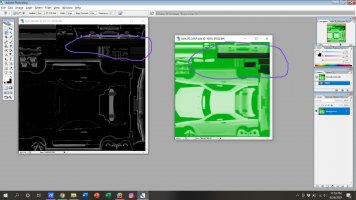Ah... "censored"... You could have said things in another way, no?
I'll try to explain as much as I can:
metal_detail.dds - Defines the color and spekles of the car. The default is dark blue. You can change the global color of the car in this file.
Skin_00.dds - White and black image that defines the (fake) ambient occlusion of the car. This image will blend with metal_detail.dds to make several shades of blue (the default color). If you want to paint stripes, logos, different colors, etc., you need to check alpha map: where it's black, it will blend as I just explained; where it's white it will ignore metal_detail.dds and use the color you paint in the image.
Skin_00_MAP.dds - This is a "map" file that defines how much light the car reflects, how detailed the reflections are, how metallic the car looks like. The variations are done with RGB values (good luck trying out all of them...).
Why is it "censored" in the green image? It's simply a darker green. It means that part will reflect less light, have almost no reflections, and be non metallic. Well, it's plastic, right?
The hard part is finding a non "censored" one where you can see the shades in the plastic. It can be done though.
Try these ones (use in Photoshop and save as DDS):