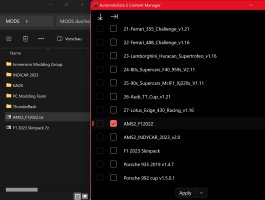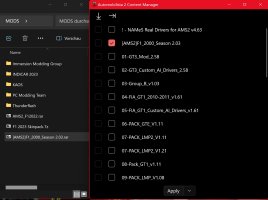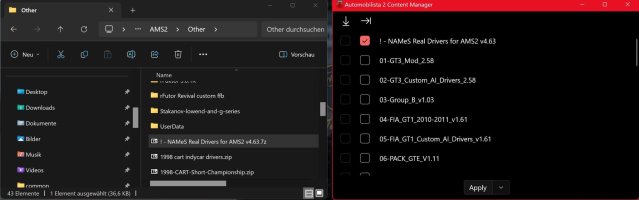Intro, Getting Started, Automobilista 2 Content Manager
Modding can enhance your gaming experience big time. In our Ultimate Automobilista 2 Modding Guide we show you in detail how to make mods work in AMS2 and thus add realistic driver names (and skills), original car liveries, or even new cars.
Last Update: February 4, 2024, 3pm
- Added Page 6, "Modding AMS 2: How to Create and Edit a Custom AI"
With almost 200 vehicles and more than 50 tracks from seven decades of automobile and racing history, Automobilista 2 offers sim racers a cornucopia of driving pleasure.
Due to lack of licences, however, many of them have only fictional liveries, while the AI grid consists of fictional, developer and backer names. Though that is not necessarily wrong or bad, for us die-hards it definitely lacks originality, authenticity and, as a consequence, immersion. Luckily for us, there is this blessing called modding!
 Authentic textures for liveries, helmets, gloves and overalls as well as historically correct driver names with accurate skills (image shows the F1 2000 season) shifts immersion to another level. Image credit: Brainbug / IMMERSION Modding Group
Authentic textures for liveries, helmets, gloves and overalls as well as historically correct driver names with accurate skills (image shows the F1 2000 season) shifts immersion to another level. Image credit: Brainbug / IMMERSION Modding Group
 Automobilista 2 lets you implement custom skin packs for all cars and entire classes like e.g. the Porsche 911 GT1. Image credit: chrisi2174
Automobilista 2 lets you implement custom skin packs for all cars and entire classes like e.g. the Porsche 911 GT1. Image credit: chrisi2174
In our Ultimate Automobilista 2 Modding Guide, we show you as detailed and comprehensive as possible how to properly mod Automobilista 2 and add authentic driver names (and skills), realistic car liveries or even original new cars to the game. So let us get started!
 One of the biggest positives of AMS2 is its accessibility.
One of the biggest positives of AMS2 is its accessibility.

2. Extract the packed archive with a tool of your choice (e.g. 7zip or WinRar) to a location of your choice. Tip: For ease of use, create a desktop shortcut for AMS2CM exe.
3. Create a folder named "Mods" inside your Automobilista 2 main directory (usually it is ~:\Program Files (x86)\Steam\steamapps\common\Automobilista 2). Inside that, create a folder called "Enabled".

 Additional folders inside your Automobilista 2 main directory are needed to make AMS2CM work.
Additional folders inside your Automobilista 2 main directory are needed to make AMS2CM work.
Now you are ready and can begin to add mods to Automobilista 2! In the next step, we show you how to install one of the most essential.
Please note that AMS2CM can do even more! The tool is also able to uninstall specific or all mods or update them. For more info on how to do that, please visit and read the dedicated page on Race Department.
Page 3: Next Step - Installing Skin Packs + Custom AI
Page 4: Let's Get Serious - Must-Have Skin Packs
Page 5: Complete Your Collection - All Else Mods
Page 6: Modding AMS 2: How to Create and Edit a Custom AI
Last Update: February 4, 2024, 3pm
- Added Page 6, "Modding AMS 2: How to Create and Edit a Custom AI"
With almost 200 vehicles and more than 50 tracks from seven decades of automobile and racing history, Automobilista 2 offers sim racers a cornucopia of driving pleasure.
Due to lack of licences, however, many of them have only fictional liveries, while the AI grid consists of fictional, developer and backer names. Though that is not necessarily wrong or bad, for us die-hards it definitely lacks originality, authenticity and, as a consequence, immersion. Luckily for us, there is this blessing called modding!

Automobilista 2 and Moddability
Automobilista 2 is powered by the Madness Engine, which you may know from the Project Cars series. Therefore, compared to, say, Assetto Corsa, modding AMS2 is rather limited. However, developer Reiza has found some ways to implement user-generated content (UGC) into the game which Project Cars did not feature. For instance, in AMS2 we can install entire skin packs, add more mod cars, or customize and tweak AI driver names and their driving skills. Thus, Automobilista 2 is much more mod-friendly than its engine predecessor or, say, Assetto Corsa Competizione, just to name another current game.
In our Ultimate Automobilista 2 Modding Guide, we show you as detailed and comprehensive as possible how to properly mod Automobilista 2 and add authentic driver names (and skills), realistic car liveries or even original new cars to the game. So let us get started!
Acknowledgments
The idea for this guide originated from a conversation with John B. Ellis. John is the author of the "NAMeS" Custom AI Files for AMS2 here on RD. These replace all the (2,200+) generic driver names in Automobilista 2 with period-correct drivers. In addition, John keeps a record of all mods for Automobilista 2. His meticulously researched and clearly summarized "Automobilista 2 Mod Registry" has proven to be an invaluable source and aid in the creation of this guide.
We cannot thank him enough for that.
Notes
1. Obviously, the article is yet not "ultimate". However, it is the first serious take on a comprehensive and cohesive piece of this kind. WIP by nature, we plan to complement and update it with further contents regarding further mods as well as how to actually create skins or edit Custom AI files. Please tell us in the comments what you are missing or interested in knowing more about.
2. Minor changes such as new or obsolete links are part of normal content maintenance and are not communicated separately. In the case of major changes or additions, however, the article will be officially updated and will also again appear under the most recent contributions.
3. Here we only discuss mods, tools and other content hosted on RaceDepartment. We are of course aware that there are many other mods, especially for cars and tracks that can enhance the gaming experience. On these you can find most information for example in John B. Ellis' "Automobilista 2 Mod Registry".
Modding Automobilista 2: Getting Started
One of the greatest strengths of Automobilista 2 is that it is very accessible and easy to set up. Creating a driver profile and calibrating your wheel just takes a few minutes, before you can start your drive. Also setting up races or even entire championships is just a matter of a few clicks. Thanks to the creative, talented and eager community and tools such as the "Automobilista 2 Content Manager" (AMS2CM), the same can be said for installing and managing mods in AMS2. Here is what you need to get started.
Ultimate Automobilista 2 Modding Guide: Required Contents and Handy Tools
- Apart from the base game, there is also a growing range of DLC for Automobilista 2 featuring additional cars and tracks. So before you install a mod, make sure you have got the necessary contents. If you are unsure - check our Automobilista 2 DLC Guide for further info and costs.
- Simple yet effective, AMS2 Content Manager has become the go-to tool for (almost) everything AMS2 modding. Offering one-click installation of mods, AMS2CM keeps Automobilista 2 mods in sync automatically. In this guide we will be focusing on installing and managing mods with AMS2CM. Hence, it is an indispensable prerequisite.
- Since mods come packed, also make sure to have appropriate tools such as 7zip or WinRar installed to be able to unzip and further edit the downloaded data.
Automobilista 2 Content Manager (AMS2CM)
Similar to the "Content Manager" tool for Assetto Corsa (which is, admittedly, overall much more powerful), "Automobilista 2 Content Manager" stands for one-click installation of Automobilista 2 mods. With it, almost all manual copy/paste becomes obsolete. Here is how to get, install and set up this cool tool.
Installing and Setting Up Automobilista 2 Content Manager
1. Download Automobilista 2 Content Manager.2. Extract the packed archive with a tool of your choice (e.g. 7zip or WinRar) to a location of your choice. Tip: For ease of use, create a desktop shortcut for AMS2CM exe.
3. Create a folder named "Mods" inside your Automobilista 2 main directory (usually it is ~:\Program Files (x86)\Steam\steamapps\common\Automobilista 2). Inside that, create a folder called "Enabled".


Now you are ready and can begin to add mods to Automobilista 2! In the next step, we show you how to install one of the most essential.
Please note that AMS2CM can do even more! The tool is also able to uninstall specific or all mods or update them. For more info on how to do that, please visit and read the dedicated page on Race Department.
Installing Mods Manually
For manual install, which had been the standard before AMS2CM came out, we recommend this how-to video:Continue Reading
Page 2: How to Install "NAMeS: Real Drivers for AMS2" with AMS2CMPage 3: Next Step - Installing Skin Packs + Custom AI
Page 4: Let's Get Serious - Must-Have Skin Packs
Page 5: Complete Your Collection - All Else Mods
Page 6: Modding AMS 2: How to Create and Edit a Custom AI
How to Install "NAMeS: Real Drivers for AMS2" with AMS2CM
By getting and installing AMS2CM you have laid the foundation for modding Automobilsta 2. Now it is time to actually start and add some essential user-generated content. So in this part of our Ultimate Automobilista 2 Modding Guide, we show you how to install "NAMeS: Real Drivers for AMS2" by John B. Ellis.
 "NAMeS: Real Drivers for AMS2" replaces all 2,200 generic driver names with real drivers.
"NAMeS: Real Drivers for AMS2" replaces all 2,200 generic driver names with real drivers.
Your main benefit from NAMeS is that, after install, every car in AMS2 (including all DLC) will be driven by someone who either raced or drove the car (or marque) in real life. For instance, instead of "Aires Silva", you will then race against Ayrton Senna in his F1 Lotus or McLaren. And in GT3 it is finally Augusto Farfus and not "Gustavo Farius" who you are chasing in his respective BMW.
 The easiest way to install NAMeS is by using AMS2CM.
The easiest way to install NAMeS is by using AMS2CM.
2. Start AMS2CM and drag the NAMeS Real Drivers for AMS2.7z file onto the programme window.
3. Use the checkbox on the right column to select the NAMeS mod to be installed.
4. Press the "Apply" button to install.
Congratulations, you now have injected 100% real driver names into you Automobilista 2 installation!

What Is "NAMeS: Real Drivers for AMS2"?
"NAMeS: Real Drivers for AMS2" makes use of Automobilista 2's Custom AI feature and replaces every single fictional or generic driver name in AMS2 with real drivers. As of now this concerns almost 2,200 grid places ... and counting! Unlike many Custom AI files for AMS2, which also come with altered attributes for various driving skills, NAMeS only replaces driver names and nationalities. Reiza driver attributes and default behavior on the other hand stay intact.Your main benefit from NAMeS is that, after install, every car in AMS2 (including all DLC) will be driven by someone who either raced or drove the car (or marque) in real life. For instance, instead of "Aires Silva", you will then race against Ayrton Senna in his F1 Lotus or McLaren. And in GT3 it is finally Augusto Farfus and not "Gustavo Farius" who you are chasing in his respective BMW.
Main Features and Benefits of "NAMeS: Real Drivers for AMS2"
- NAMeS replaces 100% of the default names in the game and is designed to work with default Reiza skins.
- Regardless of how many mods you have installed, NAMeS files provide real drivers for all remaining categories in AMS2, so that 100% of the simulation is populated by real drivers.
- NAMeS instantly elevates Automoblista 2's authenticity across the entire vanilla installation.
Installing "NAMeS: Real Drivers for AMS2"
There are two ways to install NAMeS, either via AMS2CM, or manually. We will explain both, but we recommend to go with AMS2CM. Please note though that both ways will overwrite any existing XML (Custom AI) files in your installation. If you want to keep them, create backups for them first, and then replace the files from NAMeS with your own again by manually overwriting them.
How to Install NAMeS via AMS2CM
1. Download NAMEs Real Drivers for AMS22. Start AMS2CM and drag the NAMeS Real Drivers for AMS2.7z file onto the programme window.
3. Use the checkbox on the right column to select the NAMeS mod to be installed.
4. Press the "Apply" button to install.
How to Manually Install NAMeS
Download and extract the current version of the NAMeS Real Drivers for AMS2.7z file into your Automobilista 2 folder. When properly extracted, there should be numerous, individual .xml files inside your Automobilista 2\UserData\CustomAIDrivers folder.Congratulations, you now have injected 100% real driver names into you Automobilista 2 installation!
Next Step - Installing Skin Packs + Custom AI
Let us be honest, visuals are important. No matter how good the physics, they are even better with authentic textures from real-life counterparts. Or would you play EA F1 23 without its F1 licences?
It just feels so much better to defend your position against a virtual Michael Schumacher in his authentic helmet design and real Ferrari F1 2000 livery instead of a random AI driver with generic textures. So let us get rid of that "Markell Fenstermacher" in his somewhat red car and his random orange-grey head covering that shows up in vanilla Automobilista 2 and replace it by the real thing!

Ultimate Automobilista 2 Modding Guide: F1 2000 Season by Immersion Modding Group
The F1 2000 Season Mod by AFry (Immersion Modding Group) has only come out in November 2023 and is already the fourth most downloaded resource for Automobilista 2 on RaceDepartment. As the name implies, it brings the complete 2000 Formula One season to AMS2. The pack includes realistic car skins for all teams, in game Reiza-style previews as well as helmets, gloves and overalls for all original drivers of the 2000 F1 season.
Moreover, the package features a Custom AI Drivers XML file containing all original drivers of 2000's F1 with accurate values for various skills such as qualifying and race pace, avoidance of mistakes, tire wear, or vehicle reliability. Thus, Mika Häkkinen in the McLaren will be almost on par with Michael Schumacher in the Ferrari, but a tad quicker than his teammate David Coulthard, and of course miles faster than, say, Marc Gené in the Minardi. In our Ultimate Automobilista 2 Modding Guide, we show you how to get all of the greatness into your installation of AMS2!
How to Install the F1 2000 Season with AMS2CM
1. Download F1 2000 Season.2. Start AMS2CM and drag the [AMS2]F1_2000_Season 2.03.rar file onto the programme window.
3. Use the checkbox on the right column to select the [AMS2]F1_2000_Season 2.03 mod to be installed.
4. Press the "Apply" button to install.

Congratulations, you have just transformed Automobilista 2's generic F-V10 Gen2 class into an authentic 2000 F1 season!
Ultimate Automobilista 2 Modding Guide: F1 Mod Glory in its Entirety
Also from John B. Ellis comes the "Automobilista 2 Mod Registry" which you can find on the download pages of his mods. A product of meticulous methodology, John's "Registry" compiles the full array of AMS2 mods into a unified, easy-to-use resource. Additionally, it also includes several helpful guides and links to other AMS2 assets.
As of now, for all the Formula classes in Automobilista 2, this looks like this:
| Reiza Class | Year | Livery Set | Alternative 1 | Alternative 2 |
| F1 2023 | Fantasy 2026 | |||
| F-Ultimate Gen1 | 2022 | F1 2022 | F1 2022 | F1 2022 |
| F1 2021 | ||||
| F1 2020 | ||||
| F-Ultimate Gen1 | 2019 | |||
| F1 2012 | ||||
| F-Reiza | 2011 | |||
| F1 2001 (TC on) | F1 2001 AI | F1 2007 (TC on) | ||
| F-V10 Gen2 * | 2000 | F1 2000 (TC off) | ||
| F-V10 Gen1 | 1997 | F1 1997 | F1 1997 AI | F1 1997 AI |
| F-V12 | 1995 | F1 1995 | F1 1990 (F-V12) | |
| 1980-93 (F-V12) | ||||
| F-Classic Gen4 | 1991 | F1 1991 | NASCAR | |
| F-Classic Gen3 | 1990 | F1 1990 | ||
| F1 1989 | F1 1989 AI | |||
| F-Classic Gen2 | 1988 | F1 1988 | ||
| F-Classic Gen1 | 1986 | F1 1986 | ||
| F1 1985 | ||||
| F-Retro Gen3 | 1983 | F1 1983 | ||
| F-Retro Gen2 | 1978-79 | F1 1978 | ||
| F1 1975 | ||||
| F-Retro Gen1 | 1974 | F1 1974 | ||
| F-Vintage Gen2 | 1969-70 | F1 1969 | ||
| F-Vintage Gen1 | 1967 | F1 1967 | Wipeout |
Ultimate Automobilista 2 Modding Guide: Most Popular F1 Community Skin Packs for Automobilista 2
Especially in the formula classes, Automobilista 2's variety is unmatched and covers models ranging from the 1960s to today. Some cars such as the Lotus 49, the Brabham BT 52, or Ayrton Senna's winning F1 cars (Lotus 98T, McLaren MP4/4, MP 4/5, MP 4/6, MP 4/7 and MP 4/8) are represented as licensed cars. Additionally, the grids are filled with numerous generic Formula 1 models including those of the 2000s, 2010s and of the current hybrid/turbo era. This strength is also reflected in the Top 5 Most Downloaded Community Skin Packs (and Custom AI Driver files) for Automobilista 2 on RaceDepartment, as these are all F1-exclusive.- F1 2022 skinpack (for F-Ultimate Gen2) by soldier93
- F1 1991 Season (for F-Classic Gen4) by AFry
- F1 2023 Skinpack (for F-Ultimate Gen2) by KRRTDustin
- F1 2000 Season (for F-V10 Gen2) by Immersion Modding Group
- F1 2012 Season (for F-Reiza) by AFry
Let's Get Serious - Must-Have Skin Packs
While a heavy focus, Formula cars are in fact just one part of Automobilista 2. The game's car park also contains several other open wheelers, numerous tin tops like prototypes, GT and touring cars as well as one-make/spec-series such as the BMW M1 Procar.
For many of these cars and classes the community has provided skin packs, some authentic, some fictional. Several of these skin packs also include a Custom AI with realistic driver names and skills.
Listed by car types and in chronological order, here in our Ultimate Automobilista 2 Modding Guide are our editors' picks for further Must-Have mods for AMS2:

IndyCar/CART
| Reiza Class | Series | Year | Livery Set | Alternative |
| F-USA 2023 | IndyCar (semi-fictional) | 2023 | IndyCar 2023 | Fictional |
| F-USA Gen 3 | CART | 2000 | CART 2000 | CART 2000 AI |
| F-USA Gen 2 | CART | 1998 | CART 1998 | CART 1998 AI |
| F-USA Gen 1 | Indy Car | 1995 | Indy Car 1995 | Indy Car 1995 AI |

Prototypes
| Reiza Class | Series | Year | Livery Set | Alternatives |
| LMDh | IMSA SportsCar Championship | 2023 | 2023 IMSA | 963 skins, V-Series.R |
| DPi | IMSA SportsCar Championship | 2018-20 | IMSA DPi | DPi |
| Group C | World Sportscar Championship | 1987-89 | WSC 1988 | Group C |
| IMSA GTP | 1988 | Corvette skins | 962C Langheck |

GT
| Reiza Class | Series | Year | Livery Set | Alternative 1 | Alternative 2 |
| GTE Gen2 | Various International GT3 | 2023 | IMSA 2023 | ||
| GTE | IMSA GTLM | 2018-21 | Fictional GTE | ||
| GT4 | Various International GT4 | 2019 | Fictional GT4 | Custom GT4 | |
| GT3 | Various International GT3 | 2017-21 | Fictional GT3 | GT3 R Pack | |
| DTM 2022 | AMG GT3 Pack | ||||
| GT-R GT3 Pack1 | |||||
| GT-R GT3 Pack2 | |||||
| GT-R GT3 Pack3 | |||||
| GT1 | FIA GT | 1997 | F1 GTR | GT1 AI | 1999 British GT |
| GT1-98 | |||||
| CLK GT1 |

Touring Cars
| Reiza Class | Series | Year | Livery Set | Alternative |
| Super V8 | Australian Supercars | 2017 | V8 Supercars 2003 | V8 Supercars |
| Group A | DTM | 1992 | DTM | E30 M3 Pack |
| TC70S | Historic GT | 1974 | Historic RSR & C3.R | 73/74 IROC |

One-Make / Spec-Series
| Reiza Class | Series | Year | Livery Set | Alternative |
| MINI Challenge | MINI Challenge UK | 2021 | 2020 MINI Italia | BTCC |
| Carrera Cup | Porsche Carrera Cup (4.0) | 2017-19 | Brasil (4.0 & 3.8) | Australia (4.0) |
| Porsche Carrera Cup (3.8) | 2014-16 | 991 GT3 Cup (4.0) | ||
| Procar | BMW M1 Procar | 1979-80 | M1 Procar | M1 Procar AI |
How to Install Skin Packs with AMS2CM
If you have made it this far, you are a pro modder and will know how to make mods work in AMS2 with AMS2CM. For everybody else, here is a reminder:1. Download the desired mod / skin pack.
2. Start AMS2CM and drag the zipped file onto the programme window.
3. Use the checkbox on the right column to select the mod / skin pack to be installed.
4. Press the "Apply" button to install.
You can apply this process for most mods / skin packs, as long as the modder has respected AMS2's folder structure. If they did not, AMS2CM will tell you. Then you will have to install the pack manually by dragging and dropping the extracted file(s) over the existing one(s), thus replacing them.
Complete Your Collection - All Else Mods
If you are not content until you have seen it all and tried everything, there are a lot more mods available. As said initially, here we only discuss mods, tools and other content hosted on RaceDepartment. We are of course aware that there are many other mods, especially for cars and tracks. For a complete overview, please check John B. Ellis'"Automobilista 2 Mod Registry".
Listed by car class and in chronological order, here are all available mods for Automobilista 2.
 Image credit: luijo
Image credit: luijo
 Image credit: KRRTDustin
Image credit: KRRTDustin
 Image credit: Henrique Freitas
Image credit: Henrique Freitas
 Image credit: Lorencini
Image credit: Lorencini
 Image credit: MajkiMajk
Image credit: MajkiMajk
 Image credit: Henrique Freitas
Image credit: Henrique Freitas
 Image credit: MrRandom287
Image credit: MrRandom287
 Image credit: TomLehockySVK
Image credit: TomLehockySVK
 Image credit: Alaintomas1995
Image credit: Alaintomas1995
 Image credit: Henrique Freitas
Image credit: Henrique Freitas
 Image credit: TomLehockySVK
Image credit: TomLehockySVK
 Image credit: TomLehockySVK
Image credit: TomLehockySVK
Listed by car class and in chronological order, here are all available mods for Automobilista 2.

Car Mods
| Name | Series | Year | Download |
| INDYCAR IR18 2023 | IndyCar | 2023 | INDYCAR IR18 2023 |
| V8 Supercars 2003 | Supercars Championship | 2003 | V8 Supercars 2003 |

Formula 1
| Reiza Class | Series | Year | Livery Set | Alternative 1 | Alternative 2 |
| F1 2024 | |||||
| F1 2023 | Fantasy 2026 | ||||
| F-Ultimate Gen1 | F1 | 2022 | F1 2022 | F1 2022 | F1 2022 |
| F1 2021 | |||||
| F1 2020 | |||||
| F-Ultimate Gen1 | F1 | 2019 | |||
| F1 2012 | |||||
| F-Reiza | F1 | 2011 | |||
| F1 2001 (TC on) | F1 2001 AI | F1 2007 (TC on) | |||
| F-V10 Gen2 * | F1 | 2000 | F1 2000 (TC off) | ||
| F-V10 Gen1 | F1 | 1997 | F1 1997 | F1 1997 AI | F1 1997 AI |
| F-V12 | F1 | 1995 | F1 1995 | F1 1990 (F-V12) | |
| 1980-93 (F-V12) | |||||
| F-HiTech Gen2 | F1 | 1993 | |||
| F-HiTech Gen1 | F1 | 1992 | |||
| F-Classic Gen4 | F1 | 1991 | F1 1991 | NASCAR | |
| F-Classic Gen3 | F1 | 1990 | F1 1990 | ||
| F1 1989 | F1 1989 AI | ||||
| F-Classic Gen2 | F1 | 1988 | F1 1988 | ||
| F-Classic Gen1 | F1 | 1986 | F1 1986 | ||
| F1 1985 | |||||
| F-Retro Gen3 | F1 | 1983 | F1 1983 | ||
| F-Retro Gen2 | F1 | 1978-79 | F1 1978 | ||
| F1 1975 | |||||
| F-Retro Gen1 | F1 | 1974 | F1 1974 | ||
| F-Vintage Gen2 | F1 | 1969-70 | F1 1969 | ||
| F-Vintage Gen1 | F1 | 1967 | F1 1967 | Wipeout |

IndyCar / CART
| Reiza Class | Series | Year | Livery Set | Alternative |
| F-USA 2023 | IndyCar | 2023 | IndyCar 2023 | Fictional |
| CART 2003 | ||||
| F-USA Gen 3 | CART | 2000 | CART 2000 | CART 2000 AI |
| F-USA Gen 2 | CART | 1998 | CART 1998 | CART 1998 AI |
| CART | 1997 | CART 1997 | ||
| F-USA Gen 1 | Indy Car | 1995 | Indy Car 1995 | Indy Car 1995 AI |
| Indy Car 1994 |

Open Wheeler
| Reiza Class | Series | Year | Livery Set | Alternative |
| F-Inter | Fórmula Inter | 2017-19 | F1 Liveries | |
| F-Vee | Formula Vee Brasil | 2018 | CART | |
| F3 | F3 Brasil | 2017 | F3 Brasil 2017 | F3 Brasil 14-17 |
| FIA F3 2020 | ||||
| British F3 1999 | ||||
| F301 Legends | ||||
| F309 Legends | ||||
| F-Trainer | British Formula Ford | 2011 | F1 Fantasy | |
| F-Trainer Advanced | Formula Ford EuroCup | 2011 | F1 Circus | |
| F-Junior | Formula Junior | 1962 | 1966 F2 |

Sportscars
| Reiza Class | Series | Year | Livery Set | Alternative |
| LMDh | IMSA SportsCar Championship | 2023 | 2023 IMSA GTP | |
| P1Gen2 | Império Endurance Brasil | 2023 | ||
| WEC 2023 | ||||
| DPi | IMSA SportsCar Championship | 2018-20 | IMSA DPi | DPi |
| P1 | Império Endurance Brasil | 2019 | Fictional AJR | |
| Fictional G58 | ||||
| P2 | Império Endurance Brasil | 2018-20 | Fictional P2 | |
| P3 | Império Endurance Brasil | 2019 | Fictional P3 | |
| P4 | Império Endurance Brasil | 2017-19 | Fictional MRX | |
| Fictional MCR | ||||
| Group C | World Sportscar Championship | 1987-89 | WSC 1988 | Group C |
| IMSA GTP | 1988 | Corvette skins | 962C Langheck |

GT Series
| Reiza Class | Series | Year | Livery Set | Alternative 1 | Alternative 2 |
| GT3 Gen2 | Various International GT3 | 2023 | 2023 IMSA GTP | ||
| GT5 | Ginetta GT5 Challenge | 2021 | |||
| GTE | IMSA GTLM | 2018-21 | Fictional GTE | ||
| GT4 | Various International GT4 | 2019 | Fictional GT4 | Fictional GT4 | |
| GT3 | Various International GT3 | 2017-21 | Fictional GT3 | GT3 R Pack | |
| DTM 2022 | AMG GT3 Pack | ||||
| GT-R GT3 Pack1 | |||||
| GT-R GT3 Pack2 | |||||
| GT-R GT3 Pack3 | |||||
| GT Open | Britcar Endurance | 2012-14 | Fictional GTR | ||
| GT1 | FIA GT | 1997 | F1 GTR | GT1 AI | 1999 British GT |
| GT1-98 | |||||
| CLK GT1 |

Touring Cars
| Reiza Class | Series | Year | Livery Set | Alternative |
| TSI Cup | Polo Cup SA/India | 2020 | ||
| V8 Legends AI | ||||
| Super V8 | Australia Supercars | 2017 | V8 Supercars 2003 | V8 Supercars |
| SuperV8 2003 | ||||
| Lancer | Lancer Cup Brasil | 2015 | SuperV8 Legends | |
| COTF V8 | ||||
| Larry Perkins | ||||
| NASCAR | ||||
| Group A | DTM | 1992 | DTM | E30 M3 Pack |
| TC70S | Historic Porsche | 1974 | Historic RSR & C3.R | 73/74 IROC |
| Historic Corvette | 1971 | |||
| TC60S2 | Historic BMW | 1973 | ||
| Historic Corvette | 1969 | |||
| TC60S | Historic Mini | 1965 | ||
| Historic Lotus | 1962 | Fictional skins | Fictional skins |

Stock Car Brasil
| Reiza Class | Series | Year | Livery Set | Alternative |
| Stock Car 2023 | Stock Car Pro Series | 2023 | ||
| Stock Car 2022 | Stock Car Pro Series | 2022 | NASCAR | |
| Stock Car 2021 | Stock Car Pro Series | 2021 | ||
| Stock Car 2020 | Stock Car Brasil | 2020 | ||
| Stock Car 2019 | Stock Car Brasil | 2019 | ||
| Sprint Race | Sprint Race Brasil | 2019 | ||
| Montana | Copa Montana | 2010 | NASCAR | |
| Omega 1999 | Stock Car Brasil | 1999 | NASCAR | |
| Opala 1986 | Stock Car Brasil | 1986 | ATCC | |
| NASCAR | ||||
| Opala 1979 | Stock Car Brasil | 1979 |

Brasil
| Reiza Class | Series | Year | Livery Set | Alternative |
| Old Stock | Old Stock Race | 2021 | ||
| Copa FL | Copa Classic Força Livre/Gold Classic | 2021 | Fictional Copa FL | |
| Copa B | Copa Classic B/Gold Classic | 2021 | Fictional Copa B | |
| Copa Fusca | Copa Fusca RS/Gold Classic | 2020 | ||
| Copa Truck | Copa Truck | 2019 | NASCAR | |
| Copa Uno | Copa Onix Jeans de Fórmula Uno | 1993 | Fórmula Uno | Uno Pista |
| NASCAR | ||||
| Hot Cars | Hot Cars/Divisão 3 | 1983 |

One-Make / Spec Series
| Reiza Class | Series | Year | Livery Set | Alternative |
| G55 Supercup | Ginetta GT4 Supercup | 2021 | ||
| MINI Challenge | MINI Challenge UK | 2021 | 2020 MINI Italia | BTCC |
| ARC Camaro | ARC Super Series | 2019 | Fantasy ARC | |
| G40Cup | Ginetta G40 Cup | 2018 | Fictional G40 | |
| Carrera Cup * | Porsche Carrera Cup (4.0) | 2017-19 | Brasil (4.0 & 3.8) | Australia (4.0) |
| Porsche Carrera Cup (3.8) | 2014-16 | 991 GT3 Cup (4.0) | ||
| Superlight | Caterham Superlight R300 | 2015 | Variety Pack | |
| Supersport | Caterham Supersport | 2015 | Fictional Supersport | |
| Academy | Caterham Academy | 2015 | ||
| Procar | BMW M1 Procar | 1979-80 | M1 Procar | M1 Procar AI |

Road Cars
| Reiza Class | Vehicle | Year | Livery Set | Alternative |
| Hypercar | Brabham BT62 | 2022 | ||
| Hypercar | McLaren Senna | 2022 | ||
| Street | Camaro SS | 2022 | Trans-Am | |
| Supercars | Corvette C8 Z06 | 2022 | ||
| 620R | Caterham 620R | 2013 | Variety Pack | |
| Supercars | Ultima GTR | 2000 | ||
| Supercars | McLaren F1 LM | 1995 |

Dirt
| Reiza Class | Series | Year | Livery Set | Alternative |
| KartCross | FIA Autocross/Cross Car & RallyX Nordic | 2022-23 | ||
| F-Dirt | Brasileiro de Autocross | 2022 | NASCAR | |
| RX | FIA Rallycross | 2022 |
Modding AMS 2: How to Create and Edit a Custom AI
From here on, our Ultimate Automobilista 2 Modding Guide will make a turn and deal with the aspect of how to actually create mods or at least alter game data. The first area we are going to tackle is the topic of Custom AI.
By using Custom AI files you can inject even more realism and authenticity into Automobilista 2 leading to even more immersion. Because Custom AI files allow the default Reiza driver names, nationalities as well as more than a dozen driving values to be edited and tweaked to your heart's content. You can even set track-specific performances for drivers.
 Image credit: Brainbug / IMMERSION Modding Group
Image credit: Brainbug / IMMERSION Modding Group
Admittedly, most of the skin packs now come with pretty good Custom AI files. So in 95 % of the time you may be good to go and will have an accurate drivers' BoP representation of the corresponding class, series, or season. However, sometimes some fine-tuning of an existing Custom AI may be necessary, because you disagree with the existing values or because you want to create your own for a certain series or event.
For instance, in the 1988 F1 season Nigel Mansell had 12 DNFs in 14 races and generally was inferior in his naturally aspired Williams-Judd to the turbos of McLaren and Ferrari, ending up only in 9th in the drivers championship. However, especially at the season-opener at Jacarepagua, in the rain of Silverstone and on the tight Jerez circuit he was very competitive and able to achieve a 2nd place in each of the latter two Grand Prix.

Thus, to accurately set the Custom AI for that class (F-Classic Gen2), there should be two Mansell entries; the first one with rather slightly above average skills and an abysmal "vehicle reliability" value, and a second track-specific with much better values for Jacarepagua and Jerez (in the picture, Silverstone is not included for it being a race in the wet, for which there is a separate driver's value named "wet_skills").
In our Ultimate Automobilista 2 Modding Guide we will show you how to create and edit a Custom AI.

Or you download and use AMS2 Custom Drivers Utility by LuxMundi. This is an open source Java app that allows users to quickly and easily generate new or edit existing Custom AI grids for Automobilista 2.
 Image credit: LuxMundi
Image credit: LuxMundi
To make a Custom AI XML work, it has to be named exactly like the vehicle class in AMS 2, e.g. "Group C.xml" (without the quotation marks). Below you will find the full list of vehicle class names in Automobilista 2.
Each driver is assigned to a specific livery, which in the XML is called livery_name. livery_name is the name of the livery as seen in the vehicle selection screen in-game. Hence, In the above example the livery_name "Porsche AG Rothmans #1" is assigned to Jacky Ickx. You can assign drivers to as many liveries as you want.

For realistic reliability values, now first gather the minimum (y) and maximum (z) mean minutes between failures for the class you are working on (see above). Then consider your driver/team target mean minutes between failures (x) that you have derived from some real race statistics applying this formula:
sqrt((x-y) / (z-y))
Example: For the F-Classic Gen2 class there is a minimum of 25 mins and maximum of 700 mins. Now if our target for Nigel Mansell is 50 mins between failures, the term will look like this:
(50-25) / (700-25) = 0.037
Thus the vehicle reliability for Mansell is 0.037, which in the Custom AI reads like this:
<vehicle_reliability>0.037</vehicle_reliability>
Alternatively, if you wish to just set a reliability and see what happens, know that values above 0.6 are generally better for each class - relative to how reliable or unreliable the class should be. But for maximum chaos you can of course give low reliabilities a try.
If you wish to go below 0.0 or above 1.0, that can be done too. But know that if you go negative, the formula changes to this:
-((y/x)-1)
Please note that when negative, vehicle reliability is used as a divider for the minimum mean time!
Note that mean minutes between failures is simply a way to quantify reliability. In the end there can be a lot of variance and generally speaking if you want someone to last for 60 minutes consistently, better make them much more reliable than that.

An accurate Custom AI is characterized by the fact that it corresponds to reality in absolute terms as well as in terms of relationships and dependencies. Thus, using our above example of the 1988 F1 season, this means that Senna and Prost are generally the fastest and have the most reliable cars. Accordingly, their values for qualification skill, race skill and vehicle reliability should be the highest. At the other end of the scale should be drivers like Bernd Schneider and Piercarlo Ghinzani. While everyone else in between.
 General gameplay setting always override specific Custom AI settings.
General gameplay setting always override specific Custom AI settings.
Tips for creating the perfect Custom AI
By using Custom AI files you can inject even more realism and authenticity into Automobilista 2 leading to even more immersion. Because Custom AI files allow the default Reiza driver names, nationalities as well as more than a dozen driving values to be edited and tweaked to your heart's content. You can even set track-specific performances for drivers.

Admittedly, most of the skin packs now come with pretty good Custom AI files. So in 95 % of the time you may be good to go and will have an accurate drivers' BoP representation of the corresponding class, series, or season. However, sometimes some fine-tuning of an existing Custom AI may be necessary, because you disagree with the existing values or because you want to create your own for a certain series or event.
For instance, in the 1988 F1 season Nigel Mansell had 12 DNFs in 14 races and generally was inferior in his naturally aspired Williams-Judd to the turbos of McLaren and Ferrari, ending up only in 9th in the drivers championship. However, especially at the season-opener at Jacarepagua, in the rain of Silverstone and on the tight Jerez circuit he was very competitive and able to achieve a 2nd place in each of the latter two Grand Prix.

Thus, to accurately set the Custom AI for that class (F-Classic Gen2), there should be two Mansell entries; the first one with rather slightly above average skills and an abysmal "vehicle reliability" value, and a second track-specific with much better values for Jacarepagua and Jerez (in the picture, Silverstone is not included for it being a race in the wet, for which there is a separate driver's value named "wet_skills").
In our Ultimate Automobilista 2 Modding Guide we will show you how to create and edit a Custom AI.
How to Mod AMS 2 and Create a Custom AI: Tools
To create and edit an XML file you can either use a text editor such as Windows' "Editor" or "Notepad++".
Or you download and use AMS2 Custom Drivers Utility by LuxMundi. This is an open source Java app that allows users to quickly and easily generate new or edit existing Custom AI grids for Automobilista 2.

File Type and Drive Location
But let us start with the basics and then do it step by step. All Custom AI are .xml (Extensible Markup Language) files and have to be put in the following folder: UserData\CustomAIDrivers\. This folder is located in your Automobilista 2 steam folder which is usually here C:\Program Files (x86)\Steam\steamapps\common\Automobilista 2\UserData\CustomAIDrivers\.To make a Custom AI XML work, it has to be named exactly like the vehicle class in AMS 2, e.g. "Group C.xml" (without the quotation marks). Below you will find the full list of vehicle class names in Automobilista 2.
ARC_Cam.xml
Carrera Cup.xml
Cat620R.xml
Cat_Academy.xml
Cat_Superlight.xml
Cat_Supersport.xml
CopaClassicB.xml
CopaClassicFL.xml
CopaFusca.xml
CopaTruck.xml
CopaUno.xml
DPI.xml
F-3.xml
F-Classic_Gen1.xml
F-Classic_Gen2.xml
F-Classic_Gen3.xml
F-Classic_Gen4.xml
F-Dirt.xml
F-Junior.xml
F-Inter.xml
F-Hitech_Gen1.xml
F-Hitech_Gen2.xml
F-Reiza.xml
F-Retro_Gen1.xml
F-Retro_Gen2.xml
F-Retro_Gen3.xml
F-Trainer.xml
F-Trainer_A.xml
F-Ultimate.xml
F-Ultimate_Gen2.xml
F-USA_Gen1.xml
F-USA_Gen2.xml
F-USA_Gen3.xml
F-USA_2023.xml
F-V10_Gen1.xml
F-V10_Gen2.xml
F-V12.xml
F-Vee.xml
F-Vintage_Gen1.xml
F-Vintage_Gen2.xml
G40Cup.xml
G55Supercup.xml
GT1.xml
GT3.xml
GT3_Gen2.xml
GT4.xml
GT5.xml
GTE.xml
GTOpen.xml
Group A.xml
Group C.xml
Hot Cars.xml
Hypercars.xml
Kart125cc.xml
KartGX390.xml
KartRental.xml
KartShifter.xml
Kartcross.xml
LancerCup.xml
LMDh.xml
MiniChallenge.xml
Montana.xml
OldStock.xml
Opala79.xml
Opala86.xml
P1.xml
P1Gen2.xml
P2.xml
P3.xml
P4.xml
Procar.xml
RX.xml
SprintRace.xml
StockCar99.xml
StockCarV8.xml
StockCarV8_2020.xml
StockCarV8_2021.xml
StockCarV8_2022.xml
StockCarV8_2023.xml
Street.xml
Supercars.xml
SuperKart.xml
SuperV8.xml
TC60S.xml
TC60S2.xml
TC70S.xml
TSICup.xml
Carrera Cup.xml
Cat620R.xml
Cat_Academy.xml
Cat_Superlight.xml
Cat_Supersport.xml
CopaClassicB.xml
CopaClassicFL.xml
CopaFusca.xml
CopaTruck.xml
CopaUno.xml
DPI.xml
F-3.xml
F-Classic_Gen1.xml
F-Classic_Gen2.xml
F-Classic_Gen3.xml
F-Classic_Gen4.xml
F-Dirt.xml
F-Junior.xml
F-Inter.xml
F-Hitech_Gen1.xml
F-Hitech_Gen2.xml
F-Reiza.xml
F-Retro_Gen1.xml
F-Retro_Gen2.xml
F-Retro_Gen3.xml
F-Trainer.xml
F-Trainer_A.xml
F-Ultimate.xml
F-Ultimate_Gen2.xml
F-USA_Gen1.xml
F-USA_Gen2.xml
F-USA_Gen3.xml
F-USA_2023.xml
F-V10_Gen1.xml
F-V10_Gen2.xml
F-V12.xml
F-Vee.xml
F-Vintage_Gen1.xml
F-Vintage_Gen2.xml
G40Cup.xml
G55Supercup.xml
GT1.xml
GT3.xml
GT3_Gen2.xml
GT4.xml
GT5.xml
GTE.xml
GTOpen.xml
Group A.xml
Group C.xml
Hot Cars.xml
Hypercars.xml
Kart125cc.xml
KartGX390.xml
KartRental.xml
KartShifter.xml
Kartcross.xml
LancerCup.xml
LMDh.xml
MiniChallenge.xml
Montana.xml
OldStock.xml
Opala79.xml
Opala86.xml
P1.xml
P1Gen2.xml
P2.xml
P3.xml
P4.xml
Procar.xml
RX.xml
SprintRace.xml
StockCar99.xml
StockCarV8.xml
StockCarV8_2020.xml
StockCarV8_2021.xml
StockCarV8_2022.xml
StockCarV8_2023.xml
Street.xml
Supercars.xml
SuperKart.xml
SuperV8.xml
TC60S.xml
TC60S2.xml
TC70S.xml
TSICup.xml
How to Mod AMS 2: Assigning Liveries to Drivers in Custom AI
For each vehicle class you want to assign AI drivers to, you must create a .xml file. Hence, if, for example, you want to edit the drivers of the Carrera Cup class, you need to create a file named Carrera Cup.xml and put it in your \UserData\CustomAIDrivers\ folder. Tip: Copy an existing file and only edit the changes. Thus you will have the correct syntax from the get-go.Each driver is assigned to a specific livery, which in the XML is called livery_name. livery_name is the name of the livery as seen in the vehicle selection screen in-game. Hence, In the above example the livery_name "Porsche AG Rothmans #1" is assigned to Jacky Ickx. You can assign drivers to as many liveries as you want.
Creating Driver Personalities
Apart from name and nationality, there are 15 further parameters for each driver to shape their personality on the track, including race skill, aggression, tyre management, or avoidance of mistakes. As this is the core of a Custom AI, let us have a close look at how that works. Below you will find all skill values and an explanantion of what they do.name: The driver's name.
country: 3-letter country code. Used for displaying the country flag.
race_skill: Race session driver skill. It is mapped into a smaller range based on the "Opponent Skill Level" slider setting. For example, at 90% "Opponent Skill Level" slider setting, it builds a range from say 85% to 95%. So a 1.0 race skill driver would have 95% race skill and a 0.0 race skill driver would have 85% race skill.
qualifying_skill: Same as above but for practice and qualifying sessions. Completely independent from race_skill. A lower qualifying_skill value increases the likelihood of AI programmed mistakes during qualifying hotlaps.
aggression: Driver aggression. Scaled by the "Opponent Aggression" setting: At Low "Opponent Aggression" setting, the 0.0-1.0 aggression value is mapped into a 0.0-0.8 range.
At Medium "Opponent Aggression" setting, the 0.0-1.0 aggression value is mapped into a 0.2-1.0 range. At High the range is mapped to 0.6-1.0. And at Max all drivers have 1.0 aggression.
defending: Defending determines how much a driver will try to defend his position. Is also scaled by the "Opponent Aggression" slider setting. Lower defending value increase the likelihood of AI programmed mistakes when under pressure.
stamina: Lower stamina value means the driver loses more of his skill during a session, becomes tired earlier, which, in turn, increases the likelihood of AI programmed mistakes.
consistency: Lower consistency value means the driver skill can be randomly reduced more. Basically, the lower the consistency value of a driver, the more skill he can lose from the consistency logic. It has a per-weekend effect (determined upon loading of a track) and also a per-lap effect (determined every new lap or so). A lower consistency value slightly increases the likelihood of AI programmed mistakes during the session.
start_reactions: Lower start_reactions value means the driver will take more time to react to the race green flag and is more likely to make race start programmed mistakes at the moment of the race green flag such as losing rear grip with some smoke.
wet_skill: Wet skill determines how good a driver is on a wet track. This value determines how much he will slow down in corners as the track gets wet, and how likely he will make programmed mistakes related to wetness, like losing grip in puddles or on wet surface. While, for example, drivers with 1.0 wet skill only go 10% slower on a fully wet corner compared to their speed in dry conditions, drivers with 0.0 wet skill go 20% slower. The actual percentage varies per class.
tyre_management: This value determines how good a driver is in preventing tyre wear. Higher values mean he will have less tyre wear and consequently is able do keep his pace for a longer period and eventually pit later.
fuel_management: The higher the value, the more the AI will try to save fuel in some strategic situations instead of pushing. When for example it sees it can maybe save a pitstop, it will try to stay in draft and coast instead of overtaking while at the same time try to not lose much distance to the race leader. It doesnt mean high value is better than low value, its just a characteristic of the driver.
blue_flag_conceding: Drivers with high blue_flag_conceding work harder to make way when under blue flag or getting lapped.
weather_tyre_changes: Drivers with high weather_tyre_changes are more likely to make pitstops for changing tyres when the track wetness state changes. It does not mean 1.0 is better than 0.0, it is just a characteristic of the driver. Sometimes staying longer on the track with the "wrong" tyres is better, sometimes its worse.
avoidance_of_mistakes: Drivers with lower avoidance_of_mistakes value are more likely to make AI programmed mistakes during the session in general which can results in understeer, oversteer, recoverable and non-recoverable mistakes.
avoidance_of_forced_mistakes: Drivers with 1.0 value for avoidance_of_forced_mistakes do not have their chances of mistakes increased when under pressure and defending their position. Drivers with lower value for avoidance_of_forced_mistakes instead will have increased chances of mistakes when under pressure compared to their chances of mistakes when not under pressure.
vehicle_reliability: In short this is a ratio between the lowest and highest possible reliability for the car/class in question. More on that below.
country: 3-letter country code. Used for displaying the country flag.
race_skill: Race session driver skill. It is mapped into a smaller range based on the "Opponent Skill Level" slider setting. For example, at 90% "Opponent Skill Level" slider setting, it builds a range from say 85% to 95%. So a 1.0 race skill driver would have 95% race skill and a 0.0 race skill driver would have 85% race skill.
qualifying_skill: Same as above but for practice and qualifying sessions. Completely independent from race_skill. A lower qualifying_skill value increases the likelihood of AI programmed mistakes during qualifying hotlaps.
aggression: Driver aggression. Scaled by the "Opponent Aggression" setting: At Low "Opponent Aggression" setting, the 0.0-1.0 aggression value is mapped into a 0.0-0.8 range.
At Medium "Opponent Aggression" setting, the 0.0-1.0 aggression value is mapped into a 0.2-1.0 range. At High the range is mapped to 0.6-1.0. And at Max all drivers have 1.0 aggression.
defending: Defending determines how much a driver will try to defend his position. Is also scaled by the "Opponent Aggression" slider setting. Lower defending value increase the likelihood of AI programmed mistakes when under pressure.
stamina: Lower stamina value means the driver loses more of his skill during a session, becomes tired earlier, which, in turn, increases the likelihood of AI programmed mistakes.
consistency: Lower consistency value means the driver skill can be randomly reduced more. Basically, the lower the consistency value of a driver, the more skill he can lose from the consistency logic. It has a per-weekend effect (determined upon loading of a track) and also a per-lap effect (determined every new lap or so). A lower consistency value slightly increases the likelihood of AI programmed mistakes during the session.
start_reactions: Lower start_reactions value means the driver will take more time to react to the race green flag and is more likely to make race start programmed mistakes at the moment of the race green flag such as losing rear grip with some smoke.
wet_skill: Wet skill determines how good a driver is on a wet track. This value determines how much he will slow down in corners as the track gets wet, and how likely he will make programmed mistakes related to wetness, like losing grip in puddles or on wet surface. While, for example, drivers with 1.0 wet skill only go 10% slower on a fully wet corner compared to their speed in dry conditions, drivers with 0.0 wet skill go 20% slower. The actual percentage varies per class.
tyre_management: This value determines how good a driver is in preventing tyre wear. Higher values mean he will have less tyre wear and consequently is able do keep his pace for a longer period and eventually pit later.
fuel_management: The higher the value, the more the AI will try to save fuel in some strategic situations instead of pushing. When for example it sees it can maybe save a pitstop, it will try to stay in draft and coast instead of overtaking while at the same time try to not lose much distance to the race leader. It doesnt mean high value is better than low value, its just a characteristic of the driver.
blue_flag_conceding: Drivers with high blue_flag_conceding work harder to make way when under blue flag or getting lapped.
weather_tyre_changes: Drivers with high weather_tyre_changes are more likely to make pitstops for changing tyres when the track wetness state changes. It does not mean 1.0 is better than 0.0, it is just a characteristic of the driver. Sometimes staying longer on the track with the "wrong" tyres is better, sometimes its worse.
avoidance_of_mistakes: Drivers with lower avoidance_of_mistakes value are more likely to make AI programmed mistakes during the session in general which can results in understeer, oversteer, recoverable and non-recoverable mistakes.
avoidance_of_forced_mistakes: Drivers with 1.0 value for avoidance_of_forced_mistakes do not have their chances of mistakes increased when under pressure and defending their position. Drivers with lower value for avoidance_of_forced_mistakes instead will have increased chances of mistakes when under pressure compared to their chances of mistakes when not under pressure.
vehicle_reliability: In short this is a ratio between the lowest and highest possible reliability for the car/class in question. More on that below.
How to Mod AMS 2: Values Range and Logic in Custom AI
When creating a Custom AI and defining values, you should know and note the following:- The valid personality values range is between 0 and 1 (inclusive). One exception is the vehicle_reliability parameter which is explained further below.
- For even further fine-tuning, you can set up to 3 digits after the dot, like 0.001, 0.537 or 0.999.
- All AI personality parameters are calibrated so that 0.5 is an realistic-ish average driver's value. 1 is mapped to be a realistic-ish high extreme, and 0 is mapped to be realistic-ish low extreme.
- Always test the values of your Custom AI drivers values to see if they are matching the result you would expect, and adjust it accordingly for your custom sets. For instance, when replicating a series like F1 1988, take a look at the real (qualification) lap times of all drivers and then set the (qualification) skills for every driver accordingly to match the real gaps (which were sometimes six or more seconds between the pole-sitter and the last driver on the grid).
- The game always prioritizes Custom AI entries over default values. Thus, if a Custom AI consists of say 26 drivers but you race with a 32-cars grid, all 26 Custom AI drivers will be in there. On the other hand, any missing or invalid values are replaced with the original (default) values of the AI driver that would be picked for that car in that event.

A Strange Beast: Vehicle Reliability
Vehicle reliability is a special, more complicated beast. To tame it and get it to work, you will need to be aware of the reliability range Reiza has set for each class as well as understand the term "mean minutes". Mean minutes defines the minimum and maximum range between possible failures measured in minutes. Consequently, you will need to do some math to turn it into the final reliability for a driver in the class in question. Maybe time from some spreadsheet acrobatics?Very Low (5-400):
Low (25-700):
Medium (50-1000):
High (100-1500):
Very High (300-2000):
- Copa Truck
- F-Junior
- Group A
- Karting 125CC, GX390, Rental, Shifter & Super Kart
- M1 Procar
- Vintage Touring Cars T2
Low (25-700):
- F-Vintage Gen 1-2
- F-Retro Gen 1-3
- F-Classic Gen 1-4
- F-HiTech Gen1-2
Medium (50-1000):
- Aussie Racing Camaro
- Caterham 620R, Academy, Superlight & Supersport
- Copa Classic B & FL
- Copa Fusca
- Copa Uno
- F-3
- F-Dirt
- F-Inter
- F-USA Gen 1 & Gen3
- F-V12
- F-Vee
- Ginetta G40 Cup
- GT5
- Hot Cars
- Kart Cross
- Lancer Cup
- Old Stock Race
- P2, P3 & P4
- RX
- Sprint Race
- Stock Car Brasil 1979, 1986 & 1999
- Street Cars (Chevrolet Camaro SS)
- Vintage Touring Cars T1
High (100-1500):
- F-V10 Gen 1-2
- F-USA Gen 2
- Group C
- GT Classic
Very High (300-2000):
- Copa Montana
- DPi
- F-Reiza
- F-Ultimate Gen 1-2
- F-USA Gen 4
- Ginetta G55 Supercup
- GT1
- GT3 Gen1-2
- GT4
- GTE
- GT Open
- LMDh
- P1 Gen1-2
- Porsche Cup
- Stock Car Brasil 2019-2023
- Street Cars - Hyper & Super
- Super V8
sqrt((x-y) / (z-y))
Example: For the F-Classic Gen2 class there is a minimum of 25 mins and maximum of 700 mins. Now if our target for Nigel Mansell is 50 mins between failures, the term will look like this:
(50-25) / (700-25) = 0.037
Thus the vehicle reliability for Mansell is 0.037, which in the Custom AI reads like this:
<vehicle_reliability>0.037</vehicle_reliability>
Alternatively, if you wish to just set a reliability and see what happens, know that values above 0.6 are generally better for each class - relative to how reliable or unreliable the class should be. But for maximum chaos you can of course give low reliabilities a try.
If you wish to go below 0.0 or above 1.0, that can be done too. But know that if you go negative, the formula changes to this:
-((y/x)-1)
Please note that when negative, vehicle reliability is used as a divider for the minimum mean time!
Note that mean minutes between failures is simply a way to quantify reliability. In the end there can be a lot of variance and generally speaking if you want someone to last for 60 minutes consistently, better make them much more reliable than that.
Modding AMS 2 Custom AI: Tips, Limitations and Intricacies
To round off this chapter of our Ultimate Automobilista 2 Modding Guide, we would like to point out some limitations as well as give you some tips to make your life easier when creating or editing a Custom AI.
An accurate Custom AI is characterized by the fact that it corresponds to reality in absolute terms as well as in terms of relationships and dependencies. Thus, using our above example of the 1988 F1 season, this means that Senna and Prost are generally the fastest and have the most reliable cars. Accordingly, their values for qualification skill, race skill and vehicle reliability should be the highest. At the other end of the scale should be drivers like Bernd Schneider and Piercarlo Ghinzani. While everyone else in between.

Tips for creating the perfect Custom AI
- Detailed statistics of real races and seasons are an immense, indispensable help in finding accurate data and values. Search for instance Wikipedia or dedicated motorsports sites for useful data.
- General gameplay settings always override a custom AI. Thus, the selected Opponent Skill Level and the multipliers for for instance tyre wear or fuel comsumption significantly influence the absolute performance level of the AI drivers. We therefore recommend setting the Custom AI so that it delivers the best results with authentic settings and (depending on the class) an opponent skill level between 100 and 110.
- Test, test, test: The best way to do this, of course, is to cover real race distances. However, as this is very time-consuming, there is also the option of pausing the respective session (practice, quali, race) and selecting "Skip to End". This simulates the session. The result may not be as meaningful as if you had driven it in real time, but it still gives you a good indication of the general pace, failure rates, etc.
- The difference in pace between qualifying and the race is smaller with the AI in AMS 2 than in reality. Caution is therefore advised, especially in the historic classes, as the AI is almost as fast with a full tank of fuel as it was before in an almost empty car, while the player has to contend with all the disadvantages of a heavier car and cold tires. This can be a fun killer, especially in time-accelerated races. To remedy this, you could set the race skill for all drivers slightly lower by for instance 0.2 or 0.3.