Also regarding edge chamfers for most panel gaps, 'best' (in terms of balance between amount of tris and simpleness to create) way is with a simple support loop.
This works for almost all standard panels, only ones with characteristically large gaps need a proper chamfer imo.
And I say 'best' because you could technically do better with weighted normals etc but this works fine and it what Kunos use for almost all of their models over the years.
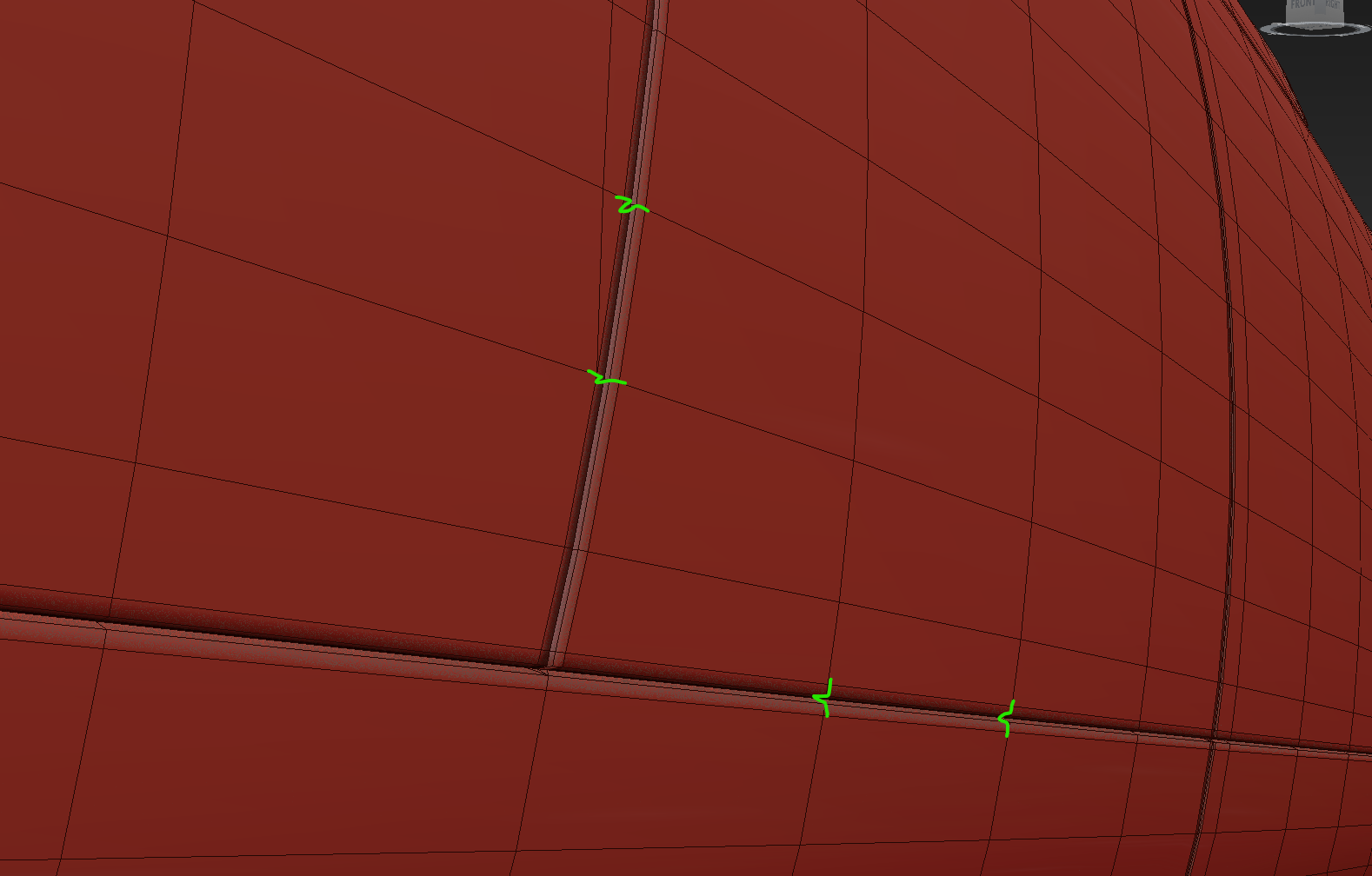
Works well for any smaller (less than 1cm-ish) radii, whether they are convex or concave.
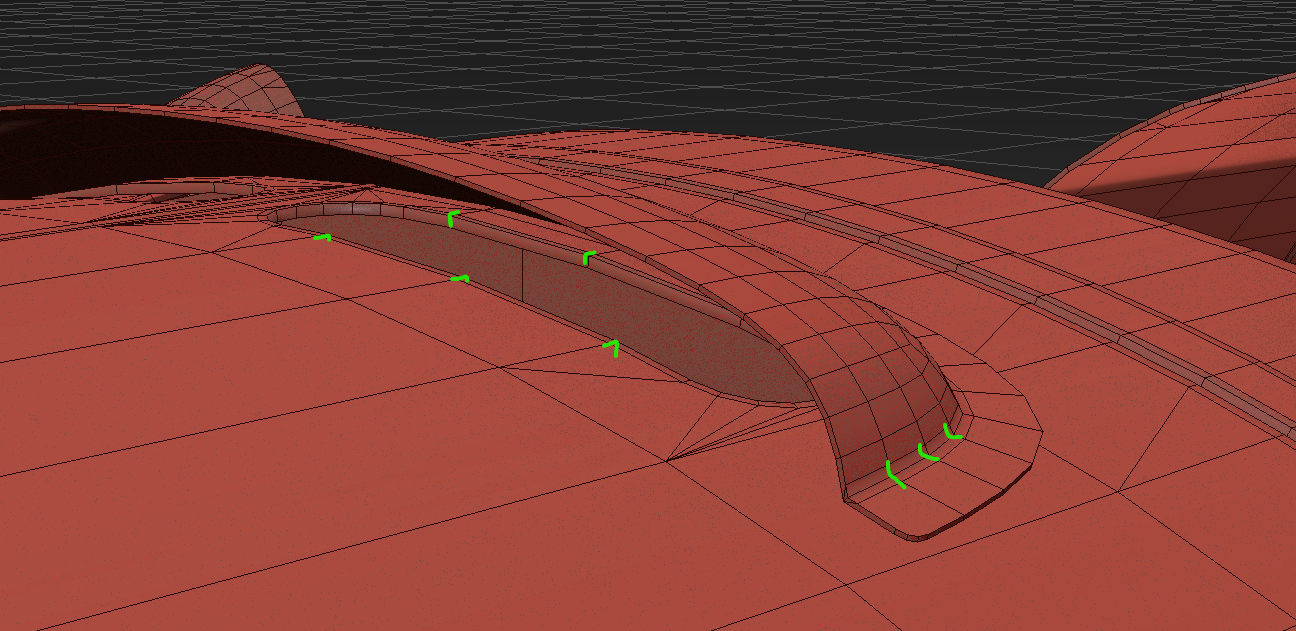
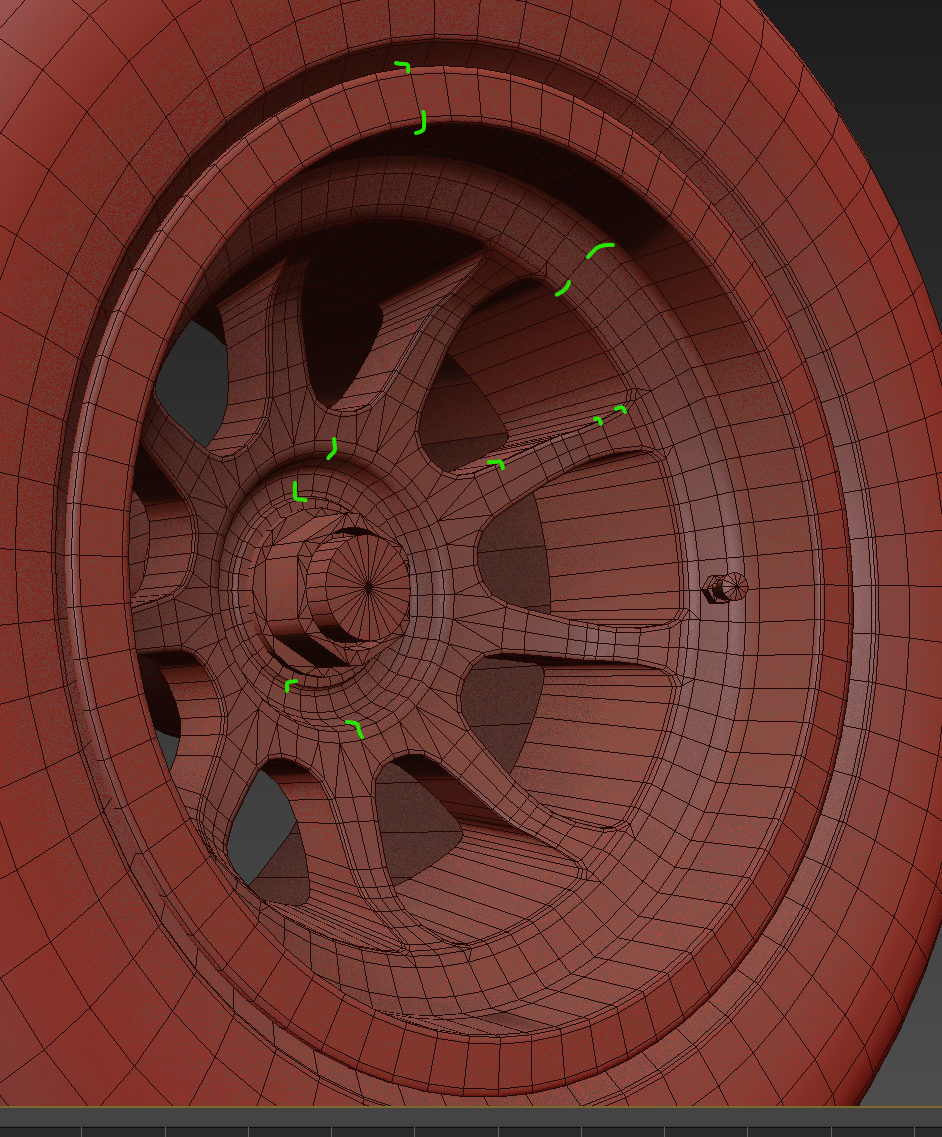
This works for almost all standard panels, only ones with characteristically large gaps need a proper chamfer imo.
And I say 'best' because you could technically do better with weighted normals etc but this works fine and it what Kunos use for almost all of their models over the years.
Works well for any smaller (less than 1cm-ish) radii, whether they are convex or concave.





















