sign of too old version; please install Sol 1.3, includes sol_weather app 7.1 where this is fixedweather while on track causes Dynamic Weather to be automatically enabled next time a track is loaded rather than use weather chosen in CM menu.
You are using an out of date browser. It may not display this or other websites correctly.
You should upgrade or use an alternative browser.
You should upgrade or use an alternative browser.
Misc Sol 2.2.9
Login or Register an account to download this content
- Thread starter Peter Boese
- Start date
Im using v1.3 and sol weather app is v7.2 on my screen. The "enable dynamic weather" option always comes on. The weather I chose in CM menu only appears after turning it off.

Kunos content with Sol filter

Same with Kunos Black and White filter.

If I dont touch any Sol app settings, the PP filters seem to work normally though
Kunos content with F1 car in Clear Weather

Same in Overcast Weather. Cockpit and wheels are shaded brightly


Kunos content with Sol filter

Same with Kunos Black and White filter.

If I dont touch any Sol app settings, the PP filters seem to work normally though
Kunos content with F1 car in Clear Weather

Same in Overcast Weather. Cockpit and wheels are shaded brightly

strange, maybe this?
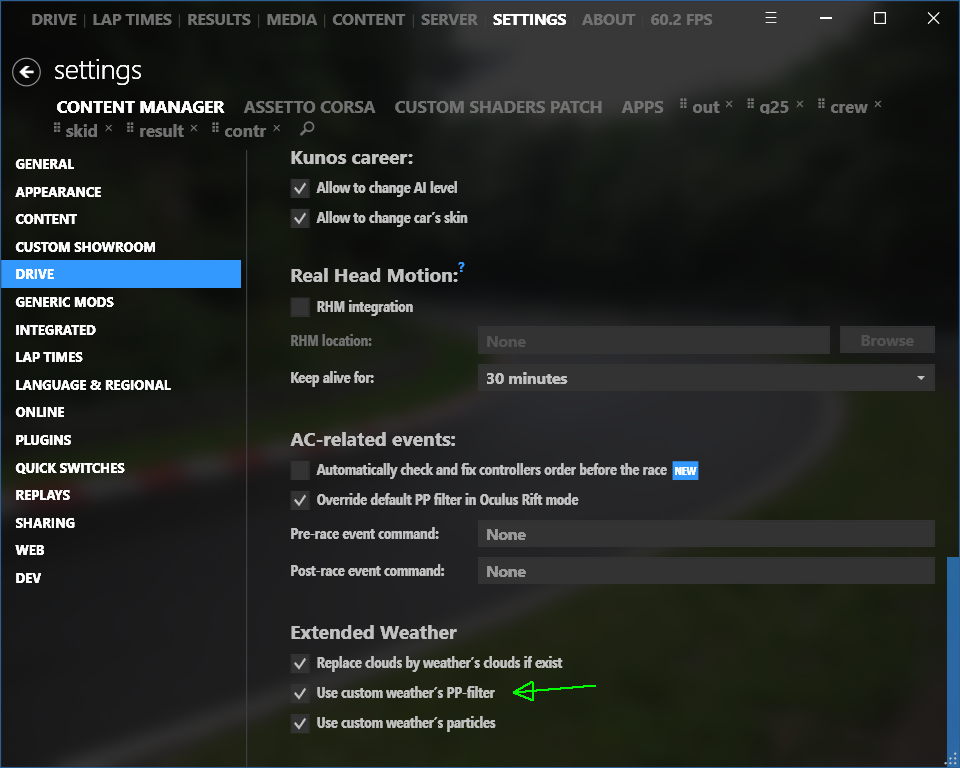
Thanks, tried still no joy...ok then please do this manually, delete extension folder and install this like in the pic:
https://acstuff.ru/patch/?get=0.1.25-preview185
View attachment 318537
Peter Boese
Premium
Peter Boese updated Sol with a new update entry:
bugfixes, adjustments and a sky info
Read the rest of this update entry...
bugfixes, adjustments and a sky info
Installation is the same like version 1.3.
If you install SOl 1.3.x for the first time, please read the guide:
Sol 1.3 installation and new features
CHANGELOG Sol 1.3.1
- core: new "sky...
Read the rest of this update entry...
My G25 works not anymore. In settings I see everything is moving when I move wheel/pedals, but ingame: nothing. Tried to reinstall, tried to delete files manually.... I can't play anymore....
That's a content manager bug (or maybe rather a bug with drivers in windows). Always make sure to first connect your wheel fully before opening CM. If it still does not work, you may have to perform mapping of all axies and buttons again.My G25 works not anymore. In settings I see everything is moving when I move wheel/pedals, but ingame: nothing. Tried to reinstall, tried to delete files manually.... I can't play anymore....
Btw, also make sure to use the same USB Port every time...
Now back to SOL.
I'm sorry. I know this is SOL Thread, but how can I answer? G25 works fine with other games, so it's not the driver. Wheel is always fully connected. I performed mapping again. I deinstalled everything, deleted everything from SOL, CSP and CM. installed AC again without mods and everythng. still the same problem.....
D
Deleted member 197115
-
Deleted member 197115
Please start your own thread. As others pointed out, this is not SOL related.I'm sorry. I know this is SOL Thread, but how can I answer? G25 works fine with other games, so it's not the driver. Wheel is always fully connected. I performed mapping again. I deinstalled everything, deleted everything from SOL, CSP and CM. installed AC again without mods and everythng. still the same problem.....
Long Beach, at night looks great
[EDIT - I actually fixed this myself. See below]
Maybe not SOL-related, but I'll ask...
Is there a way this problem could be corrected for the Autrodom Most no chicane track v1.1, with an extension or something? I don't know if the original creator (or converter) is still available to work on it. The "with chicane" version is fine.
https://www.racedepartment.com/downloads/autodrom-most-chicane-and-no-chicane.14426/

I think the Aosta track must have been updated via SOL somehow (maybe an "extension" revision), as it did have the same problem in all versions.. but it's BEAUTIFUL now (because of SOL).
[EDIT]
To fix this, I went to -[ assettocorsa\extension\config\tracks\loaded ]- and found "autodrom_most.ini," made a copy, and renamed the copy "autodrom_most_no_chicane.ini" and the magenta is gone!
Maybe not SOL-related, but I'll ask...
Is there a way this problem could be corrected for the Autrodom Most no chicane track v1.1, with an extension or something? I don't know if the original creator (or converter) is still available to work on it. The "with chicane" version is fine.
https://www.racedepartment.com/downloads/autodrom-most-chicane-and-no-chicane.14426/
I think the Aosta track must have been updated via SOL somehow (maybe an "extension" revision), as it did have the same problem in all versions.. but it's BEAUTIFUL now (because of SOL).
[EDIT]
To fix this, I went to -[ assettocorsa\extension\config\tracks\loaded ]- and found "autodrom_most.ini," made a copy, and renamed the copy "autodrom_most_no_chicane.ini" and the magenta is gone!
Last edited:
after read the new manual follow the steps from 1 to 2, then launch in night but all lights track look like fire very intense, so keep reading and i did all the steps didnt know what i did but now work great, my guess for fixed was "Remove the files from your /extension/config/track folder!Only remove files!"
Peter, in the manual at paragraph 5.1 you mention this:
"From Sol 1.3 on, the CSP lights will be controlled from Sol if global_CSP_lights_controlled_by_sol = true is set."
It's not quite clear to me: should we set set this to true manually? Any advantages or disadavantages?
"From Sol 1.3 on, the CSP lights will be controlled from Sol if global_CSP_lights_controlled_by_sol = true is set."
It's not quite clear to me: should we set set this to true manually? Any advantages or disadavantages?
Yeah its something to do with CM I believe it happens to me all the time very very very annoying,I'm sorry. I know this is SOL Thread, but how can I answer? G25 works fine with other games, so it's not the driver. Wheel is always fully connected. I performed mapping again. I deinstalled everything, deleted everything from SOL, CSP and CM. installed AC again without mods and everythng. still the same problem.....
if I switch from say my Wheel preset to my Keyboard preset then switch back again I go ingame and nothing although shows everything working in the UI,
I must have been ingame and remapped my settings 20+ times since xmas honestly its a real ball breaker,
not sure where the issues are related. CM/CSP not SOL.
How to scroll wiper?
Now if someone could add lights to the acu_unitedstates track... yes, I know it's not RD-approved content, but it's the best version that's available. I haven't set up lights yet myself, but I might tackle it. However getting that tower to light up in an fps-safe-efficient way will probably require someone with experience to do it correctly.

Latest News
-
2024 Formula One Miami Grand PrixFrom new liveries to groundbreaking team personal changes, here's everything that's gone down in...
- Connor Minniss
- Updated:
- 3 min read
-
2003 NASCAR Cup Cars Scanned For iRacingDale Earnhardt Jr. Has been at it again, teasing future iRacing content that will bring those...
- Thomas Harrison-Lord
- Updated:
- 2 min read
-
Automobilista 2: 2024 F1 Liveries For New F-Ultimate Gen 2 CompleteJust in time for the 2024 Miami Grand Prix, the current season's liveries for the reworked...
- Yannik Haustein
- Updated:
- 2 min read
-
PISTA Motorsport: New Dev Log Announces Early Access, Confirms ModsPISTA Motorsport developer REG Simulations is back with another dev log for their project...
- Yannik Haustein
- Updated:
- 3 min read
-
World of Outlaws: Dirt Racing 24 is iRacing’s Dirt Oval SequelA sequel to the critically well-received World of Outlaws: Dirt Racing will slide into view this...
- Thomas Harrison-Lord
- Updated:
- 2 min read
-
Nordschleife Now On Console For Assetto Corsa CompetizioneAfter a relatively short wait, the Nürburgring Nordschleife can be driven on PS5 or Xbox Series...
- Thomas Harrison-Lord
- Updated:
- 2 min read
-
Fanatec Launches Second F1 Direct Drive BundleFollowing the recent extension of a licencing deal, here comes a ClubSport DD and F1 wheel...
- Thomas Harrison-Lord
- Updated:
- 2 min read










