My wet conversion got deleted. Is this triggered by you or race department ? I ask because I tried to create the conversion like a skin that is not working without your track. And it was not my intention to steal your work. Best regards Just.
You are using an out of date browser. It may not display this or other websites correctly.
You should upgrade or use an alternative browser.
You should upgrade or use an alternative browser.
Tracks LA Canyons 1.2
Login or Register an account to download this content
- Thread starter Phoenix77
- Start date
AccAkut
Premium
I can't do my Ave Maria that fastOnly if you've been a bad person and don't have time to repent.

Phoenix77
Premium
Content Managers AI Flood / Trackday will add a little unpredictability to the AI's behaviour for now... But if anyone can get it working... It's Ilya 
But it seems to work pretty well on these new layouts...
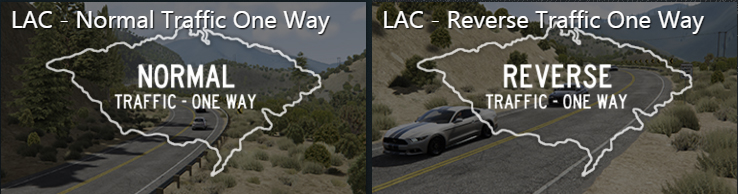
Maybe that's because I've limited the AI's top speed to 68mph... Any faster and they're not realistic traffic... Any slower and they're almost as stationary as the zombie town traffic
Supporters will be getting these layouts tonight... As well as a alternative roadside dust / dirt textures in 2k or 8k... Angeles Crest Downhill Traffic layout... And some other things
I've now added another 5 highway materials, all the same textures for now... but each one with a different mask for different detail texture patterns.
But it seems to work pretty well on these new layouts...
Maybe that's because I've limited the AI's top speed to 68mph... Any faster and they're not realistic traffic... Any slower and they're almost as stationary as the zombie town traffic
Supporters will be getting these layouts tonight... As well as a alternative roadside dust / dirt textures in 2k or 8k... Angeles Crest Downhill Traffic layout... And some other things
I've now added another 5 highway materials, all the same textures for now... but each one with a different mask for different detail texture patterns.
Phoenix77
Premium
Hi Just, while I appreciate you doing a wet weather alternative...My wet conversion got deleted. Is this triggered by you or race department ? I ask because I tried to create the conversion like a skin that is not working without your track. And it was not my intention to steal your work. Best regards Just.
It probably got removed as firstly you didn't ask for my permission when unpacking, converting and then re-uploading my core work (la_canyons.kn5)
I did give pretty clear warning on the download page...
Please note: You are not permitted to upload these files anywhere else, or to convert, in whole or in part. Instead, please share a link to this page. Thanks.
For future reference mate, it's really really not good etiquette altering someones hard work and uploading without first asking for permission... It's in effect a rip.
Also it's good etiquette to give full credits to the original author... and a link to the original mod.
If you had asked me first... I also would have let you know that it's not worth doing a wet alternative yet... as I'm changing material names, adding more road materials.
When I consider it's ready for 'alternative versions'... I will be separating things into their own kn5's.... Visual roads being one of them. Who knows.... maybe I plan to make a snow version
Thanks @Phoenix77 for the new Extra VIP Roads content you sent tonight by mail. I set a dedicated server with night weather (Assetto by Night) to enjoy Angeles Crest Downhill layout online:
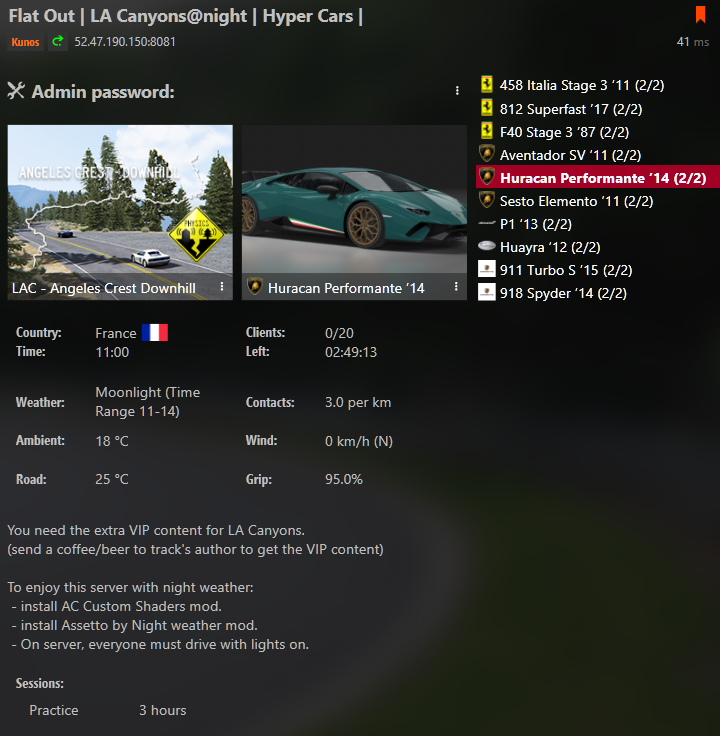
Phoenix77
Premium
This last update made this track a must have!I didnt like it before but now can't get enough of it.Just donated because cant wait to try it with traffic(I hope it will work without CM)...
It would be even better with some bumps.Is this road IRL that flat and nice?Thanks
Cheers... regarding bumps... I studied numerous 'The Smoking Tire' videos getting an idea of the road surface quality.
Matt Farah who founded 'The Smoking Tire' has driven these real roads in hundreds and hundreds of One Takes... And has actually driven LA Canyons and said it was "Shockingly Accurate" that'll do for me! Check this post out to see what Matt said about LA Canyons.
If you want more road feel, choose a car with less suspension travel... Even the awesome Transit has suspension movement... even if you don't feel much while driving.
The traffic layouts all work without CM... Although you'll need to run a lot of AI to get any considerable traffic feel. Which is the reason why I won't be doing a two way traffic layout.... Unless Ilya can get something working with AI Flood which enables two way traffic functionality.
Everyone who wants decent 'Two Way' traffic... might as well just go online and drive against real traffic, and give their CPU's a rest. There are currently plenty of servers (around 20) and I've seen 32+ cars in one server on numerous occasions.
Phoenix77
Premium
Thanks for hosting the server so quickly mate, much appreciated!Thanks @Phoenix77 for the new Extra VIP Roads content you sent tonight by mail. I set a dedicated server with night weather (Assetto by Night) to enjoy Angeles Crest Downhill layout online:
View attachment 277130
LAC was awesome already, but these additions make it even better. Been meaning to donate for a while, but seeing this I've sent it right now.
Cheers,
Divxmaster
Cheers,
Divxmaster
As well as a alternative roadside dust / dirt textures in 2k or 8k
Can you explain this for a dumbass?
What textures are "standard", is the 2K better or worse than normal?
Having renamed one of them do you need to put them anywhere else or do they stay in ../tracks/la_canyons/texture ?
2K is lower resolution for slower machines. 8K is higher resolution for faster machines. Only use 2K if you're machine has problems running the standard versions in the default download. If you have a beast of machine, with resource power to spare, you can try the 8K version.Can you explain this for a dumbass?
What textures are "standard", is the 2K better or worse than normal?
Having renamed one of them do you need to put them anywhere else or do they stay in ../tracks/la_canyons/texture ?
2K is lower resolution for slower machines. 8K is higher resolution for faster machines. Only use 2K if you're machine has problems running the standard versions in the default download. If you have a beast of machine, with resource power to spare, you can try the 8K version.
Yeah I get that, but do you have to do anything with the files or will it pick it up from the folder it's in?
Also, what's considered a beast of a machine. I don't consider mine a beast but I renamed the 8k file as suggested in the readme but it seemed to make no difference
Yeah I get that, but do you have to do anything with the files or will it pick it up from the folder it's in?
Also, what's considered a beast of a machine. I don't consider mine a beast but I renamed the 8k file as suggested in the readme but it seemed to make no difference
"What textures are "standard", is the 2K better or worse than normal?"
Confusing.
Phoenix77
Premium
The default (included in the track download) is 4k..... 2k is 1/2 that resolution (5mb)... so should improve performance a little.... 8k is obviously double resolution (87mb)Can you explain this for a dumbass?
What textures are "standard", is the 2K better or worse than normal?
Having renamed one of them do you need to put them anywhere else or do they stay in ../tracks/la_canyons/texture ?
I thought this was pretty self-explanitory, but maybe it's because I've been modding for a while now
If there is a texture folder in any tracks 'root' folder... any files in the texture folder... will override any textures in any kn5's... If they're named the same as in the kn5.
I also have problems with more then 17 AIs (even more on that addidional layout then original LAC)and copied Textures folder in root LAC and renamed the 2k file but no progress in performance ...
Yeah I get that, but do you have to do anything with the files or will it pick it up from the folder it's in?
Also, what's considered a beast of a machine. I don't consider mine a beast but I renamed the 8k file as suggested in the readme but it seemed to make no difference
What CPU do you have?.... I have an FX 8350, Octa-core... 4 Ghz per core... and can run around 35 AI. Your chosen texture should be named lac_dirt_ground_06.dds.
And should be placed in assettocorsa/content/tracks/la_canyons/texture folder
"What textures are "standard", is the 2K better or worse than normal?"
Confusing.
Standard resolution is 4k.... 2k is half res... 8k is double res.
Hopefully this makes things nice and clear
Phoenix77
Premium
Cheers for clearing that up a little mate2k is lower (than the default of 4k), 8k is higher (than the default of 4k)
Latest News
-
GeneRally 2: Drift Car & Track Arrive In Cherry Blossom UpdateIndie top-down racer GeneRally 2 enters May with a small update - including a drift car and...
- Yannik Haustein
- Updated:
- 1 min read
-
2023 Bike Racing Championships Officially in Sim RacingBikes may be a niche within the larger sim racing hobby, but there are plenty of games looking...
- Angus Martin
- Updated:
- 3 min read
-
Racing Club Schedule: May 5 - 11Spring is here, but sunny, warm weather does not mean that you cannot scratch your racing itch -...
- Yannik Haustein
- Updated:
- 3 min read
-
2023 Racing Series Officially in Sim RacingThere are so many sim racing games out there aiming to recreate official real-world racing...
- Angus Martin
- Updated:
- 6 min read
-
Most Played Racing Games On Steam In April 2024Spring has arrived in most of the Northern Hemisphere, and it shows in the player numbers of...
- Yannik Haustein
- Updated:
- 3 min read
-
2024 Formula One Miami Grand PrixFrom new liveries to groundbreaking team personal changes, here's everything that's gone down in...
- Connor Minniss
- Updated:
- 3 min read
-
2003 NASCAR Cup Cars Scanned For iRacingDale Earnhardt Jr. Has been at it again, teasing future iRacing content that will bring those...
- Thomas Harrison-Lord
- Updated:
- 2 min read










