You are using an out of date browser. It may not display this or other websites correctly.
You should upgrade or use an alternative browser.
You should upgrade or use an alternative browser.
Tracks LA Canyons 1.2
Login or Register an account to download this content
- Thread starter Phoenix77
- Start date
You've chosen one of the three maps that supports traffic?
You've selected 'track day' as your session?
You've chosen the ai cars and number of ai?
I got traffic working, but now I'm getting penalties, even if the box is unchecked in the options. I simply can't turn off penalties, which ruins the experience. I don't want to race. I want to free roam, which I was able to do before I got traffic working...
Last edited:
I got traffic working, but now I'm getting penalties, even if the box is unchecked in the options. I simply can't turn off penalties, which ruins the experience. I don't want to race. I want to free roam, which I was able to do before I got traffic working...
Have you got New AI behaviour enabled in CSP? Don't enable AI Flood though.
Last edited:
Have you got New AI behaviour enabled in CSP? Don't enable AI Flood though.
I'm sorry for my ignorance, but what is CSP? And where are these AI options you mention?
If I choose "Practice", there's no traffic, only random cars parked on the side of the road, but I can roam freely on the map.
If I choose "Quick Race", or any other "Race" option, there's traffic, but it's no longer a free roam, and I always start off with a 20 second penalty right after the green light. This is very frustrating...
Please help...
Thanks!
Ok, so I figured out what CSP is. I didn't have Content Manager installed, and I was running the game directly from Steam VR.
Now that I've installed Content Manager, when I try to run the game from there, I keep getting a message: "Game crashed -- AI spline might be missing or broker", and I have no idea how to fix that.
Any help will be appreciated...
Now that I've installed Content Manager, when I try to run the game from there, I keep getting a message: "Game crashed -- AI spline might be missing or broker", and I have no idea how to fix that.
Any help will be appreciated...
Ben O'Bro
Premium
Not all layout have AI spline.Ok, so I figured out what CSP is. I didn't have Content Manager installed, and I was running the game directly from Steam VR.
Now that I've installed Content Manager, when I try to run the game from there, I keep getting a message: "Game crashed -- AI spline might be missing or broker", and I have no idea how to fix that.
Any help will be appreciated...
There's a PDF in the pack i believe
Also, there are icons on the layout you select, for example :
Otherwise there are txt files in each of the layout folder
example :
C:\Program Files (x86)\Steam\steamapps\common\assettocorsa\content\tracks\la_canyons\traffic_two_way
Content of the text file for the Two Way Traffic :
Players pit location is located at Clear Creek, at the junction of Angeles Crest Hwy & Angeles Forest Hwy.
Pit Box Number: 55 (area map included in the same folder as this text document)
Available game modes for the Traffic Two Way Layout:
Hotlap
Practice
Quick Race
Race Weekend
*Use Content Manager's Trackday mode to use AI Flood
Due to the AI having no Qualifying tyres that can last for 78 miles
(Out/Hot/In laps of 26 miles each)
Race Weekends with AI are possible for the practice session only.
There is Anti-Clockwise 'stage' Timing... Starting from Clear Creek all the way around the main loop, back to finish at Clear Creek. So you can do a timed run through Two Way Traffic. If you have to return to the pits, The next time you cross the start, the timer resets. No need to do a 26 mile outlap.
The AI are prevented from overtaking, as the AI line has been setup with boundaries
using a single lane. All the AI sees is a single lane, 52 mile track.
If using Content Managers AI flood, and oncoming traffic seems light,
it seems that whatever lane you're in when the AI despawn and respawn around you,
dictates the lane/direction the respawning AI starts in/facing.
The more you overtake, the more oncoming traffic you'll see.
This may change in future versions of Content Manager / CSP.
If you have a strong PC System you can run up to 54 AI cars.
Which are limited to 70mph. They will speed up for 2 lane sections and overtake each other.
Although there is an AI line, there are no Track Cameras, due to flicking between cameras
depending upon what side of the road the focused car is on / which lane of the AI line you're closer to.
There is, by default, no Track Map for all the Traffic layouts.
Pit Box Number: 55 (area map included in the same folder as this text document)
Available game modes for the Traffic Two Way Layout:
Hotlap
Practice
Quick Race
Race Weekend
*Use Content Manager's Trackday mode to use AI Flood
Due to the AI having no Qualifying tyres that can last for 78 miles
(Out/Hot/In laps of 26 miles each)
Race Weekends with AI are possible for the practice session only.
There is Anti-Clockwise 'stage' Timing... Starting from Clear Creek all the way around the main loop, back to finish at Clear Creek. So you can do a timed run through Two Way Traffic. If you have to return to the pits, The next time you cross the start, the timer resets. No need to do a 26 mile outlap.
The AI are prevented from overtaking, as the AI line has been setup with boundaries
using a single lane. All the AI sees is a single lane, 52 mile track.
If using Content Managers AI flood, and oncoming traffic seems light,
it seems that whatever lane you're in when the AI despawn and respawn around you,
dictates the lane/direction the respawning AI starts in/facing.
The more you overtake, the more oncoming traffic you'll see.
This may change in future versions of Content Manager / CSP.
If you have a strong PC System you can run up to 54 AI cars.
Which are limited to 70mph. They will speed up for 2 lane sections and overtake each other.
Although there is an AI line, there are no Track Cameras, due to flicking between cameras
depending upon what side of the road the focused car is on / which lane of the AI line you're closer to.
There is, by default, no Track Map for all the Traffic layouts.
I was running some Sol tests and playing around with Joycam and found this incredible Easter egg beyond the bounds of La Cañada. 


This mod really is the gift that keeps on giving.
This mod really is the gift that keeps on giving.
Ben O'Bro
Premium
The story behind the pyramids...If you want to enter a new dimension, you can go full speed towards LA


In the 5th century, ...
No wait.
Nothing much really, I just needed low poly objects to be visible in the distance and from any angle.
Those lights were a quick test, that I never improved, as it did the trick pretty quickly
Care to elaborate?tskkk
Anyone know how to fix the checksum failed with friends who don't own the VIP but I do so I can't join them? We are both trying to join the server with the map version we both have in the free and vip one.
Odd thing is that he can't join either even tho its his files on the server and he still gets a checksum failed.
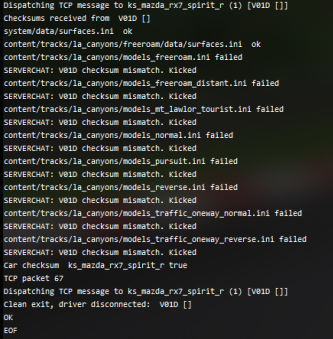
here is my crash. we tried all the free version maps and all give the same error sadly
Odd thing is that he can't join either even tho its his files on the server and he still gets a checksum failed.
here is my crash. we tried all the free version maps and all give the same error sadly
If he can't join his own server then there's something broken in his installation. If he has any of the VIP content then he should verify that they're installed in the correct order, with the free version installed first and all VIP content installed afterward as an overlay. JSGME, or Content Manager's built-in version of it, can help with this.
I have hosted servers with both free-version and VIP content before, and players with or without VIP content were able to join.
The "V01D" (void) values in there are a bit puzzling. Was the mod installed on the server in the wrong directory?
I have hosted servers with both free-version and VIP content before, and players with or without VIP content were able to join.
The "V01D" (void) values in there are a bit puzzling. Was the mod installed on the server in the wrong directory?
If he can't join his own server then there's something broken in his installation. If he has any of the VIP content then he should verify that they're installed in the correct order, with the free version installed first and all VIP content installed afterward as an overlay. JSGME, or Content Manager's built-in version of it, can help with this.
I have hosted servers with both free-version and VIP content before, and players with or without VIP content were able to join.
The "V01D" (void) values in there are a bit puzzling. Was the mod installed on the server in the wrong directory?
the V01D is my ingame name haha. And he doesnt own the vip version but I do and I am not sharing it with him. Full installations did not fix this problem.
We are both on Custom Shader Patch 0.1.62 if thats maybe the problem for this map
Last edited:
Duh, me no think good today. 
Yeah I'm out of suggestions. I've seen this happen before with other servers but don't remember what sort of magic incantations were used to resolve it. Hmm.
Yeah I'm out of suggestions. I've seen this happen before with other servers but don't remember what sort of magic incantations were used to resolve it. Hmm.
Duh, me no think good today.
Yeah I'm out of suggestions. I've seen this happen before with other servers but don't remember what sort of magic incantations were used to resolve it. Hmm.
All good, thanks anyways!
Anyone know how to fix the checksum failed with friends who don't own the VIP but I do so I can't join them? We are both trying to join the server with the map version we both have in the free and vip one.
Odd thing is that he can't join either even tho its his files on the server and he still gets a checksum failed.
View attachment 398217
here is my crash. we tried all the free version maps and all give the same error sadly
That one is easy. The server is trying to make a checksum on some VIP content, which he obviously don't have, so he can't join. Remember that to make a server work, you ONLY need to copy the surfaces.ini file from the track to the server, nothing else...
That one is easy. The server is trying to make a checksum on some VIP content, which he obviously don't have, so he can't join. Remember that to make a server work, you ONLY need to copy the surfaces.ini file from the track to the server, nothing else...
This sadly still gives the same error but now we atleast join the server ready to drive. But a red screen is showing with the checksum failed for both my friend and I and we get kicked instantly after.
The error is the same with checksum mismatch on the .ini files
Ben O'Bro
Premium
Is it a server he runs on the same computer he plays?This sadly still gives the same error but now we atleast join the server ready to drive. But a red screen is showing with the checksum failed for both my friend and I and we get kicked instantly after.
The error is the same with checksum mismatch on the .ini files
I know that the server doesn't need all the files.
The surfaces are needed to insure no ''cheating'' with values like road grip for example.
And layout ini files are needed as well.
The rest like kn5 could be skipped.
But that only makes sense if the server is on a different computer/ dedicated server.
I'd say to tell your friend to get the vip already, but from what you say, I'm not sure it'd fix anything!
I could think of checking file integrity with Steam on both games just to make sure it's not other altered files that mess up with the checksum, but meh.
And also try a server with a kunos track to see if that works, that would be a good start
Latest News
-
2024 Formula One Miami Grand PrixFrom new liveries to groundbreaking team personal changes, here's everything that's gone down in...
- Connor Minniss
- Updated:
- 3 min read
-
2003 NASCAR Cup Cars Scanned For iRacingDale Earnhardt Jr. Has been at it again, teasing future iRacing content that will bring those...
- Thomas Harrison-Lord
- Updated:
- 2 min read
-
Automobilista 2: 2024 F1 Liveries For New F-Ultimate Gen 2 CompleteJust in time for the 2024 Miami Grand Prix, the current season's liveries for the reworked...
- Yannik Haustein
- Updated:
- 2 min read
-
PISTA Motorsport: New Dev Log Announces Early Access, Confirms ModsPISTA Motorsport developer REG Simulations is back with another dev log for their project...
- Yannik Haustein
- Updated:
- 3 min read
-
World of Outlaws: Dirt Racing 24 is iRacing’s Dirt Oval SequelA sequel to the critically well-received World of Outlaws: Dirt Racing will slide into view this...
- Thomas Harrison-Lord
- Updated:
- 2 min read
-
Nordschleife Now On Console For Assetto Corsa CompetizioneAfter a relatively short wait, the Nürburgring Nordschleife can be driven on PS5 or Xbox Series...
- Thomas Harrison-Lord
- Updated:
- 2 min read
-
Fanatec Launches Second F1 Direct Drive BundleFollowing the recent extension of a licencing deal, here comes a ClubSport DD and F1 wheel...
- Thomas Harrison-Lord
- Updated:
- 2 min read










