LegendThanks for the heads up, should be all good in 1.2.8.2
You are using an out of date browser. It may not display this or other websites correctly.
You should upgrade or use an alternative browser.
You should upgrade or use an alternative browser.
Misc ACC Dedicated Server GUI 1.5.1.1
Login or Register an account to download this content
- Thread starter Martin Vindis
- Start date
I have an issue, not sure what's wrong. Maybe wrong ports or something. I get "erro reading cpsecret" - anybody know what I need to do?
Nice idea, I'll look in to this one.Nice job on this one! It would be awesome with some kind of preset management. Simply the ability to save the current settings and load old ones.
This is normal. Cpsecret is for Kunos competition servers.I have an issue, not sure what's wrong. Maybe wrong ports or something. I get "erro reading cpsecret" - anybody know what I need to do?
Hi,
This tool has worked great for me and then recently it stopped working, I have attached photos showing what is coming up.
One minute I was in a race with friends and then I closed the server to reduce the safety rating, when I tried to re-open the server it would not show to all my friends and only to me.
Can anyone help?
Cheers
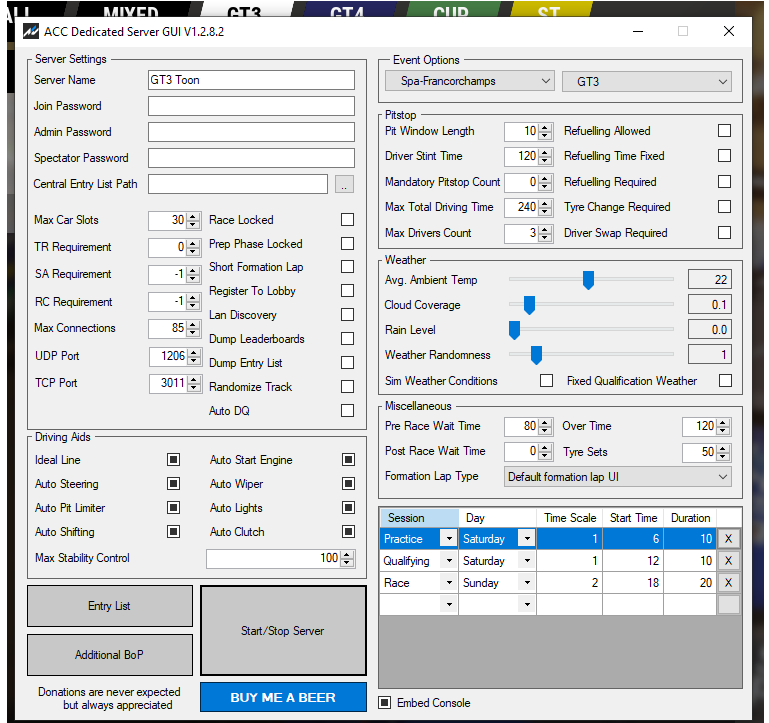
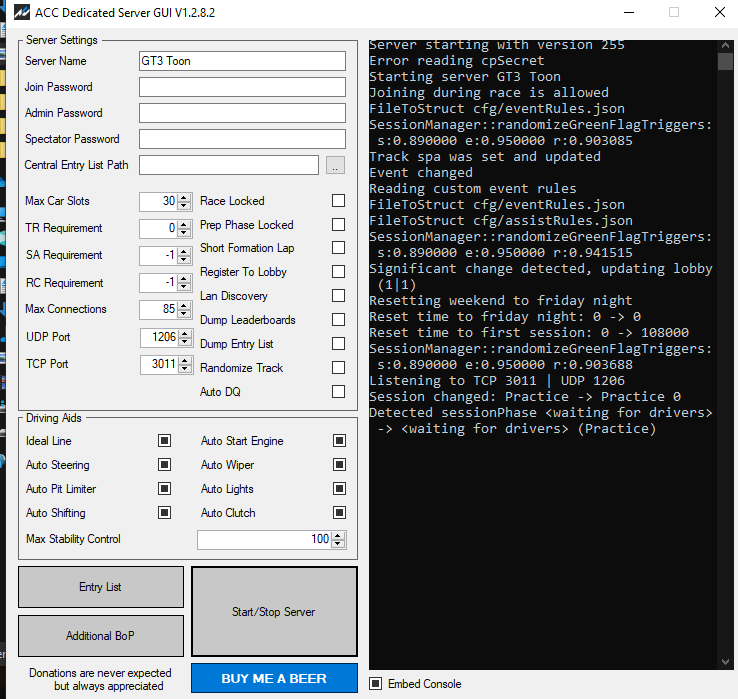
This tool has worked great for me and then recently it stopped working, I have attached photos showing what is coming up.
One minute I was in a race with friends and then I closed the server to reduce the safety rating, when I tried to re-open the server it would not show to all my friends and only to me.
Can anyone help?
Cheers
Check the handbookIn entry list what is custom car??
Register to lobby must be ticked.This tool has worked great for me and then recently it stopped working.
Can you post the image how you open / config the ports?I tried everything but cannot find my server on the internet... Only see it in the LAN section but my friends cannot join... Any idea ? my ports seems to be opened...
First make sure you have the same port number on the router and in the software. Next, you need to disable your PC's firewall, if the firewall is active it doesn't work. Try it.I went into my box settings (Bouygues, France), into the ports forwarding and put the following :
View attachment 435599
I just tried to disable Windows firewall + Avast and still not working....
Check all this points
-The ports of the router must be opened in IPV4 (and not in IPv6)
-When you open the ports of the router you have to correctly identify the IP and NAME of your PC
-The number of ports must be the same on the router and in the ACC Dedicated Server GUI software
-The FIREWALL on the PC must be disabled (disable all to try)
This is an exemple of UDP Port in my router - 192.168.X.XX is the IP of my PC
Last edited:
Thanks manCheck the handbook
Register to lobby must be ticked.
Hello, everyone. I have an issue where the games freezes, shows there was an error and doesn't join the server. Also no indication on ther server console that there was an attempt at connecting. It shows it's online in the server browser but nothing works for joining the server. Any ideas?
Edit: fixed it. my router was being bitch.
Edit: fixed it. my router was being bitch.
Last edited:
Hi Guys, 
I have several custom cars and liveries populated in my ..Documents\Assetto Corsa Competizione\Customs\ folder. In the ACC GUI app, under Entry List, what controls the logic for populating the dropdown 'Custom Car' in the GUI though? My list is blank, even though I have several saved Cars/Liveries in the ACC Documents folder as above. Do the skin folders, or associated json files need to be placed somewhere else for this app to pick them up? Or where can I build up a picklist?
Screenshot below outlining the field I'm referring to.
If I edit this field manually (like how I have set up my servers in the past, e.g. filling the variable: "customCar":"SRSA_rhill_211", after saving the entry-list in the ACC GUI, it is wiped out and becomes "customCar": "",

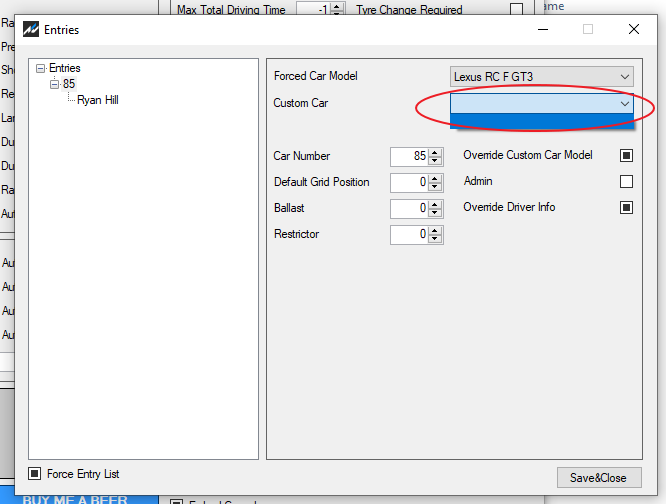
I have several custom cars and liveries populated in my ..Documents\Assetto Corsa Competizione\Customs\ folder. In the ACC GUI app, under Entry List, what controls the logic for populating the dropdown 'Custom Car' in the GUI though? My list is blank, even though I have several saved Cars/Liveries in the ACC Documents folder as above. Do the skin folders, or associated json files need to be placed somewhere else for this app to pick them up? Or where can I build up a picklist?
Screenshot below outlining the field I'm referring to.
If I edit this field manually (like how I have set up my servers in the past, e.g. filling the variable: "customCar":"SRSA_rhill_211", after saving the entry-list in the ACC GUI, it is wiped out and becomes "customCar": "",
Last edited:
Hi Guys,
I have several custom cars and liveries populated in my ..Documents\Assetto Corsa Competizione\Customs\ folder. In the ACC GUI app, under Entry List, what controls the logic for populating the dropdown 'Custom Car' in the GUI though? My list is blank, even though I have several saved Cars/Liveries in the ACC Documents folder as above. Do the skin folders, or associated json files need to be placed somewhere else for this app to pick them up? Or where can I build up a picklist?
Screenshot below outlining the field I'm referring to.
If I edit this field manually (like how I have set up my servers in the past, e.g. filling the variable: "customCar":"SRSA_rhill_211", after saving the entry-list in the ACC GUI, it is wiped out and becomes "customCar": "",
Hi Martin, 
Sorry - instead of just throwing the ACC Server Handbook in my face, I believe I'm not being understood. I am VERY aware of how to create and manage custom skins - I have done so extensively across my personal racing, as well as the league I manage. Could you please re-read my post carefully?
Despite this, and despite having a LARGE collection of working custom skins, my question is - they're not being picked up by the 'ACC Dedicated Server GUIV1.2.8.2" application. As per my screenshot above, the dropdown is blank.
Could you please explain why, despite having several hundreds of valid skins (accumulated from my league), in the correct directories, the ACC GUI tool entry-list dropdown, does not pick these up?
Sorry - instead of just throwing the ACC Server Handbook in my face, I believe I'm not being understood. I am VERY aware of how to create and manage custom skins - I have done so extensively across my personal racing, as well as the league I manage. Could you please re-read my post carefully?
Despite this, and despite having a LARGE collection of working custom skins, my question is - they're not being picked up by the 'ACC Dedicated Server GUIV1.2.8.2" application. As per my screenshot above, the dropdown is blank.
Could you please explain why, despite having several hundreds of valid skins (accumulated from my league), in the correct directories, the ACC GUI tool entry-list dropdown, does not pick these up?
@Tebb Sorry man, was in a rush and thought you might find the answer in the handbook, wasn't trying to be an ass.
Anyway, the handbook says "The custom car file has to be located in a “cars” folder next to the entrylist.json" so that's how I coded the GUI. Have you tried this?
Anyway, the handbook says "The custom car file has to be located in a “cars” folder next to the entrylist.json" so that's how I coded the GUI. Have you tried this?
Latest News
-
F1 24 Gameplay Showcases New Spa and Silverstone RecreationsIt feels like on the run-up to launch, every day is ‘new F1 24 info day’. This Monday, 29th...
- Thomas Harrison-Lord
- Updated:
- 2 min read
-
MudRunner Set For VR TreatmentA new dedicated off-road game in virtual reality is on the way. Before you get too excited...
- Thomas Harrison-Lord
- Updated:
- 1 min read
-
3 Features That Could Enhance F1 24 And Future F1 GamesWith the news that there seems to be very little in the way of new additions coming to the next...
- Luca Munroe
- Updated:
- 6 min read
-
Racing Club Schedule: April 28 - 04 MayAs April turns into May, the Racing Club for Premium OverTake members welcomes races in AC, ACC...
- Yannik Haustein
- Updated:
- 3 min read
-
Getting Down and Dirty On Sim Racing's Short OvalsShort Oval Racing is sometimes overlooked by sim racers across many different simulators...
- Connor Minniss
- Updated:
- 6 min read
-
How to Drive Le Mans Ultimate in VR (For Now...)In its Early Access stage, Le Mans Ultimate does not currently have first party VR support. But...
- Angus Martin
- Updated:
- 3 min read
-
VR Will Hit EA SPORTS WRC In Beta Form 30th AprilVR support will arrive for EA SPORTS WRC next week, initially in beta form, as features...
- Thomas Harrison-Lord
- Updated:
- 3 min read










