Telemetry data viewer for Android with screens showing circuit view, HUD view with lap times, throttle, brake, fuel and rev info and also with simple HUD view like in game steering wheel LCD, Speed, Gear, Throttle, Brake, Steer vs Distance Graph views.
You need to allow unknown sources first to install or you can find it in store and download
Enabling the UDP Telemetry Output
(Copied from codemaster forum)
PC users need to update the game’s configuration XML file to enabler UDP output. The file is located here (after an initial boot of the game):
...\Documents\My Games\<game_folder>\hardwaresettings\hardware_settings_config.xml
You should see the tag:
<motion>
...
<udp0 enabled="false" ip="127.0.0.1" port="20777" />
<udp1 enabled="false" ip="127.0.0.1" port="20777" />
<udp2 enabled="false" ip="127.0.0.1" port="20777" />
<udp3 enabled="false" ip="127.0.0.1" port="20777" />
...
</motion>
Set the “enabled” value to “true” to allow the game to output to data via UDP for the selected UDP channel and set the IP address and port to where you want the packets to be sent.
The PC supports the outputting of up to 4 UDP channels to allow multiple applications to receive the UDP information. Please enable and configure the IP and port information for each channel as required.
N.B. For F1 2015, you do not need the number after the udp XML tag.
In F1 2016, UDP telemetry output can also be transmitted from PS4 and Xbox One. To enable this, enter the options menu from the main menu (triangle / Y), then enter the settings menu - the UDP option will be at the bottom of the list. From there you will be able to enable / disable the UDP output, configure the IP address and port for the receiving application and toggle broadcast mode. Broadcast mode transmits the data across the console’s subnet to allow multiple devices on the same subnet to be able to receive this information.
Lap time sharing added
You can share your lap times from app and then compare with other users at http://betone.co.uk/laptimes
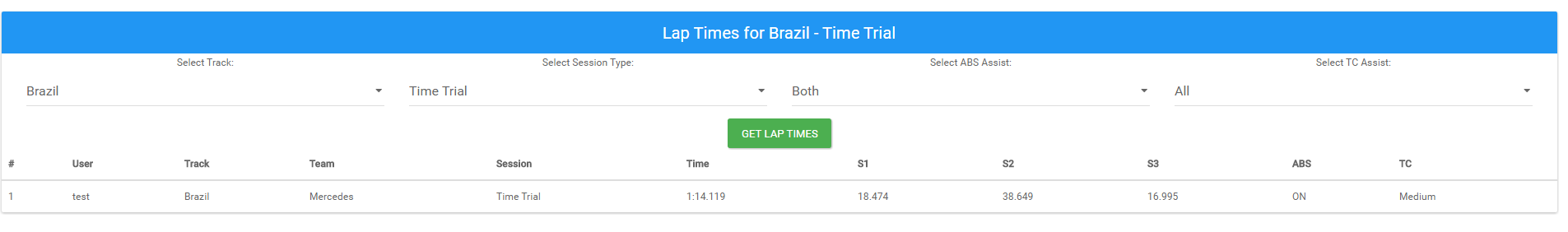
Swipe and Pinch Demo (available from v5 and above)
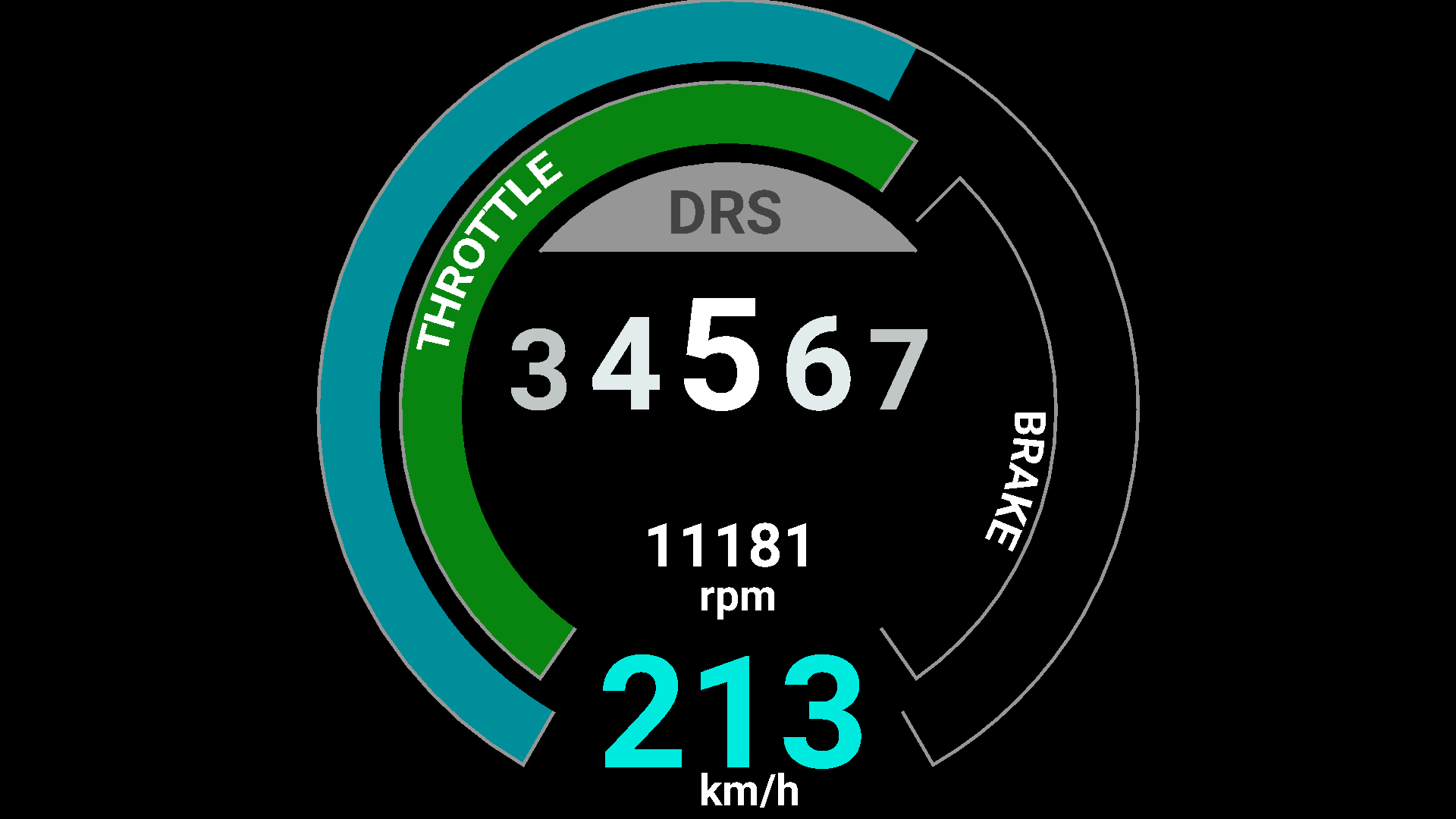
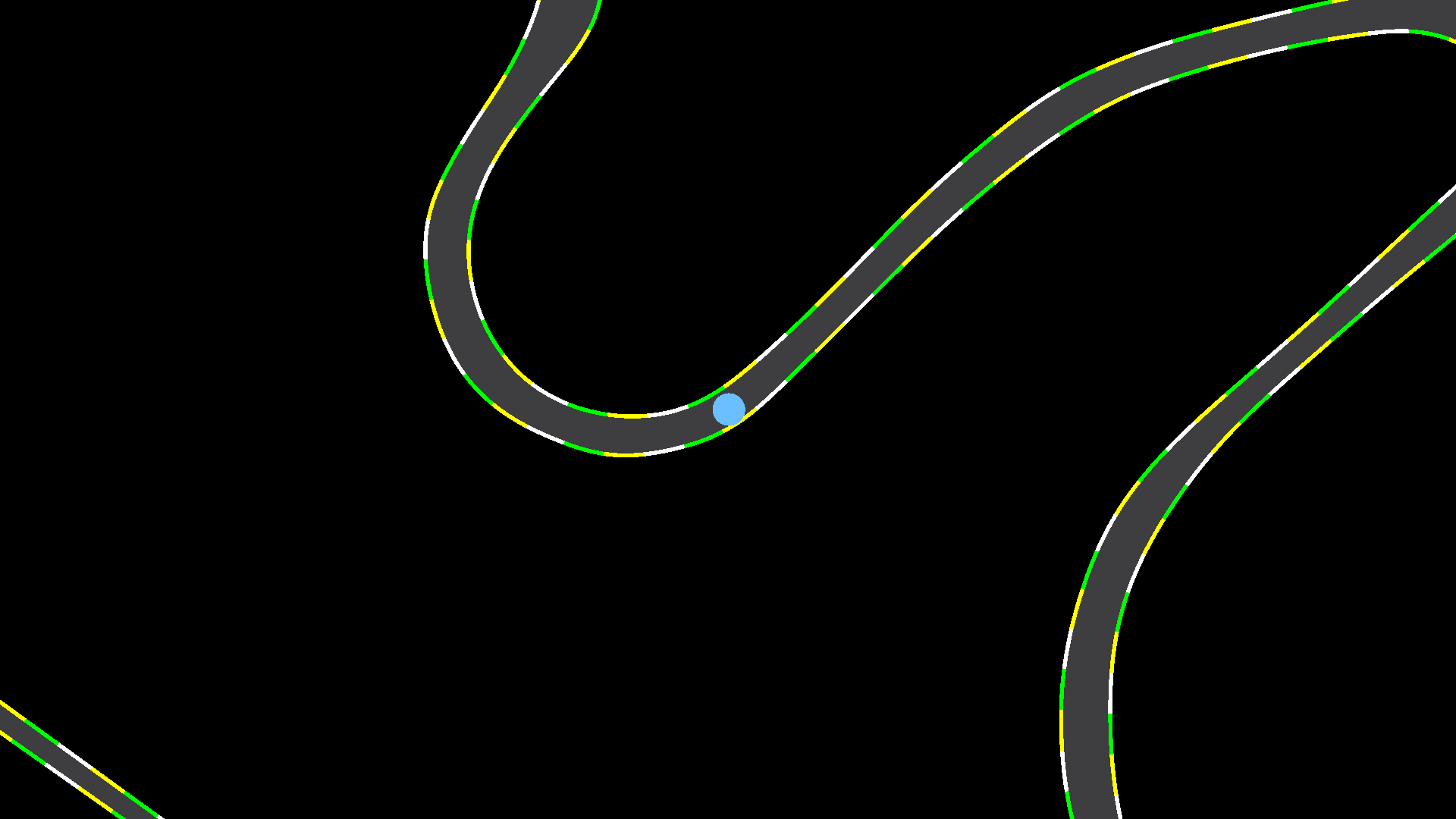
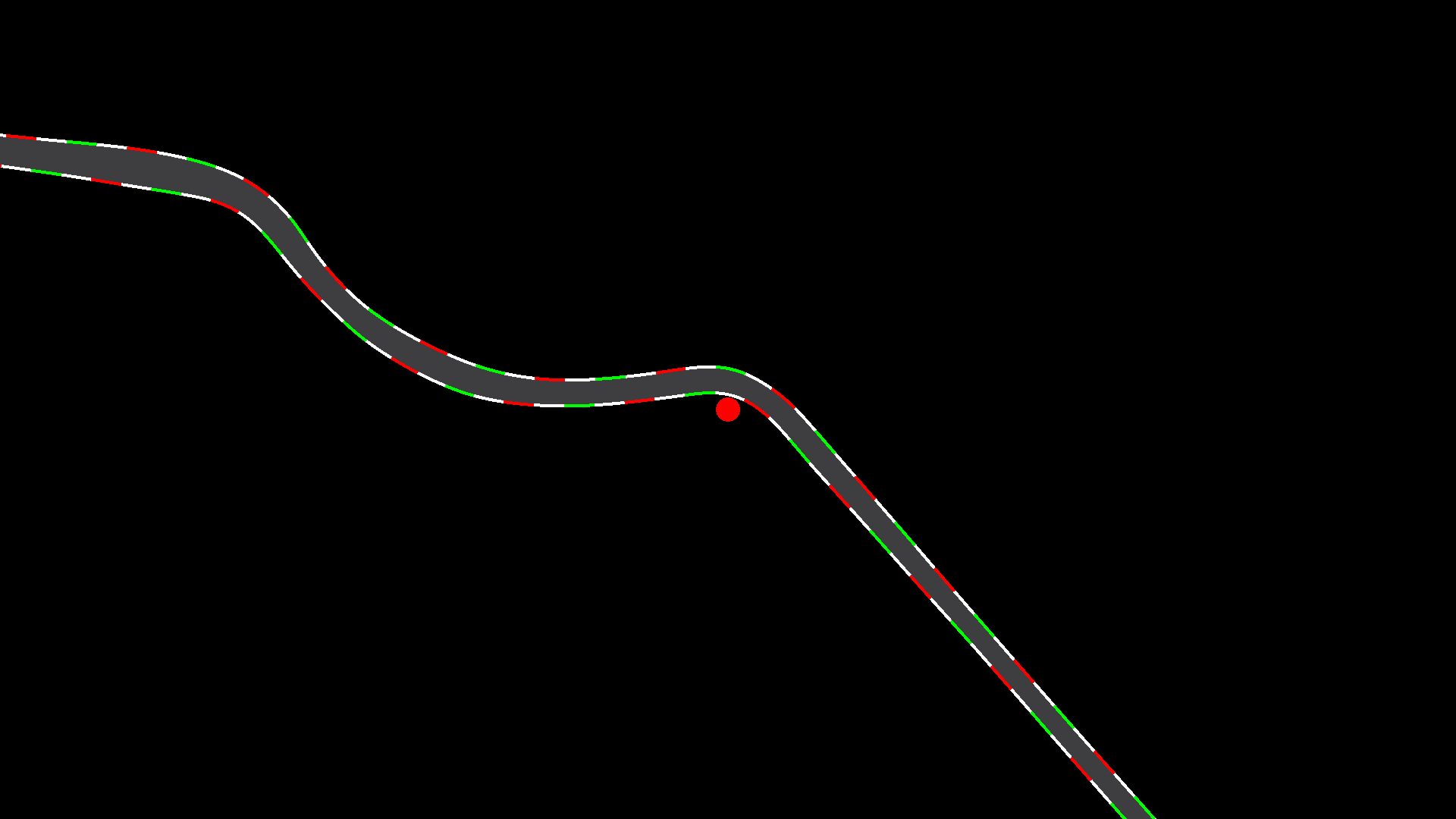
View attachment 160745
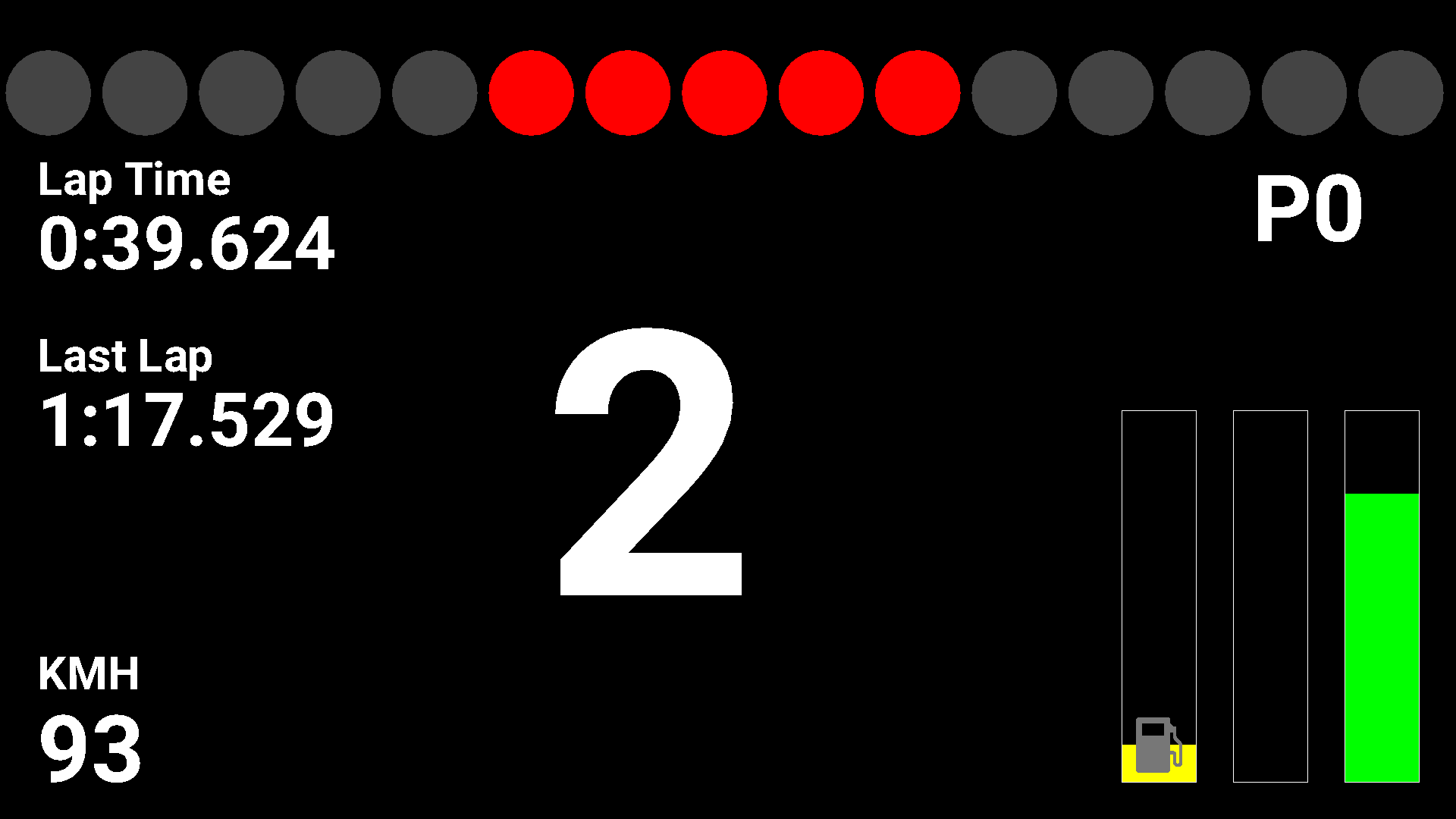
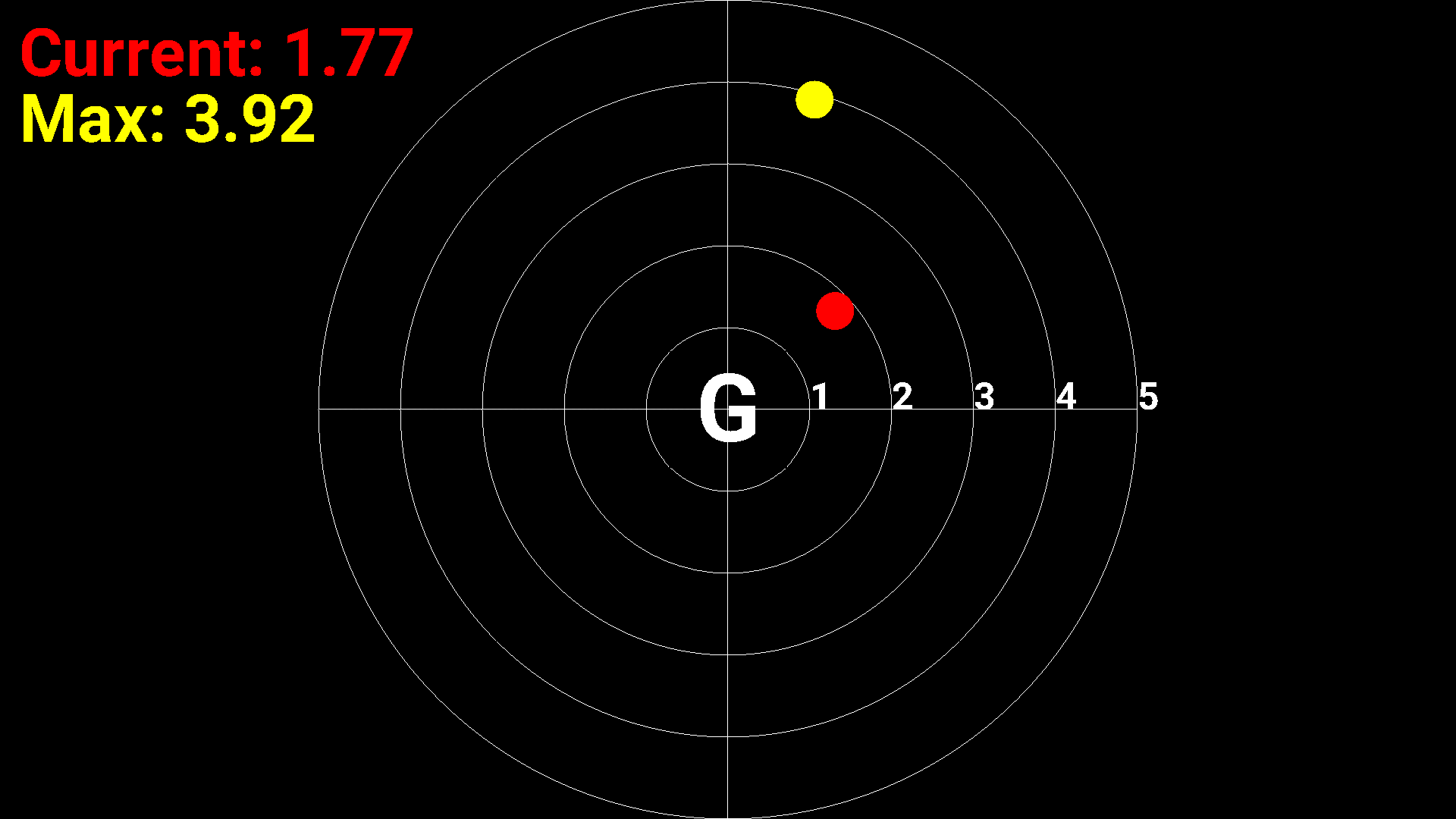

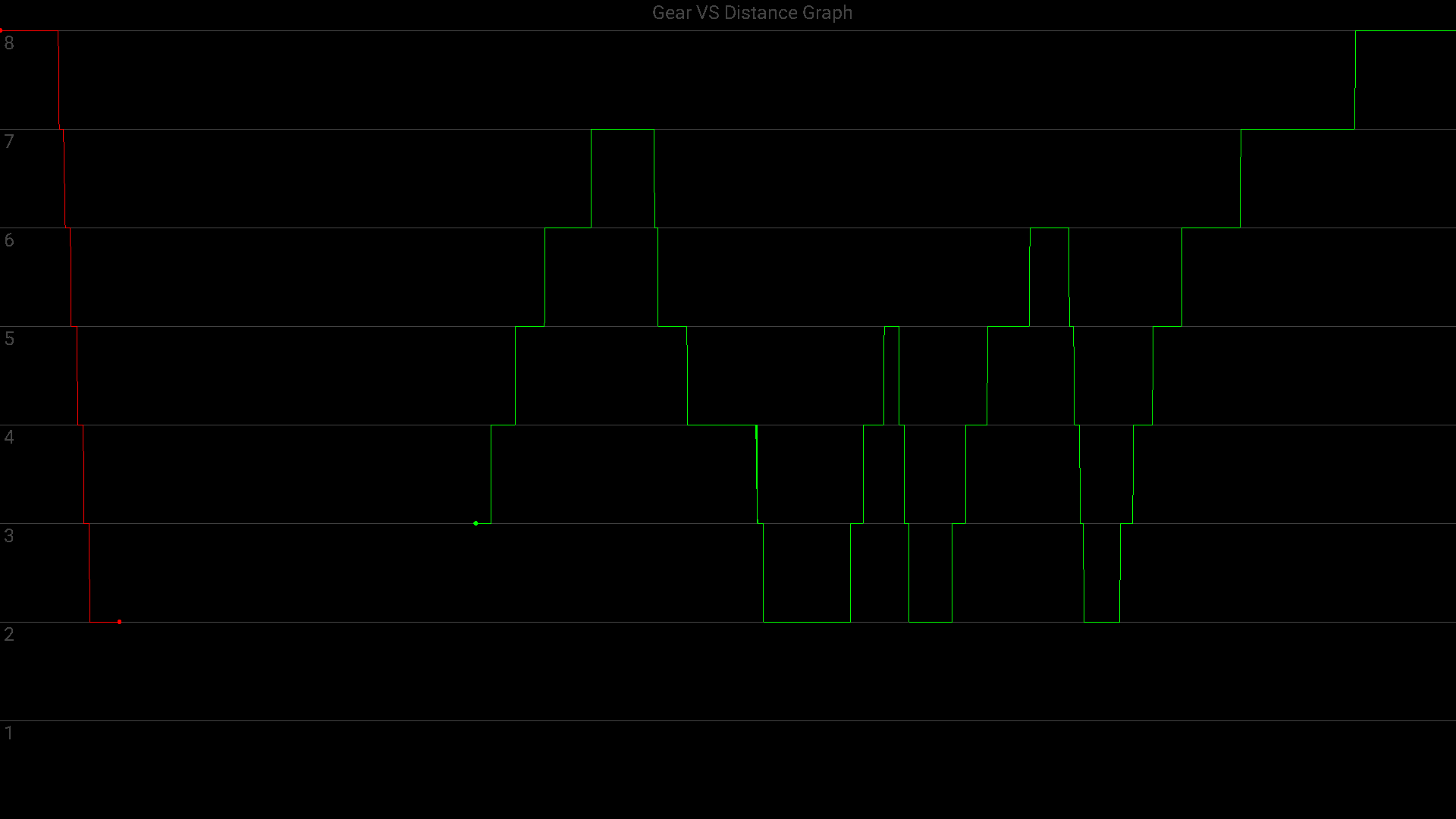
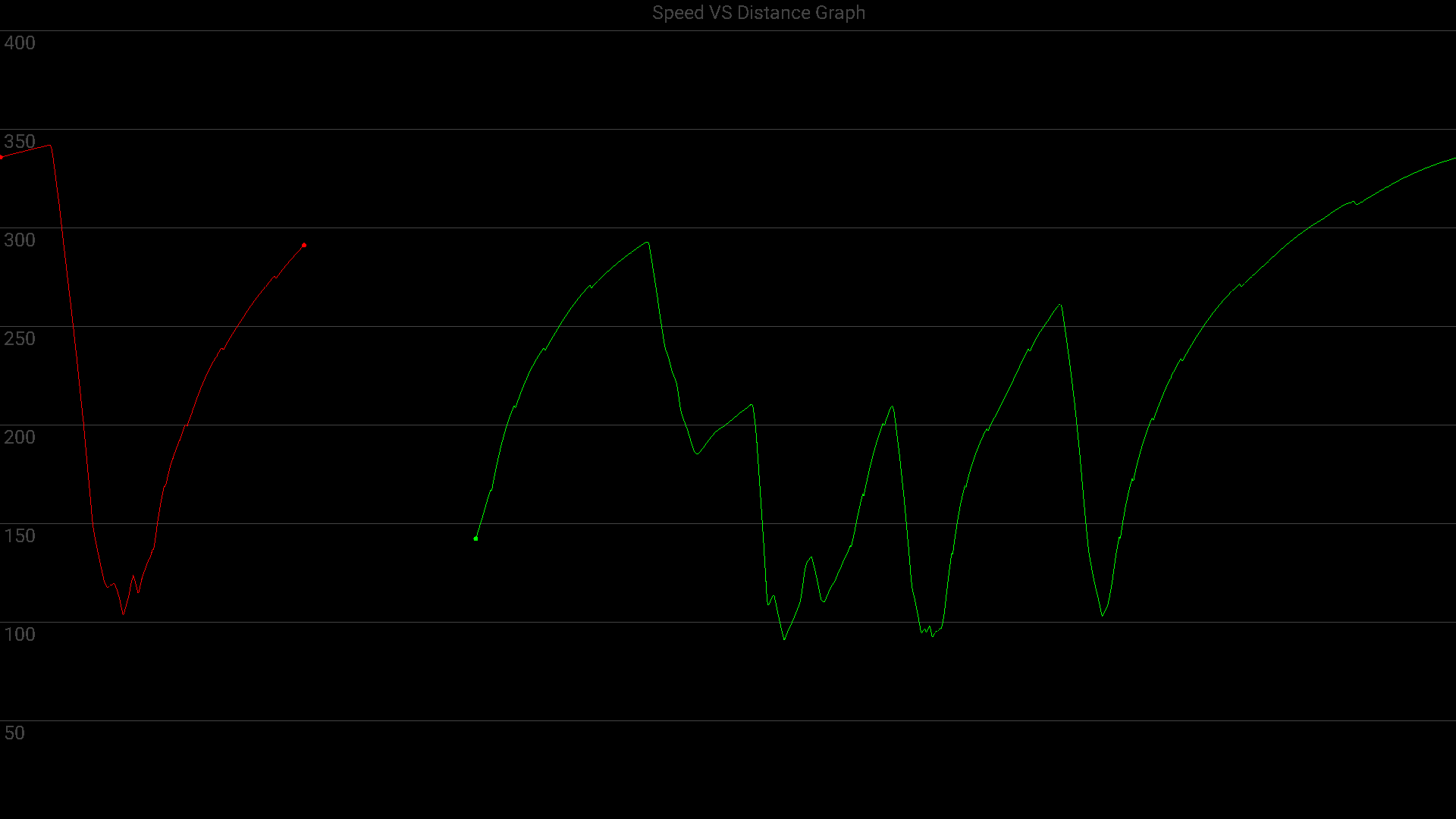
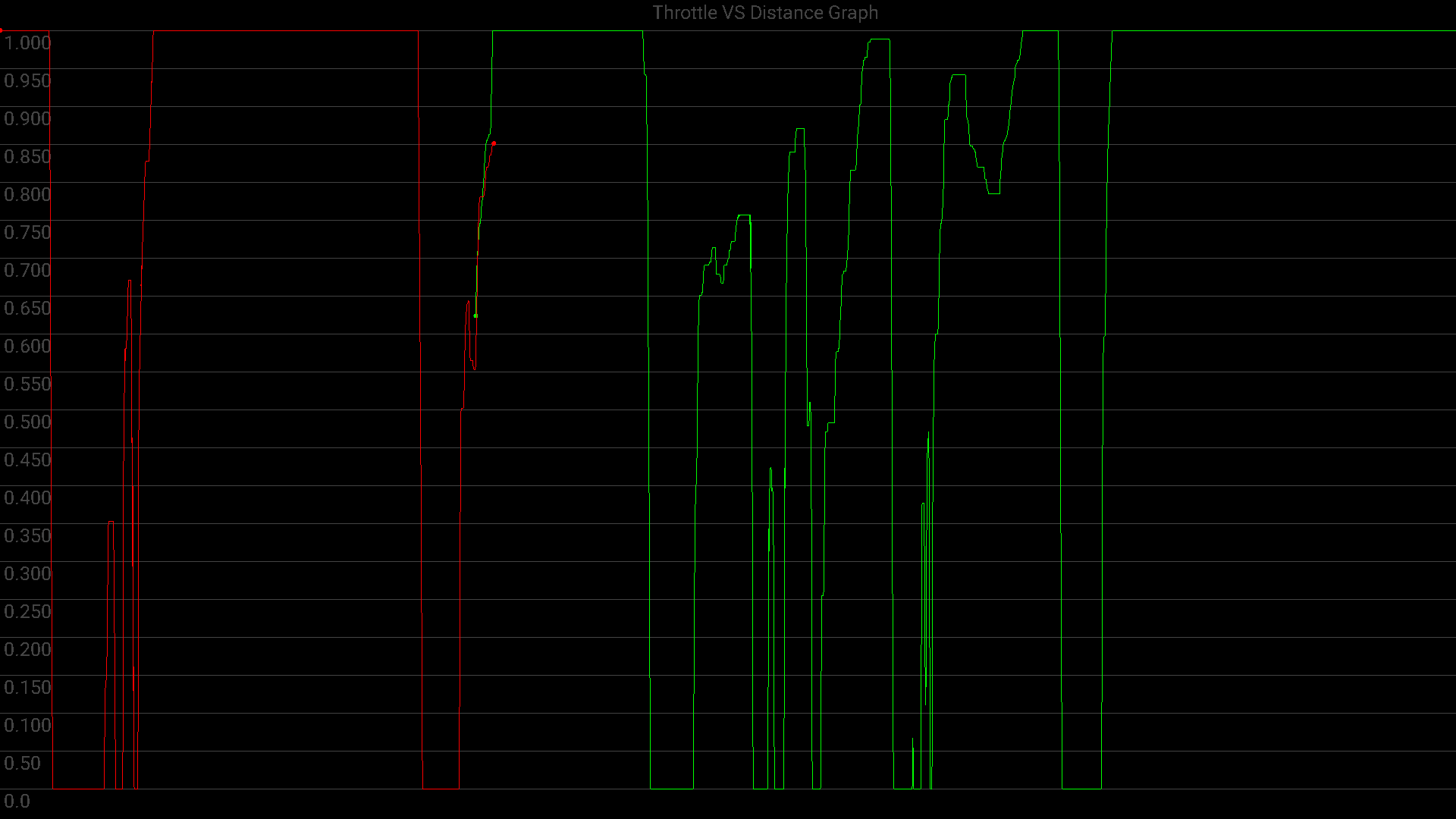
You need to allow unknown sources first to install or you can find it in store and download
Enabling the UDP Telemetry Output
(Copied from codemaster forum)
PC users need to update the game’s configuration XML file to enabler UDP output. The file is located here (after an initial boot of the game):
...\Documents\My Games\<game_folder>\hardwaresettings\hardware_settings_config.xml
You should see the tag:
<motion>
...
<udp0 enabled="false" ip="127.0.0.1" port="20777" />
<udp1 enabled="false" ip="127.0.0.1" port="20777" />
<udp2 enabled="false" ip="127.0.0.1" port="20777" />
<udp3 enabled="false" ip="127.0.0.1" port="20777" />
...
</motion>
Set the “enabled” value to “true” to allow the game to output to data via UDP for the selected UDP channel and set the IP address and port to where you want the packets to be sent.
The PC supports the outputting of up to 4 UDP channels to allow multiple applications to receive the UDP information. Please enable and configure the IP and port information for each channel as required.
N.B. For F1 2015, you do not need the number after the udp XML tag.
In F1 2016, UDP telemetry output can also be transmitted from PS4 and Xbox One. To enable this, enter the options menu from the main menu (triangle / Y), then enter the settings menu - the UDP option will be at the bottom of the list. From there you will be able to enable / disable the UDP output, configure the IP address and port for the receiving application and toggle broadcast mode. Broadcast mode transmits the data across the console’s subnet to allow multiple devices on the same subnet to be able to receive this information.
Lap time sharing added
You can share your lap times from app and then compare with other users at http://betone.co.uk/laptimes
Swipe and Pinch Demo (available from v5 and above)
View attachment 160745










