2022 version UPDATED FOR THE LATEST DRIVERS & FIRMWARE (34)
Hi Guys,
After having the T300 for over a year now (which I love), I tried, as all of us, to find a superb FFB feeling to my liking, which is not brutal, but strong enough to feel even the slightest road / track anomalies, or when passing over a curb to feel it quite nicely. I tried all the combos posted here, and then I started experimenting mixing and matching settings, testing sliders one by one, then a mix of them, and so on (there is no LUT in these settings as Thrustmasters are extremely linear). Anyway, I 've come up with the below settings which I find almost perfect (for me), and I wanted to share them with all, and maybe someone likes them! So, lets go:
T300 PANEL
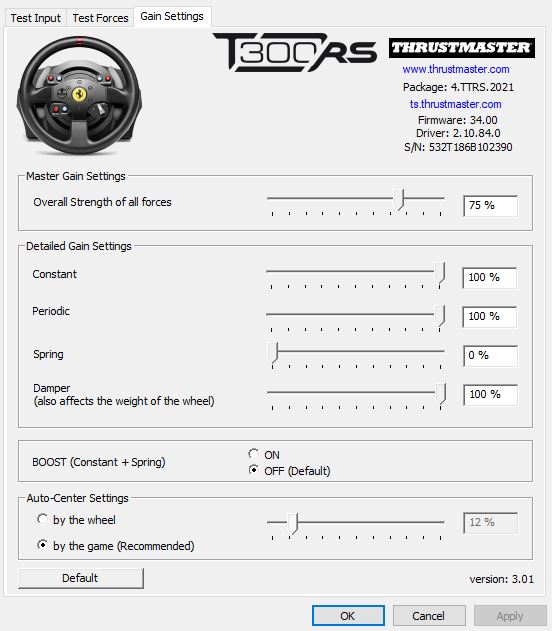
In-game Settings (In CM)

Enabled Gyro
Open assettocorsa\system\cfg\assetto_corsa.ini using Notepad:

Post Processing
Open Documents\Assetto Corsa\cfg\ff_post_process.ini using Notepad:

The above settings work standalone. On top of that, you can also activate the FFB clip app, or not.
(some people like it, others not, I personally use it because it feels so much better!)
The app is nice on Dynamic, however on default settings the Dynamic mode "moves" so fast from very soft to hard that confuses you. So, I ve come with this setup which is subtle
On track FFB Clip App
DEFAULT FFB STRENGTH 75
DYNAMIC THRESOLD 100
DYNAMIC MODE INTENSITY 150
DYNAMIC MODE ON
I set the majority of the cars between 65-80 (depending on the car).
For drifting, justand set the ffb clip strength to 35-45, or how strong you like it.
ATTENTION, THE FFB TWEAKS IN CM, SHOULD NOT BE ACTIVATED
Do a lap at Nordschleife where the road has all kinds of anomalies, uphills, slopes, curbs. bumps, etc.
I hope you like them !
Hi Guys,
After having the T300 for over a year now (which I love), I tried, as all of us, to find a superb FFB feeling to my liking, which is not brutal, but strong enough to feel even the slightest road / track anomalies, or when passing over a curb to feel it quite nicely. I tried all the combos posted here, and then I started experimenting mixing and matching settings, testing sliders one by one, then a mix of them, and so on (there is no LUT in these settings as Thrustmasters are extremely linear). Anyway, I 've come up with the below settings which I find almost perfect (for me), and I wanted to share them with all, and maybe someone likes them! So, lets go:
T300 PANEL
In-game Settings (In CM)
Enabled Gyro
Open assettocorsa\system\cfg\assetto_corsa.ini using Notepad:
Post Processing
Open Documents\Assetto Corsa\cfg\ff_post_process.ini using Notepad:
The above settings work standalone. On top of that, you can also activate the FFB clip app, or not.
(some people like it, others not, I personally use it because it feels so much better!)
The app is nice on Dynamic, however on default settings the Dynamic mode "moves" so fast from very soft to hard that confuses you. So, I ve come with this setup which is subtle
On track FFB Clip App
DEFAULT FFB STRENGTH 75
DYNAMIC THRESOLD 100
DYNAMIC MODE INTENSITY 150
DYNAMIC MODE ON
I set the majority of the cars between 65-80 (depending on the car).
For drifting, justand set the ffb clip strength to 35-45, or how strong you like it.
ATTENTION, THE FFB TWEAKS IN CM, SHOULD NOT BE ACTIVATED
Do a lap at Nordschleife where the road has all kinds of anomalies, uphills, slopes, curbs. bumps, etc.
I hope you like them !
Last edited:










