You are using an out of date browser. It may not display this or other websites correctly.
You should upgrade or use an alternative browser.
You should upgrade or use an alternative browser.
Some wip projects
- Thread starter AndreasFSC
- Start date
hey Andreas
1- can we have keys to reload "stuff" while in game? (textures,
gdb, models, aiw) was super cool on older sims.
2- I have just puted all your shaders (and decrypt the encripted ones) into the "hardwareshaders" folder of 3dsimed3. I have tried to open "mid ohio" and tons of errors/warnings appeared. Is this normal?
Then I delete the "shadow shaders" from BUMPMAP/SPECULAR.gfx.
It opens the track. no warnings/errors. I exported (no problem)
3- There are 2 weird files in my Race07:
-Config.dxvk-cache -Race_Steam.dxvk-cache
and it actually looks very smoothed and dynamic. Is that vulkan?
I delete them, and screen.gfx and some others. It still looks the same
4- shadow missalignment SOLVED
Note: intensities of sun/ambient colour values (*.gdb) do NOT change the resulting "darkness" of the shadow like gtr2.
correct GTR2/Race07 geolocation values
1- can we have keys to reload "stuff" while in game? (textures,
gdb, models, aiw) was super cool on older sims.
2- I have just puted all your shaders (and decrypt the encripted ones) into the "hardwareshaders" folder of 3dsimed3. I have tried to open "mid ohio" and tons of errors/warnings appeared. Is this normal?
Then I delete the "shadow shaders" from BUMPMAP/SPECULAR.gfx.
It opens the track. no warnings/errors. I exported (no problem)
3- There are 2 weird files in my Race07:
-Config.dxvk-cache -Race_Steam.dxvk-cache
and it actually looks very smoothed and dynamic. Is that vulkan?
I delete them, and screen.gfx and some others. It still looks the same
4- shadow missalignment SOLVED
Note: intensities of sun/ambient colour values (*.gdb) do NOT change the resulting "darkness" of the shadow like gtr2.
correct GTR2/Race07 geolocation values
Last edited:
AndreasFSC
Too much going on...
I haven't used GTR2 much, so I'm not sure what the differences are, other than Race07 shadows seems more stable, less flickering, but it might be because of settings. Probably they have improved some things and made other things a little bit worse (?)Hello Andreas.
I finally have RaceR! (v 0.95 on RaceInjection)
Very fast on loading. looking better, super clean.
cant wait to properly set it up with all my stuff and actually test all the goodies.
question, did you change something on shadows angle?
My geolocation values dont seem to work the same as in GTR2. Or maybe simbin update/change some of that.
I have a lot improve on Lighting (v 2.7), but all depends on Geo.
Now, if you dont mind, I will post some screens of GTR2 (as I will move fully into RaceR) just to show some of what can be acomplish hoping to improve RaceR.
No tree shader, textures done long ago while learning Photoshop and Crazybump, but lighting v 2.7.
View attachment 656215View attachment 656216View attachment 656217View attachment 656218View attachment 656219View attachment 656220
I have made minor changes to how shadows are projected, but it should not make any difference to the main shadow direction. Probably they changed some logic and didn't care to add some day/night transition things as the game is not supposed to include that anyway.
I'll try to read more about real world shadows. There is a limited shader instructions budget in the dx9 version of the game, and I have used most of it to get the softened shadow edges (sampling more points and calculating an average), so I can't add anything more there (the shader that adds shadows on screen), but maybe it is possible to add a sun angle-fade-out effect to the shaders that adds/creates the shadows?
AndreasFSC
Too much going on...
Most ST car body textures are updated now with baked (ambient occlusion) shadows.
The difference is minor, but I think it is still worth it.

The difference is minor, but I think it is still worth it.
1- shadows missalignment SOLVED here
2- car shadow fade effect: I mean the "dynamic fade blured effect" (constant all day). I like it, but is too much (gtr2 dont have that effect)
3- shadows flicker in gtr2: yeah when they are big resolution tend to flicker at the distance. Like not using mip map.
2- car shadow fade effect: I mean the "dynamic fade blured effect" (constant all day). I like it, but is too much (gtr2 dont have that effect)
3- shadows flicker in gtr2: yeah when they are big resolution tend to flicker at the distance. Like not using mip map.
Last edited:
AndreasFSC
Too much going on...
If "Shadow Ambient Scale" setting is the only thing that causes the error, there might be a way to make the game accept different values, as I have done with some other game settings...1- Ok the problem is in the *.PLR (found it!)
Shadow Ambient Scale="0.5"
In Race07 it is always been readed as 0.5 regardless of you changing it to 1.0 (were it should be for the shadows to be equally aligned with the sun at sunrise/set (with the correct geolocation) and through the entire day. Values that I posted).
It works in gtr2. So if you put 0.5 missaligns the shadows the same.
2- car shadow fade effect: I mean the "dynamic fade blured effect" (constant all day). I like it, but is too much (gtr2 dont have that effect)
3- shadows flicker in gtr2: yeah when they are big resolution tend to flicker at the distance. Like not using mip map.
no, no I was wrong.. SOLVED. now I updated my post and comments.
https://www.racedepartment.com/threads/latitude-northdir-racedate-final.257956/


https://www.racedepartment.com/threads/latitude-northdir-racedate-final.257956/


Last edited:
AndreasFSC
Too much going on...
Testing to add baked AO to Croft buildings.
Might be added if I find the right and a fast method to do it (handling the materials and the mapping in an effective way).
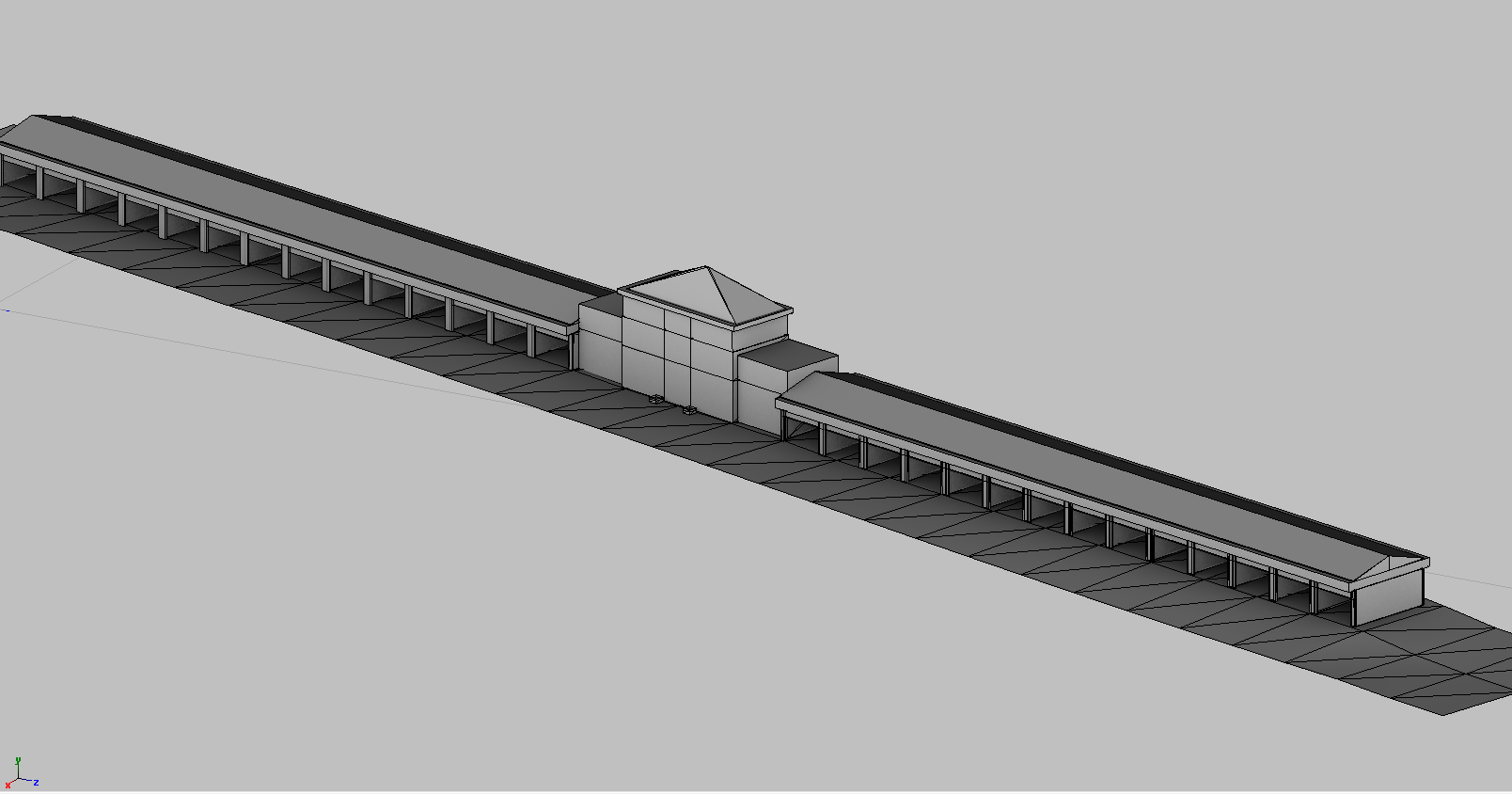
Might be added if I find the right and a fast method to do it (handling the materials and the mapping in an effective way).
GTR2 allows 3 drivers: You (#0), Default AI (#1) and Talent AI (#2).there might be a way to make the game accept different values, as I have done with some other game settings...
These Options are in menu and *.PLR:
Starting Driver="1" // choose wich AI drives. 0 = driver #1 (default AI), 1 = driver #2 (talent AI).
AI Controls Driver #2="0" // fixes (#2) as AI. Noticed #2 will drive out the pits and won´t switch off by key (why not?).
So you can switch to AI driving with a key (that you choose) but not in Race07.
noticed in race07 GameData\ControlSet the line:
Control - Toggle AI Control= (but not in Userdata/ControlSet)
Last edited:
AndreasFSC
Too much going on...
Now in game (pit building only). It is an improvement, and I would like to add this to almost everything (like in the latest Simbin Race 07 tracks), but it is, at least now, difficult to handle the different UV-mapping channels and materials when converting objects to Blender and back, so we will see what can be done.

AndreasFSC
Too much going on...
Added simple baked shadow under trees. It is easy to add if track has a no repeat background texture.

AndreasFSC
Too much going on...
OK, maybe there is an error in the shader then, I'll try to check and fix.hey andreas, I try to add some shadows to trees (Dynamic, Texture,... but RRemaster is only taking Solid ones?
I even added some more shaders to the shadows.gfx, and try some stuff. didn´t work. No tree shadows
the track Im working on for RR. AT least Image quality is superior to gtr2.
View attachment 658008
AndreasFSC
Too much going on...
I think I have found the error, but need to make tests.
Projected shadow textures seem to output to alpha channel when solid uses red channel.
Maybe I can just swap channels, we will see.
Projected shadow textures seem to output to alpha channel when solid uses red channel.
Maybe I can just swap channels, we will see.
AndreasFSC
Too much going on...
Not sure I have any track with texture shadows installed...
Mayby not very common in Race 07??
Mayby not very common in Race 07??
AndreasFSC
Too much going on...
Do you know a way to export multiple UV channels to 3dsimed?Love it that you finally found your way to Blender! Let me know if you need any help or guidance (not that I'm a pro, but know my way around)
I would like to add more AO textures, but when I map that the other channels are lost.
I can make it work in Blender, but .obj only supports on channel, and I had no luck with .3ds or .x files either
Simple buildings can be remapped, but other track objects are a much bigger job...
From my experience the best format to communicate between Blender and 3DSimEd is FBX. I would always chose that over any other file type.Do you know a way to export multiple UV channels to 3dsimed?
I would like to add more AO textures, but when I map that the other channels are lost.
I can make it work in Blender, but .obj only supports on channel, and I had no luck with .3ds or .x files either
Simple buildings can be remapped, but other track objects are a much bigger job...
However, I'm not completely sure if FBX would you allow to import or export multiple UV channels. Maybe you could give that a try?
Latest News
-
PISTA Motorsport: New Dev Log Announces Early Access, Confirms ModsPISTA Motorsport developer REG Simulations is back with another dev log for their project...
- Yannik Haustein
- Updated:
- 3 min read
-
World of Outlaws: Dirt Racing 24 is iRacing’s Dirt Oval SequelA sequel to the critically well-received World of Outlaws: Dirt Racing will slide into view this...
- Thomas Harrison-Lord
- Updated:
- 2 min read
-
Nordschleife Now On Console For Assetto Corsa CompetizioneAfter a relatively short wait, the Nürburgring Nordschleife can be driven on PS5 or Xbox Series...
- Thomas Harrison-Lord
- Updated:
- 1 min read
-
Fanatec Launches Second F1 Direct Drive BundleFollowing the recent extension of a licencing deal, here comes a CubSport DD and F1 wheel...
- Thomas Harrison-Lord
- Updated:
- 2 min read
-
Immersion Modding Group Releases 1993 F1 Pack For AMS2The 1990s throwback continues: Immersion Modding Group have released their 1993 Formula One...
- Yannik Haustein
- Updated:
- 3 min read
-
MotoGP 24 ReviewThis year’s official MotoGP game is released today, 2nd May, and this time the blue-ribbon...
- Emily Jones
- Updated:
- 9 min read
-
30 Years Later: Remembering Ayrton SennaThe 1994 San Marino Grand Prix weekend went from lucky to shocking in the span of a day, and...
- Yannik Haustein
- Updated:
- 7 min read











