Anybody also experiencing a very very long loading time when Shaders Lights Patch and SOL is installed? I installed them both using JSGME.
You are using an out of date browser. It may not display this or other websites correctly.
You should upgrade or use an alternative browser.
You should upgrade or use an alternative browser.
Misc Sol 2.2.9
Login or Register an account to download this content
- Thread starter Peter Boese
- Start date
Peter Boese
Premium
The recommended way to install CSP is in CM as it is described on the overview page:Anybody also experiencing a very very long loading time when Shaders Lights Patch and SOL is installed? I installed them both using JSGME.
The recommended way to install Sol is manual install, as it is described on the overview page:
1. Open the Sol zip.
2. In the zip, go into the folder /MODS and then /Sol
3. Copy the folders apps, content, extension and system to AC root folder
4. Confirm overwriting existing files
You can try to activate options for a faster loading:
Peter Boese
Premium
Some users report this from time to time. Mostly it happens when the background online service of https://openweathermap.org/ is not responding. Much thing can be the reason for this. But mostly the users report after 1 or 2 weeks, its working again.Right, I'm not sure this is a CM issue or a Sol issue, so I apologize if this is somehow in the wrong placen, but as of late, my "real conditions"-option isn't working anymore.
It doesn't actually change from the weather I selected to anything else. The only thing that still works is the time of day. Any ideas?
Peter Boese
Premium
How you install it?i finally get it work again, but using the CSP version 0.1.25preview49, so a really old version of the CSP. Any other version seems not working anymore for me...anyone can help with this? Really weird as long i always used til the last update and not a problem......
the first time i installed both Sol and CSP i followed step by step your pdf tutorial and everything was fine. Now i tried evrything: installing CSP via CM and manually Sol, or Installing both from JSGME, or both manual...the problem seems to be related to the CSP anyway, as long as the only version actually works is the preview49.How you install it?
Hi I've got a problem,
this mod was working perfectly fine then when I opened up ac today this happened:
only the car seems to be subnormal the rest of the track and sky is fine. For some reason the contrast is too high on the car, this happens on every track and every car, can someone help me?
one thing I have noticed, some cars have the notification 'this resets track lights' under car.ini (headlights range), when you do that the problem seems to go away but once you select a plan again from above it goes back to this.
this mod was working perfectly fine then when I opened up ac today this happened:
one thing I have noticed, some cars have the notification 'this resets track lights' under car.ini (headlights range), when you do that the problem seems to go away but once you select a plan again from above it goes back to this.
Last edited:
D
Deleted member 197115
-
Deleted member 197115
Peter, you keep recommending installing SOL files directly into AC, not into MODs with consecutive activation in CM. via JSGME.
Why is that, how cleanly remove it afterwards like change of mind, new SOL version with different content structure, etc?
Thanks
Why is that, how cleanly remove it afterwards like change of mind, new SOL version with different content structure, etc?
Thanks
Jempy
Premium
That's the same reaction I had, Andrew ... I always use JSGME to install SOL and never had any problem.
And, as you say, it's much easier to uninstall it with it than manually.
NB moreover I always use a copy of the one I just unactivated to prepare the new one ( just unuseful prudence as I know perfectly AC folder structure ).
Now we are maybe more used to this tool as we surely use it for a long time now in all sims.
And this can maybe be harder for new users.
And, as you say, it's much easier to uninstall it with it than manually.
NB moreover I always use a copy of the one I just unactivated to prepare the new one ( just unuseful prudence as I know perfectly AC folder structure ).
Now we are maybe more used to this tool as we surely use it for a long time now in all sims.
And this can maybe be harder for new users.
D
Deleted member 197115
-
Deleted member 197115
With CM you don't even need to use a separate "tool", it's all seamlessly integrated into UI (if you know where to lookThat's the same reaction I had, Andrew ... I always use JSGME to install SOL and never had any problem.
And, as you say, it's much easier to uninstall it with it than manually.
NB moreover I always use a copy of the one I just unactivated to prepare the new one ( just unuseful prudence as I know perfectly AC folder structure ).
Now we are maybe more used to this tool as we surely use it for a long time now in all sims.
And this can maybe be harder for new users.
Peter Boese
Premium
Just install the latest version of Sol manually like it is described on the overview page!Hi I've got a problem,
this mod was working perfectly fine then when I opened up ac today this happened:
only the car seems to be subnormal the rest of the track and sky is fine. For some reason the contrast is too high on the car, this happens on every track and every car, can someone help me?
one thing I have noticed, some cars have the notification 'this resets track lights' under car.ini (headlights range), when you do that the problem seems to go away but once you select a plan again from above it goes back to this.
Peter Boese
Premium
Peter, you keep recommending installing SOL files directly into AC, not into MODs with consecutive activation in CM. via JSGME.
Why is that, how cleanly remove it afterwards like change of mind, new SOL version with different content structure, etc?
Thanks
That's the same reaction I had, Andrew ... I always use JSGME to install SOL and never had any problem.
And, as you say, it's much easier to uninstall it with it than manually.
NB moreover I always use a copy of the one I just unactivated to prepare the new one ( just unuseful prudence as I know perfectly AC folder structure ).
Now we are maybe more used to this tool as we surely use it for a long time now in all sims.
And this can maybe be harder for new users.
Because the manual installation is a 100% proof way to install it right. Install via CM or JSGME have sometimes problems to overwrite files. It had cost me many times to give support for that. Install via CM is a very easy way, but its not working for Sol for a decent amount of people because of Steam behaviors or collisions with earlier versions or mods.
In the future there will be another way, it will be than also integrated in CM like CSP.
For now the support for manual install is the easiest and less time consuming variant. And 99% of the people have success with it, whitout an aftermath or trouble.
Jempy
Premium
Personally, as I don't know what and how CM does the trick ... I prefer using the usual JSGME I use in all possible Sim for years.... as I prepare the necessary folder myself.
But I really understand the reason why you advise a manual install, Peter .... moreover as most don't uninstall a previous version in order to install the new one, .... something I always do just for the reason you mention or by prudence.... as we know what may happen if we don't.
The way CM does for CSP is really fine and easy ... so it'll be the same when SOL will be integrated.
Less work and worry for you.
But I really understand the reason why you advise a manual install, Peter .... moreover as most don't uninstall a previous version in order to install the new one, .... something I always do just for the reason you mention or by prudence.... as we know what may happen if we don't.
The way CM does for CSP is really fine and easy ... so it'll be the same when SOL will be integrated.
Less work and worry for you.
D
Deleted member 197115
-
Deleted member 197115
I suspect the problem might be with drag and drop but manually copying into MODs and then enabling in CM, confirming "Overwrite files" worked for me 100%.
Wish I used that method before when I had to eyeball content on older SOL zip to manually delete all corresponding files from AC.
Now it's just "Deactivate mod", right click "Delete" and I have clean state ready for the new version.
But I understand that from support perspective manual copy could be less error prone, people do all kind of weird things on computer.
Hopefully in the near future it will be part of CM auto update, same as CSP and all cars and tracks configs.
Unrelated question. Are there plans to have dynamic (scripted) weather plan selection and management exposed in CM. Now it's only available in SOL Plan Selector app after race is started, which is obviously too late. Something in race setup, same place where you pick your weather conditions, would be ideal.
Wish I used that method before when I had to eyeball content on older SOL zip to manually delete all corresponding files from AC.
Now it's just "Deactivate mod", right click "Delete" and I have clean state ready for the new version.
But I understand that from support perspective manual copy could be less error prone, people do all kind of weird things on computer.
Hopefully in the near future it will be part of CM auto update, same as CSP and all cars and tracks configs.
Unrelated question. Are there plans to have dynamic (scripted) weather plan selection and management exposed in CM. Now it's only available in SOL Plan Selector app after race is started, which is obviously too late. Something in race setup, same place where you pick your weather conditions, would be ideal.
Peter Boese
Premium
There will be much new things in the future going in that direction. So at a state, where "weather" is getting more dynamic (not only visual changes), it will be the next thing to get a decent UI.I suspect the problem might be with drag and drop but manually copying into MODs and then enabling in CM, confirming "Overwrite files" worked for me 100%.
Wish I used that method before when I had to eyeball content on older SOL zip to manually delete all corresponding files from AC.
Now it's just "Deactivate mod", right click "Delete" and I have clean state ready for the new version.
But I understand that from support perspective manual copy could be less error prone, people do all kind of weird things on computer.
Hopefully in the near future it will be part of CM auto update, same as CSP and all cars and tracks configs.
Unrelated question. Are there plans to have dynamic (scripted) weather plan selection and management exposed in CM. Now it's only available in SOL Plan Selector app after race is started, which is obviously too late. Something in race setup, same place where you pick your weather conditions, would be ideal.
Peter Boese
Premium
a little preview of Sol 1.3
features:
- a simple wetting and drying track code
- overhauled graphics / better lighting
- adaptive brightness (brightness is controlled via sunlight)
- new overcast algorithm
- new blue sky booster
- CSP lights are now controlled by Sol
- using CSP cloud shadow
I also updated the light config of Red Bull Ring with the new CSP features (water, and fake room lights) + i integrate a control for the wet state of the Wet Mod track.

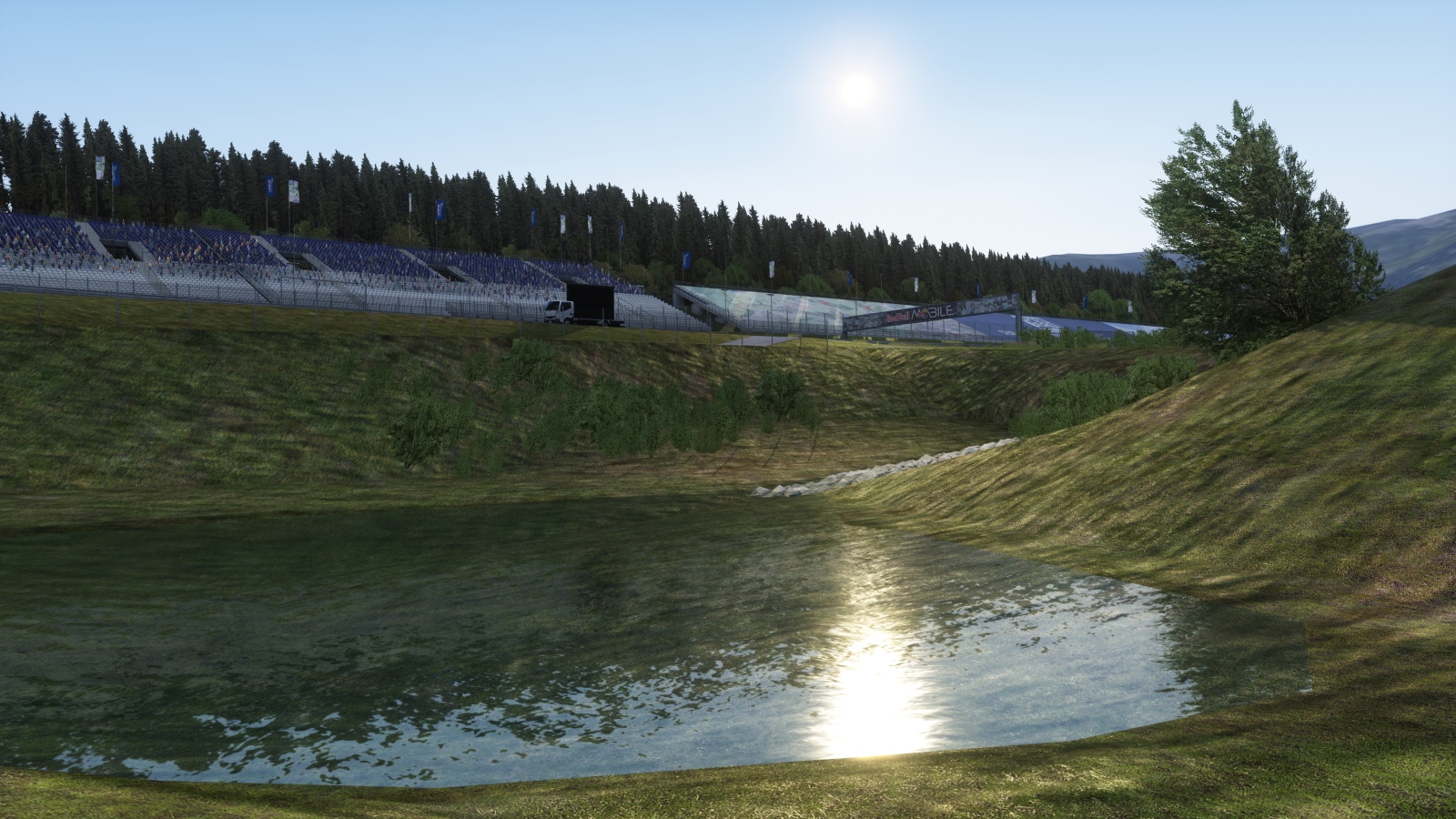

features:
- a simple wetting and drying track code
- overhauled graphics / better lighting
- adaptive brightness (brightness is controlled via sunlight)
- new overcast algorithm
- new blue sky booster
- CSP lights are now controlled by Sol
- using CSP cloud shadow
I also updated the light config of Red Bull Ring with the new CSP features (water, and fake room lights) + i integrate a control for the wet state of the Wet Mod track.
D
Deleted member 197115
-
Deleted member 197115
OMG, procedurally generated dynamic wet surface.  Can't wait.
Can't wait.
Hi, I installed Sol and CSP 140, but if I activate Weather FX in CSP extensions, my game crash and returns to the content manager with a window saying "run cancelled". The only way to make the game work is to change the controller / weather script in the Weather FX settings to basic or disable Weather FX. Please anyone help me.
Peter Boese
Premium
How you installed both?Hi, I installed Sol and CSP 140, but if I activate Weather FX in CSP extensions, my game crash and returns to the content manager with a window saying "run cancelled". The only way to make the game work is to change the controller / weather script in the Weather FX settings to basic or disable Weather FX. Please anyone help me.
Peter Boese
Premium
Just a dirty trick for a small period to test out some things...OMG, procedurally generated dynamic wet surface.Can't wait.
cerebralvortex
Premium
Why can't you let AC die in peace !!
just kidding, looking really amazing !
just kidding, looking really amazing !
Latest News
-
Recreating My Motorsport Photos In Sim RacingFrom supertourers, to banger cars - recreating my motorsport photos in my favourite sim racing...
- Connor Minniss
- Updated:
- 5 min read
-
Sponsored Battling With The Pros At Racing Unleashed's All-Star EventOur own René Buttler was invited by Racing Unleashed to battle pro sim racers at their racing...
- Luca Munro
- Updated:
- 8 min read
-
2024 Formula One Emilia Romagna Grand PrixAfter a somewhat surprisingly intense Miami Grand Prix, Formula One returns to Imola for the...
- Connor Minniss
- Updated:
- 3 min read
-
BMW M4 GT4 To Join RaceRoom GridsAfter the recent announcement of three BMW race cars coming to the sim, RaceRoom unveiled the...
- Yannik Haustein
- Updated:
- 2 min read
-
WATCH: Our Guide To Nordschleife Pronunciation ExcellenceThe Nürburgring-Nordschleife is hard to drive - and its sectors are also hard to pronounce for...
- Yannik Haustein
- Updated:
- 1 min read
-
Guide: How To Negotiate Traffic in Endurance RacesWith the Nürburgring 24 Hours iRacing Special Event taking place this weekend, traffic...
- Luca Munro
- Updated:
- 5 min read
-
Hot Lap Racing Shows Switch GameplayThe first gameplay showcase of Hot Lap Racing is here, showing various captures from the...
- Yannik Haustein
- Updated:
- 2 min read










