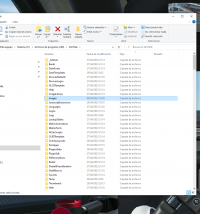Hi, sorry , didn't get any notification that you sent this message - RD must be bugged or something.Hey man, are you planning on adding a Battery overlay for cars who use the new hybrid feature? Because atm the only way is to use the standard S397 hud which has its own rev bar which annoys me because i then have two revbars on the screen...
Yes, it's on my things to do list - but I don't know when I'll get around to doing it ATM