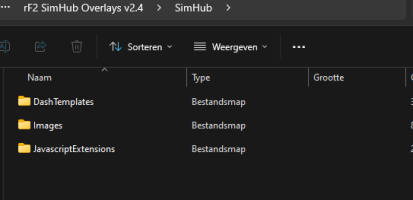R00b_Driver updated rF2 Simhub Overlays with a new update entry:
Leaderboard Relative Behind Blue Flag Bug Fix
Read the rest of this update entry...
Leaderboard Relative Behind Blue Flag Bug Fix
ONLY CHANGE IS TO THE PLUGIN
BUGFIXES -
* On the 'rF2 - Leaderboard' Overlay the Relative Behind drivers should now correctly colour blue when a lapped driver is behind you (Relative Ahead drivers already should work).
NOTE:
I hope that this works, it seems to manifest itself when in online - I haven't been able to race as much as I would like to; so if there are still problems then ping me a message.
* There was a bug with the 'rF2 - Lap Time Tracker' Overlay which...
Read the rest of this update entry...