You are using an out of date browser. It may not display this or other websites correctly.
You should upgrade or use an alternative browser.
You should upgrade or use an alternative browser.
rF2 Simhub Overlays v2.4
Login or Register an account to download this content
- Author R00b_Driver
- Creation date
ONLY CHANGE IS TO THE PLUGIN
BUGFIXES -
* On the 'rF2 - Leaderboard' Overlay the Relative Behind drivers should now correctly colour blue when a lapped driver is behind you (Relative Ahead drivers already should work).
NOTE:
I hope that this works, it seems to manifest itself when in online - I haven't been able to race as much as I would like to; so if there are still problems then ping me a message.
* There was a bug with the 'rF2 - Lap Time Tracker' Overlay which was not clearing the lap times when in an online session and went directly to the race.
Relative Behind Blue Flagged Drivers on the Leaderboard- don't appear to be working now when in online.
Urgh.
No idea why - it was working before.
Looking into it...
Updated:
Leaderboard now shows drivers which are blue flagged to you (i.e. they should move out of the way):
- 'rF2 - Leaderboard' (new feature)
- 'rF2 - Relative Car Ahead' (bug fix)
- Plugin (v1.5)
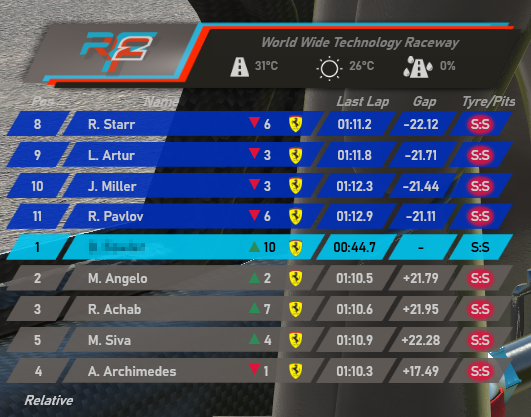

Various quality of life improvements.
* Found some odd behaviour when joining the new rF2 Online service, which was causing issues under the hood in the plugin.
Hope to have solved those now - if you see any odd behaviour then let me know.
Please update to the latest Plugin Version 1.4
* 'rF2 - Relative Car Ahead' now shows a blue flag for lapped driver (with driver name also in blue)
* Various tyres added (for tyre indication on 'rF2 - Tyre Status' overlay and 'rF2 - Leaderboard' overlay)
(Plugin v1.4)
* Indy Car logo added
Mini Car Logo added
('rF2 Relative Car Ahead' overlay, 'rF2 - Leaderboard' and 'rF2_GetCarLogo.js' updated)
* !!NEW!! 'rF2 - Lap Time Tracker Overlay.
Displays your last 10 lap times, resets lap times when you go back to the pits.
* !!NEW!! 'rF2 - Start Lights'
Shows number of horns you will hear, which turn red on each horn blast - then green when you can go and then fade out.
* 'rF2 - Flags' Added white flag
This may not work all the time, unfortunately this is down to the way rF2 reports the last lap.
You may have noticed Crew Chief sometimes tells you 'Last Lap' and sometimes doesn't - that's rF2 not providing the information all the time.
Not alot I can do about it.
Updated:
- Plugin [SimHub 9.1.1]
- Leaderboard (to add Porsche Carrera Cup GB Teams Class)
- Car In Front overlay (adds position of car in front at the top)
Fixed:
- Leaderboard 'pit count' and 'pitted' being behind the main row image.
Added:
- Lexus brand (updated overlays 'rF2 - Leaderboard', and 'rF2 - Relative Car Ahead', Javascript extension 'rF2_GetCarLogo.js').
Modified:
- Overlay 'rF2 - Relative Car Ahead' now also shows car position in front.
SUMMARY OF UPDATED ITEMS
JavaScriptExtension - 'rF2_GetCarLogo.js
DashTemplate - 'rF2 - Leaderboard'
DashTemplate - 'rF2 - Relative Car Ahead'
Install the extra dlls into your SimHub main directory.
Hope this solves any errors loading.
FYI it works fine on my machine no problems....
Lots of long standing issues corrected in this update.
* Plugin Options
- Deleted number of AI required (plugin code has been re-worked so this is no longer required)
- Deleted option 'Show your National Flag' (now only uses 'Show National Flags')
- Added parameters to plugin settings to control when the Car In Front overlay appears and disappears.
* New update to plugin (now v1.1)
- Removed JavaScript extension 'rF2_IsOutlap.js' and added code into plugin
- Short Name corrected to display correctly (TV Tower overlay).
- Many internal code changes to facilitate improvements under the hood.
* Leaderboard
- Actual leaderboards completely re-worked to remove repeated calculations and reduce complexity.
- Class View: if the overlay doesn't have a custom row for the cars' Class it will display a default row!
(This was actually quite a big change and required a lot of work, reconfiguring the overlay and re-writing chunks of the plugin).
- If the car class is long it will be truncated to 6 characters followed by '...', e.g. 'Championship' becomes 'Champi...'
(You wouldn't believe some values cars have for the class...)
- Configuration JSON file added into JavaScriptExtensions folder, this is needed for the Leaderbaord Class 'views' to work.
- Corrected NULL values from being displayed on Actual/Relative Leaderboard if racing with less than 9 drivers.
- Road Wetness, tweaked so that if minimum is zero just to display max (for example, before it would say '0 .. 60%', now it will just show '60%' )
- Corrected a formatting inconsistency with column GAP on Relative and Actual displays.
- Odd rF2/Simhub stupidity work around:
If going from many opponents to less than 9 opponents, the remnants of the previous opponents would hang around 'in memory', so you would see
random names appearing on the Actual Leaderboard. I have tried to get around this by hiding rows that should not appear if the opponent
count is less than the row number. So, this should not happen any more. (I hope).
* Lap Time without flags
- Overlay deleted. (Trying to maintain two overlays was troublesome)
* Pit and Penalty **New Overlay**
- Moved the pit and penalty boxes to this overlay so there is only one Lap Time Overlay
- Penalty now shows the number of penalties you have acquired
* Lap Time Overlay
- Corrected a couple of cosmetic bugs in Lap Time overlay
- [dimensions changed]
* Flag Overlay
- New images added
- [dimensions changed]
* Fuel Overlay
- Added a flashing background image when fuel is going up
* Race Time Overlay
- Now shows session accumulated value (if running with fixed laps instead of fixed time)
* Fastest lap overlay
- Blinking purple background when you set the fastest lap
* Digital Flags
- Yes, there was an issue with this overlay not working.
I'm an idiot and forgot to include the images, images now included in 'Images' folder which needs to be copied into SimHub directory(sorry).
* Car model logos
- Tatuus added
- Alpine added
- Acura added
- Cadillac added
Just some minor changes:
- Plugin updated to v1.0.8 - just for display reasons on the tyre display
- Tyre Overlay - minor formatting changed (tyre type now in circle, rather than (s) ).
- Driver Ahead Overlay - bug fixed when showing long team name
- All Overlays - I found the reason for large files, each overlay had a _backup folder which was causing massive file sizes; now removed to reduce overall file size!
That is all.
Much love.
Just some minor changes:
- Plugin updated to v1.0.8 - just for display reasons on the tyre display
- Tyre Overlay - minor formatting changed (tyre type now in circle, rather than (s) ).
- Driver Ahead Overlay - bug fixed when showing long team name
- All Overlays - I found the reason for large files, each overlay had a _backup folder which was causing massive file sizes; now removed to reduce overall file size!
That is all.
Much love.
Updated the look of a few overlays to be more in-keeping with existing overlays.
NOTE 1:
You may have to remove and then re-add the updated overlays to your overlay layouts, as in some instance the dimensions have changed.
NOTE 2:
I have included the previous release (v1.9.9) as a zip file in the download in case something doesn't work, or you prefer the existing look.
Updated Overlays:
Tyre Status:
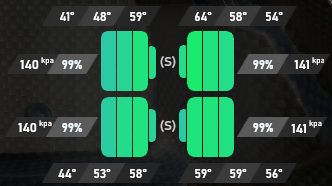
Fuel Status:
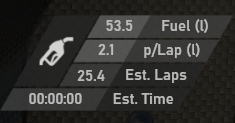
Car Ahead:
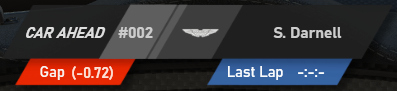
Telemetry:
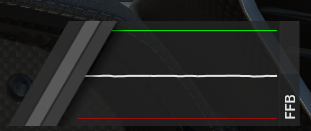

Pit Limiter:

Attachments
Updated:
- Added 'Radical' logo to Leaderboard
- Overlays packaged in a new way to be (hopefully) easier to install
- Corrected bug in plugin that could cause incorrect Leaderboard data if a driver were to have no name.
- Updated Plugin to recognise new Porsche 992 Tyres
- Updated Flags Overlay to correct error preventing it from showing
Merry Christmas
Hi all
In this update:
- Updated plugin (now v1.0.5) to correct a bug with reading short driver last names, which did result in 'NULL' being displayed - now corrected.
- Updated 'rF2 - Race Time' Overlay to correct spelling mistake
- Updated/refreshed 'rF2 - Track Map' to make it a little nicer.
- Updated 'rF2 - Flags' to only show yellow when the yellow is for the sector you are currently in.
- Added 'rF2 - Digital Flags' for a different style of flag, that of a track side digital display - you can pick and choose which one you prefer.
That's it, much love, happy racing
In this update:
This is mainly to include support for the new free to download 1990's BTCC cars (which are excellent by the way).
- Updated User Guide (v1.2)
- Additional Leaderboard Class images for BTCC 1990's cars
- Additional Car Logos for Nissan, Vauxhall and Volvo
- Updated JavaScriptExtension 'rF2_GetCarLogo.js'
- Updated Overlay 'rF2 - Relative Car Ahead
- Updated Overlay 'rF2 - Leaderboard'
See links below:
https://steamcommunity.com/sharedfiles/filedetails/?id=2895993212
https://steamcommunity.com/sharedfiles/filedetails/?id=2895664904
https://steamcommunity.com/sharedfiles/filedetails/?id=2895650316
Forgot to mention.
If you have a widescreen, there is a HUD called MIXHUD:
https://forum.studio-397.com/index....iny-compact-hud-for-ultrawide-monitors.71235/
Currently supported widescreen resolutions:
5120x1440
3440x1440
2560x1080
Which pushes the in game Messages HUD and PIT HUD to the left and right hand side respectively.
Therefore giving you some more room for your SimHub overlays.
Pop over to the link above and give the author some love.
Happy racing
In my ongoing battle to rid the world of rF2's horrible icons I give you two new overlays.
These replace the rF2 icons for Flags (yellow, green, black, blue), Pit Request, and Penalty.
In order to hide rF2 icons you will need to modify your Player.json file, and change 'Display Icons' to '0', for example :
"Display Icons":0, "Display Icons#":"Icons displayed if HUD is off: 0 = none, 1 = flags only, 2 = all",
And then you can replace the following overlay:
rF2 - Lap Time
for
rF2 - Lap Time With Flags
And add:
rF2 - Flags
To your overlay Layout.
EDIT:
OR - you can leave everything exactly the way it is - it's up to you if you want to use these new overlays! (I should have said that in the first post! Doh)
Happy racing
Just a small Plugin Bug fix Positions Gained/Lost on Rolling Starts.
Tried it on a standing start and Rolling Start LFM race and it worked.
Let me know if you encounter any bugs!!
Many thanks
Much love
BUG:
Was doing an LFM race with a rolling start an it did not show the positions gained/lost correctly.
Will try and look into it tomorrow!!
Much love
Small update to the Plugin to detect Tatuus Tyres in preparation for LFM races
Latest News
-
Gran Turismo 7’s Update 1.46 Includes Škoda’s Vision GTAn electric concept marks Škoda’s debut within Gran Turismo, and it will be joined by Honda’s...
- Thomas Harrison-Lord
- Updated:
- 4 min read
-
F1 Manager 2024’s New Mentality System, Pitbox Order DetailedAlongside being able to create a custom team, drivers can now be poached, races can be simulated...
- Thomas Harrison-Lord
- Updated:
- 2 min read
-
How The BTCC and Motorsport Games ReunitedIn a surprise move last week, official BTCC content will once again be present within rFactor 2...
- Thomas Harrison-Lord
- Updated:
- 5 min read
-
Sponsored MOZA Racing & Lamborghini Redefine Racing Boundaries with The Real Race Super Trofeo 2024MOZA Racing proudly announces its collaboration with Lamborghini for the launch of The Real Race...
- OverTake.gg
- Updated:
- 6 min read
-
Forza Horizon 5 Apex Allstars Update Adds Five New Race Cars, Plus Yet More DLCA new Apex Allstars Festival Playlist kicks off this Thursday in Forza Horizon 5, joined by a...
- Thomas Harrison-Lord
- Updated:
- 3 min read
-
F1 24's Updated Car Performance and Handling ExplainedWhile we haven’t tested it yet, on paper it sounds like significant changes have been made to...
- Thomas Harrison-Lord
- Updated:
- 3 min read
-
Tim Jarschel Wins 2024 DTM Esports Pro championshipCombining searing pace with consistency, Jarschel took home the title despite a charge from...
- Thomas Harrison-Lord
- Updated:
- 3 min read

