Hello,
I present to you my project outstanding achievement, the dashboard of the BMW M6 GT3.
3D printing for the case, Arduino for electronics, Nextion HMI 4.3 "and 16 leds.
The Project :

3d Model in Fusion 360 :
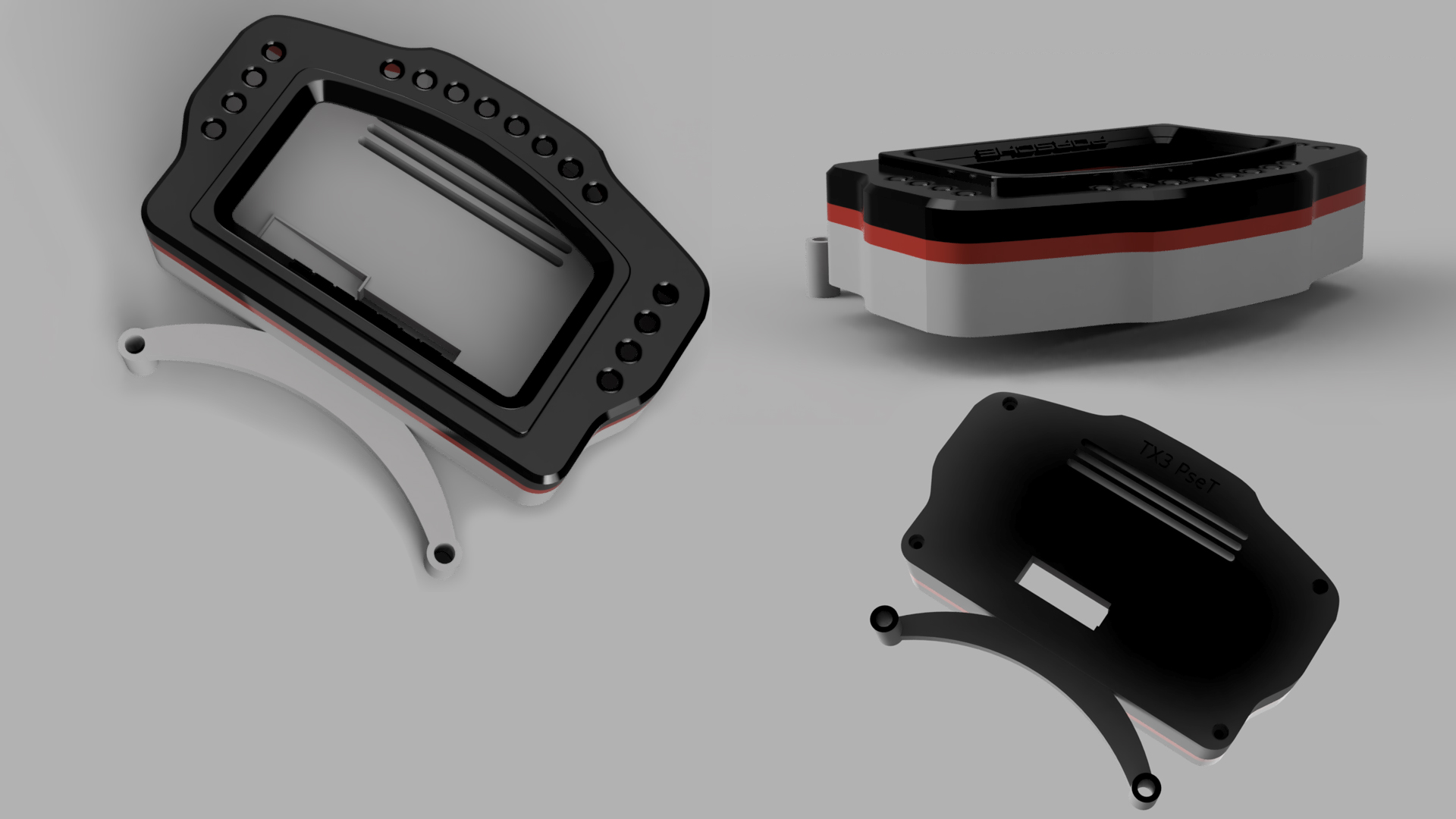
After many test of 3d print :

Electronics :
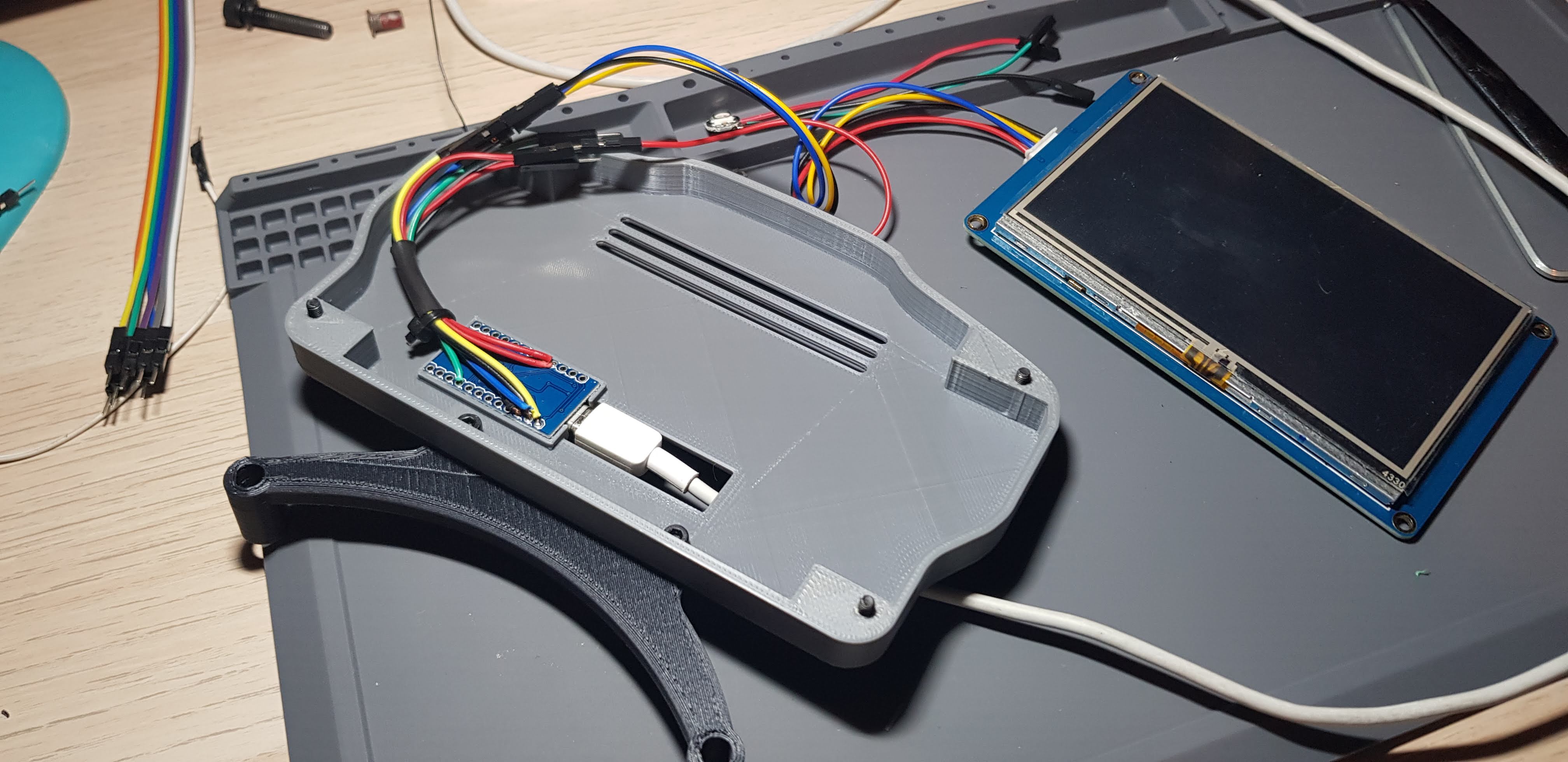
First test on my Accuforce V2 :

Nextion Template in Assetto Corsa :
To follow the installation and wiring of the 16 LEDs...
I present to you my project outstanding achievement, the dashboard of the BMW M6 GT3.
3D printing for the case, Arduino for electronics, Nextion HMI 4.3 "and 16 leds.
The Project :
3d Model in Fusion 360 :
After many test of 3d print :
Electronics :
First test on my Accuforce V2 :
Nextion Template in Assetto Corsa :
To follow the installation and wiring of the 16 LEDs...


















