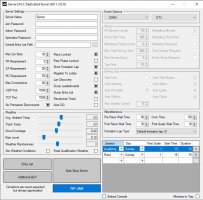That's odd. Can you get the server running without this tool?same problems, doesn't work
You are using an out of date browser. It may not display this or other websites correctly.
You should upgrade or use an alternative browser.
You should upgrade or use an alternative browser.
Misc ACC Dedicated Server GUI 1.5.2.0
Login or Register an account to download this content
- Thread starter Martin Vindis
- Start date
Have you updated the server through steam?same problems, doesn't work
I hade the same issue until I updated
ThanksMartin Vindis updated ACC Dedicated Server GUI with a new update entry:
ACC Dedicated Server GUI V1.3
Read the rest of this update entry...
how?Have you updated the server through steam?
I hade the same issue until I updated
This app no longer works for me. I don't think its the new GUI that's broke, as it wasn't working before I updated either. The fact the old version wasn't working was what prompted me to come and check if there had been an update inline with the actual ACC update.
I get a load of text appear in the dos window and then that whole side of the GUI just goes white.
If you need any more info, give me a shout.
Cheers
I get a load of text appear in the dos window and then that whole side of the GUI just goes white.
If you need any more info, give me a shout.
Cheers
how?
This app no longer works for me. I don't think its the new GUI that's broke, as it wasn't working before I updated either. The fact the old version wasn't working was what prompted me to come and check if there had been an update inline with the actual ACC update.
I get a load of text appear in the dos window and then that whole side of the GUI just goes white.
If you need any more info, give me a shout.
Cheers
Ahhh all sorted. I didn't realise you had to go and update the Tool in steam, don't think I've ever had to do that previously. :/
@Baudo In Steam there is a filter box above your list of games, right click and you should see a Games checkbox and also a tools checkbox which will be unchecked. Check that and then you get loads more in your list. One of the items will be the ACC dedicated server, which will have an update ready for you. Update that and you're away!
V1.3I have an issue. The right hand side is greyed out and I can't change anything there. Changing back to the previous version makes it work again.
Disabled pitstop and driving aid panels if server is public as those are ignored by public servers anyway
Hoping someone can help me here . Recently updated to 1.3 but am having an issue. Initially the right hand side of the screen would go blank but i then found i needed to update the dedicated server in steam. No everything appears to work OK and i get the note 'Updated lobby with 0 driver' but i cannot see it when i search in ACC. Worked beautifully before ACC 1.8.
Any help much appreciated. Thanks
IGNORE THIS - ACC had defaulted to only showing mixed lobbies .
Thanks for the awesome tool
Any help much appreciated. Thanks
IGNORE THIS - ACC had defaulted to only showing mixed lobbies .
Thanks for the awesome tool
Last edited:
Bonjour désolé je parle parle pas l anglais je trouve pas driving aid panels merci pour votre aideV1.3
Disabled pitstop and driving aid panels if server is public as those are ignored by public servers anyway
sorry I do not understand in the server or in ACC?
When I run this server on my PC, the PC goes to sleep mode automatically, when I only run the server. Could this be prevented with an option? Or maybe implement such a thing?sorry I do not understand in the server or in ACC?
Can anyone explain how the entries work and what i have to fill at the player id box
Latest News
-
BMW M4 GT4 To Join RaceRoom GridsAfter the recent announcement of three BMW race cars coming to the sim, RaceRoom unveiled the...
- Yannik Haustein
- Updated:
- 2 min read
-
WATCH: Our Guide To Nordschleife Pronounciation ExcellenceThe Nürburgring-Nordschleife is hard to drive - and its sectors are also hard to pronounce for...
- Yannik Haustein
- Updated:
- 1 min read
-
Guide: How To Negotiate Traffic in Endurance RacesWith the Nürburgring 24 Hours iRacing Special Event taking place this weekend, traffic...
- Luca Munro
- Updated:
- 5 min read
-
Hot Lap Racing Shows Switch GameplayThe first gameplay showcase of Hot Lap Racing is here, showing various captures from the...
- Yannik Haustein
- Updated:
- 2 min read
-
Rennsport Beta Update 1.8.5 Adds Surprise LMDh Car, Rolling StartsThe latest beta release is here: Rennsport update 1.8.5 adds two current endurance prototype...
- Yannik Haustein
- Updated:
- 2 min read
-
2024 Formula One Emilia Romagna Grand PrixAfter a somewhat surprisingly intense Miami Grand Prix, Formula One returns to Imola for the...
- Connor Minniss
- Updated:
- 3 min read
-
Vehicle Software Company Marble Labs Announces Potential FFB Replacement TechForce Feedback is essential to enjoying sim racing. US-based vehicle software company Marble...
- Yannik Haustein
- Updated:
- 3 min read