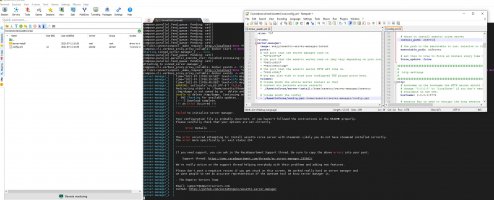Good afternoon, when I try to do a championship, I get this error:
time="2021-05-17T19:04:23+02:00" level=warning msg="Car ks_audi_r18_etron_quattro has no skins uploaded. No skin will be specified"
time="2021-05-17T19:04:23+02:00" level=info msg="Shutting down server process: 7088"
time="2021-05-17T19:04:23+02:00" level=info msg="Terminating command: acServer.exe [pid: 7088]..."
time="2021-05-17T19:04:23+02:00" level=warning msg="acServer process ended with error. If everything seems fine, you can safely ignore this error." error="exit status 1"
time="2021-05-17T19:04:23+02:00" level=info msg="Starting Server Process with event: 1 sessions with 24 entrants at spa ()"
time="2021-05-17T19:04:23+02:00" level=error msg="Could not load track info" error="open D:\\Steam\\steamapps\\common\\assettocorsa\\server\\content\\tracks\\spa\\ui\\ui_track.json: El sistema no puede encontrar la ruta especificada."
time="2021-05-17T19:04:23+02:00" level=error msg="Could not load track map data" error="open D:\\Steam\\steamapps\\common\\assettocorsa\\server\\content\\tracks\\spa\\data\\map.ini: El sistema no puede encontrar el archivo especificado."
any ideas?