@romainrob I switched the file and went into a practice just now - still no irating or SOF showing, but i havent started a race so im not sure if it'll show up there.
You are using an out of date browser. It may not display this or other websites correctly.
You should upgrade or use an alternative browser.
You should upgrade or use an alternative browser.
Apps Universal SimHub Dash for iRacing
- Thread starter romainrob
- Start date
- Status
- Not open for further replies.
Hmm ok. It did work for me. I'll have another look.@romainrob I switched the file and went into a practice just now - still no irating or SOF showing, but i havent started a race so im not sure if it'll show up there.
What series practice did you enter?
The SOF should work in any session.
The gain estimation is only calculated in races, after the start.
Hmm ok. It did work for me. I'll have another look.
What series practice did you enter?
The SOF should work in any session.
The gain estimation is only calculated in races, after the start.
IMSA gte series class C
Im about to join Class B VRS Sprint series for a practice and race - ill see if it works there.
Im in the VRS Sprint practice - still not working.
Same thing during the race. Digital Race Engineer for Voice attack gets the strength of Field for me, but not the dashboard
Ok. I don't have the VRS track this week but I shouldn't be anything special.
I jumped for a mazda practice to an imsa one, and it works on my end. Both loading from the website and the beta ui. The sof is calculated as soon as I enter the car.
1. What does the sof display say exaclty? 0K, Nank or is it blank?
2. Could you double check the value direclty from the property list?
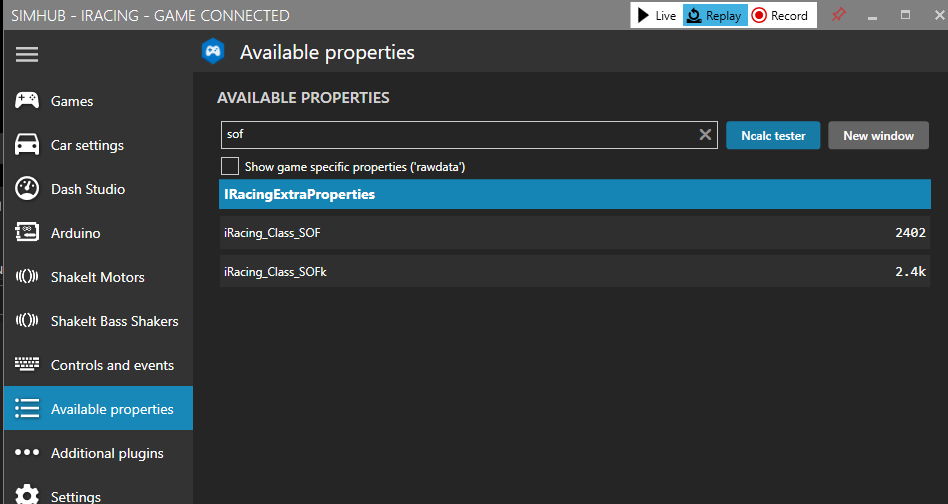
3. And could you please zip and share your C:\Program Files (x86)\SimHub\Logs folder ?
I jumped for a mazda practice to an imsa one, and it works on my end. Both loading from the website and the beta ui. The sof is calculated as soon as I enter the car.
1. What does the sof display say exaclty? 0K, Nank or is it blank?
2. Could you double check the value direclty from the property list?
3. And could you please zip and share your C:\Program Files (x86)\SimHub\Logs folder ?
Ok. I don't have the VRS track this week but I shouldn't be anything special.
I jumped for a mazda practice to an imsa one, and it works on my end. Both loading from the website and the beta ui. The sof is calculated as soon as I enter the car.
1. What does the sof display say exaclty? 0K, Nank or is it blank?
2. Could you double check the value direclty from the property list?View attachment 393431
3. And could you please zip and share your C:\Program Files (x86)\SimHub\Logs folder ?
It just says 0.00
It just says 0.00
change the extension from .ini to .zip - hopefully it works
Attachments
Thank you.change the extension from .ini to .zip - hopefully it works
The logs are filled by an error loop related to Ensi Ferrum ACC plugin.
I also see some errors generated by my plugin. It cannot find some data points from the game reader.
The logs are too full for me to see you're current version of SimHub but an outdated version could explain this. At least for my plugin, I can't speak fro Ensi. Please make sure SimHub is up to date : https://www.simhubdash.com/download-2/
Thank you.
The logs are filled by an error loop related to Ensi Ferrum ACC plugin.
I also see some errors generated by my plugin. It cannot find some data points from the game reader.
The logs are too full for me to see you're current version of SimHub but an outdated version could explain this. At least for my plugin, I can't speak fro Ensi. Please make sure SimHub is up to date : https://www.simhubdash.com/download-2/
Im on the newest versions of simhub and the dashboard.
You know what - i didnt realize 7.03 wasnt the newest. ill update it to 7.07
I fixed it by updating - sorry usually simhub said when there was a new version out and it didnt show one.
I fixed it by updating - sorry usually simhub said when there was a new version out and it didnt show one.
Last edited:
Hi, dash is excellent so thank you for this. Can I just ask two things. 1) will having the dash enabled with the sounds make any impact on the FPS in the iracing.
2) I am currently using the dash with a fire HD7 and after about 30 secs it keeps saying reconnecting then connects and after a few more seconds disconnects again. Any ideas.
2) I am currently using the dash with a fire HD7 and after about 30 secs it keeps saying reconnecting then connects and after a few more seconds disconnects again. Any ideas.
Hi.Hi, dash is excellent so thank you for this. Can I just ask two things. 1) will having the dash enabled with the sounds make any impact on the FPS in the iracing.
2) I am currently using the dash with a fire HD7 and after about 30 secs it keeps saying reconnecting then connects and after a few more seconds disconnects again. Any ideas.
1. Your mileage may vary but i didn't notice any significant impact on the game fps.
2. Regarding the disconnection issue, I'd suggest following this guide : https://github.com/SHWotever/SimHub...ess#dash-is-lagging-or-randomly-disconnecting
@romainrob since the upgrade to version 1.7.0 the relative leaderboard is not changing colors (red or blue) for lapped cars etc.
The whole list shows up white... any ideas?
The whole list shows up white... any ideas?
Hi. I forgot to reset the colors visibility...@romainrob since the upgrade to version 1.7.0 the relative leaderboard is not changing colors (red or blue) for lapped cars etc.
The whole list shows up white... any ideas?
I'll fix it for the next update.
Thanks for the report.
romainrob updated Universal SimHub Dash for iRacing with a new update entry:
1.7.1 – Refuel Level Preview + Relative colors fix + Units tweaks
Read the rest of this update entry...
1.7.1 – Refuel Level Preview + Relative colors fix + Units tweaks
- Added refuel level preview to the fuel gauge.
View attachment 396505
- Fixed the relative screen red/blue lines colors.
- Added mph compatibility to standing start assist display (0 to 60 mph and 0 to pit speed time).
- Changed the wind speed unit from m/s to kph/mph.
- Fixed the physical refuel button.
Read the rest of this update entry...
@romainrob I had an issue with the dashboard (havent tried 1.7.1 yet though), where the refuel is telling me in kg, and not in gallons, like i had it set in iRacing, and in simhub (from what i thought). Is there a setting im missing that will fix the refuel gauge to tell me how much i should refuel correctly?
romainrob updated Universal SimHub Dash for iRacing with a new update entry:
1.7.1 – Refuel Level Preview + Relative colors fix + Units tweaks
Read the rest of this update entry...
1.7.1 – Refuel Level Preview + Relative colors fix + Units tweaks
REUPLOAD - Last minute fix for the fuel to add in gallons
- Added refuel level preview to the fuel gauge.
View attachment 396514
- Fixed the relative screen red/blue lines colors.
- Added mph compatibility to standing start assist display (0 to 60 mph and 0 to pit speed time).
- Changed the wind speed unit from m/s to kph/mph.
- Fixed the physical refuel button.
Read the rest of this update entry...
- Status
- Not open for further replies.
Latest News
-
Forza Motorsport Update 8 Adds Track Toys, Safety Rating ChangesThe latest patch is here, and Forza Motorsport Update 8 focuses on track toys for new content...
- Yannik Haustein
- Updated:
- 2 min read
-
PISTA Motorsport: First Hands-on ImpressionsFar away from the usual GT3 at Monza or Spa scenario, PISTA Motorsport is in development by REG...
- Yannik Haustein
- Updated:
- 5 min read
-
NASCAR in Automobilista 2: Livery Packs To Add US Stock Car Flair (Updated)Fans of US stock car racing are missing NASCAR in Automobilista 2. But despite there not being a...
- Yannik Haustein
- Updated:
- 6 min read
-
Racing Club Schedule: May 12 - 18May is in full swing, but it is not quite time for the Monaco Grand Prix and the Indianapolis...
- Yannik Haustein
- Updated:
- 3 min read
-
Six Racing Simulators To Practise Your Motorsport PhotographyMotorsport photography is a difficult and expensive art to master... So what's our answer to...
- Connor Minniss
- Updated:
- 5 min read
-
WATCH: Nordschleife Track Guide With Markus SøholmOne of the most difficult iRacing Special Events is around the corner in the Nürburgring 24...
- Yannik Haustein
- Updated:
- 1 min read
-
How iRacing Turned An Indie Early Access Title Into ExoCrossDiRT Rally talisman Paul Coleman has found a home at iRacing, more specifically the Orontes...
- Thomas Harrison-Lord
- Updated:
- 6 min read










