RasmusP
Premium
February 2024 Update:
Please don't read this thread. I know Google will show it, but it's old and filled with partly wrong information from me.
Just use my LUT package instead:
http://www.racedepartment.com/downloads/rasmusps-lut-guide-for-g27-29-and-dfgt.16799/
-------------- Don't read this! --------------
Older edit: After almost everyone prefers the LUT-Configuration, I created a Lut-only Thread with all my LUTs attached in a zip-file in the Download-Area here at Racedepartment.
Have a look:
http://www.racedepartment.com/downloads/rasmusps-lut-guide-for-g27-29-and-dfgt.16799/
Original post:
Hello everyone,
I know there are a lot of settings and guides online for "the perfect settings" but after I spent about 30 hours searching and trying, I really found MY best settings.
They are a combination of different guides (but with the "GAMMA-option" in use) that I will name right now and first:
Really nice and complete Guide on Assetto Corsa Forum
Reddit Thread where my adventure began (and where I got the Link above)
FFB Deadzone Fix Logitech G27
Guide for LUT Generator (can't recommend it but helped me understanding)
EDIT: I thought the LUT was what gave me my perfect feeling BUT IT WAS THE TYPE=GAMMA, not a LUT so I rewrote that whole Guide:
EDIT2: I found out how to write a LUT yourself so I did it and the result is something similar to the gamma-setting BUT less compressed, smoother middle-transition and therefore BETTER! Here is the link to the post if you don't want to scroll down: LINK
TL: DR Lines:
1. Adjust InGame-settings and Profiler
2. Open the controls.ini:
you find this ini in: "C:\Users\%username%\Documents\Assetto Corsa\cfg\controls.ini"
set MIN_FF=0.04, CENTER_BOOST_GAIN=1.3, CENTER_BOOST_RANGE=0.001
3. open the assetto_corsa.ini:
you find this ini in: "%...%\SteamLibrary\steamapps\common\assettocorsa\system\cfg\assetto_corsa.ini"
set ENABLE_GYRO=1, DAMPER_MIN_LEVEL=0.0, DAMPER_GAIN=0.7
4. open the ff_post_process.ini
you find this ini in: "C:\Users\%username%\Documents\Assetto Corsa\cfg\ff_post_process.ini"
set VERSION=1, TYPE=GAMMA, ENABLED=1, VALUE=0.5, CURVE=%doesn't matter%
5. HAVE FUN
6. additional:
- Logitech Profiler:
- overall: 100
- spring: 0
- damper: 0
- untick center spring, NO combined pedals, 900° rotation, TICK "allow game to adjust settings"
- AC InGame:
- Gain: 50% [depends on your wheel but for my G27 it is 50%. 75-125% InCAR]
- Filter: 0
- Min Force: 4%
- kerb, road, slip: 0
- understeer: untick
- Steering Settings: gamma 1, filter 0, sensivity 0!!
For those who want a detailed guide:
After I read very very much about all seen and all hidden settings in Assetto Corsa, I tried everything out, but one of these things was always bothering me:
1. you have a huge dead zone
2. your wheel oszillates
3. deadzone ok but no smooth transition at center
4. just too much force
The solution for me was the GAMMA-setting in the ff_post_process.ini!
Combined with the dampening-setting, the Gyro-setting, the min_force and the Center_Boost!
Short version of what this settings do:
To get rid of the Deadzone you need to combine the very little center-boost with the min-force. But then you will have a little bump in the middle because they have a "hard cut" at zero-force.
If you enable the GAMMA-setting this hard-cut will be transformed into a curve, just like the FFB-Output from Assetto Corsa will get compressed to a curve where little forces are boosted and the high forces are lowered.
Here are a few pictures of that:
1. Wheelcheck Result:
2. How the AC-FFB has to be alternated:

3. All these settings combined: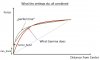
So you get rid of the deadzone but don't get an oscillating wheel! [Plus you feel more details.]
The Settings in detail:
1. controls.ini:
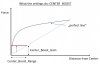
you find this ini in: "C:\Users\%username%\Documents\Assetto Corsa\cfg\controls.ini"
- Filter=0: This should eliminate FFB-spikes but for me it seems like it just kills little details but does not really smoothes out! So let it on 0!
- MIN_FF=0: That means, that the "zero force" is still zero force, theoretically it's THE setting to get rid of the deadzone BUT I experienced, that you need to get up to 17% for the G27 and then don't have a deadzone anymore but case 2.: your wheel oscillates.
If you go down to about 12% you have case 3.: the deadzone is still there, but little. Problem: it doesn't feel nice... 0 Force in the Deadzone and then BAM, FORCE.
My thought about that:
The "MIN FORCE" doesn't have a "Curve" for the lowest force. It just does a hard cut which ends up in my experienced results. (See Picture above: 3. combined)
- CENTER_BOOST_GAIN: In the Guide "FFB Deadzone Fix for Logitech G27 1.2" this setting is used.
Explanation: If you imagine the Wheel, the FFB begins at a little bit right and left from the center-> "deadzone". That is because the force that IS THERE, IN THE CENTER, is too low for your wheel.
This setting BOOSTS the FFB in the RANGE of "CENTER_BOOST_RANGE"
- CENTER_BOOST_RANGE: as mentioned, this is the range of the boost that applies on the FFB FROM THE CENTER. Theoretically you just need to "Boost the deadzone away". But this does not work, I tried EVERYTHING!! (combined with GAMMA this transforms to a "curve"!)
I combined this 3 settings in every possibility but you have always ONE problem: the "center transition" as in "you steer from left to right" gets a BUMP in the middle, because of the boost.
I tried to lower the boost, widen the range, give a little more MIN_FORCE. But nope, you always gets this unrealistic "center-bump". (so you need the GAMMA!)
I have to give the author much credit, it is a really nice setting but it's just not enough for me.
2. assetto_corsa.ini
you find this ini in: "%...%\SteamLibrary\steamapps\common\assettocorsa\system\cfg\assetto_corsa.ini"
- FF_SKIP_STEPS=0: If set to 1, you get half of the FFB-Refresh-Rate. So if you have a decent hardware, go with 0! Some people get an error on servers because their CPU is too weak. Then go with 1. It doesn't make a HUGE difference, but the more FF-Inputs, the better, right?
- ENABLE_GYRO=1: Honestly, I don't understand this settings but it smoothens the wheel without taking away important informations!
If you read about that setting: It is for Direct Drive Wheels as the Logitech G27 (not belt drive like Thrustmaster for example) and interprets "the wheel as a Gyro on certain speeds".
If your wheel is a little bit "shaky" overall or oscillates: go with 1!
- DAMPER_MIN_LEVEL=0.0: This means, that the InGame dampening (a few versions ago there was a slider?!) is OFF, when the Engine says the damper to be zero. If you increase this settings, your dampening will ALWAYS BE ON, even if the engine does NOT give the input for it.
- DAMPER_GAIN=1.0: That is simple. If the engine gives the input to dampen the FFB-Signal, it is indeed dampened. For my G27 I like it on 0.7 but if your wheel feels a little "numb" you can lower or even deactivate it. I find my wheel too shaky when on 0.0!
Sidenote: ALWAYS USE THIS SETTINGS FOR DAMPENING, NOT THE LOGITECH PROFILER DAMPENING!!!
3. ff_post_process.ini
you find this ini in: "C:\Users\%username%\Documents\Assetto Corsa\cfg\ff_post_process.ini"
- Version=1: No idea, just leave it!
- TYPE=GAMMA: I don't know how it works exactly but it is THE setting that got me stunning! I drawed a Curve about how it feels for me and it makes sense but honestly: no idea...
Here is the picture: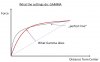
- VALUE=0.5: Well in one guide the author tells you "it is on 1 at mine, no idea, just leave it" BUT IT IS IMPORTANT!
It determines how strong the FFB gets "compressed". So on 1.0 it does NOTHING, on 0.1 you feel absolutely no details, it's like ultra-power-steering.
For me about 0.5 is the optimum for having details but no deadzone.
THIS IS THE SETTING THAT ELIMINATES MY DEADZONE AND LET IT FEEL REAL!
What is important here: you have to lower the global FFB in order to have "normal forces". The lower the value, the lower your global FFB! If you put VALUE=0.1 and global FFB on 100% you get broken arms for sure...
- CURVE=%doesn't matter, not active%": Well this is just the settings to take the correct LUT. BUT: I don't use a LUT and I can't recommend it with the G27. Tried it and it was just awful!
IF you want to activate a LUT you have to change TYPE=LUT (thanks to Ross Garland for giving me that info!)
Conclusion:
I know that was a lot and I know it's not perfect but maybe it will help you with your settings and increase the fun you have with Assetto Corsa.
I switched over from Project Cars but was so mad with my wheel that I thought about buying another one. The Deadzone was so annoying but the graphics, sound and gameplay were better and I really wanted that game to get working!
This is just a wrap up from other people's posts and guides but I didn't find a guide here, where you don't need to login to the Assetto Corsa Forum or even there, where all these settings are packed up so you can just read it down and get your settings.
And most importantly: I nowhere found any mention of this GAMMA-setting in the ff_post_process.ini so alone for that setting I wrote that all down.
I made this post to give all searching souls another thing to try and hope this makes even a few people happy
Let me know if it helped you!
Kind Regards,
Rasmus
Please don't read this thread. I know Google will show it, but it's old and filled with partly wrong information from me.
Just use my LUT package instead:
http://www.racedepartment.com/downloads/rasmusps-lut-guide-for-g27-29-and-dfgt.16799/
-------------- Don't read this! --------------
Older edit: After almost everyone prefers the LUT-Configuration, I created a Lut-only Thread with all my LUTs attached in a zip-file in the Download-Area here at Racedepartment.
Have a look:
http://www.racedepartment.com/downloads/rasmusps-lut-guide-for-g27-29-and-dfgt.16799/
Original post:
Hello everyone,
I know there are a lot of settings and guides online for "the perfect settings" but after I spent about 30 hours searching and trying, I really found MY best settings.
They are a combination of different guides (but with the "GAMMA-option" in use) that I will name right now and first:
Really nice and complete Guide on Assetto Corsa Forum
Reddit Thread where my adventure began (and where I got the Link above)
FFB Deadzone Fix Logitech G27
Guide for LUT Generator (can't recommend it but helped me understanding)
EDIT: I thought the LUT was what gave me my perfect feeling BUT IT WAS THE TYPE=GAMMA, not a LUT so I rewrote that whole Guide:
EDIT2: I found out how to write a LUT yourself so I did it and the result is something similar to the gamma-setting BUT less compressed, smoother middle-transition and therefore BETTER! Here is the link to the post if you don't want to scroll down: LINK
TL: DR Lines:
1. Adjust InGame-settings and Profiler
2. Open the controls.ini:
you find this ini in: "C:\Users\%username%\Documents\Assetto Corsa\cfg\controls.ini"
set MIN_FF=0.04, CENTER_BOOST_GAIN=1.3, CENTER_BOOST_RANGE=0.001

3. open the assetto_corsa.ini:
you find this ini in: "%...%\SteamLibrary\steamapps\common\assettocorsa\system\cfg\assetto_corsa.ini"
set ENABLE_GYRO=1, DAMPER_MIN_LEVEL=0.0, DAMPER_GAIN=0.7

4. open the ff_post_process.ini
you find this ini in: "C:\Users\%username%\Documents\Assetto Corsa\cfg\ff_post_process.ini"
set VERSION=1, TYPE=GAMMA, ENABLED=1, VALUE=0.5, CURVE=%doesn't matter%

5. HAVE FUN
6. additional:
- Logitech Profiler:
- overall: 100
- spring: 0
- damper: 0
- untick center spring, NO combined pedals, 900° rotation, TICK "allow game to adjust settings"
- AC InGame:
- Gain: 50% [depends on your wheel but for my G27 it is 50%. 75-125% InCAR]
- Filter: 0
- Min Force: 4%
- kerb, road, slip: 0
- understeer: untick
- Steering Settings: gamma 1, filter 0, sensivity 0!!
For those who want a detailed guide:
After I read very very much about all seen and all hidden settings in Assetto Corsa, I tried everything out, but one of these things was always bothering me:
1. you have a huge dead zone
2. your wheel oszillates
3. deadzone ok but no smooth transition at center
4. just too much force
The solution for me was the GAMMA-setting in the ff_post_process.ini!
Combined with the dampening-setting, the Gyro-setting, the min_force and the Center_Boost!
Short version of what this settings do:
To get rid of the Deadzone you need to combine the very little center-boost with the min-force. But then you will have a little bump in the middle because they have a "hard cut" at zero-force.
If you enable the GAMMA-setting this hard-cut will be transformed into a curve, just like the FFB-Output from Assetto Corsa will get compressed to a curve where little forces are boosted and the high forces are lowered.
Here are a few pictures of that:
1. Wheelcheck Result:
2. How the AC-FFB has to be alternated:


3. All these settings combined:
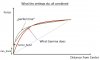
So you get rid of the deadzone but don't get an oscillating wheel! [Plus you feel more details.]
The Settings in detail:
1. controls.ini:

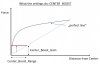
you find this ini in: "C:\Users\%username%\Documents\Assetto Corsa\cfg\controls.ini"
- Filter=0: This should eliminate FFB-spikes but for me it seems like it just kills little details but does not really smoothes out! So let it on 0!
- MIN_FF=0: That means, that the "zero force" is still zero force, theoretically it's THE setting to get rid of the deadzone BUT I experienced, that you need to get up to 17% for the G27 and then don't have a deadzone anymore but case 2.: your wheel oscillates.
If you go down to about 12% you have case 3.: the deadzone is still there, but little. Problem: it doesn't feel nice... 0 Force in the Deadzone and then BAM, FORCE.
My thought about that:
The "MIN FORCE" doesn't have a "Curve" for the lowest force. It just does a hard cut which ends up in my experienced results. (See Picture above: 3. combined)
- CENTER_BOOST_GAIN: In the Guide "FFB Deadzone Fix for Logitech G27 1.2" this setting is used.
Explanation: If you imagine the Wheel, the FFB begins at a little bit right and left from the center-> "deadzone". That is because the force that IS THERE, IN THE CENTER, is too low for your wheel.
This setting BOOSTS the FFB in the RANGE of "CENTER_BOOST_RANGE"
- CENTER_BOOST_RANGE: as mentioned, this is the range of the boost that applies on the FFB FROM THE CENTER. Theoretically you just need to "Boost the deadzone away". But this does not work, I tried EVERYTHING!! (combined with GAMMA this transforms to a "curve"!)
I combined this 3 settings in every possibility but you have always ONE problem: the "center transition" as in "you steer from left to right" gets a BUMP in the middle, because of the boost.
I tried to lower the boost, widen the range, give a little more MIN_FORCE. But nope, you always gets this unrealistic "center-bump". (so you need the GAMMA!)
I have to give the author much credit, it is a really nice setting but it's just not enough for me.
2. assetto_corsa.ini

you find this ini in: "%...%\SteamLibrary\steamapps\common\assettocorsa\system\cfg\assetto_corsa.ini"
- FF_SKIP_STEPS=0: If set to 1, you get half of the FFB-Refresh-Rate. So if you have a decent hardware, go with 0! Some people get an error on servers because their CPU is too weak. Then go with 1. It doesn't make a HUGE difference, but the more FF-Inputs, the better, right?
- ENABLE_GYRO=1: Honestly, I don't understand this settings but it smoothens the wheel without taking away important informations!
If you read about that setting: It is for Direct Drive Wheels as the Logitech G27 (not belt drive like Thrustmaster for example) and interprets "the wheel as a Gyro on certain speeds".
If your wheel is a little bit "shaky" overall or oscillates: go with 1!
- DAMPER_MIN_LEVEL=0.0: This means, that the InGame dampening (a few versions ago there was a slider?!) is OFF, when the Engine says the damper to be zero. If you increase this settings, your dampening will ALWAYS BE ON, even if the engine does NOT give the input for it.
- DAMPER_GAIN=1.0: That is simple. If the engine gives the input to dampen the FFB-Signal, it is indeed dampened. For my G27 I like it on 0.7 but if your wheel feels a little "numb" you can lower or even deactivate it. I find my wheel too shaky when on 0.0!
Sidenote: ALWAYS USE THIS SETTINGS FOR DAMPENING, NOT THE LOGITECH PROFILER DAMPENING!!!
3. ff_post_process.ini

you find this ini in: "C:\Users\%username%\Documents\Assetto Corsa\cfg\ff_post_process.ini"
- Version=1: No idea, just leave it!
- TYPE=GAMMA: I don't know how it works exactly but it is THE setting that got me stunning! I drawed a Curve about how it feels for me and it makes sense but honestly: no idea...
Here is the picture:
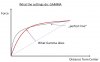
- VALUE=0.5: Well in one guide the author tells you "it is on 1 at mine, no idea, just leave it" BUT IT IS IMPORTANT!
It determines how strong the FFB gets "compressed". So on 1.0 it does NOTHING, on 0.1 you feel absolutely no details, it's like ultra-power-steering.
For me about 0.5 is the optimum for having details but no deadzone.
THIS IS THE SETTING THAT ELIMINATES MY DEADZONE AND LET IT FEEL REAL!
What is important here: you have to lower the global FFB in order to have "normal forces". The lower the value, the lower your global FFB! If you put VALUE=0.1 and global FFB on 100% you get broken arms for sure...
- CURVE=%doesn't matter, not active%": Well this is just the settings to take the correct LUT. BUT: I don't use a LUT and I can't recommend it with the G27. Tried it and it was just awful!
IF you want to activate a LUT you have to change TYPE=LUT (thanks to Ross Garland for giving me that info!)
Conclusion:
I know that was a lot and I know it's not perfect but maybe it will help you with your settings and increase the fun you have with Assetto Corsa.
I switched over from Project Cars but was so mad with my wheel that I thought about buying another one. The Deadzone was so annoying but the graphics, sound and gameplay were better and I really wanted that game to get working!
This is just a wrap up from other people's posts and guides but I didn't find a guide here, where you don't need to login to the Assetto Corsa Forum or even there, where all these settings are packed up so you can just read it down and get your settings.
And most importantly: I nowhere found any mention of this GAMMA-setting in the ff_post_process.ini so alone for that setting I wrote that all down.
I made this post to give all searching souls another thing to try and hope this makes even a few people happy
Let me know if it helped you!
Kind Regards,
Rasmus
Last edited:












