With Oculus Rift S I use the integrated desktop utility, which works well, but a Content Manager with full VR support would be more inmersive. Also, what is really annoying is that before I sit in my cockpit, I have to put my headset on, take one of my controllers and use it to launch the virtual desktop. There's no way to run that desktop app at the Oculus' startup and, to put things worse, you cannot use your mouse to control the Oculus dash and there are not hotkeys no any way to program a hotkey to run it from a keyboard or a button box.
You are using an out of date browser. It may not display this or other websites correctly.
You should upgrade or use an alternative browser.
You should upgrade or use an alternative browser.
Content Manager (Questions & Answers)
- Thread starter Zoltan76
- Start date
this happened when i start to click
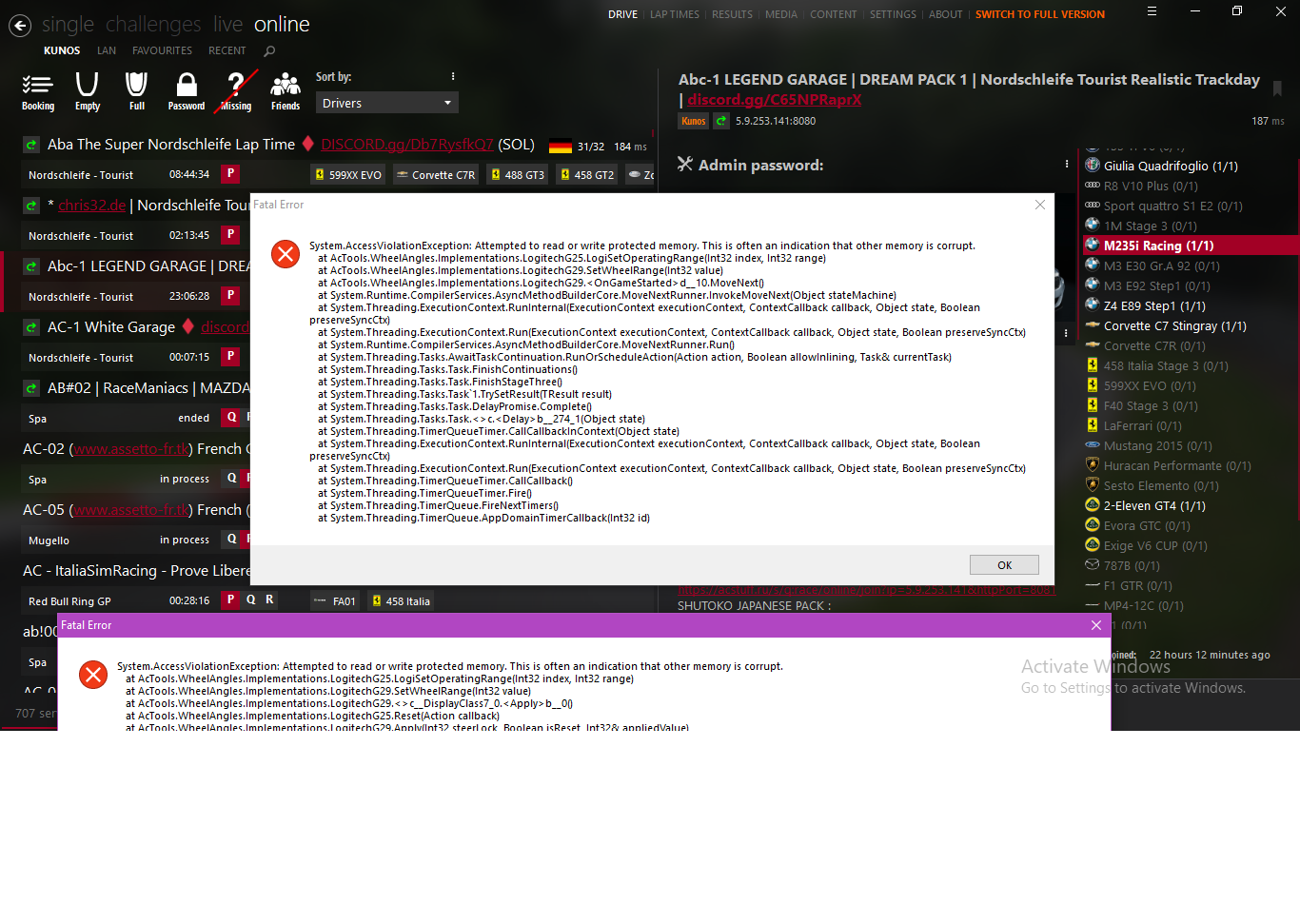 "drive" and then this message appear and the content manager is stop working, but the game is working normally,only content manager is crashing, i just hate to re-open again and again after finishing the race
"drive" and then this message appear and the content manager is stop working, but the game is working normally,only content manager is crashing, i just hate to re-open again and again after finishing the race
(note) i already reinstall cm still happen again
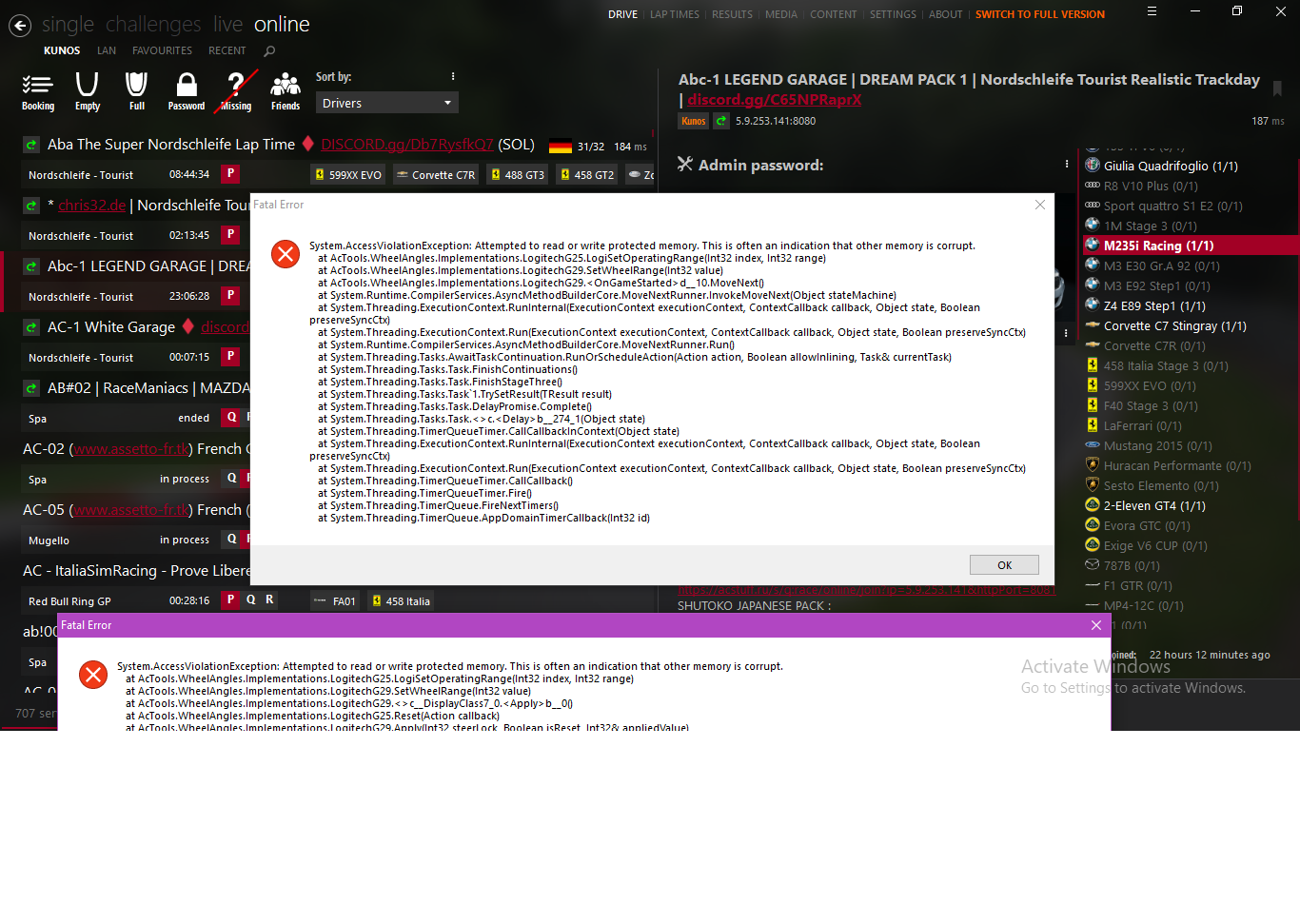
(note) i already reinstall cm still happen again
Hey again...
i had some issues with Skate xl recently and the suggestion there ( Controller not working :: Skater XL General Discussions (steamcommunity.com) was - go to settings and enable generic gamepad!
so i just wasted another morning trying to figure out what i had done the previous time i had this issue and found me from the past answering to me from now... i am now wondering if me from the future will get back to this thread without wasting so much time...

anyway this time instead of disabling the generic gamepad support in steam general settings i just forced disabling it for assetto corsa and that did the trick...
i hope i broke this loop cycle of frustration and hope this helps someone else also
i had some issues with Skate xl recently and the suggestion there ( Controller not working :: Skater XL General Discussions (steamcommunity.com) was - go to settings and enable generic gamepad!
so i just wasted another morning trying to figure out what i had done the previous time i had this issue and found me from the past answering to me from now... i am now wondering if me from the future will get back to this thread without wasting so much time...
anyway this time instead of disabling the generic gamepad support in steam general settings i just forced disabling it for assetto corsa and that did the trick...
i hope i broke this loop cycle of frustration and hope this helps someone else also
Helped me also DRAG AND DROP FIXED!So guys, i'll sleep a bit less dumb tonight !
To use properly CM don't run it as an admin x)
Amigos,
Tenho um problema ao inicializar o gerenciador de conteúdo.
Clico no ícone, ele abre na barra de tarefas e desaparece. Simplesmente não abre.
Parece que tenta iniciar e fechar. O que eu posso fazer?
============================================
Friends,
I have a problem initializing the content manger.
I click on the icon, it opens in the taskbar and disappears. It just doesn't open.
It looks like it tries to start and closes. What can I do?
Tenho um problema ao inicializar o gerenciador de conteúdo.
Clico no ícone, ele abre na barra de tarefas e desaparece. Simplesmente não abre.
Parece que tenta iniciar e fechar. O que eu posso fazer?
============================================
Friends,
I have a problem initializing the content manger.
I click on the icon, it opens in the taskbar and disappears. It just doesn't open.
It looks like it tries to start and closes. What can I do?
Last edited:
U LITTLE LEGEND LOVE YOU SO MUCH kisses to u xxxxxxxMake sure you have set "Game starter" to "Official (Recommended)" in CM settings. You can find it in the "Drive" section.
Peter Boese
Premium
There is an option in CSP settings called "use custom error handling for python apps". Does it make a difference if you activate/deactivate it?Having the 'Fuel Usage' app enabled causes a "Race Cancelled" for me. Very re-producible
I have the same problem, how did you solve it?
Thanks Peter - I just tried that. I enabled Fuel Usage and Deselected 'custom error handling for python apps' and got a 'Unexpected Error' Dialog which needed Alt+F4 to remove - then Game Crashed dialog with the following..
"Error might have something to do with:
AC\pythoninterface.cpp (340): PythonInterface: rintErr
rintErr
AC\pyplugin.cpp (44): PyPlugin: yPlugin
yPlugin
AC\pythoninterface.cpp (251): PythonInterface: ythonInterface
ythonInterface
AC\sim.cpp (547): Sim::Sim
AC\splashscreen.cpp (319): SplashScreen: ostRender
ostRender
AC\game.cpp (181): Game::onIdle
AC\game.cpp (210): Game::run
AC\acs.cpp (477): wWinMain
f:\dd\vctools\crt\crtw32\dllstuff\crtexe.c (618): __tmainCRTStartup
So definitely a python related issue
I re-enabled 'custom error handling for python apps' and deselected Fuel Usage - and all is well again apart from Fuel Usage of course.
(I see that the editor has added smiley faces in place of colon P ( : p )
"Error might have something to do with:
AC\pythoninterface.cpp (340): PythonInterface:
AC\pyplugin.cpp (44): PyPlugin:
AC\pythoninterface.cpp (251): PythonInterface:
AC\sim.cpp (547): Sim::Sim
AC\splashscreen.cpp (319): SplashScreen:
AC\game.cpp (181): Game::onIdle
AC\game.cpp (210): Game::run
AC\acs.cpp (477): wWinMain
f:\dd\vctools\crt\crtw32\dllstuff\crtexe.c (618): __tmainCRTStartup
So definitely a python related issue
I re-enabled 'custom error handling for python apps' and deselected Fuel Usage - and all is well again apart from Fuel Usage of course.
(I see that the editor has added smiley faces in place of colon P ( : p )
Last edited:
yeah i do.....Without seeing the inner exception ther's not a lot we can do to help. Do you have the 7zip plugin active in content manager at all?
Mauser118
Premium
Have you tried extracting the mod using 7zip rather than using content manager. Without seeing that inner exception it's very difficult to tell what failed, it could be all manner of things such as a corrupt downloadyeah i do.....
Last edited:
So for the last few days I've been having issues with my game, and my pc in general. I updated windows the other night and the next morning my gpu refused to put out video. I left it on for 20 minutes, came back and it finally started working. updated graphics drivers, fixed the problem. however, now AC will no longer run at a stable 60fps. I checked settings, and discovered the rendering mode switched to oculus rift, and the resolution set itself to 4k instead of 2560x1440, my usual setting. I'm not sure how it changed on its own, but I changed it back, and now when I run the game through CM, I can't get a stable 60. When I run the game through AC launcher in the exact same car, track, scenario, weather etc. I get a solid 60 fps. Can someone please help me fix this problem? I would rather not reinstall the whole game and all my mods, as I have a lot.
I'm running CSP 0.1.73, and Sol 2.02.
I'm running CSP 0.1.73, and Sol 2.02.
I made the mistake of installing ReShade on AC and now I have an error on the Controls and Chase Camera menus on CM. The error is related to a inaccessible slimdx assembly, does any one has any idea how to fix it? The only thing I haven't done yet is trying to reinstall Windows.
Attachments
Latest News
-
F1 24 Preview: First Impressions, Handling & New Game ModesThe wait for Formula One fans is almost over, as F1 24 is going to release next week. We got to...
- Yannik Haustein
- Updated:
- 6 min read
-
IMMERSION Modding Group Adds 9 Scenarios To 1986 F1 Season PackAfter exploring some of its possibilities, the IMMERSION Modding Group XML Selector now gets...
- Yannik Haustein
- Updated:
- 2 min read
-
Drag & Drift Races Return In New Need for Speed Unbound UpdateNeed For Speed Unbound has has added two classic modes from the series' history, as well as two...
- Luca Munro
- Updated:
- 2 min read
-
OverTake Goes Brickyard: Join Our OT IndyCar 500 (km) In rF2 For FreeIt is race week for the Biggest Spectacle in Racing, so our Racing Club is hosting its own...
- Yannik Haustein
- Updated:
- 2 min read
-
Max Verstappen's Busy Double-Victory WeekendMax Verstappen won the 2024 Formula One Emilia Romagna Grand Prix at Imola, but the Dutchman is...
- Yannik Haustein
- Updated:
- 3 min read
-
BMW M8 GTE Completes Trio Of New RaceRoom Cars (Updated With Patch Notes)After announcing the M2 CS Racing and the M4 GT4, RaceRoom unveiled the BMW M8 GTE to be the...
- Yannik Haustein
- Updated:
- 2 min read
-
Monster Jam Showdown: 'Just In Monster Jam' Trailer Shows New FeaturesThe team at Milestone have released the newest trailer for Monster Jam Showdown. From off-road...
- Connor Minniss
- Updated:
- 2 min read













