Hello everybody,
I downloaded the Assetto Corsa content manager but when I start it it shows me this screen:
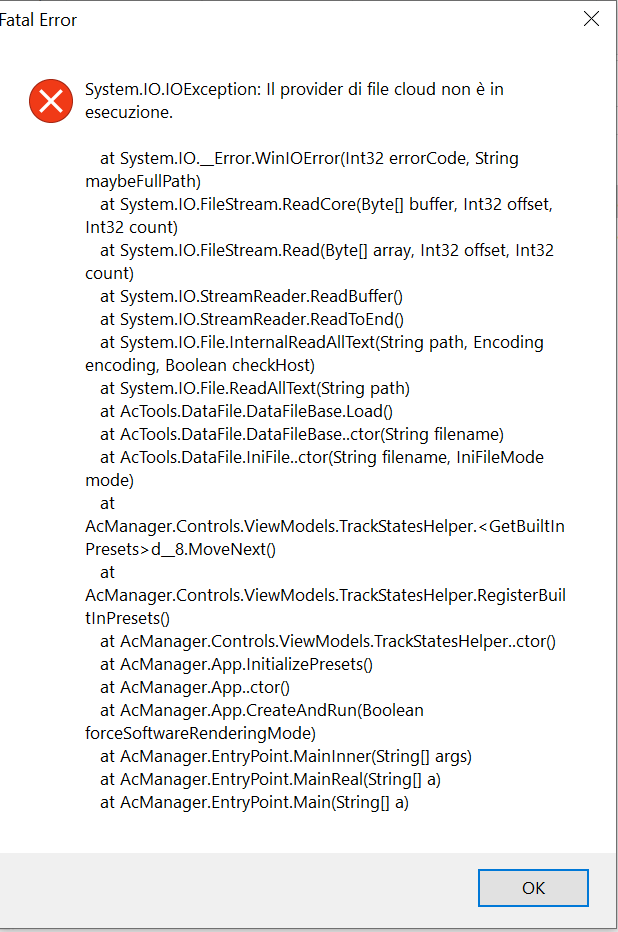
Can anyone help me?
Windows 10 Pro Version 20H2 Build SO 19042.867
already installed these requirements:
Installed Assetto Corsa
Windows 10
.NET 4.5.2
Visual C ++ Redistributable 2015 (x86)
DirectX Runtime June 2010
DirectX 10/11 for 3D-related functions
thank you
I downloaded the Assetto Corsa content manager but when I start it it shows me this screen:
Can anyone help me?
Windows 10 Pro Version 20H2 Build SO 19042.867
already installed these requirements:
Installed Assetto Corsa
Windows 10
.NET 4.5.2
Visual C ++ Redistributable 2015 (x86)
DirectX Runtime June 2010
DirectX 10/11 for 3D-related functions
thank you











