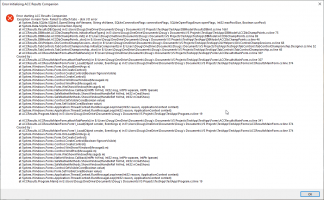It looks like error occurs when trying to open the database. There's 2 likely causes
- the database is damaged
- the ACC Results Companion (ARC) data folder resides on a shared or on-demand drive (such as OneDrive) where the write access is ambiguous
First, check the location of the ARC folder. This will be in <Documents>\ACCResults normally (eg E:\Users\Doug\Documents\ACCResults). Check you can navigate to this folder in explorer. If on a shared drive, check you have write access. If on OneDrive (or GoogleDrive etc) check the folder is set to Always Download Files. If not, the on-demand retrieving doesn't work well with ARC - you will get read and write failures.
Next, check in the above folder that the database exists - ACCResults.DB. Check if there is a journal file (ACCResults.DB-journal). If that is the case, there is unwritten data on the database and it is locked preventing any reading. If this is the case, the only solution is to remove the database and journal - move both ACCResults.DB and ACCResults.DB-journal to another folder, or delete both if you had nothing saved in previous sessions. Restart ARC and it should try to recreate the database.
Let me know how it goes. If there are still issues, then I'll need to look into it further
Cheers,
Doug