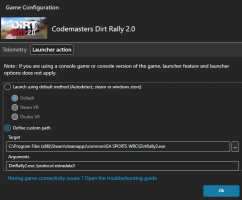motion4all updated WRC Telemetry Patch with a new update entry:
Version 1.4
Read the rest of this update entry...
Version 1.4
Version 1.4:
* Adds support for EA SPORTS WRC 23
No effort was made to make the new EA SPORTS WRC 23 compatible with DiRT 2.0 but it seems to work.
I wish for a world with more cooperation and less greed. But that is not the world we live in.
Read the rest of this update entry...