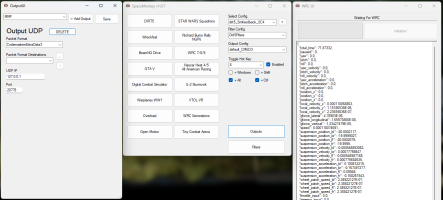From what I've seen it does not crash, but on the EA 5 hours trial, it does not output anything (while the steam version works fine)Do you then have APEX_Clothing_x64.dll and APEX_Clothing_x64_org.dll in the VS2015 directory? The "_org" schould be bigger in filesize. If not verify the gamefiles to get the original one and try the manual method:
3. Rename `APEX_Clothing_x64.dll` to `APEX_Clothing_x64_org.dll`
4. Rename `WrcInjectionPayload.dll` to `APEX_Clothing_x64.dll`
And if that even don't work, then the ea app maybe don't like modified files at all.
Not sure if the patch looks for the exe name which is WRC_trial for the ea "trial" release ;
I published a SimHub beta update on the simhub's discord, which uses the native @motion4all patch shared memory (no need to mess up with dirtrally2 emulation and so on) and shows correct rpms and gear. Depending if I achieve to clarify the EA support state at least on "non trial" version, i might try to publish a public version today.