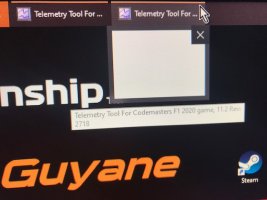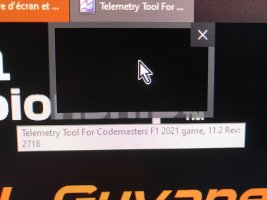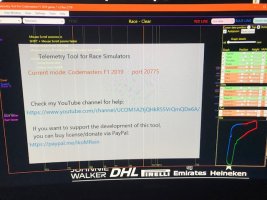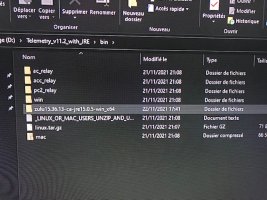Iko Rein updated Telemetry Tool For F1 2021 with a new update entry:
Telemetry Tool for F1 2021
Read the rest of this update entry...
Telemetry Tool for F1 2021
Added this also as an update to keep it visible.
I quickly created Imola trackmap for F1 2021, but didn't want to make a new release.
You can get the Imola trackmap from https://telemetrytool.com/addons/
Just unzip to the same location, where you installed the Telemetry Tool.
Enjoy, and get faster.
Read the rest of this update entry...