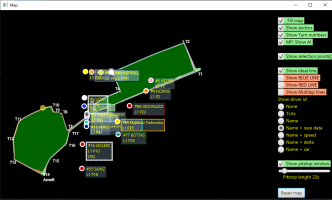Yep, it is better to use the .bat files, as they will use the custom JRE included with the .zip.Awesome, Iko! Thanks for your suggestion about running the tool in C:\bin\telemetry\, as I was able to run the runWinLauncher.bat and runWin_F12021.bat files without issue.
The Telemetry.jar file still gives me the same error though. No biggie, as I'm still able to run the tool with the appropriate .bat file!
If you double-click the Telemetry.jar, it will use system's JRE, which most likely is different version. If you update your system's Java version to Java 15 or greater, which also has JavaFX, then the double-clicking should work. You can find the JRE + FX e.g. from Azul at https://www.azul.com/downloads/?os=windows&architecture=x86-64-bit&package=jre-fx
Cheers