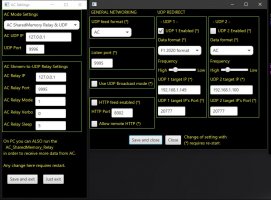If you use version older than 10.4, you don't need install java, as a custom JRE is included in the .zipHi there, sorry if this has already been answered. I'm trying to get the app installed on my friends PC however, when we try to open it, it does nothing, and if we open it as an admin this message comes up. I've tried to google a solution and the only answers that have come up are JAVA related, we have reinstalled JAVA and reset paths so it shouldn't be a JAVA problem. Any help would be much appreciated as this app looks amazingView attachment 503350
So if you e.g. are installing 11.1, just unzip the package to e.g. C:\Program Files\TheTelemetryTool or somewhere else.
Then you start the tool e.g. with one of the game specific .bat files or start the launcher (with runWinLauncher.bat).
The Tool will then on the first run ask you to set the location for data files.
Cheers.