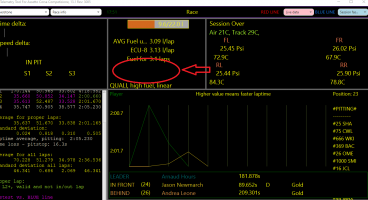Iko Rein updated Telemetry Tool for ACC with a new update entry:
Telemetry Tool for ACC
Read the rest of this update entry...
Telemetry Tool for ACC
Hello,
V13 with F1 23 support is out. You can get the new version from
https://www.racedepartment.com/downloads/telemetry-tool-for-f1-23-and-many-other-games.61580/
Notable ACC related changes are:
- Way to setup the tyre wear target in the Statistics Graphs. This adjusts the values shown in the graph.
- New multi-car session history statistics shows many data, like laptimes averages (last 3, since pitstop, all valid laps etc), laps since pitstop etc. for all cars in the race
-...
Read the rest of this update entry...