You are using an out of date browser. It may not display this or other websites correctly.
You should upgrade or use an alternative browser.
You should upgrade or use an alternative browser.
Resource icon
Apps Telemetry Tool for AC 13.4
Login or Register an account to download this content
- Thread starter Iko Rein
- Start date
Just FYI. When you install the Telemetry Tool Plugin, there should be no need to do any changes in the Networking Settings (in the Tool or for the Plugin). If you already had the Tool working well in AC mode, you just install the plugin, which will send the data out and the Tool will be default be listening to the data from the plugin. If you do new install, then the default settings should work.
If you have any issues, e.g. if you had changed the ports, here are the default settings for AC, which work if you run AC on the same computer as the Telemetry Tool.
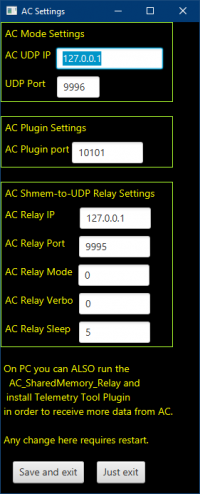
Cheers.
If you have any issues, e.g. if you had changed the ports, here are the default settings for AC, which work if you run AC on the same computer as the Telemetry Tool.
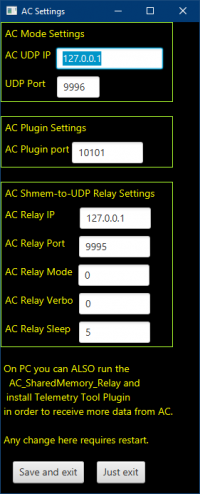
Cheers.
Last edited:
Hey.
I have noticed the view switching with shortcut in AC.
If I try to set this shortcut to something which is unavailable on the car (The engine brake for example), the views do not switch.
I am also getting an error from the Python App for AC:
Removing line 22 from the code fixes the issue.
I have noticed the view switching with shortcut in AC.
If I try to set this shortcut to something which is unavailable on the car (The engine brake for example), the views do not switch.
I am also getting an error from the Python App for AC:
[Telemetry_Tool_plugin: error] Traceback (most recent call last):
File "apps/python/Telemetry_Tool_plugin\Telemetry_Tool_plugin.py", line 22, in <module>
from constants import FC
ImportError: No module named 'constants'
File "apps/python/Telemetry_Tool_plugin\Telemetry_Tool_plugin.py", line 22, in <module>
from constants import FC
ImportError: No module named 'constants'
Removing line 22 from the code fixes the issue.
Last edited:
Thank you for the comment.Hey.
I have noticed the view switching with shortcut in AC.
If I try to set this shortcut to something which is unavailable on the car (The engine brake for example), the views do not switch.
I am also getting an error from the Python App for AC:
[Telemetry_Tool_plugin: error] Traceback (most recent call last):
File "apps/python/Telemetry_Tool_plugin\Telemetry_Tool_plugin.py", line 22, in <module>
from constants import FC
ImportError: No module named 'constants'
Removing line 22 from the code fixes the issue.
Yes, if you set the 'engine brake' change the view and the car does not have that feature, the "view change" does not work. For such situations I added the "autorotate" option, i.e. you set the 'view change' to NONE and enable the autorotate. It is not perfect, but better than no rotation. Would be great, if the game would report the buttons pressed, but as that is not available, the 'change value' is the best workaround I could come up with.
If will fix that line from the code. Interestingly it works still on my system, but I used some extra libraries during the development and this got left there. I will update the plugin for the next version (i.e. when new ACC version/dlc is out, i.e. around 19th of April. If someone needs a fixed plugin before that, please PM me.
Cheers.
Iko.Thank you for the comment.
Yes, if you set the 'engine brake' change the view and the car does not have that feature, the "view change" does not work. For such situations I added the "autorotate" option, i.e. you set the 'view change' to NONE and enable the autorotate. It is not perfect, but better than no rotation. Would be great, if the game would report the buttons pressed, but as that is not available, the 'change value' is the best workaround I could come up with.
If will fix that line from the code. Interestingly it works still on my system, but I used some extra libraries during the development and this got left there. I will update the plugin for the next version (i.e. when new ACC version/dlc is out, i.e. around 19th of April. If someone needs a fixed plugin before that, please PM me.
Cheers.
I have found out that I cannot update the AC Networking settings to use a different port, so I can get data from a friends machine.
Even modifying the settings.xml file doesn't help and the settings are reverted to default.
Hmm, did you install the Tool in Program Files? If yes, is the data also save there?Iko.
I have found out that I cannot update the AC Networking settings to use a different port, so I can get data from a friends machine.
Even modifying the settings.xml file doesn't help and the settings are reverted to default.
(You see this going 'Settings --> Base Settings'.). If you have data residing also in the 'Program Files' (or Program Files x86) directory, then you have two options
1) Move the data to be somewhere else, than in the Program Files
or
2) (not recommended) Run the Telemetry Tool as Admin
The issue is that if the data is in Program Files, it cannot be edited by the tool without admin rights.
Cheers.
I put the fixed AC Telemetry Tool Plugin to https://telemetrytool.com/addons/
Just take it and unzip it to the AC base directory (i.e SteamLibrary\steamapps\common\assettocorsa)
Fixes are
- new structure, i.e. should be installable now with content manager too
- Removed the line causing the Plugin not being loaded
Cheers.
Just take it and unzip it to the AC base directory (i.e SteamLibrary\steamapps\common\assettocorsa)
Fixes are
- new structure, i.e. should be installable now with content manager too
- Removed the line causing the Plugin not being loaded
Cheers.
Last edited:
I have it installed in a user location.Hmm, did you install the Tool in Program Files? If yes, is the data also save there?
(You see this going 'Settings --> Base Settings'.). If you have data residing also in the 'Program Files' (or Program Files x86) directory, then you have two options
1) Move the data to be somewhere else, than in the Program Files
or
2) (not recommended) Run the Telemetry Tool as Admin
The issue is that if the data is in Program Files, it cannot be edited by the tool without admin rights.
Cheers.
I have tested how it works and it looks like:
1. I modify the ac settings by hand. Putting in the desired IPs and ports.
2. I open the Telemetry program and the values are loaded correctly. I can read the info from friends PC.
3. In app AC settings, there are default values visible.
4. After closing the Telemetry program I can see the ac config has been modified with default settings again.
Last edited:
First a question, why do you edit the settings by hand? Why you are not using the dialogs to edit the values? What is the thing you try/want to do? Send/receive data from another computer?I have it installed in a user location.
I have tested how it works and it looks like:
1. I modify the ac settings by hand. Putting in the desired IPs and ports.
2. I open the Telemetry program and the values are loaded correctly. I can read the info from friends PC.
3. In app AC settings, there are default values visible.
4. After closing the Telemetry program I can see the ac config has been modified with default settings again.
So in you have the Telemetry Tool in \users\<your username>\<TelemetryTool dir> and the data resides in the 'install directory' as shown in the 'Settings --> Base Settings'.
Now you edit the by hand the \users\<your username>\<TelemetryTool dir>\settings\ac\settings.xml and you modify which values? 'ac_udp_ip'? 'ac_plugin_data_port'?
If you want to send the AC data to another computer, simpler way would be to have a up-and-running installation (game + the Tool) and then use the UDP forward to forward the data to the other computer.
If you want to receive data from another computer with AC, again simplest way to get this done, would be, that you enable the UDP forward from that computer to your computer.
And if you want to make the networking simpler, you can just use VPN tunneling between the driver and you. Many of my users are using Hamachi VPN for that.
If you want to go the hard way to receive the data from another computer, then you do it like this.
1) copy the ac_relay.exe on the other computer, where the AC is being run. There edit the relay_settings.ini in %appdata%\AC_SharedMemory_Relay. There set IP address to be the computer, where you will run the Telemetry Tool
2) install the Telemetry_Tool_Plugin on the computer, where AC is being run. So you put that into the <AC base dir>\apps\python . Now you need to edit the config.ini in the <AC base dir>\apps\python\Telemetry_Tool_plugin and set the IP to point also the computer, where you run the Telemetry Tool.
3) In the computer, where you run the Telemetry Tool, you have to add to the 'AC Settings' the 'AC UDP IP' to be the computer, where AC is running.
IF done correctly, 1 & 2 make the computer running AC to send the relay + plugin data to the Telemetry Tool. The 3) make the Tool to get the game's broadcast data, which is not necessary to have.
Cheers.
1. I don't use the dialogs, because as I have stated before, the AC settings dialogs do not work (point 4 in my previius message). I think that any changes in the dialogs are either reverted to default before restart of the application or are not saved at all. Modifying the ac settings file by hand is a solution to get the ports right for one session. When the Telemetry application is closed, the ac settings are back to default.
The Telemetry application has no issues overwriting the settings file or reading from it. So it is not an issue of system permissions.
2. I have the application set to save settings in program directory (the last option from initial dialog). With the application being stored in a fully user permited Programs directory. I find it the easiest to manage all the tracks, configs, launchers in a single place, instead of having them spread in some although valid and encouraged by the OS locations like AppData. The application in its current state should be aimed at a power user and have as many files as possible easily accessible, backupable, modifiable.
3. I don't find it difficulty. IMHO it is much easier to use just The AC Relay and AC Python Plugin. This minimises the amount of software I have to prepare for a teammate to 1aunch (the AC Relay) and be mindful about.
Another reason to not use the Telemetry app UDP Relay is that the AC Relay and AC Plugin use very few resources if any. Running the Telemetry application in background consumes 10-30 FPS from computers of my teammates and my aswell. Hence the decision.
3.1. IMHO. If this application is aimed even partially at people working in teams, with a race engineer, it should be the main feature to be able to run a light data relay on thi drivers machine and have all the resource intensive applications on Engineers machine.
3.2. Yes. All the machines in a VPN would be a decent solution for routing packets through Internet. I have a static public IP available, so simple port forwarding on the gateway is enough in my situation.
The Telemetry application has no issues overwriting the settings file or reading from it. So it is not an issue of system permissions.
2. I have the application set to save settings in program directory (the last option from initial dialog). With the application being stored in a fully user permited Programs directory. I find it the easiest to manage all the tracks, configs, launchers in a single place, instead of having them spread in some although valid and encouraged by the OS locations like AppData. The application in its current state should be aimed at a power user and have as many files as possible easily accessible, backupable, modifiable.
3. I don't find it difficulty. IMHO it is much easier to use just The AC Relay and AC Python Plugin. This minimises the amount of software I have to prepare for a teammate to 1aunch (the AC Relay) and be mindful about.
Another reason to not use the Telemetry app UDP Relay is that the AC Relay and AC Plugin use very few resources if any. Running the Telemetry application in background consumes 10-30 FPS from computers of my teammates and my aswell. Hence the decision.
3.1. IMHO. If this application is aimed even partially at people working in teams, with a race engineer, it should be the main feature to be able to run a light data relay on thi drivers machine and have all the resource intensive applications on Engineers machine.
3.2. Yes. All the machines in a VPN would be a decent solution for routing packets through Internet. I have a static public IP available, so simple port forwarding on the gateway is enough in my situation.
Last edited:
I was able to manage my team during todays Endurance race with your tool. Not without issues and anger over clunky interface, missing information and bugs.
I have many ideas for improvement and notes about desires I would love from such an application.
If you are open for consultation with an experienced dev and race engineer, I have sent you a private message.
Best wishes Iko.
You are doing gods work with this.
I have many ideas for improvement and notes about desires I would love from such an application.
If you are open for consultation with an experienced dev and race engineer, I have sent you a private message.
Best wishes Iko.
You are doing gods work with this.
Last edited:
Hi,Hi Iko,
after I installed fixed AC telemetry plugin I'm getting following error:
line 60
config = configparser.SafeConfigParser()
globalname 'configparser' is not defined.
I can see plugin is loaded, but it's not transmitting any data to App. SharedMemory and UDP are working.
Which of the plugins do you have? The one from the 12.3 install or the new one from the telemetrytool.com/addons? Did you install it by unzipping or by using the Content Manager? And if you look at the <AC base>\apps\python\Telemetry_Tool_Plugin\3rd_party\lib_64, are there any files?
I cannot get this behaviour on any of the versions I have, so you might be missing some of the libraries in the '3rd party' directory.
As a short term solution, you can comment out the lines 60 + the 'try ... except' section after the line 60. These are only needed, if you want to send data to different place, than localhost.
Cheers.
Last edited:
I've installed updated version from the website by unzipping it directly to the apps\python folder. There is 26 files in \3rd_party\lib_64.Hi,
Which of the plugins do you have? The one from the 12.3 install or the new one from the telemetrytool.com/addons? Did you install it by unzipping or by using the Content Manager? And if you look at the <AC base>\apps\python\Telemetry_Tool_Plugin\3rd_party\lib_64, are there any files?
I cannot get this behaviour on any of the versions I have, so you might be missing some of the libraries in the '3rd party' directory.
As a short term solution, you can comment out the lines 60 + the 'try ... except' section after the line 60. These are only needed, if you want to send data to different place, than localhost.
Cheers.
Is it possible I'm missing some win system libraries needed to work with python apps?
It could be, but very hard to say. I have installed different versions of Python on my computer, including the 3.3.5, which is what AC is using. I will need to do more testing to see, what could be the reason it is not found. But as said, for the short term, you can just comment the rows out.I've installed updated version from the website by unzipping it directly to the apps\python folder. There is 26 files in \3rd_party\lib_64.
Is it possible I'm missing some win system libraries needed to work with python apps?
This is pretty odd, how the python stuff does not seem to work the same in different computers. Do you happen to have other plugin running?
Cheers.
Yeah, I disabled all other plugins in Content Manager and now I can get Telemetry plugin to work. I will try to debug what other plugin was making a collision with telemetry plugin. Let you know.It could be, but very hard to say. I have installed different versions of Python on my computer, including the 3.3.5, which is what AC is using. I will need to do more testing to see, what could be the reason it is not found. But as said, for the short term, you can just comment the rows out.
This is pretty odd, how the python stuff does not seem to work the same in different computers. Do you happen to have other plugin running?
Cheers.
If anyone is having issues with the AC Telemetry Tool Plugin, please let me know. I have made some changes to the code and there is now a working version, which I have tested with many other plugins active at the same time. If you need that version prior 12.4 release (plan to put it out, when the new ACC 1.9 version is out, i.e. next week), please let me know.
Cheers.
Cheers.
Iko Rein updated Telemetry Tool for AC with a new update entry:
Telemetry Tool for AC
Read the rest of this update entry...
Telemetry Tool for AC
Version 12.4 is here.
Notable AC changes/fixes:
- Updated Telemetry_Tool_Plugin. This has fixed the install issues with Content Manager + the potential conflicts with other plugins
- Updated the relay. Made the it use local relay_settings.ini file, if it resides on the same directory with the relay .exe. This makes it easier to make portable install
- Some fixes/additions to the UDP Forward F1 2020 mode data. E.g. with SF1000, correct number of cars should be shown, if...
Read the rest of this update entry...
I have a problem.If anyone is having issues with the AC Telemetry Tool Plugin, please let me know. I have made some changes to the code and there is now a working version, which I have tested with many other plugins active at the same time. If you need that version prior 12.4 release (plan to put it out, when the new ACC 1.9 version is out, i.e. next week), please let me know.
Cheers.
When i try to use the SF1000 with the tool. I only get the logo of thrustmaster and ferarri i dont get any data.
Maybe you can help me?
First, have a working Telemetry Tool installation with AC, i..e you get data and also the track map gets updated, i..e. the data from Plugin is coming in.I have a problem.
When i try to use the SF1000 with the tool. I only get the logo of thrustmaster and ferarri i dont get any data.
Maybe you can help me?
Second, make sure, you have the wheel connected with same network via Wifi and that the F1 2019/F1 2020 mode is active on the wheel. See the SF1000 documentation, how to do this.
Now enable in the Telemetry tool the UDP forward via 'Settings --> Network settings'. Set the mode to 'F1 2020' and IP should be the IP address visible on the SF1000, most likely somehing like 192.168.x.y (x and y are between 1 and 254) and save settings. Now restart the Telemetry Tool, start AC and the data should come to the Wheel. If you have very weak Wifi Signal, reduce the frequency on the Tool' forward.
Cheers.
Latest News
-
PISTA Motorsport: First Hands-on ImpressionsFar away from the usual GT3 at Monza or Spa scenario, PISTA Motorsport is in development by REG...
- Yannik Haustein
- Updated:
- 5 min read
-
NASCAR in Automobilista 2: Livery Packs To Add US Stock Car Flair (Updated)Fans of US stock car racing are missing NASCAR in Automobilista 2. But despite there not being a...
- Yannik Haustein
- Updated:
- 6 min read
-
Racing Club Schedule: May 12 - 18May is in full swing, but it is not quite time for the Monaco Grand Prix and the Indianapolis...
- Yannik Haustein
- Updated:
- 3 min read
-
Six Racing Simulators To Practise Your Motorsport PhotographyMotorsport photography is a difficult and expensive art to master... So what's our answer to...
- Connor Minniss
- Updated:
- 5 min read
-
WATCH: Nordschleife Track Guide With Markus SøholmOne of the most difficult iRacing Special Events is around the corner in the Nürburgring 24...
- Yannik Haustein
- Updated:
- 1 min read
-
How iRacing Turned An Indie Early Access Title Into ExoCrossDiRT Rally talisman Paul Coleman has found a home at iRacing, more specifically the Orontes...
- Thomas Harrison-Lord
- Updated:
- 6 min read
-
Fanatec QR2 Review: To upgrade or not to upgrade?With the release of the Fanatec QR2, the Landshut-based hardware manufacturer aimed to improve...
- Yannik Haustein
- Updated:
- 7 min read










