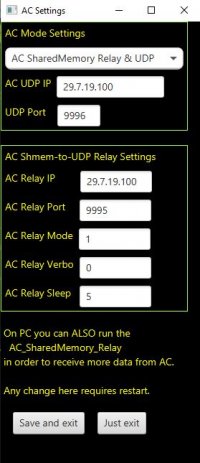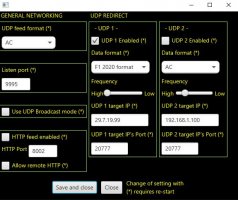Hello,
I am having trouble to make my Thrustmaster SF1000 receive data from the app. My wheel network settings are:
IP: 29.7.19.99
UDP: 20777
MODE: Codermasters F1 2019, 2020
The app in Windows is getting the data, but nothing is displayed on the Wheel screen. Please see attached pictures with my settings.
Looking forward for your help, thanks!
I am having trouble to make my Thrustmaster SF1000 receive data from the app. My wheel network settings are:
IP: 29.7.19.99
UDP: 20777
MODE: Codermasters F1 2019, 2020
The app in Windows is getting the data, but nothing is displayed on the Wheel screen. Please see attached pictures with my settings.
Looking forward for your help, thanks!