Hi,
I have been developing this Telemetry for quite some time for the F1 games + some other games. I have had AC quite long time, but never played it much. Lately I discovered the wealth of mod tracks, and there were many I wanted to drive on, so I also decided to make my tool to work with AC.
This tool uses shared memory data + the UDP data to show data about your own car. This is mainly to make you a better driver. As the AC doesn't provide data about other cars during races, this tool for AC is bit limited on what it can provide.
PC data
The data acquisition is done for PC version via the SHMEM-to-UDP relay (ac_sharedmemory_relay.exe), which reads the shared memory and sends the data out via UDP. This way you can run the Telemetry on different computer than where you run AC.
Consoles
For receiving the UDP data from consoles, the tool needs to be configured to connect the right IP address. You set this in the Settings --> AC Settings dialog. If the settings are correct, the tool will keep connecting to the AC running on the console and you will receive some data. The UDP feed is bit limited though, as there is no way to detect track, so you need to set the track from the Telemetry tool each time you change track.
Installation
The installation is quite straight forward with PCs. Just unzip the package. Then start the tool with runWin_AC.bat (start the AC_Relay + the Telemetry tool), start AC, start driving and you should receive the data.
Install help and more data
For more detailed information, check the ReadMe.txt and my youtube videos at https://www.youtube.com/channel/UCOM1A2tjQHkR55VrQmQDe6A/
New trackmaps
There are trackmaps for all the tracks in the game + for some mods I have driven. If you are using some other modes, you can create the track map for those quite easily. Check the AC help on the help on how to create the trackmaps.
Enjoy, and get faster.
Cheers.
Some screenshots
Telemetry
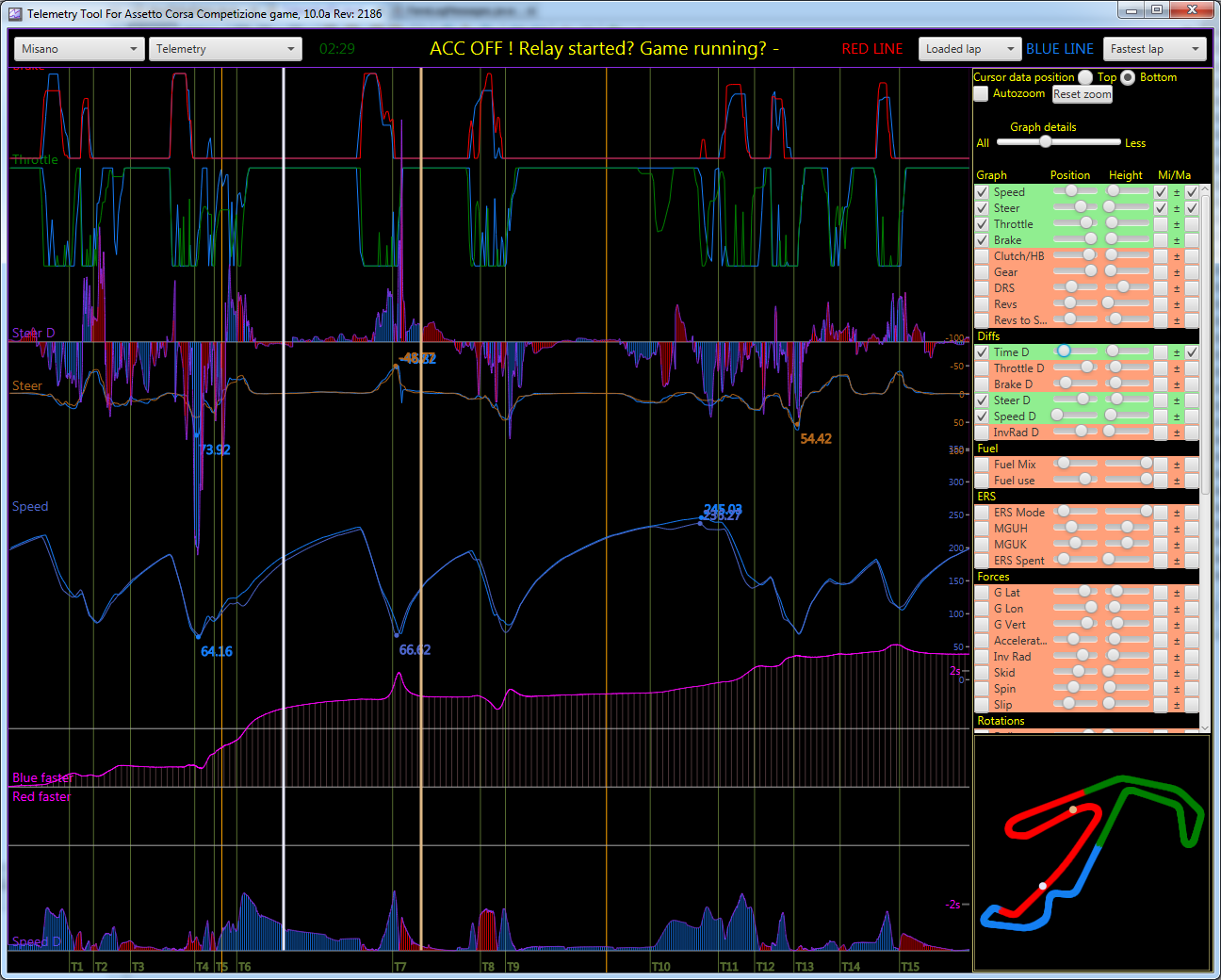
Trackmap
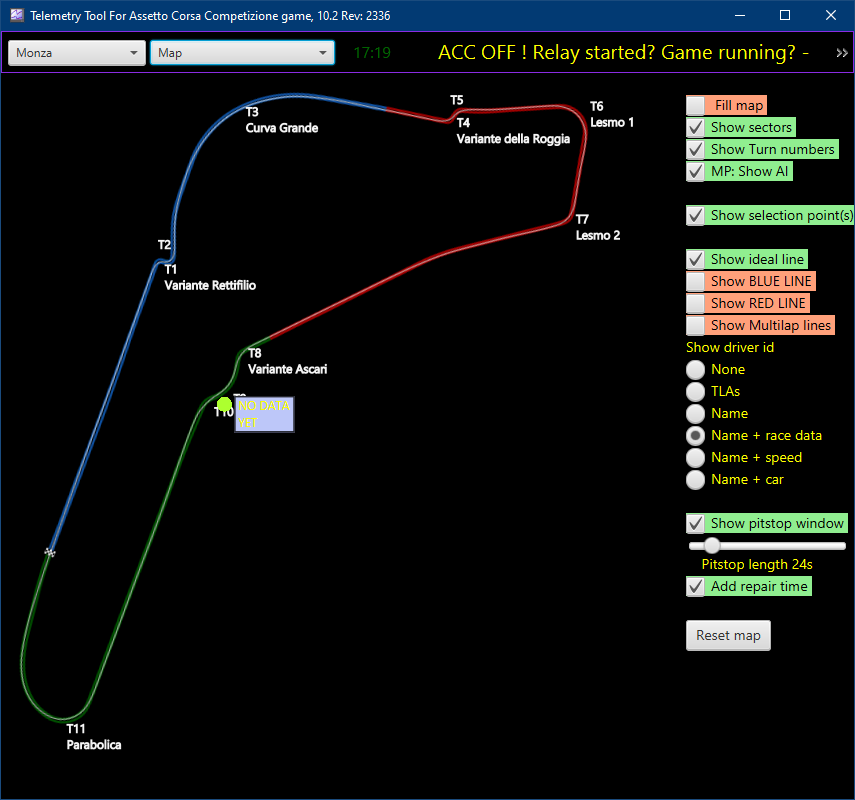
Statistics
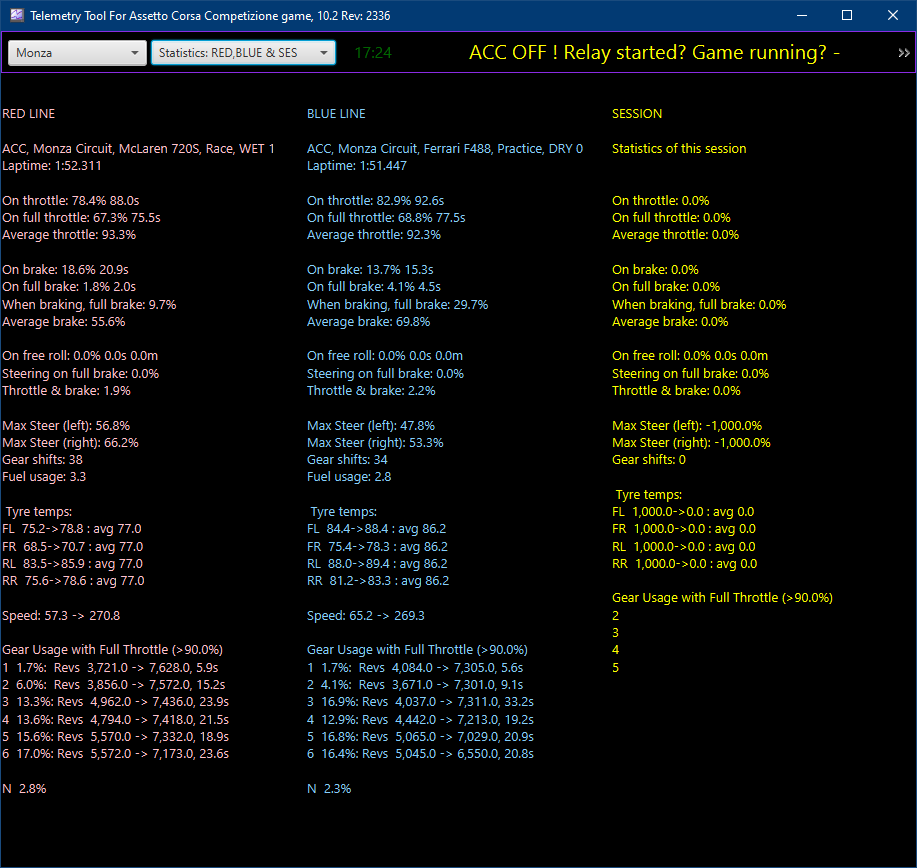
I have been developing this Telemetry for quite some time for the F1 games + some other games. I have had AC quite long time, but never played it much. Lately I discovered the wealth of mod tracks, and there were many I wanted to drive on, so I also decided to make my tool to work with AC.
This tool uses shared memory data + the UDP data to show data about your own car. This is mainly to make you a better driver. As the AC doesn't provide data about other cars during races, this tool for AC is bit limited on what it can provide.
PC data
The data acquisition is done for PC version via the SHMEM-to-UDP relay (ac_sharedmemory_relay.exe), which reads the shared memory and sends the data out via UDP. This way you can run the Telemetry on different computer than where you run AC.
Consoles
For receiving the UDP data from consoles, the tool needs to be configured to connect the right IP address. You set this in the Settings --> AC Settings dialog. If the settings are correct, the tool will keep connecting to the AC running on the console and you will receive some data. The UDP feed is bit limited though, as there is no way to detect track, so you need to set the track from the Telemetry tool each time you change track.
Installation
The installation is quite straight forward with PCs. Just unzip the package. Then start the tool with runWin_AC.bat (start the AC_Relay + the Telemetry tool), start AC, start driving and you should receive the data.
Install help and more data
For more detailed information, check the ReadMe.txt and my youtube videos at https://www.youtube.com/channel/UCOM1A2tjQHkR55VrQmQDe6A/
New trackmaps
There are trackmaps for all the tracks in the game + for some mods I have driven. If you are using some other modes, you can create the track map for those quite easily. Check the AC help on the help on how to create the trackmaps.
Enjoy, and get faster.
Cheers.
Some screenshots
Telemetry
Trackmap
Statistics











This has been fixed in the upcoming 10.7, which will be out at the same time as the F1 2021 is released.
If you want to access the fixed version earlier, please PM me and I will send you link to the beta.
Cheers.