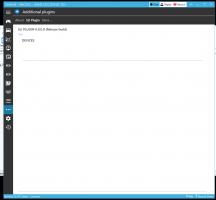In case it's of use to anyone else, I knocked up a quick plugin for SimHub to interface to a SLI-Pro and SLI-F1 boards. I've never been sufficiently intelligent to understand the SLIMaxManager UI and have had some issues with Fanaleds, hence the plugin. Plus it fills in a few things with PersistentDataTracker that are missing in AMS2 (and PC[2], I guess) like deltas, which is handy.
Bug reports or features best on github if possible!
Cheers
Bug reports or features best on github if possible!
Cheers
Last edited: