@Techtoxic what version of sol are you using
You are using an out of date browser. It may not display this or other websites correctly.
You should upgrade or use an alternative browser.
You should upgrade or use an alternative browser.
Misc Natural Mod PP Filter 26.1
Login or Register an account to download this content
- Thread starter Chris Kennedy
- Start date
@Chris Kennedy Got it working now mate just had to update CSP, works like a dream man thanks again
Chris Kennedy updated Natural Graphics Mod & Filter with a new update entry:
Minor-ish update, mostly refinement
Read the rest of this update entry...
Minor-ish update, mostly refinement
[IMG...
- Tweaks to glare for brake light improvement and to account for recent CSP change
- With Sol Weather:
- Minor tweaks to sun saturation and evening ambient look
- Tweaked night lighting, particularly for the VR filter (actually gets pitch black)
- Much better transition from day to night
- VR: Minor tweak to white level (fix clipping, at least on my Rift)
Read the rest of this update entry...
I really like Your filter. My favorite. I just have one problem with sun rays when Rendering mode is set to Triple Screen. In Single screen mode sun rays working as expected but enabling just Triple Screen option and sun rays gone. Is it known problem. I'm using CSP 0.1.60 and I also have SOL 1.5.1 but I'm using your PP filter.
@Kapucha sorry I'm not sure, do they work fine with other filters? you could copy the godray section of the filter from them, or you could try changing these values in the .lua file: ppfilter__modify_godrays = false
ppfilter__godrays_singlescreen = false
ppfilter__godrays_singlescreen = false
@Kapucha sorry I'm not sure, do they work fine with other filters?
Thanks @Chris Kennedy for your help. Other filters also are not working. For example Sol (v1.5.1) Extra don't have god rays at all when Triple Screen mode is active
Chris Kennedy updated Natural Graphics Mod & Filter with a new update entry:
Rework day to night transition, fix mistake in 4.1.3
Read the rest of this update entry...
Rework day to night transition, fix mistake in 4.1.3
Sorry for update spam, last one for a while hopefully...
Reworked day to night transition again, stole some of Peter's lua for setting exposure & gamma, adjusted contrast transition. Should result in:
Fixed a copy paste error in 4.1.3 that messed with ambient/sky/clouds adjustment (mainly dusk/dawn...
- Better glare (e.g. brake lights) and lights at night. If you feel headlights are too dark you should adjust the CSP lights multi)
- More accurate ambient level at dusk/dawn
Read the rest of this update entry...
minor update posted here (only intended for use with sol 2.0 beta, seems to work with the current public release but all of the fine tuning will be wrong), will update here when Sol 2.0 is finished (invite link if required https://discord.gg/zpDTYDB )For anyone using the latest Sol alphas, I've posted a minor update to my .lua files to align with the 2.0 alpha 7 at PPC: https://discord.com/channels/537412367890251777/593918957849673728
Discord - A New Way to Chat with Friends & Communities
Discord is the easiest way to communicate over voice, video, and text. Chat, hang out, and stay close with your friends and communities.discord.gg
Last edited:
current version (uploaded on PPC discord) with Sol 2.0RC4, (midday summer):


Any feedback? Will post here when Sol 2.0 is uploaded
Any feedback? Will post here when Sol 2.0 is uploaded
Last edited:
Chris Kennedy updated Natural Graphics Mod & Filter with a new update entry:
Overhaul and fixes for Sol 2.0 (ignore if not a Sol user)
Read the rest of this update entry...
Overhaul and fixes for Sol 2.0 (ignore if not a Sol user)
Changes only applicable for Sol users
- Completely reworked .lua, much simpler, end result is similar but boosting gamma instead of ambient which had some drawbacks
- Slightly brighter day time
- Removed stuff for Sol versions lower than 2.0
- Fine tuned night time
- VR: night contrast value corrected to prevent artifacts on glare
- Some of the values are hardcoded in the .lua, I can make them such that you can modify them through Sol config app, let me know if you care
- It...
Read the rest of this update entry...
Chris Kennedy updated Natural Graphics Mod & Filter with a new update entry:
Overhaul and fixes for Sol 2.0 (ignore if not a Sol user) + hotfix
Read the rest of this update entry...
Overhaul and fixes for Sol 2.0 (ignore if not a Sol user) + hotfix
Changes only applicable for Sol users
- Completely reworked .lua, much simpler, end result is similar but boosting gamma instead of ambient which had some drawbacks
- Slightly brighter day time
- Removed stuff for Sol versions lower than 2.0
- Fine tuned night time
- VR: night contrast value corrected to prevent artifacts on glare
- Some of the values are hardcoded in the .lua, I can make them such that you can modify them through Sol config app, let me know if you care
- It...
Read the rest of this update entry...
How can I adjust brightness/exposure in VR? i want to slighlty reduce it from default. (Rift S in Oculus mode, natural rift PP) I use CM with CSP+SOL. I tried to change various settings in filter but nothing seems to work. I either get underexposed view if I enable auto-exposure or get default over-exposed view. Page up down doesn't do anything also in either autoexposure on or off.
none of the settings like here make any difference:
MIN=0.31; min auto exposure
MAX=0.395; max auto exposure
[TONEMAPPING]
HDR=1 ; don't touch this
; SetTonemapParameters()
EXPOSURE=0.32 ; this doesn't work if you have set auto exposure
GAMMA=1.12
none of the settings like here make any difference:
MIN=0.31; min auto exposure
MAX=0.395; max auto exposure
[TONEMAPPING]
HDR=1 ; don't touch this
; SetTonemapParameters()
EXPOSURE=0.32 ; this doesn't work if you have set auto exposure
GAMMA=1.12
@Simonas
It's these lines in F:\SteamLibrary\SteamApps\common\assettocorsa\system\cfg\ppfilters\sol_custom_configs\Natural_Mod_Rift.lua:
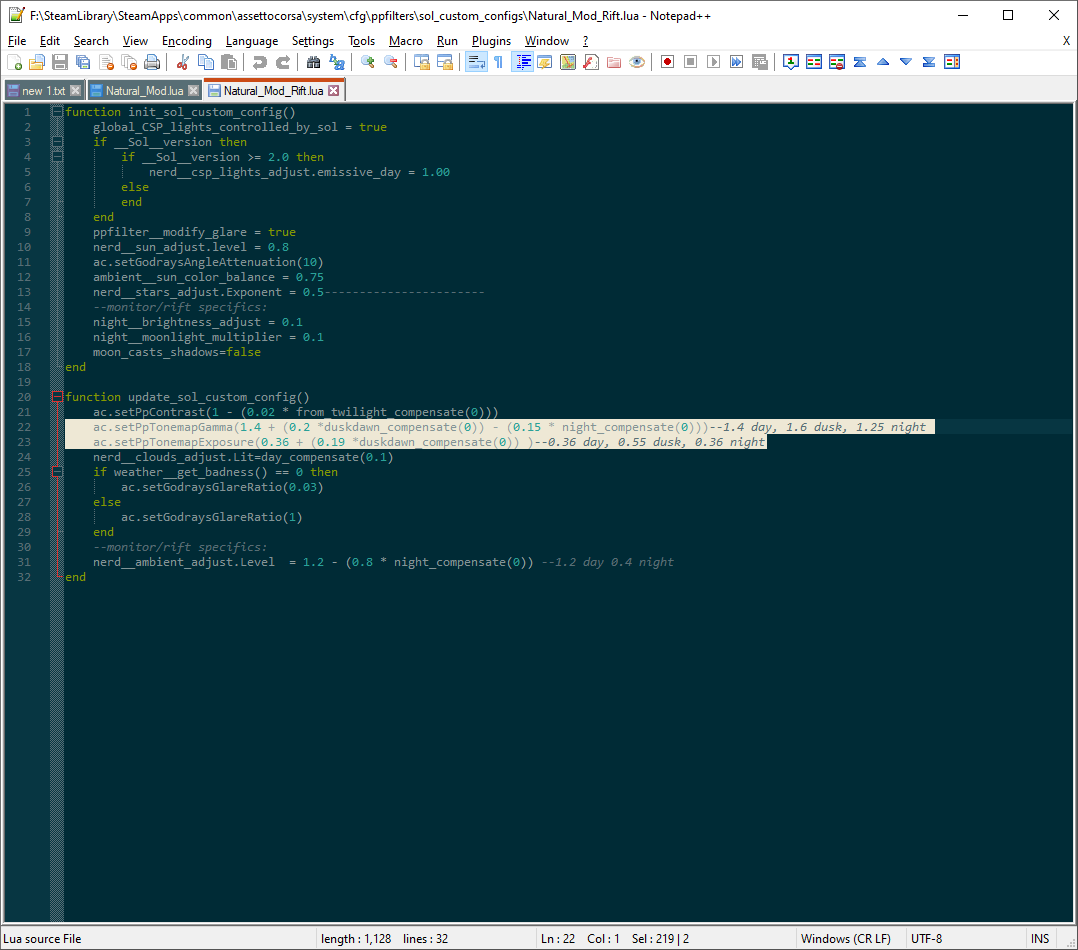
the reason for this is that setting exposure/gamma in this file we can do it with respect to sunangle, so you don't get fluctuations up and down randomly while driving from corner to corner like you would with the default autoexposure.
can you show a screenshot before to confirm that its not something else causing it to be too bright
edit: the brightness has been tuned for kunos tracks and decent mods, there are plenty of dodgy mods which are too bright, e.g. acu yas marina, this can be addressed with ta_exp_fix on one of the last pages of sol config app.
It's these lines in F:\SteamLibrary\SteamApps\common\assettocorsa\system\cfg\ppfilters\sol_custom_configs\Natural_Mod_Rift.lua:
the reason for this is that setting exposure/gamma in this file we can do it with respect to sunangle, so you don't get fluctuations up and down randomly while driving from corner to corner like you would with the default autoexposure.
can you show a screenshot before to confirm that its not something else causing it to be too bright
edit: the brightness has been tuned for kunos tracks and decent mods, there are plenty of dodgy mods which are too bright, e.g. acu yas marina, this can be addressed with ta_exp_fix on one of the last pages of sol config app.
Last edited:
@Simonas
It's these lines in F:\SteamLibrary\SteamApps\common\assettocorsa\system\cfg\ppfilters\sol_custom_configs\Natural_Mod_Rift.lua:
View attachment 426608
the reason for this is that setting exposure/gamma in this file we can do it with respect to sunangle, so you don't get fluctuations up and down randomly while driving from corner to corner like you would with the default autoexposure.
can you show a screenshot before to confirm that its not something else causing it to be too bright
edit: the brightness has been tuned for kunos tracks and decent mods, there are plenty of dodgy mods which are too bright, e.g. acu yas marina, this can be addressed with ta_exp_fix on one of the last pages of sol config app.
Thank you! I haven't touched the lua file, but I made contrast and brightness in sol config, I was able to get it right for my own liking. I was testing it with Kunos tracks and cars as well.
Thanks for feedback, did you assist them by much?Thank you! I haven't touched the lua file, but I made contrast and brightness in sol config, I was able to get it right for my own liking. I was testing it with Kunos tracks and cars as well.
Thanks for feedback, did you assist them by much?
Brightness from 100 to 80 and contrast from 100 to 103.
hello fellow simracers,
i have a quick question. I've used AC with SOL PPF for a while on my Rift S. But lately i don't know what graphics settings i should use anymore, because i can't seem to get steady 80fps anymore.
I saw natural graphics had a vr ppf, and wonder what graphics settings and what CSP effects/version you guys are running and recommend. I do a lot of tourist drives on the nordschleife and soon i will be racing in an AC league with the RSS F12022 cars.
pc specs:
GTX 1080Ti Asus Strix OC 11Gb
I7 7700k @4.5 Ghz
16gb ram
current graphical settings you can see in the image.
i already want to thank anyone who leaves a suggestion or tips.
i have a quick question. I've used AC with SOL PPF for a while on my Rift S. But lately i don't know what graphics settings i should use anymore, because i can't seem to get steady 80fps anymore.
I saw natural graphics had a vr ppf, and wonder what graphics settings and what CSP effects/version you guys are running and recommend. I do a lot of tourist drives on the nordschleife and soon i will be racing in an AC league with the RSS F12022 cars.
pc specs:
GTX 1080Ti Asus Strix OC 11Gb
I7 7700k @4.5 Ghz
16gb ram
current graphical settings you can see in the image.
i already want to thank anyone who leaves a suggestion or tips.
Attachments
Hi there Chris, I love the filter, but every track by day are too bright for me(I use Oculus Rift S).
If I adjust the Ta_ setting in Sol Config (page 23) to 50% it looks much better. How can I set it to be by default in every track? There is an option on some page to change the PP Filter Brightness but it's no the same value, or I am wrong?
Thanks
If I adjust the Ta_ setting in Sol Config (page 23) to 50% it looks much better. How can I set it to be by default in every track? There is an option on some page to change the PP Filter Brightness but it's no the same value, or I am wrong?
Thanks
even official tracks? using ta exp fix across the board is not ideal at all, so i wouldn't recommend trying to do that. the ppfilter brightness option in sol config can work, but its a bit of a bodge, as you are just reducing the white level which will give weird results, its better to just tune exposure and gamma if it really looks wrong for you.Hi there Chris, I love the filter, but every track by day are too bright for me(I use Oculus Rift S).
If I adjust the Ta_ setting in Sol Config (page 23) to 50% it looks much better. How can I set it to be by default in every track? There is an option on some page to change the PP Filter Brightness but it's no the same value, or I am wrong?
Thanks
i had someone with rift s who in previous versions was asking for a bit more brightness so i am surprised. can you do a screenshot with f8 and with the sol weather app open?
it might just be that this filter isn't suitable for you or the rift s, and you might be better off using the sol ones.
In the next version it'll be easier to manually modify the exposure and gamma at day/night/duskdawn to your liking:
here is my current working copy of .lua for the rift filter if you want to try.
Code:
function init_sol_custom_config()
exp_night = 0.36
exp_twilight = 0.55
exp_day = 0.36
gamma_night = 1.25
gamma_twilight = 1.6
gamma_day = 1.4
global_CSP_lights_controlled_by_sol = true
if __Sol__version then
if __Sol__version >= 2.0 then
nerd__csp_lights_adjust.emissive_day = 1.00
else
end
end
ppfilter__modify_glare = true
nerd__sun_adjust.level = 0.8
ac.setGodraysAngleAttenuation(10)
ambient__sun_color_balance = 0.75
nerd__stars_adjust.Exponent = 0.5-----------------------
--monitor/rift specifics:
night__brightness_adjust = 0.1
night__moonlight_multiplier = 0.1
moon_casts_shadows=false
end
function update_sol_custom_config()
ac.setPpContrast(1 - (0.02 * from_twilight_compensate(0)))
ac.setPpTonemapGamma(math.lerp(math.lerp( gamma_day, gamma_twilight, duskdawn_compensate(0)), gamma_night, night_compensate(0)))
ac.setPpTonemapExposure(math.lerp(math.lerp( exp_day, exp_twilight, duskdawn_compensate(0)), exp_night, night_compensate(0)))
nerd__clouds_adjust.Lit=day_compensate(0.1)
nerd__sky_adjust.Level= 1 + (0.2 * duskdawn_compensate(0))
if weather__get_badness() == 0 then
ac.setGodraysGlareRatio(0.03)
else
ac.setGodraysGlareRatio(1)
end
--monitor/rift specifics:
nerd__ambient_adjust.Level = 1.2 - (0.8 * night_compensate(0)) --1.2 day 0.4 night
endLatest News
-
MotoGP 24 ReviewThis year’s official MotoGP game is released today, 2nd May, and this time the blue-ribbon...
- Emily Jones
- Updated:
- 9 min read
-
30 Years Later: Remembering Ayrton SennaThe 1994 San Marino Grand Prix weekend went from lucky to shocking in the span of a day, and...
- Yannik Haustein
- Updated:
- 7 min read
-
Le Mans Ultimate’s Next Update Slated For June, Imola Scan CompletedWork continues on the early access Le Mans Ultimate. There won’t be a major update in May, with...
- Thomas Harrison-Lord
- Updated:
- 2 min read
-
Rennsport’s ESL R1 Competition Returns This MonthFollowing two seasons in the debut 2023 season, the Rennsport utilising ESL R1 returns soon...
- Thomas Harrison-Lord
- Updated:
- 2 min read
-
30 Years Later: Remembering Roland RatzenbergerThe tragic 1994 San Marino Grand Prix weekend is mythical to many racing fans. For the 30th...
- Yannik Haustein
- Updated:
- 6 min read
-
EA Sports WRC Update 1.8 & VR Beta DeployedPossibly the most anticipated EA Sports WRC update is here: Version 1.8 introduces VR in beta...
- Yannik Haustein
- Updated:
- 4 min read
-
You Could Design Viñales’ Next MotoGP Crash HelmetMotoGP 24 players can use the game to enter a design contest. Using the in-game crash helmet...
- Thomas Harrison-Lord
- Updated:
- 1 min read











