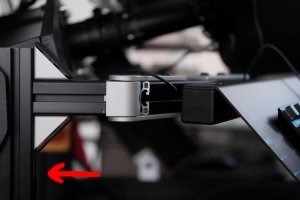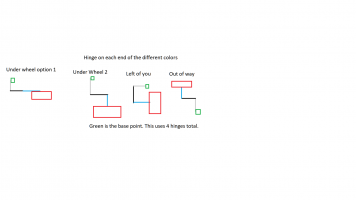It's been some time since I updated anything on my rig. In the meantime I enjoyed myself with online sim racing. Still I am super-happy with the setup and the respective settings.
There is one thing I changed, however. I decided to
change the ACC video settings towards a resolution scale of 120% and tuning down a few settings from epic to high to counterbalance. In the long run I could see some resolution deficiencies due to the high projection correction of 1.0.
So I have to revise my earlier statement. You can see the stretching effect and you can counter this with higher resolution scale.
Then I am always happy to
improve things on immersion and ergonomics. The most basic thing was, that my aqua shoes I used for racing were failing after countless hours of abuse. I really disliked the wear on the rubber sole (and the remains of that on the pedals) and the feel of the soles back on my heel in the long run. Plus they have no side to side support, which can be unnerving under hard braking.
I have a pair of Karting shoes, which I always liked in terms of feel through the thin sole, but the stability of them and side support they offer. Not so keen on wearing leather boots in the sim rig however.
I now discovered a new shoe from Sparco, the "
Hyperdrive", and took the plunge. It is basically a Karting shoe, but with breathable mesh and lots of side support. As I was at it I also ordered the new "
Hypergrip+" gloves.
View attachment 472310View attachment 472311View attachment 472312
I already have the predecessor, the "
Hypergrip" with the velcro fasteners, but they kind of degrade quickly if you wash them often (by hand). I kind of liked their tight fit and very thin, touch sensitive fabric on the fingers while protecting the palm with small cushions at the same time. My other Sparco Mecca 3 are quite comfy, but I am too clumsy to operate my keypad during hectic pit stops for example.
First you have to know, when buying Italian products: The are always tighter than you think. Be prepared to go up in one size if you don't want them to act as a second skin.
That said I ordered the shoes according to their centimeter table and the gloves in the same size as my previous Hypergrips.
Both the Hypergrip+ and the Hyperdrive fit perfectly. The real problem is to put them on!
Very very tight on the sleeves. It is almost painful them get into them to be honest.
Maybe ordering them one size larger would alleviate this.
BTW the laces on the Hyperdrive are for show only. They do nothing when I wear the shoes. You can probably imagine what a tight fit these shoes are.
As for the Hypergrip+....if you do not loathe velcro fasteners on your gloves, I would recommend to go for the older Hypergrip. They feel the same as the Hypergrip+ but are much easier to fit. And they are discounted on some websites.
The other thing I'd like to share was something that was so obvious but never occured as an option to me. My Brother really enjoys his ambient lighting using
Philips Hue light bulbs and LED strips. You can configure them and operate them with your smartphone via app and there is even a sync app for windows to sync the lights with your videos for example.
I never thought about using that to sync to a racing game like ACC! But others did and I recently discovered their videos on that. The
first video I saw was from Will Ford from Boosted Media, but he referenced a much lesser known channel from Biro, called SimGP.
His video had all the info including placement, settings and advice. Really great stuff!
So I ordered a basic set to experiment myself! What I needed was a Philips Hue Bridge and I opted for one Hue Play lamp, which is about 100€ in total. But I can connect up to 49 more hue lights to the Bridge in the future....
View attachment 472315
So currently I am experimenting with placement and settings, but the first results are really encouraging. Even with only one light this gives you a really nice effect.
I will show some results later, when I am happy with my setup and the settings. Some things like HDR and actual placement get in the way a bit, but I will find a way to optimise ...
If you're into immersive sim racing and augmented reality, you should give this a shot!