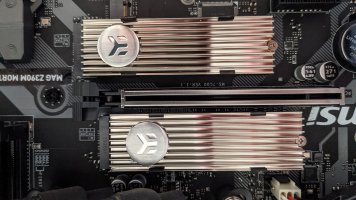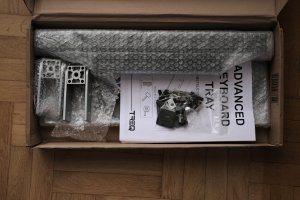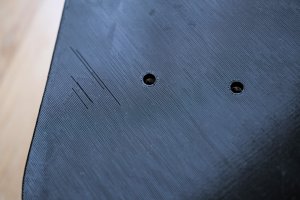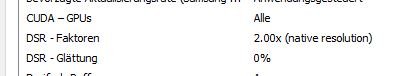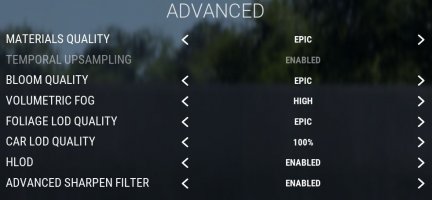Ok, I had the chance to test the new Audi R8 GT3 wheel from
Rosso Sim Racing quite a bit now. Time for some thoughts on it.
I attached a different length wheel extension to it and obviously the Simucube QR.
First of all I want to emphasize how
solid and
professionally made this wheel is. There is no doubt that it is a serious contender on the market amongst bigger and more well known competitors for a competitive price. Secondly the communication and
service from Jakub is top notch. Very responsive, friendly and forthcoming. I can wholehartedly recommend him and his company.
The front plate is made of steel construction, bent to the same angles as the original wheel. Beside the Phoenix Simracing variant this is the only other on the market. Jakub did a phenomenal job in finding a supplier doing these front plates for him. I cannot stress this point enough as
the majority of Audi R8 GT3 sim racing wheels only have a flat face plate. And it doesnt stop there.
The back housing is a solid aluminium casing enclosing most of the buttons and electronics and gives a solid base to mount your quick releases to! It maybe would have been sufficient to make it from 3D printing and brace it with threaded stents, but Jakub has gone the whole 9 yards.
Aluminium construction is also the cage for the
magnetic shifters. Very artisticly styled and made. The paddles themselves are of shiny carbon fibre plates. The magnets are quite strong, leaving no doubt if you have depressed the shifter or not.
The front plate, like the real racing wheel, features a
fully covering sticker with all the graphics and lettering. On my wheel it is glossy, but can be had in matte finish. The buttons also feature labels on their faces. The best is, that these stickers seem very similar to automotive foils used to wrap cars. They are applied using heat and seem to be very, very durable.
Quality is top notch.
The actual grip is very much like the original version, too. I don't know the material of construction, but feels very solid. Very thick grip, surrounded by a very
pleasing microfibre, presumably alcantara. Stitching is very well done, almost artistic.
The diameter is a bit smaller than my Aston Vanatage GTE wheel, but it feels so right for a potentially snappy, mid engined car like the Audi.
There is
no flex whatsoever in this wheel. It literally feels like a tank.
The
buttons are very pleasing to press, and have a very distinct threshold and definite click to them. They are not comparable to NKK or Knitters, but very much up with them. The
rotaries are also very solid, nice tactile feel and have grippy knobs easy to manipulate while wearing gloves. Jakub will send me a button guard for the pit limiter later. He sent me the wheel as soon as he finished work for me to start my new Audi GT3 season with a befitting wheel.
The supplied USB cable is of medium length, with a very thick cable and solid connectors.
But there is some room for improvements, I'm going to be honest with you here, hopefully Jakub appreciates my openness.
- The grip might be too thick for people with smaller hands. The thumb cutout is not as pronounced as on the original wheel, which can result your thumb resting on the metal of the front plate instead of the grip. Thumb might get sore over time. That happens even for me with larger hands, but I got quite used to the different grip size already.
- The flappy pedal reach is perfect for my hands, but it may be a bit far for smaller hands. You can adjust the paddles to some extend though. Magnet force could be a wee bit lighter.
- A minor gripe is that the front plate and button stickers do not feature a fluorescent or UV-responsive paint for the yellow colour.
- For my setup the cable is either too short or too long and a bit too stiff. Have to make some modifications to the rig, but manageable.
- Due to a shortage of some electronic components and sourcing issues the button colour is green instead of black. But the stickers cover the buttons almost 100%, so just a small point.
All in all an overwelming amount of light, some shadow. The biggest gripe I have is the thumb cutout.
Would I recommend Jakub's Rosso Sim Racing and his Audi R8 GT3 wheel? Absolutely!
Look at his Facebook page and the other products he does. Maybe there is something there you fancy as well?
I for one will have an insane amount of fun sim racing with this wheel on ACC and my trusted Audi R8 GT3 Evo.