In the Custom Shaders Patch Tab if you go to General Patch Settings, at the bottom right of the screen there is a drop down menu, select the Horizon Shades Preset. Then under Lighting FX set it to 100% brightness. In the Assetto Corsa tab go to Video and use the Horizon Shades Sky Post Processing Filter (in the drop down menu on the top right) or whatever one you want. Download the SOL Weather mod if you don't have it. I have resolution at 2560X1440 and everything on Maximum or Ultra but you can choose whatever resolution or settings you want based on what kind of PC you're using. You can adjust all of the graphics settings in the Custom Shaders Patch section or in the Video section. I spent about 2 hours testing all kinds of settings so just try a bunch of things and see what you like. I hope that helpsI need help to change the settings so it looks the best. I am new to the game so I don't know the settings
You are using an out of date browser. It may not display this or other websites correctly.
You should upgrade or use an alternative browser.
You should upgrade or use an alternative browser.
Misc Horizon Shades 3.2
Login or Register an account to download this content
- Thread starter Master
- Start date
I get a white screen. Yes, restarted many time AC CM
using 1.5.1 and 0.1.60
Followed instructions.
If I change the Post Processing Filter to say SOL_ACC all is fine. Just the Horizon filters that White Screen
using 1.5.1 and 0.1.60
Followed instructions.
If I change the Post Processing Filter to say SOL_ACC all is fine. Just the Horizon filters that White Screen
Last edited:
fix, with changing 300% to 100% the brightness
okay, Im gonna play with some of the settings. ThxIn the Custom Shaders Patch Tab if you go to General Patch Settings, at the bottom right of the screen there is a drop down menu, select the Horizon Shades Preset. Then under Lighting FX set it to 100% brightness. In the Assetto Corsa tab go to Video and use the Horizon Shades Sky Post Processing Filter (in the drop down menu on the top right) or whatever one you want. Download the SOL Weather mod if you don't have it. I have resolution at 2560X1440 and everything on Maximum or Ultra but you can choose whatever resolution or settings you want based on what kind of PC you're using. You can adjust all of the graphics settings in the Custom Shaders Patch section or in the Video section. I spent about 2 hours testing all kinds of settings so just try a bunch of things and see what you like. I hope that helps
Hi! I really want this mod and i know how beautiful it is! But the problem is that i don't know how to get it into the game! When i copy it to content manager it says succesfully installed but then i don't know what to do next! When i try to extract it says "no archives found" Anyone that knows and can help me??
I figured it out know but i still have white screen?! How do I fix this?Hi! I really want this mod and i know how beautiful it is! But the problem is that i don't know how to get it into the game! When i copy it to content manager it says succesfully installed but then i don't know what to do next! When i try to extract it says "no archives found" Anyone that knows and can help me??
In the Custom Shaders Patch Tab if you go to General Patch Settings, at the bottom right of the screen there is a drop down menu, select the Horizon Shades Preset. Then under Lighting FX set it to 100% instead of 300%. In the Assetto Corsa tab go to Video and use the Horizon Shades Post Processing Filter (in the drop down menu on the top right) or whatever one you want. Also if you are using VR it won't work and will produce a white screen. Hope that helps!I figured it out know but i still have white screen?! How do I fix this?
Hi, Thanks for the answer!
I have set it to 100% but it still don't work!?
I got an answer from the creator and he said that it maybe conflict with another ppfilter so i'm gonna try to re install and delete some other mods!
Kind regards
Festive
I have set it to 100% but it still don't work!?
I got an answer from the creator and he said that it maybe conflict with another ppfilter so i'm gonna try to re install and delete some other mods!
Kind regards
Festive
I have no idea i'm noob on this!
Here are four screenshots showing the difference between A3PP, Horizon Sky, Natural Mod, and Inmersive No ReShade. Horizon Sky still looks best IMO!
Honestly, they all look good for different reasons. I like the sun glare on one, the sky color on another, the ambient lighting on another, etc. In the end, you can't go wrong with any of them which is why I switch between all of them on a regular basis.
Ey i intall it but i have a white screen when it loads the map
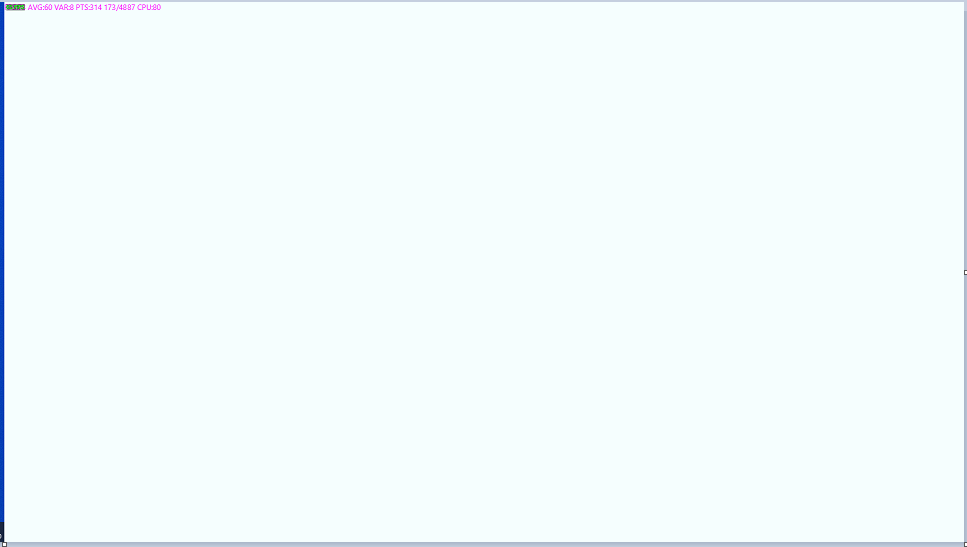
STF YVR
Escargot
In the Custom Shaders Patch Tab if you go to General Patch Settings, at the bottom right of the screen there is a drop down menu, select the Horizon Shades Preset. Then under Lighting FX set it to 100% brightness. In the Assetto Corsa tab go to Video and use the Horizon Shades Sky Post Processing Filter (in the drop down menu on the top right) or whatever one you want. Download the SOL Weather mod if you don't have it. I have resolution at 2560X1440 and everything on Maximum or Ultra but you can choose whatever resolution or settings you want based on what kind of PC you're using. You can adjust all of the graphics settings in the Custom Shaders Patch section or in the Video section. I spent about 2 hours testing all kinds of settings so just try a bunch of things and see what you like. I hope that helps
Hi,
I have the same white screen problem.
In the Custom Shaders Patch Tab General Patch Settings, at the bottom right I do not have the Horizon Shades Preset.
Lighting FX is at 100%. CSP version is 0.1.52 and Sol is 1.6.
I installed Horizon with CM and ticked all the boxes to install as a mod as well. Did I miss something in the installation ?
Thx for any help.
Last edited:
How did you solved it, mate?When using motion blur (in Extra FX), the cars and their shadows all seem to have a "before" image. Is there any way to fix this other than turning motion blur off?
EDIT: Resolved
Master updated New Horizon Shades with a new update entry:
New Horizon Shades
Read the rest of this update entry...
New Horizon Shades
What's up my brothers!!!
After upgrading to version 1.1 I realized that we had problems with the white or black screen for some users and everything was in pastel shades. Well, I worked hard non-stop this weekend on top of the New Horizon Shades to correct all this and deliver a more incredible MOD for us, let's say until 4 am on Saturday and again until the wee hours of the morning on Sunday but I stayed happy with the result and hope that everything is very polished and ready to...
Read the rest of this update entry...
Amazing mod, but is there any way to reduce the halo of light around light sources, on some cars the led lights are big and this results in large circles of green, and these circles are around brake lights too which looks odd.
Latest News
-
BMW M8 GTE Completes Trio Of New RaceRoom CarsAfter announcing the M2 CS Racing and the M4 GT4, RaceRoom unveiled the BMW M8 GTE to be the...
- Yannik Haustein
- Updated:
- 2 min read
-
Monster Jam Showdown: 'Just In Monster Jam' Trailer Shows New FeaturesThe team at Milestone have released the newest trailer for Monster Jam Showdown. From off-road...
- Connor Minniss
- Updated:
- 2 min read
-
OverTake Goes Brickyard: Join Our OT IndyCar 500 (km) In rF2 For FreeIt is race week for the Biggest Spectacle in Racing, so our Racing Club is hosting its own...
- Yannik Haustein
- Updated:
- 2 min read
-
Column: A Sim Racer's Fleeting Visits to Laguna Seca and MonacoIn the past few weeks, I have been lucky enough to travel to two iconic venues in motorsport...
- Angus Martin
- Updated:
- 5 min read
-
When German Formula 3 Went Oval RacingOval racing has never really taken off in Europe, despite CART's attempts in the early 2000s...
- Yannik Haustein
- Updated:
- 4 min read
-
Short Oval Racer's First Time Experience With IndyCarFull contact and rough and ready. That's banger racing. However, IndyCar swiftly taught me that...
- Connor Minniss
- Updated:
- 5 min read
-
Racing Club Schedule: May 19 - 26The Racing Club goes to Monaco this week - multiple times, and throughout the ages! Indy 500...
- Yannik Haustein
- Updated:
- 4 min read










