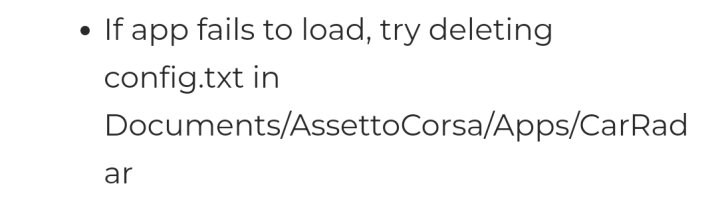itsjustdel updated Car Radar with a new update entry:
1.6 - Rear Cut Off Distance
Read the rest of this update entry...
1.6 - Rear Cut Off Distance
I give you, Car Radar v1.6 - Rear Cut Off Distance



Adjust the red line with the new "REAR CUT OFF" setting to remove the clutter of cars behind you. Setting is defaulted to previous app...
Read the rest of this update entry...