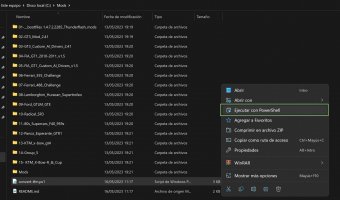MrBraindown
Premium
Thanks for all your work on this mod, it's much appreciated. I've got one small issue though, I've followed the steps (I think!) for the ThunderFlash Converter, but I receive this error when running AMS2CM:
Error: Could not find a part of the path 'C:\Program Files (x86)\Steam\steamapps\common\Automobilista 2\Mods\Temp\1bb3869d-7b55-4f70-b457-0d1aa41cf01f\__bootfiles_generated\vehicles\_data\effects\backfire'.
Press any key to exit.
When I run AMS2, the Project Cars Modding Team mods appear but not the ThunderFlash ones.
Have I missed a step somewhere?
********EDIT: Issue solved********
Error: Could not find a part of the path 'C:\Program Files (x86)\Steam\steamapps\common\Automobilista 2\Mods\Temp\1bb3869d-7b55-4f70-b457-0d1aa41cf01f\__bootfiles_generated\vehicles\_data\effects\backfire'.
Press any key to exit.
When I run AMS2, the Project Cars Modding Team mods appear but not the ThunderFlash ones.
Have I missed a step somewhere?
********EDIT: Issue solved********
Last edited: