You are using an out of date browser. It may not display this or other websites correctly.
You should upgrade or use an alternative browser.
You should upgrade or use an alternative browser.
Automobilista 2 Content Manager 0.3.0
Login or Register an account to download this content
- Author paoloambrosio
- Creation date
Nothing major I'm afraid, but a few changes that I'd like to release before resuming work on updating mods without reinstalling everything first.
New features:
- Update notifier: a message appears at the top whenever there's a more recent release.
- Show custom bootfiles in the mod list: there were times when users were using them without realising, and it was a manual task to remove them.
- Keep track of mod updates: when a mod archive changes, it will show an "out of date" icon (the package must currently have the same name).
- Block malicious mods from installing or overwriting binary files.
- Button to copy error details to clipboard to report issues and simplify debugging.
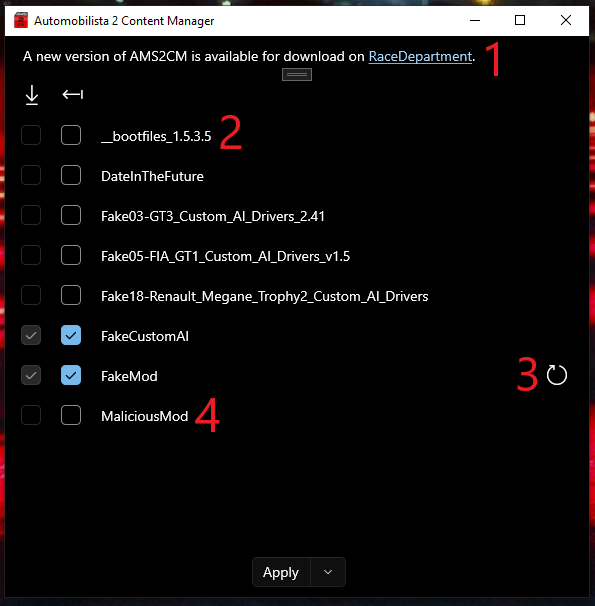
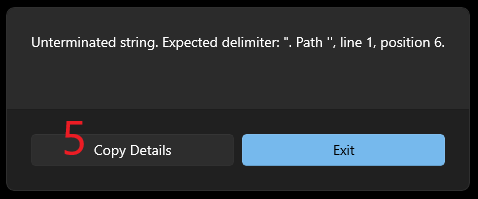
The latest beta builds of AMS2 1.5 broke CM's bootfile generation. This release fixes the problem and gets it back working for the beta, the future 1.5 release... and, of course, the current 1.4 release.
Many thanks to robi3381 for the great idea.
New features:
Bug fixes:
- Graphical User Interface
- Installer
- Support for AMS2 1.5 mods (currently in beta for Paddock Club members).
- Prevent mods containing files with dates in the future from being considered updated game files.
- Fixed directories cleanup.
- Fixed incorrect removal of files when duplicate.
Been busy with the GUI, that is almost complete, but here are some improvements over the previous release:
Behind the scenes, this comes with a lot of changes for the upcoming 0.2.0 release; I would appreciate if you could use it and report any issue on Discord.
- Incorrectly named archives are now supported (i.e. InMotion Revolution is packaged as a zip file but it is a rar archive instead)
- Duplicate driveline entries are de-duplicated
The community is growing and the Discussions tab on Race Department is getting busy and hard to follow. I have created a Discord server where hopefully it will be simpler to get help from a community of dedicated people, share experiences, give feedback and get notified of new releases. Hope to see you all there! Please join even if you are not having issues: someone will likely need your expertise.
Maintenance release 0.1.7 makes game upgrades simpler. There is no need to uninstall all mods before a game update anymore. When AMS2CM detects that some game files have changed, it will not overwrite those files. You should see something like this:
You will still have to run AMS2CM to reinstall mods though.Uninstalling mods:
- AMS2_INDYCAR_2023_v2.0
Skipping ...\gui\display_generic_light_green.dds
Skipping ...\gui\display_generic_light_yellow.dds
Skipping ...\gui\font_display_generic_arial_thin.dds
- INDYCAR_TRANSPARENT_PILLAR
- __bootfiles_generated
Skipping ...\gui\stylesheets\common.xml
Skipping ...\Pakfiles\BOOTFLOW.bff
Skipping ...\Pakfiles\PHYSICSPERSISTENT.bff
Installing mods:
- AMS2_INDYCAR_2023_v2.0
- INDYCAR_TRANSPARENT_PILLAR
Extracting bootfiles from game
Post-processing:
- Appending crd file entries
- Appending trd file entries
- Appending driveline records
Press any key to exit.
It brings also two other functionalities:
- Hidden files are excluded from the Mods\Enabled directory. Previously they would result in an error.
- Remove whitespaces at the end of driveline records. This might be a fix to game crashes that a minority of users experienced (e.g. with IndyCar and Megane mods). If it's not, at least they look prettier.
Small update to support the IndyCar 2023 v2.0 mod without configuration. It enables optional teams by default. They can be disabled by uncommenting the configuration file (read documentation on the overview page).
From this release, it is possible to configure AMS2CM via a config file or command line parameters (see instructions). It is perhaps something that not everyone will use, but grants more flexibility to advanced users. One usage is to support beta releases by providing an alternative Steam App ID and game directory.
Other minor improvements include:
Behind the scenes, this also brings some internal improvements that will help with the graphical interface integration.
- Fixed a bug, adding support for the NAMeS mod series and all other mods that only contain a userdata folder.
- Added a programme icon (thanks again to THK84).
- The temporary extraction directory is not deleted on unsuccessful runs. Before this release it was never deleted, while now it is removed after every successful run.
AMS2CM is all about automating mods installation. Some users have found ways to install ThunderFlash mods with it, but it requires some manual work.Update: version 3.0 of ThunderFlash Mods now comes with AMS2CM support!
I have created a conversion script to repack Fred's mods into individual archives for installation with AMS2CM.
Download and instructions on GitHub.
Some users are getting "Unable to load DLL 'oo2core_7_win64'" with version 0.1.3. I was not able to reproduce it, but I have implemented a workaround that will hopefully solve or at least alleviate the problem.
If you still get "Unable to load DLL 'oo2core_4_win64'" (with a 4 this time), just copy that dll from the game directory to where you extracted the Content Manager.
Technically...
- I have switched from oo2core_7 to oo2core_4. The latter is present in the game root directory, so there is no need to download it separately.
- The software will add the game's root directory to the dll search path. This means that it shouldn't be required to copy it... in theory, as it shouldn't have been loaded in the first place!
As we know from AMS2's April Development Update by Reiza, they are working on removing the requirement to provide bootfiles to install mods. Version 0.1.3 removes it as a requirement when using the Content Manager.
There is no need to put bootfiles in the Mods\Enabled directory anymore. Behind the scenes, AMS2CM will generate them from game files when they are required!
If it finds an archive whose name starts with `__bootfiles`, it will install it instead of generating one, so you still have that flexibility if you choose so.
If you get the error "Unable to load DLL 'oo2core_7_win64'", please try version 0.1.4.
If with that you still get the error "Unable to load DLL 'oo2core_4_win64'", with a 4 instead of a 7 this time, copy the file from the game directory.
Still working on 0.2.0, but wanted to release this as an incremental update before that is ready.
Shout out to the great PCarsTools project that made this possible!
Before taking a short break from development to practice for an upcoming endurance race, I want to share an update on what I've been up to in the past few weeks.
Some people are not too keen on text based interfaces, so I've been working on a GUI. The first version will be rather basic, but it should be enough to convince everyone that it still using JSGME. This is a short video on the current progress.
Reiza has teased a juicy content update for this weekend. Make sure you read the "Updating the Game" section before the new content drops...
Like for manual installations, this software currently requires automatic updates to be disabled when using cars or track mods:
When a new game version appears:
- Navigate to your Steam Library
- Right click on "Automobilista 2" and choose "Properties..."
- In the "Updates" section switch from "Always keep this game updated" to "Only update this game when I launch it"
- Uninstall all mods.
- Update the game.
- Update the bootfiles with a version matching the game version.
- Install again all mods compatible with this version of the game (this is usually the case for minor game updates).
Some minor changes:
The main functionality of the tool does not change.
- More resilient installs: it will try to leave the system in a clean state even when it fails to install all files in a mod.
- Detect installed bootfiles by JSGME and abort to avoid conflicts.
- Abort if it detects that the game is running.
- Add comment delimiters in config: this is both for convenience and to later allow updates instead of complete uninstall/install.
Latest News
-
GeneRally 2: Drift Car & Track Arrive In Cherry Blossom UpdateIndie top-down racer GeneRally 2 enters May with a small update - including a drift car and...
- Yannik Haustein
- Updated:
- 1 min read
-
2023 Bike Racing Championships Officially in Sim RacingBikes may be a niche within the larger sim racing hobby, but there are plenty of games looking...
- Angus Martin
- Updated:
- 3 min read
-
Racing Club Schedule: May 5 - 11Spring is here, but sunny, warm weather does not mean that you cannot scratch your racing itch -...
- Yannik Haustein
- Updated:
- 3 min read
-
2023 Racing Series Officially in Sim RacingThere are so many sim racing games out there aiming to recreate official real-world racing...
- Angus Martin
- Updated:
- 6 min read
-
Most Played Racing Games On Steam In April 2024Spring has arrived in most of the Northern Hemisphere, and it shows in the player numbers of...
- Yannik Haustein
- Updated:
- 3 min read
-
2024 Formula One Miami Grand PrixFrom new liveries to groundbreaking team personal changes, here's everything that's gone down in...
- Connor Minniss
- Updated:
- 3 min read
-
2003 NASCAR Cup Cars Scanned For iRacingDale Earnhardt Jr. Has been at it again, teasing future iRacing content that will bring those...
- Thomas Harrison-Lord
- Updated:
- 2 min read
