You are using an out of date browser. It may not display this or other websites correctly.
You should upgrade or use an alternative browser.
You should upgrade or use an alternative browser.
While there will always be a place for SHO FFB for new users to GTR2, vanilla installations, or just for those who prefer original FFB, I have found RealFeel FFB to be an excellent alternative and improvement, relying less on tuning FFB parameters and more on proper physics at the steering rack.
The Iron Wolf has put in amazing work to get RealFeel FFB to work with GTR2 and I can't recommend it enough.
No more editing text files to tune your FFB experience. Instead, simply use RealFeel's keypad mappings to tune while you're driving with audible speech to guide you.
I was going to say this may be one of the last updates for SHO FFB but of course there's no reason for that since I'll need a place to crowdsource RealFeel FFB profiles now!
Thanks for coming along for the ride. Long live GTR2 and enjoy the racing!
For more details, this this thread:
Modernizing GTR2 with the Crew Chief GTR2 Enhancements Plugin
Overview Modern GTR2 Crew Chief GTR2 Enhancements Plugin Installation DXVK (Optional) ReShade (Optional) RealFeel FFB (Optional) More Information Modern GTR2 I've added the @The Iron Wolf's Crew Chief GTR2 Enhancements Plugin to my list of Modern GTR2 tweaks. You can see quite an extensive...www.racedepartment.com
To enable speech, see this post:
Modernizing GTR2 with the Crew Chief GTR2 Enhancements Plugin
Thank you @Shovas, you say that "grip" values have no effect. That means that currently there's no way to control how RFP feels in rain vs dry, right? There is FrontGripEffect I don't think there's way to tune feel for rain vs dry separately but I find I can get a good enough balance with...www.racedepartment.com
V13-beta1 (2024-03-04)
Highlights:
Full Release Notes:
- Rain Racing: This release focuses on optimizing FFB parameters to provide more confidence at the wheel when racing in the rain. It may feel significantly different and this is intentional. Wheel weight now decreases less during grip loss which aids rain racing greatly but requires more attention to other cues in dry racing. I believe these settings are actually closer to reality as we're not faking grip loss sensation at the wheel as much, anymore. I'm hoping the joy of being able to race confidently in the rain is worth the change.
- Beta: This is being released as a beta as it affects all wheels, non-DD wheels significantly. Authors are encouraged to try out the new profiles in wet and dry and submit any changes desired.
- [All Wheels]Tuned Grip Weight and Grip Factor for optimal feel in both dry and wet. Previously, I had basically given up on rain driving in GTR2 and Grip Weight was tuned primarily for dry driving. Now, dry should feel almost the same but both should be delivering slightly more slip information (wheel going light in low grip conditions). You do need to commit to learning how to drive in the rain. I had to force myself to put in a lot of laps but after a while car behaviour started to make sense to me, especially with tweaked Grip Weight values. I think learning rain driving is worth it for overall driving skill.
- [Moza R5] Add new profile: Moza R5 by metalthanos
- [SimuCube 2 Pro] Default True Drive 2023.10.1 profile with Overall Strength 100%, Slew Rate Limit Off (Unlimited)
- [SimuCube 2 Pro] Disable PLR Friction and Damper to rely on just SimuCube 2 Pro True Drive Friction and Damper
- [All Wheels] Tuned Grip Weight and Grip Factor for optimal feel in both dry and wet. Previously, I had basically given up on rain driving in GTR2 and Grip Weight was tuned primarily for dry driving. Now, dry should feel almost the same but both should be delivering slightly more slip information (wheel going light in low grip conditions). You do need to commit to learning how to drive in the rain. I had to force myself to put in a lot of laps but after a while car behaviour started to make sense to me, especially with tweaked Grip Weight values. I think learning rain driving is worth it for overall driving skill.
- Authors are encouraged to try driving with these parameter and submit any changes you feel needed.
- [Moza R5] Add new profile: Moza R5 by metalthanos
If your PLR "FFB steer force grip weight" parameter is anywhere near the previously recommended value "0.05533" then I now recommend trying "0.15000" like so:
FFB steer force grip weight="0.15000" // Range 0.0 to 1.0, recommended: 0.4 to 0.9. How much weight is given to tire grip when calculating steering force.
While testing cars in the rain, I realized I was feeling little if any loss of grip lightness (slip information) in the ffb strength and I remembered I had kind of given up on rain driving years ago and had just tuned SHO Competition FFB for dry driving. In fact, it was tuned within an inch of its life in highly competitive qualifying sessions and that's why the previous Grip Weight is so low: It allowed me to focus a bit more and gain the extra time.
This time, I decided to stay out on track in the rain and force myself to learn what was really going on with rain driving in GTR2. I think I understand the car behaviour in the wet a bit better now. And that's resulted in the new parameter value.
The new value may look suspiciously even but I did go through my usual bisection search routine in both 100% wet and dry conditions to find a value that played well in both.
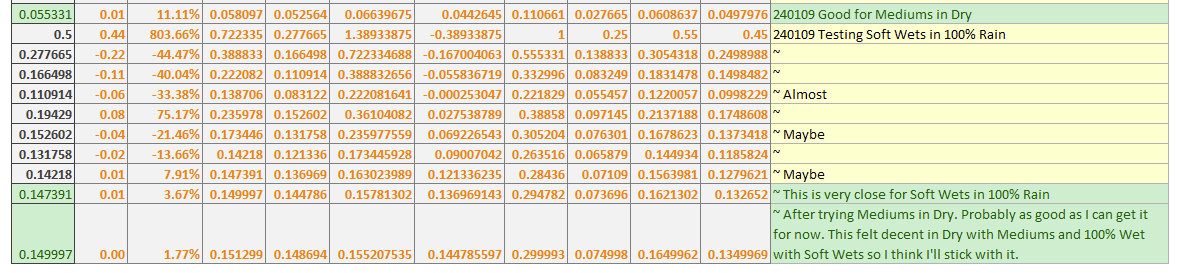
Like me, you will have to commit yourself to learning how to drive in the rain in GTR2, there's no magic bullet, but I think with this new parameter you'll now have ffb information to better intuit how rain is affecting your car and how you then have to respond in your driving style.
I'd like to hear any feedback you may have.
PS. In the previous update, I talked about 'fighting the wheel' like you see in real onboards. I didn't have great success with that so I let it sit. I'll try it again and see if I can take it anywhere.
When you watch onboards, you may notice in real life race drivers are fighting the wheel much more than most ffb setups will give you in sims. I'm going to try tuning for this.
After watching some videos of onboards, including real life IMSA driver Daniel Morad in an AMG GT3 and Jimmy Broadbent, who has real life racing experience now, I see that they just think fighting the wheel is normal.
I think that's the missing piece for us sim racers. While we like a comfortable race, there's something missing, something physical, visceral. I think this is one component that could be improved in these FFB paramaters.
For SHO Competition FFB, I plan introduce tiered versions of the parameters that follow the typical Comfort, Sport, Track, Race, etc. modes you might find in a car. I think I'll probably go with Comfort, Sport, and Pro for now. Pro will try to mimic what you see in onboards. Sport will be a halfway between Pro and Comfort. And Comfort will be what we have already in the mod.
Here's some videos of what I'm talking about. I'm sure we've all seen race broadcast onboards that show just how much drivers have to muscle the wheel around the track. That's what I'm going for the next version. No time frame yet, though.

✂️ Fighting the Wheel
15 seconds · Clipped by Shovas · Original video "REAL CAR vs IRACING: IS IT CLOSE?" by Daniel Moradyoutube.com

✂️ Jimmy Fighting the Wheel
20 seconds · Clipped by Shovas · Original video "So I FINALLY Gave Automobilista 2 Another Try..." by Jimmy Broadbentyoutube.com
V12 (2022-03-04..2022-10-25)
Highlights:
Action Required:
- [TS-PC] Added TinMan_JB's TS-PC PLR
- [SimuCube 2 Pro] Re-enabled and tuned Steer Vibe, Brake Vibe, Friction, and Damper (new TrueDrive betas support these effects now), and disabled Jolt Magnitude
- [DD Wheels] Disable Jolt Magnitude on DD wheels as natural physics seem to deliver the collision fine via ffb
N/A
Full Release Notes:
- [DD Wheels] Disable Jolt Magnitude on DD wheels as natural physics seem to deliver the collision fine via ffb
- [SimuCube 2 Pro] Disable Jolt Magnitude in PLR. No need for extra forces on Direct Drive and it feels perhaps more natural now with it disabled, anyway.
- [SimuCube 2 Pro] Re-enabled Friction and Damper as new TrueDrive betas support these effects now
- [SimuCube 2 Pro] Re-enabled and tuned Steer Vibe and Brake Vibe effects as new TrueDrive betas support these effects now. Steer Vibe approximates a feeling of rolling tyres over pavement. Brake Vibe approximates a feeling of brake pads on a rotating brake disc.
- Steer Vibe and Brake Vibe disabled by zeroing out "FFB steer vibe zero magnitude" and "FFB brake vibe zero magnitude", respectively
- You can use "FFB Effects Level" to control effects: Brake Vibe is only added at Level 3 (High) or greater and Steer Vibe is only added at Level 4 (Full)
- [TS-PC] Added TinMan_JB's TS-PC PLR
- [TS-PC] Renamed incorrect "TC-PC" to "TS-PC" in "User - TC-PC Racer by Machiavelo.PLR"
I have never tuned Jolt Magnitude before as I had never felt it was in need of tuning but somebody commented over on the Simucube forums that I should try it disabled for an unrelated issue:
FFB jolt magnitude="1.00000" // How strong jolts from other cars (or walls) are. Suggested Range: -2.0 to 2.0.
*I'm not sure if this is the default value or if I just always enable it although I don't remember doing that.
Now I feel a more natural force through the wheel when contacting other cars.
Because, of course, it's an artificial force or at least an artificial amplification of a force, and I suspect on DD and some stronger non-DD wheels it's unnecessary.
Learn something new everyday!
I'll be making this tweak in the next release for appropriate wheels although I'm not sure when a new release will be so try it for yourself if you like.
Version 11:
- [CSW 2.5] Added CSW 2.5 settings by Strenski
- [CSL DD] Added CSL DD settings by ToddMcDanger
- [Mod] Renamed Changes section to Release Notes and moved to separate "Release Notes.txt" file
- [Mod] Moved Development section to separate "Development.txt" file
- [Mod] Moved obsolete Section "1.1 Older Versions Change Notes". See "Release Notes - Older Versions Change Notes.txt". See "Release Notes.txt" going forward.
Code:- Editions: - AccuForce V1: User - AccuForce V1 by Shovas.PLR [Wheel Software Profile Available] - CSL Elite: User - CSL Elite by ToddMcDanger.PLR - CSL DD: User - CSL DD by ToddMcDanger.PLR [Wheel Software Profile Available] - CSW 2.5: User - CSW 2.5 by Strenski.PLR [Wheel Software Profile Available] - Driving Force GT: User - Driving Force GT by BlackMarketBlood.PLR - Fanatec DD1: User - Fanatec DD1 by The Iron Wolf.PLR - G920: User - G920 by Jean-Paul Sarti.PLR - Simucube 2 Pro: User - Simucube 2 Pro by Shovas.PLR [Wheel Software Profile Available] - T300: User - T300 by Paokkerkir.PLR - TC-PC Racer: User - TC-PC Racer by Machiavelo.PLR - Thrustmaster T-GT: User - Thrustmaster T-GT by WesBrook77
Sometimes authors put instructions at the top of PLRs for you to follow.
For example, they might recommend or require certain configuration for the PLR to work well.
Check the PLR for any comments, usually at the top, when you go to use the configuration parameters.
I've added a Wheel Software Profiles folder, in recent versions, and this houses the author's wheel software profile exports. It is intended for you to easily import into your wheel software to get the exact configuration the author has.
For example, I export my Simucube True Drive configuration along with the PLR. A SimCommander profile is also available for import along with an AccuForce wheel. Other authors can submit their profiles, as well.
You can choose to use your own settings but sometimes it is necessary to tune your settings. For example, there is currently a bug in Simucube or True Drive where enabling DirectInput Effects like Damping, Friction, and Inertia can cause odd wheel behaviour. Simucube users have to disable these in True Drive for now.
So, keep a heads up on the Wheel Software Profile. I will try to highlight the availability of such a file in the README and update notes when it comes about.
- [TC-PC Racer] Added TC-PC Racer settings by Machiavelo
- [CSL Elite] Updated CSL Elite settings by ToddMcDanger
- Added a Section 4 note: "Key Tuning Parameters and How to Tune Yourself" to help demystify and simplify ffb tuning for potential PLR authors tune to tune their own wheels.
[This is a preview of a note I'll be including in the README for the next release of this series of ffb mods for GTR2/GTL/R07. Hopefully this will simplify the process for people who might want to tune for their own wheels.]
# 4.1 Key Tuning Parameters and How to Tune Yourself
The key discovery in my ffb tuning of 2000s SimBin titles was how to resolve hard and soft clipping in default ffb parameter values. When this is resolved, road feeling and bumps come through, even in high speed, high force corners where the wheel might typically go numb. The expression of steering forces and grip is vastly improved, as clipping is removed, and thus ffb information is preserved rather than "clipped".
Hard clipping is when the game requests a higher force than your wheel is capable of: This will feel like a numb wheel in, for example, high-speed, high force corners. Soft clipping occurs when the game calculates a force that exceeds its own maximum limit ("FFB Gain" PLR parameter or "Force Feedback Strength" in-game) and proceeds to "clip" the higher forces that would have provided detailed feeling: This feels, again, like a numb wheel in similar high force situations.
The key parameters involved in resolving hard and soft clipping include "FFB steer force output max", most importantly, but also "FFB steer force exponent", "FFB steer force grip weight" and "FFB steer force grip factor", to greater or lesser degrees. Other parameters change the feeling but have negligible effects concerning hard and soft clipping.
The default value for "FFB steer force output max" is 1.8, which is really "1.8x" or 80% more force than natural for the steering forces. When tuning for best feeling, steering forces tend to account for most of the overall force, so at 1.8x it can and does easily exceed 100% of either "FFB Gain" (In-game: Force Feedback Strength), which is soft clipping, or your wheel's maximum strength, which is hard clipping. Thus, lowering Output Max closer to 1.0 reduces these occurrences considerably, allowing road feel to come through. There is still some value in slightly going above 1.0, just as long as it doesn't clip to the point that it causes a negative ffb experience.
The default value for "FFB steer force exponent" may be much less than 1.0 which will tighten up the forces around center. This might be preferable if you have a deadzone around center. The drawback is that more wheel strength is used for small forces and less relative wheel strength is used for big forces, which can feel strange. Less than 1.0 can also lead to clipping by using up available wheel strength on small forces. When this is greater than 1.0, you may get a bigger center deadzone, but it can also provide more relative wheel strength to higher forces, such as cornering, thus providing more detail and force range to better express road feel and grip levels.
The default values for "FFB steer force grip weight" and "FFB steer force grip factor" have a very quick and dramatic drop-off of wheel strength when you lose grip. This may have felt okay on older, less capable wheels, but doesn't feel very good on quick wheels, like even a G27 and up. So, much less Grip Weight is used to provide a subtler, more nuanced, and more gradual, progressive feel that more closely resembles rubber gaining/losing grip on tarmac. Grip Factor defaults to 0.6 which means 60% of grip is calculated from the front tires and 40% from the rear tires. When this is less than 1.0 (100% grip from front wheels) this artificially rotates your wheel with added strength, which isn't really realistic. In a real driving scenario, when the rear slides out, your front tires will rotate but only due to the friction on the road, which the sim already accounts for. That said, some amount of rear grip loss effect does produce improved feeling, so it's closer to 1.0 in this mod but not exactly 1.0.
So, if you'd like to tune yourself, you can try tuning just a few key parameters: "FFB steer force output max", "FFB steer force exponent", "FFB steer force grip weight" and "FFB steer force grip factor". You should probably start tuning in that order. In other words, eliminate hard and soft clipping with Output Max and Force Exponent, then move onto Grip Weight, ensuring the wheel isn't wildly swinging when you just scrub just a little through corners, and then tune Grip Factor if needed to reduce exaggerated wheel rotation in grip loss scenarios. You may be able to increase Output Max, and tune Force Exponent differently, at this point, as you may have freed up some wheel strength by tuning Grip Weight and Grip Factor.
I hope this note will help demystify and simplify ffb tuning in 2000s SimBin games and ideally provide more confidence to people to tune their own wheels if their wheel isn't already available in the sim. I'd be happy to include your PLR in the mod if you do tune for your wheel! Duplicate wheel tunings from different authors are welcome as some may prefer one or the other.
Enjoy!
Some releases actually don't change FFB for all wheels. I'll try to tag which wheels get actual ffb changes by tagging like this, "[Simucube 2 Pro R2]", for example.
Sometimes all wheels get affected, though. I only have one active wheel but there are times that a change to that wheel might apply to other wheels so, in this case, I'll try to remember to include a note that some or all changed.
If you're happy with your ffb you can stick to an old version.
If you're feeling adventurous you can download and compare FFB parameters with your own. I recommend Notepad++ and the Compare plugin for this as it will visually show you the differences.
If you're the author of one of the files and I happen to change something in your profile, I'd ask you to try it out, see if it might be better, and then tweak and/or rollback the change to the previous version, and let me know so I can include your correct version in the next release.
And, of course, I'm happy to include any new PLRs, even if it's for a wheel that's already included. I'll just have both, distinguished by your username, and then anyone can decide which they prefer.
- [Simucube 2 Pro] Tuning for improved grip gain/loss expression, use wheel software for Friction and Damper due to True Drive or Simucube 2 bugs with DirectInput effects
- Wheel Software Profiles are now available in Wheel Software Profiles. Available in V9, a Simucube 2 Pro True Drive profile and a SimXperience AccuForce V1 SimCommander profile.
- Simpler and hopefully more obvious folder structure
New Simucube 2 Pro, Thrustmaster T-GT, and Fanatec DD1 FFB settings. Fixes after discovering my AccuForce was delivering non-linear torque.
- More FFB steer friction/damper coefficient after experiencing AMS1-like RealFeel but ended up back at previous damper and reset friction to 1.0 default
- Improved Brake Vibe to include progressive intensity that follows brake pedal engagement level (ie. pressure / position)
- Tuning "FFB steer force exponent" with increased values to achieve a feeling closer to what I feel with RealFeel in AMS1
Improvements to handling and effects (See release notes below).
Unfortunately, I didn't receive any crowdsourced testing this time but thought I'd release this as it's been months now with little need to change and I prefer these settings now.
Always looking to add new wheels to the mod from anybody who would like to contribute. Feel free to contact me and send me your PLR file!
Thank you, ToddMcDanger, Jean-Paul Sarti, and BlackMarketBlood for new wheel PLRs. And thank you GTR233, DurgeDriven, and others for your help!
Code:Version 6: - Tuning out awkward wheel behaviour during lateral slides by tuning for Grip Factor=1.0 (all grip from front wheels). Tuned Grip Weight as a result of this change. - Halved Friction and Damper as they started to become overly apparent in steering forces, perhaps due to the Grip Factor/Weight changes. - Disabling Rumble Strip FFB effect as FFB is already present from in-game physical geometry of curbs. Some PLRs still have Rumble Strip FFB effect as the author had already customized it. You can disable the effect (See Tips section "Disable Extra Effects" below) - Now recommending using 240 degrees wheel rotation: GTR2 was hard-wired to 240 degrees, meaning everything was tuned for that, including in-car wheel rotation, steer lock, FFB, and general handling feel. Your experience will be closest to the developer's intentions if you use 240. You can still use whatever rotation you like, though, it should still feel fine. - Editions: - AccuForce V1: User - AccuForce V1 by Shovas.PLR - CSL Elite: User - CSL Elite by ToddMcDanger.PLR - G920: User - G920 by Jean-Paul Sarti.PLR - Driving Force GT: User - Driving Force GT by BlackMarketBlood.PLR
Further improvements by adopting AMS1 PLR FFB parameters and tuning them into GTR2. Also, we crowdsourced wheel-specific PLRs, so now you can choose whatever suits you best!
Thank you, ToddMcDanger, Jean-Paul Sarti, and BlackMarketBlood for new wheel PLRs. And thank you GTR233, DurgeDriven, and others for your help!
Code:Version 5 (Release): - Multiple editions for various wheels submitted by owners who tuned this mod to their liking. - If your wheel is not listed, choose the closest to yours. - Non-Direct Drive owners should choose non-Direct Drive PLRs, and Direct Drive owners should choose Direct Drive PLRs, although feel free to experiment. - I personally still prefer v4 for my Direct Drive AccuForce V1 although v5 PLRs can still be enjoyed - Tuning: - Automobilista (AMS1) inspired tuning (attemps to maintain strong steering while avoiding clipping) - Tune "FFB steer force output max" between 1.0 and 1.35 for greater steering strength but try to avoid FFB clipping - Friendly for Non-DD and DD wheels - Editions: - AccuForce V1: User - v5-beta4 - AccuForce V1 by Shovas.PLR - CSL Elite: User - v5-beta4 - CSL Elite by ToddMcDanger.PLR - G920: User - v5-beta4 - G920 by Jean-Paul Sarti.PLR - Driving Force GT: User - v5-beta4 - Driving Force GT by BlackMarketBlood.PLR
Bonus:
Code:Version 6 (Testing): - Tuning out awkward wheel behaviour during lateral slides by tuning for Grip Factor=1.0 (all grip from front wheels) - Files: - User - v6-WIP - AccuForce V1 by Shovas.PLR
Latest News
-
VR Will Hit EA SPORTS WRC As A Beta On 30th AprilVR support will arrive for EA SPORTS WRC next week, initially in beta form, as features...
- Thomas Harrison-Lord
- Updated:
- 3 min read
-
New RaceRoom Drift Content and Community Cup Final At Tuning World BodenseAn in-person final for a RaceRoom community sim racing competition will be held at...
- Thomas Harrison-Lord
- Updated:
- 2 min read
-
Fanatec Renews F1 Partnership Amidst Investment PitchesOfficial Formula 1 branded sim racing continue will continue to be produced by Fanatec, as share...
- Thomas Harrison-Lord
- Updated:
- 3 min read
-
Funselektor Teases Another Potential New ProjectNot content with the upcoming 2D management title Golden Lap, the creators of Art of Rally look...
- Thomas Harrison-Lord
- Updated:
- 2 min read
-
F1 24’s Updated Driver Career Mode DetailedThe new aim of F1 24's driver career is to increase your recognition levels, and ultimately...
- Thomas Harrison-Lord
- Updated:
- 3 min read
-
Assetto Corsa Competizione’s Nordschleife Hits Consoles 2nd MayThe Nürburgring 24hr Pack DLC for Assetto Corsa Competizione arrives this time next week for...
- Thomas Harrison-Lord
- Updated:
- 2 min read
-
BeamNG Hotfix Adds Vehicle Detail Viewer And A Slew Of FixesBeamNG.drive's 0.32 update has been a huge hit with fans, the obligatory patch to partner the...
- Connor Minniss
- Updated:
- 3 min read
