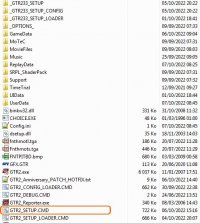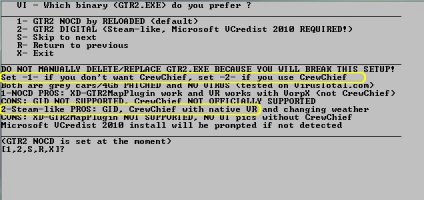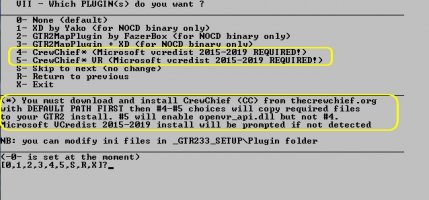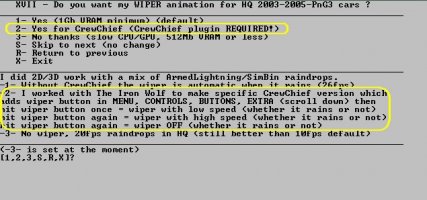Shovas
Premium
Please see the GTR2 Simwiki page for the latest instructions.
Overview
I've added the @The Iron Wolf's Crew Chief GTR2 Enhancements Plugin to my list of Modern GTR2 tweaks.
You can see quite an extensive feature list below.
I have things in my Modern GTR2 tweaks like Skip Intro Videos, NVIDIA Profile Settings for AA/etc., High Resolution Mirrors, 4GB Patch, Force Feedback Settings, and now I've added the GTR2 Enhancements Plugin with download and install instructions and a features list.
Crew Chief GTR2 Enhancements Plugin
*Requires Steam GTR2 or HQ Anniversary Patch compatibility options
Currently, here's what Crew Chief and the plugin bring to the table:
I especially like the flicker fixes, various crash fixes, borderless windowed mode, automatic use-all-cores, changeable weather patch fix, and high refresh rate physics and high refresh rate ffb enhancements
Installation
Note: You don't have to install every part all at once. You can do Crew Chief one day, DXVK another, and ReShade on another. I know it's a bit much, so take your time.
First download Crew Chief and it'll come with the latest GTR2 Enhancements Plugin:
Once you run GTR2, the plugin will generate Plugins\CrewChief.ini which you can then configure.
Check out the latest plugin info from its homepage here:
Notes
Beta Installation
Optional: Betas can be found on the discord. Find the invitation link on the plugin homepage.
If you do it this way, you'll download a ZIP and simply extract it into your GTR2 folder. It will typically ovewrite d3d9.dll and Plugins\CrewChief.dll.
Everything should be good to go but check release notes and any READMEs in the zips in case you need to update DXVK, CCGE ReShade Tools, or anything else along with it.
DXVK
Note: You don't have to install every part all at once. You can do Crew Chief one day, DXVK another, and ReShade on another. I know it's a bit much, so take your time.
"DXVK implements DX9 by using Vulkan. On some hardware, when used with GTR2 it improves framerate (especially in VR), memory usage and image quality... Additional benefit of using DXVK is the possibility of moving the near clipping plane as close as 0.03, which can be useful in VR and modern open wheelers... Lastly, DXVK VR rendering path supports OpenXR and ReShade with full depth info available in VR." (from the manual)
Download GTR2 specific fork of DXVK from the manual and extract the files into your GTR2 folder:
Run GTR2Config.exe and save your choices.
Tweaks
Edit dxvk.conf to make any changes you may want:
Is It Working?
Whenever You Enable/Disable DXVK
Every time you turn DXVK on or off, make sure to re-run GTR2Config.exe. In fact, you may want to run it twice, as refresh rate choice may not show up the first time.
Disable DXVK
To turn DXVK off and go back to DX9, simply rename d3d9_dxvk.dll to d3d9_dxvk.dll_off
Notes
ReShade
Note: You don't have to install every part all at once. You can do Crew Chief one day, DXVK another, and ReShade on another. I know it's a bit much, so take your time.
The following is based on the CCGEP ReShade Tools section of the manual.
Here's the quickest way to try it out:
Is It Working?
You should see an obvious shaded box in the top-left telling you ReShade has started successfully and offering a tutorial.
It should prompt you to hit the Home key for a tutorial. You should probably walk walk through this if you're new to ReShade. You don't have to make changes, just keeping clicking Continue.
Tap Home at any time to open the ReShade overlay. Tap Home again to close a ReShade overlay. You can remap these key bindings in the ReShade overlay Settings tab.
Notes
Note: You don't have to install every part all at once. You can do Crew Chief one day, DXVK another, ReShade another, etc. I know it's a bit much, so take your time.
RealFeel FFB became popular back in the rFactor 1 and Game Stock Car days. Its FFB was based only on physics except for 'parking lot' physics that helped provide a more realistic friction of a tire at rest.
I can't say it feels hugely different (except for tire friction at low speed). It feels roughly the same as my tuned PLR parameters. All the same, it's nice to have different options and the way it simplifies and eases general and car-specific ffb may be valuable to you.
First, read this helpful post to familiarize yourself with RealFeel and the parameters you'll be tuning. Different wheels can have very different values so it can be discouraging if it feels weird but it's probably worth it if you stick to it.
 www.racedepartment.com
www.racedepartment.com
Installation
Is it working?
Gotchas
Tuning
Per @Niels_at_home in this post:
Notes
More Information
I'll be recording the latest info on the GTR2 Simwiki page:
Overview
- Modern GTR2
- Crew Chief GTR2 Enhancements Plugin
- Installation
- DXVK (Optional)
- ReShade (Optional)
- RealFeel FFB (Optional)
- More Information
I've added the @The Iron Wolf's Crew Chief GTR2 Enhancements Plugin to my list of Modern GTR2 tweaks.
You can see quite an extensive feature list below.
I have things in my Modern GTR2 tweaks like Skip Intro Videos, NVIDIA Profile Settings for AA/etc., High Resolution Mirrors, 4GB Patch, Force Feedback Settings, and now I've added the GTR2 Enhancements Plugin with download and install instructions and a features list.
Crew Chief GTR2 Enhancements Plugin
*Requires Steam GTR2 or HQ Anniversary Patch compatibility options
Currently, here's what Crew Chief and the plugin bring to the table:
I especially like the flicker fixes, various crash fixes, borderless windowed mode, automatic use-all-cores, changeable weather patch fix, and high refresh rate physics and high refresh rate ffb enhancements
- Crew Chief
- Spotter with real voice call-outs for things like “car left/right”, time remaining, cars gaining from behind, etc. It’s extremely well done. Absolutely recommend downloading Crew Chief.
- GTR2 Enhancements Plugin
- Spotter Implementation and some Accuracy Customization
- VR Support
- Customize Rules…
- Customize various stock rules
- Add DRS Rules
- FFB changes…
- Stationary Tyre Friction
- Fix for losing FFB
- Flat Spots
- Dirt Pickup
- Gearbox changes…
- Lift-to-Shift
- Antistall
- Damage
- Gear grinding on mis-shifts
- Graphics changes…
- Flicker fix
- Borderless Windowed Mode (excellent implementation; feels native)
- UI Squeeze for Triples and Ultrawide Screens
- Wiper Animation
- Backfire Effects
- Improved Rain Reflection Quality
- Improved Rain Reflection Performance
- Motec changes…
- Enhanced Motec (more information)
- Additional Data Pages
- Additional Data Page Unit Styles
- Tire Enhancements: Separate Visual Tire Per Compound
- DXVK Integration…
- “DXVK implements DX9 by using Vulkan. On some hardware, when used with GTR2 it improves framerate (especially in VR), memory usage and image quality.”
- DXVK “SGSSAA”
- “GTR2 specific DXVK fork supports AA form that looks similar to SGSSAA”
- Memory Usage Optimizations
- Decoupled High Refresh Rate Physics
- A new physics thread can now run at native rate (tied to fps) or 400hz, 800hz, 1600hz, and 3200hz (real-world performance depends on your cpu)
- Decoupled High Refresh Rate Inputs/FFB
- A new Inputs/FFB thread can now run at native rate (tied to fps) or 200hz, 400hz, 800hz, or 1600hz (real-world performance depends on your cpu)
- Additional Fixes…
- Always-on Fixes…
- Various crash case fixes
- Optimized Framerate, meory usage, and image quality (on some hardware)
- Reduce Headlight/Shadow Flicker (introduced with Steam GTR2)
- Fix Missing rF1 Plugin API Telemetry Data
- Enable Championship/Driving School Page Icons
- Disable Use of My Documents for Game User Profile
- Applies Changeable Weather Patch by Jstn
- Add New Control Bindings In-Game Under Controls->Extra (scroll to bottom to view them)
- Automatic Use-All-Cores-or-Some-CPU-Cores Setting for Improved FPS
- VR Lens Flare Effect adjustment
- Motion System Mode
- Per-Car Settings File for Modders (mostly)
- Per-Track Settings File
- Always-on Fixes…
Installation
Note: You don't have to install every part all at once. You can do Crew Chief one day, DXVK another, and ReShade on another. I know it's a bit much, so take your time.
First download Crew Chief and it'll come with the latest GTR2 Enhancements Plugin:
Once you run GTR2, the plugin will generate Plugins\CrewChief.ini which you can then configure.
Check out the latest plugin info from its homepage here:
Crew Chief GTR2 Enhancements Plugin Setup Instructions, Known Issues and Changelog
The Manual: https://thecrewchief.org/downloads/gtr2/GTR2_CC_EP.pdf It is updated often to match the new/changed features, so I suggest simply bookmarking it for viewing in the browser. You can see the changelog at the end of the Manual if you want to see what’s changed. Plugin itself is...
thecrewchief.org
Notes
- The plugin comes with some things enabled right off the bat but there are some extra things which can be enabeld by hand in Plugins\CrewChief.ini file.
Beta Installation
Optional: Betas can be found on the discord. Find the invitation link on the plugin homepage.
If you do it this way, you'll download a ZIP and simply extract it into your GTR2 folder. It will typically ovewrite d3d9.dll and Plugins\CrewChief.dll.
Everything should be good to go but check release notes and any READMEs in the zips in case you need to update DXVK, CCGE ReShade Tools, or anything else along with it.
DXVK
Note: You don't have to install every part all at once. You can do Crew Chief one day, DXVK another, and ReShade on another. I know it's a bit much, so take your time.
"DXVK implements DX9 by using Vulkan. On some hardware, when used with GTR2 it improves framerate (especially in VR), memory usage and image quality... Additional benefit of using DXVK is the possibility of moving the near clipping plane as close as 0.03, which can be useful in VR and modern open wheelers... Lastly, DXVK VR rendering path supports OpenXR and ReShade with full depth info available in VR." (from the manual)
Download GTR2 specific fork of DXVK from the manual and extract the files into your GTR2 folder:
Run GTR2Config.exe and save your choices.
Tweaks
Edit dxvk.conf to make any changes you may want:
- Fullscreen vs Windowed: You might need to set d3d9.enableDialogMode = Truein dxvk.conf to get Windowed mode back. Otherwise, it seems to default to Fullscreen mode.
- Important! Overlays such as SimHub will not be able to display properly without d3d9.enableDialogMode = True
- Max FrameRate: Check d3d9.maxFrameRate = 100 and set to zero to disable or your desired max frameratre
Is It Working?
- GTR2_d3d9.log is generated when you run the game
- See if you can switch between windowed and fullscreen modes
- If both of the above are true, congratulations - you have DXVK running correctly!
Whenever You Enable/Disable DXVK
Every time you turn DXVK on or off, make sure to re-run GTR2Config.exe. In fact, you may want to run it twice, as refresh rate choice may not show up the first time.
Disable DXVK
To turn DXVK off and go back to DX9, simply rename d3d9_dxvk.dll to d3d9_dxvk.dll_off
Notes
- Overlays such as SimHub will not be able to display properly without d3d9.enableDialogMode = True
ReShade
Note: You don't have to install every part all at once. You can do Crew Chief one day, DXVK another, and ReShade on another. I know it's a bit much, so take your time.
The following is based on the CCGEP ReShade Tools section of the manual.
Here's the quickest way to try it out:
- Download ReShade and install to your GTR2 folder:
- Select Vulkan as your renderer (if you setup DXVK per above).
- Do NOT install any presets, unless you want to, as you will be using the Retrolux Reshade preset for now. You can always run the ReShade installer again and install other presets.
- Download CCGEP Reshade Tools and extract into your GTR2 folder:
- Read the README file just in case it contradicts these instructions
- Copy ReShade32.dll to C:\ProgramData\ReShade\
- Create a reshade-presets folder in your GTR2 folder and move the tiw-vr-preset\*.ini files into it
- Move tiw-vr-preset\reshade-shaders into your GTR2 folder
- Download Retrolux Reshade for GTR2
- Copy ReShade\Presets\*.ini files to your reshade-presets folder
- Copy ReShade\Shaders\*.* and ReShade\Textures\*.* files to your reshade-shaders folder
Is It Working?
You should see an obvious shaded box in the top-left telling you ReShade has started successfully and offering a tutorial.
It should prompt you to hit the Home key for a tutorial. You should probably walk walk through this if you're new to ReShade. You don't have to make changes, just keeping clicking Continue.
Tap Home at any time to open the ReShade overlay. Tap Home again to close a ReShade overlay. You can remap these key bindings in the ReShade overlay Settings tab.
Notes
- Reinstalling from the official ReShade will overwrite the custom ReShade32.dll from CCGEP Reshade Tools so re-do that step if you reinstall ReShade
- You don't have to overwrite your ReShade.ini if a Reshade preset comes with one. The preset will have its own *.ini file(s) usually named after itself and these go in your presets folder.
- You shouldn't need to use DLLs distributed by ReShade Presets that overwrite your own (eg. ReShade.dll)
- Home key seems to be triggering Driving View shortcut even if you have a different key set to that. Change the shortcut in the ReShade overlay Settings tab.
Note: You don't have to install every part all at once. You can do Crew Chief one day, DXVK another, ReShade another, etc. I know it's a bit much, so take your time.
RealFeel FFB became popular back in the rFactor 1 and Game Stock Car days. Its FFB was based only on physics except for 'parking lot' physics that helped provide a more realistic friction of a tire at rest.
I can't say it feels hugely different (except for tire friction at low speed). It feels roughly the same as my tuned PLR parameters. All the same, it's nice to have different options and the way it simplifies and eases general and car-specific ffb may be valuable to you.
First, read this helpful post to familiarize yourself with RealFeel and the parameters you'll be tuning. Different wheels can have very different values so it can be discouraging if it feels weird but it's probably worth it if you stick to it.
RealFeel settings and discussion
I would like to tune RealFeel in order to make the most out of my wheel. I'm experiencing the same issues with my Fanatec Clubsport V2 as I did with my Thrustmaster T500RS and a friend's TM TX. I can feel resistance, the wheel countersteer due to oversteer, and things like bumps, undulations...
Installation
- Open the manual PDF and review the RealFeel section which should be the "rFactor Real Feel Plugin wiring" section
- Follow the manual instructions under "Getting Real Feel Plugin" and download the RealFeel Plugin
- Extract RealFeelPlugin.dll to your GTR2\Plugins folder
- Extract RealFeelPlugin.ini to your GTR2 folder
- Review the manual instructions under "Configuring Real Feel Plugin FFB in GTR2"
- You can probably safely ignore the manual details under "CrewChief.ini settings" as it comes with reasonable defaults but it can be helpful to familiarize yourself with what's possible there.
Is it working?
- Can you feel it?
- You should be able to feel a dynamic, elastic-like friction when turning your wheel when the car is stopped. This effect should decrease as you accelerate until it is unnoticeable above say around 50km/h.
- This is NOT the always-on friction or damping feeling that you're probably already used to.
- It should feel like how a car's tires require a bit more muscle to turn when the car is off vs when it's on and also as compared to with and without power steering assist (the Crew Chief GTR2 Enhancements Plugin models power steering assist on vs off effect for this).
- RealFeelPlugin.ini
- Ensure RealFeelIsOn=True
- RealFeelPlugin.ini should be overwritten each time you start and exit GTR2. If it's loaded in Notepad++ or similar you'll get a notification that the file has been changed and needs to be reloaded. This is how you know the plugin is active.
Gotchas
- Reverse FFB
- Flip to positive or negative for SteerForceInputMax
- FFB too Strong
- Increase MaxForceAtSteeringRack values. Yes, increase this parameter to reduce FFB strength.
- Oscillation
- See manual section "Notes on Direct Drive wheel oscillation"
- Start by increasing (yes, increasing) MaxForceAtSteeringRack to reduce FFB strength such as a large number like 200000 then decrease gradually to bring back ffb strength until oscillation occurs again and then back off until satisfied
- Physics FFB Only, No Extra Effects
- RealFeel FFB, itself, doesn't provide any other effects like your get in the PLR, such as Steer Vibe, Brake Vibe, Throttle Vibe, Friction, Damper, Rumble Strips, and Jolts.
- But if you have these effects enabled in your PLR then they will be present when using RealFeel, as well.
- With the FFBMixerRealFeelPercent parameter, you can also mix in origingal FFB steering forces to complement RealFeel's physics-only steering forces. I have no specific recommendation here but it may be worth an experiment for some.
Tuning
Per @Niels_at_home in this post:
- Kf, Ks, A, Kr: These are the ''parking lot'' FFB parameters from LeoFFB. These are only active at very low speed, and should not be felt once you are driving, even in a hairpin.
- Kf: is the maximum force you feel when the car stands still, to turn the tires. 11500 is max.
- Ks: is the stiffness of the tires, a higher number will make it feel less 'elastic'
- A: escapes me at the moment! sorry!
- Kr: How fast all of the above fall away as car speed increases. At higher values the forces drop off quicker as you speed up.
Notes
- Car-specific Settings in RealFeelPlugin.ini
- Car-specific settings will be automatically generated and saved to RealFeelPlugin.ini each time you try a car in GTR2 and exit GTR2
- Mixing Original and RealFeel FFB
- This is possible with the FFBMixerRealFeelPercent parameter that gets generated with car-specific settings in RealFeelPlugin.ini
- It's possible, that's all I can say. Try it out if that's something you're interested in.
- FrontGripEffect
- This value seems to relate to the PLR FFB steer force grip weight parameter
- This means at least in part RealFeel FFB feeling will depend on how the PLR FFB feels
- In this case, it's may be worth your time to investigate the crowd-sourced ffb settings in the SHO Competition FFB mod
- My RealFeelPlugin.in for SimuCube 2 Pro
- To help get your bearings, here are my settings for reference...
- [General]
- RealFeelIsOn=True
- ConsoleEnabled=False
- ConsoleRepeatDelay=0.100000
- SpeechEnabled=True
- KeyRepeatDelay=0.100000
- SteerForceInputMax=-11500.000000
- MinSpeed=10.000000
- DefaultMaxForceAtSteeringRack=14932.000000
- DefaultSteeringDamper=11500.000000
- DefaultFrontGripEffect=0.000000
- DefaultSmoothingLevel=1
- VehicleDelimiterSize=64** DefaultKf=4000.000000
- DefaultKs=7.000000
- DefaultA=1.500000
- DefaultKr=3.000000
More Information
I'll be recording the latest info on the GTR2 Simwiki page:
Last edited: