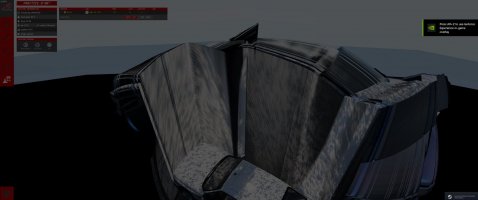Ben O'Bro
Premium
About transparent road...
@razvan_00 @scdbmw and the few other messages i got, please use this thread here to post a screenshot of your issue
there's nothing special about the shader as far as i remember
my guess is that you didn't install properly the update 0.81 over the 0.7.
as i dissociated the "road" intoa new file for 0.81, i guess yo kept some old file and didn't replace
so please, delete the whole folder and install it again and let me know.
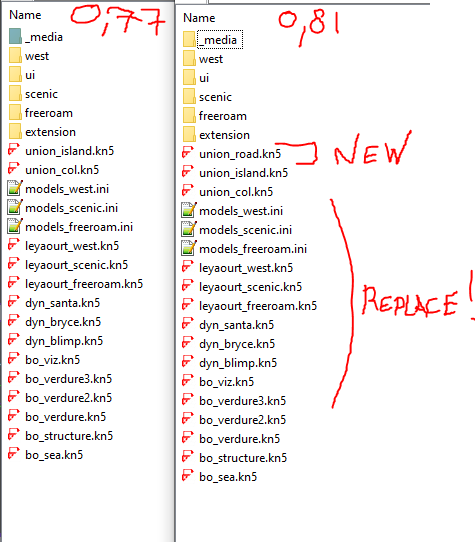
@razvan_00 @scdbmw and the few other messages i got, please use this thread here to post a screenshot of your issue
there's nothing special about the shader as far as i remember
my guess is that you didn't install properly the update 0.81 over the 0.7.
as i dissociated the "road" intoa new file for 0.81, i guess yo kept some old file and didn't replace
so please, delete the whole folder and install it again and let me know.
Last edited: