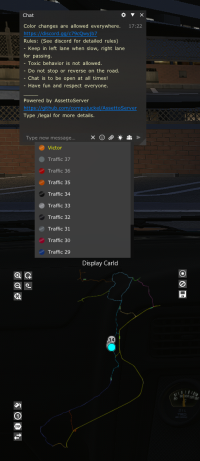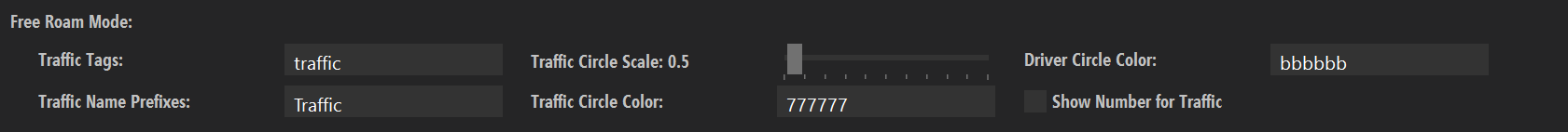V2.3:
I dont know why, but when i change the Color Mode in CM settings to "Class Based"
(wich i would prefer to always be)
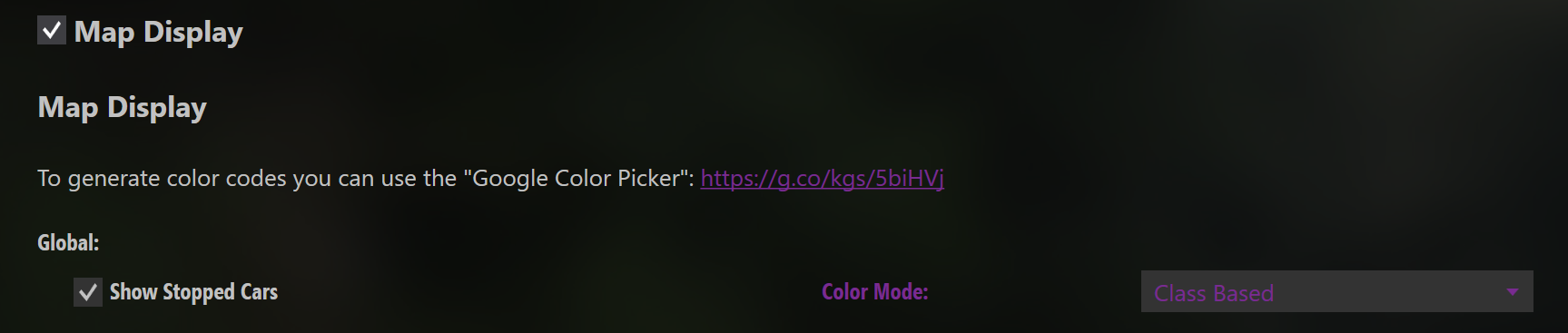
It works for 1 session, when i leave the session and come back to the settings it is reverted to "Position Based" automaticaly (wich is pretty anoying), Any solution to this?
I dont know why, but when i change the Color Mode in CM settings to "Class Based"
(wich i would prefer to always be)
It works for 1 session, when i leave the session and come back to the settings it is reverted to "Position Based" automaticaly (wich is pretty anoying), Any solution to this?
Last edited: