You are using an out of date browser. It may not display this or other websites correctly.
You should upgrade or use an alternative browser.
You should upgrade or use an alternative browser.
Some wip projects
- Thread starter AndreasFSC
- Start date
AndreasFSC
Too much going on...
Finally some depth data available I think. A lot of things are difficult to get when the game is made for d3d9 and not for d3d9.0c (which is much better for post processing).
Now comes the tricky part to get the rendered data to a texture that can be accessed in the post processing.

Now comes the tricky part to get the rendered data to a texture that can be accessed in the post processing.
AndreasFSC
Too much going on...
Looong day, but this is 5% standard color rendering and 95% rendered depth texture.
Still a long way to go, but at least one step closer...
Need to exclude transparent pixels from depthmap and find a way to optimize the code (it is too slow right now).
I had to render most objects 2 times to get color and depth data.
And for shadowmap I need a 3rd time... I don't think that will be possible (and also maintain acceptable framerate), so maybe have to choose between depth and shadows (if it's even possible to add those)

Still a long way to go, but at least one step closer...
Need to exclude transparent pixels from depthmap and find a way to optimize the code (it is too slow right now).
I had to render most objects 2 times to get color and depth data.
And for shadowmap I need a 3rd time... I don't think that will be possible (and also maintain acceptable framerate), so maybe have to choose between depth and shadows (if it's even possible to add those)
AndreasFSC
Too much going on...
Perhaps hard to see here, but this is what the "depth of field" effect look like.
There is a small amount of blur on far objects and it increases with distance.
For the moment I let the game do a depth texture update every 4rd frame, perhaps I can increase the delay further. Maybe it is possible to do something similar with shadowmap, don't know yet. Also working on a simple config file to turn things on/off.
The config file plan for now:
* Bloom: turn on/off, set amount
* Far distance blur: turn on/off, set amount
* Postprocess update delay
* Anisotropic filtering: number samples or 0 for off
* maybe shadowmap
Now it is time for optimization research, to see if it is possible to render less meshes in second render pass to save some performance.

There is a small amount of blur on far objects and it increases with distance.
For the moment I let the game do a depth texture update every 4rd frame, perhaps I can increase the delay further. Maybe it is possible to do something similar with shadowmap, don't know yet. Also working on a simple config file to turn things on/off.
The config file plan for now:
* Bloom: turn on/off, set amount
* Far distance blur: turn on/off, set amount
* Postprocess update delay
* Anisotropic filtering: number samples or 0 for off
* maybe shadowmap
Now it is time for optimization research, to see if it is possible to render less meshes in second render pass to save some performance.
Andreas - this is impressive progress. Your success made me inspired to work on improving Reshade integration with GTR2. Out of curiosity, did you find a way to use depth buffer in your shaders with MSAA enabled (that's biggest issue with Reshade, some shaders don't work with MSAA on)? Good luck with your effort!
AndreasFSC
Too much going on...
The only solution that have worked so far is to render the scene again outputing depth as color to a color texture. It seems the only way to read depthbuffer is using INTZ format, but it is not supported in d3d9 but d3d9.0c. It took me several days to find out. There are not much documentation available any more for beginners like me.Andreas - this is impressive progress. Your success made me inspired to work on improving Reshade integration with GTR2. Out of curiosity, did you find a way to use depth buffer in your shaders with MSAA enabled (that's biggest issue with Reshade, some shaders don't work with MSAA on)? Good luck with your effort!
Last edited:
But does it work well for you with MSAA on? Are you running MSAA? I am hobbyist as well, and I am very consued why Reshade effects that need depth do not work with MSAA. What I understood I think is that with MSAA, depth buffer won't match visible image precisely, which could cause some artifacts, but I am just theorizing.The only solution that have worked so far is to render the scene again outputing depth as color to a color texture. It seems the only way to read depthbuffer is using INTZ format, but it is not supported in d3d9 but d3d9.0c. It took me several days to find out. There are not much documentation available any more for beginners like me.
Edit: I think I vaguely understand that your approach would work as you effectively doing something called "resolve depth" and should work with MSAA, nice! How is the FPS impact?
Last edited:
AndreasFSC
Too much going on...
Yes I use the AA setting in the game and also nvidia multisampling (but I am no expert knowing all different specs and versions). I work in a proxy d3d9.dll so I added a new rendertarget and repeat the rendering with different settings, render the new depthmap and then use it in my postprocessing to apply blur.But does it work well for you with MSAA on? Are you running MSAA? I am hobbyist as well, and I am very consued why Reshade effects that need depth do not work with MSAA. What I understood I think is that with MSAA, depth buffer won't match visible image precisely, which could cause some artifacts, but I am just theorizing.
Pixel perfect matching is not that important in this case, because nearby pixels have similar values here.
(Hopefully it is possible to also output a new shadowmap from the same render with some shader and lightprojection matrix addons...)
Last edited:
AndreasFSC
Too much going on...
I haven't measured, but it works well so far unless I render depth on very frame.Edit: I think I vaguely understand that your approach would work as you effectively doing something called "resolve depth" and should work with MSAA, nice! How is the FPS impact?
Just updating it every 4th or 5th frame doesn't cause any problems as far as I can see, but I think adding AO shadows and other complex precision effects would need more updates.
There is an included config setting for how many frames to skip, to find the best setting.
AndreasFSC
Too much going on...
Amazing shadowmapping with a lot of bugs (armco is excluded from shadows here)...

AndreasFSC
Too much going on...
Very lowres shadows...
Maybe it is possible to add some optimizations to have higher res, smoother edges and better performance, otherwise it will be totally useless

Maybe it is possible to add some optimizations to have higher res, smoother edges and better performance, otherwise it will be totally useless
AndreasFSC
Too much going on...
Shadowmaps is on pause for the moment, instead I have focused on other things.
There are 3 depth of field settings, this is the highest setting (probably too much for most people):

This is the lowest setting, hardly noticeable, but helps smoothing out far away objects:

There is also a simple AO effect, but it is difficult to demonstrate the difference

The AO effect can be seen here through the menu element (maybe I can find a way to insert post processing before UI and other onscreen elements, the tricky thing is to find a combination of game and rendering states that always are true for these):
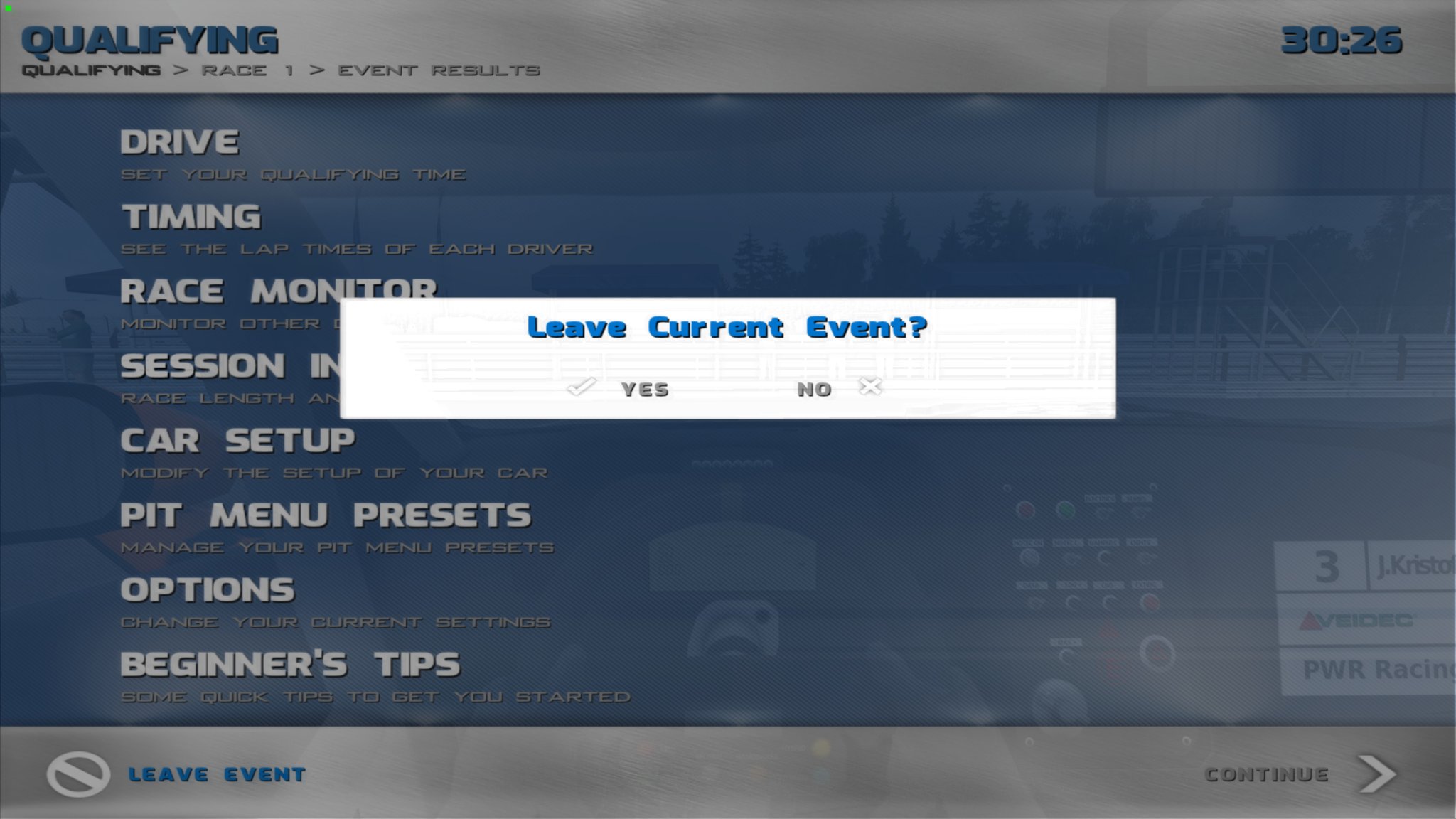
And this is max bloom setting (I would like the effect to bleed more, maybe it is possible...):

There are 3 depth of field settings, this is the highest setting (probably too much for most people):
This is the lowest setting, hardly noticeable, but helps smoothing out far away objects:
There is also a simple AO effect, but it is difficult to demonstrate the difference
The AO effect can be seen here through the menu element (maybe I can find a way to insert post processing before UI and other onscreen elements, the tricky thing is to find a combination of game and rendering states that always are true for these):
And this is max bloom setting (I would like the effect to bleed more, maybe it is possible...):
AndreasFSC
Too much going on...
Now the post processing is done before UI elements are drawn, at least in cockpit view.
AndreasFSC
Too much going on...
I think the post processing is finished now unless I find any new errors.
I think Race Remaster will be updated in a few days, including:
* New post processing and effects
Depth of field (simple)
Ambient occlusion (simple)
Bloom (simple)
Native Anisotropic Filtering (experimental, unknown support level)
d3d9 On 12 (no noticeable performance gains, but can be useful for more effects)
Post processing can be turned off.
* No more known car selection freezes (but also no more full screen alt + tab support, maybe next update)
* Minor shaders and track material updates
The main reason for keeping the effects as simple as possible is game performance.
I still hope to be able to add screen space shadows in the future.
I think Race Remaster will be updated in a few days, including:
* New post processing and effects
Depth of field (simple)
Ambient occlusion (simple)
Bloom (simple)
Native Anisotropic Filtering (experimental, unknown support level)
d3d9 On 12 (no noticeable performance gains, but can be useful for more effects)
Post processing can be turned off.
* No more known car selection freezes (but also no more full screen alt + tab support, maybe next update)
* Minor shaders and track material updates
The main reason for keeping the effects as simple as possible is game performance.
I still hope to be able to add screen space shadows in the future.
AndreasFSC
Too much going on...
Not the prettiest screenshot, but it illustrate the last updates.
I have created a new shader for the 3d grass that Simbin uses on most tracks.
The main difference is that now it fades out with the increased distance.
It looks better and some pixel shader calculations are saved.
Also remade and simplified fog calculations. The previous ones (I borrowed the calculations) have been there from when I started shader work, and they tried to use a view matrix that at least most of the times were not there.
The post processing works quite well, the focus is now on optimizing and improving performance and also to tweak the material shaders.
I think the latest material shaders changes went a little bit too far (decreased diffuse effect to get more detail on backside/shadowed areas), so I try to make it look "better" again.

I have created a new shader for the 3d grass that Simbin uses on most tracks.
The main difference is that now it fades out with the increased distance.
It looks better and some pixel shader calculations are saved.
Also remade and simplified fog calculations. The previous ones (I borrowed the calculations) have been there from when I started shader work, and they tried to use a view matrix that at least most of the times were not there.
The post processing works quite well, the focus is now on optimizing and improving performance and also to tweak the material shaders.
I think the latest material shaders changes went a little bit too far (decreased diffuse effect to get more detail on backside/shadowed areas), so I try to make it look "better" again.
AndreasFSC
Too much going on...
This is the game (without the postprocessing, but with reloaded shaders) using d3d9 from dxvk.
Performance seems better, but not sure if it can be used as a base for the changes I have added.

Performance seems better, but not sure if it can be used as a base for the changes I have added.
ok. I remember a long ago was about to tell you some like: everything needs to have spec/bump maps, otherwise you will not achieve realistic lighting effects.
Now, Spec map textures are never proper (actually no texture is. As now I have the know-how)
But Specularity has always been the most lack off.
So I use "Crazybump" and see a lot can be achieved with this tool, but I early stop as shaders were never proper in GTR2. (i.e: specularity always "goes through" faces)
Then I learn if I decreased the "Specular RGB" color value (3Dsimed, less white) it "went through" a lot less and kinda still look nice (with the proper map).
So I could see that proper spec maps and values, were looking actually more realistic than just bloom (reshade), but I had to keep it very low spec values (not realistic).
Also learn how "Specualr Power" value change the sun incidence reflection (like for concrete, metal, glass, etc) and I make "some preset" values for this.
Because this I still cant think how the PBR was actually needed.
Then you start with HDR. And since the day I could test Race07/Remaster (plus all your screenshots) I confirm that it was looking washed out/cold, like in a "fixed" way, wich is something that gtr2 never been issue.
have you notice that?
So I say, gtr2 is looking nice/warm than Race07 and actually super crispier at the distance (with most your shaders of course). So I think there is some to check on that. I am willing to post what is neccesary.
I even stop my other posting stuff as we never seem to couple on same direction. makes no sense to me. As I have lot feedback, even on AI.
This track has no spec/bump map. And is ALL with "Specular T1" shader with "proper/low values" on everything except trees.
Do you see the difference that exist with gtr2?
And I remember I tried same track with "all my stuff" in RR. And still washed out/cold looking.
I think is something to check.
Now, Spec map textures are never proper (actually no texture is. As now I have the know-how)
But Specularity has always been the most lack off.
So I use "Crazybump" and see a lot can be achieved with this tool, but I early stop as shaders were never proper in GTR2. (i.e: specularity always "goes through" faces)
Then I learn if I decreased the "Specular RGB" color value (3Dsimed, less white) it "went through" a lot less and kinda still look nice (with the proper map).
So I could see that proper spec maps and values, were looking actually more realistic than just bloom (reshade), but I had to keep it very low spec values (not realistic).
Also learn how "Specualr Power" value change the sun incidence reflection (like for concrete, metal, glass, etc) and I make "some preset" values for this.
Because this I still cant think how the PBR was actually needed.
Then you start with HDR. And since the day I could test Race07/Remaster (plus all your screenshots) I confirm that it was looking washed out/cold, like in a "fixed" way, wich is something that gtr2 never been issue.
have you notice that?
So I say, gtr2 is looking nice/warm than Race07 and actually super crispier at the distance (with most your shaders of course). So I think there is some to check on that. I am willing to post what is neccesary.
I even stop my other posting stuff as we never seem to couple on same direction. makes no sense to me. As I have lot feedback, even on AI.
This track has no spec/bump map. And is ALL with "Specular T1" shader with "proper/low values" on everything except trees.
Do you see the difference that exist with gtr2?
And I remember I tried same track with "all my stuff" in RR. And still washed out/cold looking.
I think is something to check.
Attachments
Last edited:
AndreasFSC
Too much going on...
Well, I am quite happy with the over all look, but people have different opinions (different taste, eyes?? screens...)
No offence, but if you think GTR2 looks better, I think you should stick with that and learn how to create your own shaders that will do exactly what you want as far as it is technically possible.

No offence, but if you think GTR2 looks better, I think you should stick with that and learn how to create your own shaders that will do exactly what you want as far as it is technically possible.
Latest News
-
3 Features That Could Enhance F1 24 And Future F1 GamesWith the news that there seems to be very little in the way of new additions coming to the next...
- Luca Munroe
- Updated:
- 6 min read
-
Racing Club Schedule: April 28 - 04 MayAs April turns into May, the Racing Club for Premium OverTake members welcomes races in AC, ACC...
- Yannik Haustein
- Updated:
- 3 min read
-
Getting Down and Dirty On Sim Racing's Short OvalsShort Oval Racing is sometimes overlooked by sim racers across many different simulators...
- Connor Minniss
- Updated:
- 6 min read
-
How to Drive Le Mans Ultimate in VR (For Now...)In its Early Access stage, Le Mans Ultimate does not currently have first party VR support. But...
- Angus Martin
- Updated:
- 3 min read
-
VR Will Hit EA SPORTS WRC In Beta Form 30th AprilVR support will arrive for EA SPORTS WRC next week, initially in beta form, as features...
- Thomas Harrison-Lord
- Updated:
- 3 min read
-
New RaceRoom Drift Content and Community Cup Final At Tuning World BodenseAn in-person final for a RaceRoom community sim racing competition will be held at...
- Thomas Harrison-Lord
- Updated:
- 2 min read
-
Fanatec Renews F1 Partnership Amidst Investment PitchesOfficial Formula 1 branded sim racing continue will continue to be produced by Fanatec, as share...
- Thomas Harrison-Lord
- Updated:
- 3 min read











