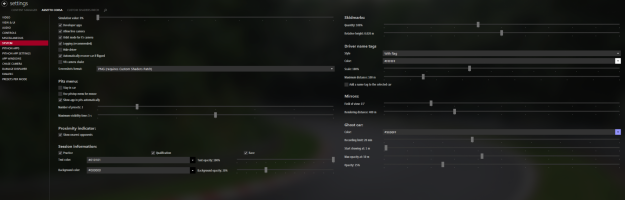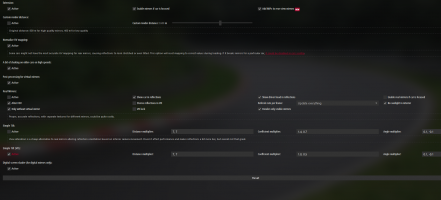AC has moved on alot since 2014 - 2018. There is no manual and alot of forum stuff is out dated, so I will try to link up to date info in here. Aimed at getting people who are driving Valelunga in vanilla single player up to speed!
You can can of course race online with us with the game in stock mode but there are plenty of mods and apps to bring it up to date in 2023 and improve the overall experience and immersion.
You can go either way - make your game run at a higher fps with same/ better graphics or go the route of max graphics and all the apps! Every app you put on screen will take some performance from your CPU so best to test as you go vs. approx 15 AI at somewhere like Le Mans or Nordschleife. This will prevent running into fps issues online.
@Alfred Waynes app list
Sir Spats guides to CSP/SOL/PURE etc.
You can can of course race online with us with the game in stock mode but there are plenty of mods and apps to bring it up to date in 2023 and improve the overall experience and immersion.
You can go either way - make your game run at a higher fps with same/ better graphics or go the route of max graphics and all the apps! Every app you put on screen will take some performance from your CPU so best to test as you go vs. approx 15 AI at somewhere like Le Mans or Nordschleife. This will prevent running into fps issues online.
@Alfred Waynes app list
Sir Spats guides to CSP/SOL/PURE etc.
Last edited: