it should work fine with exposure 100% saturation 100% and high settings , using gbw suite mod and shader, if you can't get a good quality overall, then i'm sorry i can't help on that, a friend of mine have a similar problem and the fix was disable the "cm weather ppfilter" in Content Manager settings, if you have that #on, disable it and try again, otherwise then there's no other solution :/I've uploaded screens with latest shaders and I'm not impressed. Maybe can you please tell me what I done wrong? My monitor is very well calibrated.
You are using an out of date browser. It may not display this or other websites correctly.
You should upgrade or use an alternative browser.
You should upgrade or use an alternative browser.
Misc Inmersive Filter - ACC style + SOL + RESHADE [Photorealism] v13
Login or Register an account to download this content
- Thread starter el_mattpro
- Start date
it should work fine with exposure 100% saturation 100% and high settings , using gbw suite mod and shader, if you can't get a good quality overall, then i'm sorry i can't help on that, a friend of mine have a similar problem and the fix was disable the "cm weather ppfilter" in Content Manager settings, if you have that #on, disable it and try again, otherwise then there's no other solution :/
Thank you I will try BTW gbw suite mod and shader is two different mods or its one mod pack?
gbw suite mod is a weather mod here on race deparment created by Peter Boerse, and Shader mod is "Dynami Ligths Mod" created by x4fab in acstuff and updated weekly in Discord group - this one ->https://discord.gg/dBV8FFThank you I will try BTW gbw suite mod and shader is two different mods or its one mod pack?
They can work together because they affect different things
i use:
Gbw Suite weather mod
Shader Ligth mod
My filter
High graphics / optimized for quality-performance
In some cases "WET MOD" for wet surfaces
el_mattpro updated Inmersive Filter - AC.Competizione Style with a new update entry:
Night v6 Released - VividHC Sunlight tweaks
Read the rest of this update entry...
Night v6 Released - VividHC Sunlight tweaks
Night v6 filter - Night Weather (dark sky - no moon)
View attachment 283633 View attachment 283632 View attachment 283631 View attachment 283630 View attachment 283629 View attachment 283628 View attachment 283627
Vivid HC
Fog
View attachment 283625
Broken Clouds
View attachment 283624
A Few
View attachment 283626
Read the rest of this update entry...
el_mattpro updated Inmersive Filter - AC.Competizione Style with a new update entry:
VividHC update Better contrast
Read the rest of this update entry...
VividHC update Better contrast
Changelog: VividHC only
Better contrast, color temp for DayTime, afternoon, etc
Better light for white sky weathers like Drizzle/Overcast/Heavy Clouds, etc
Sharper image overall
DoF tweaked for better quality and focus without impact performance
Auto Exposure modify
be aware: Sometimes i saw that if i start a race when my Exposure set higher than 95% the image start darker, if this happen to you (dark brightness when start playing), use AVPag_RePag keys to low and raise again...
Read the rest of this update entry...
el_mattpro updated Inmersive Filter - AC.Competizione Style with a new update entry:
VividHC - ACC style test
Read the rest of this update entry...
VividHC - ACC style test
Changelog: Tweaked VividHC preset -
Contrast/Bright/AutoExposure/Tonemapping/Hue/Saturation/Heat and DoF/Bloom/Shadows darkness/Clouds brightness
Be Aware: if you start the race with a darker image, hold AV.Pag button to lower Exposure under 50% and then raise it again to 100% with RePag, this happen when Auto-Exposure is set over 100% when you're starting a race ( you leave the game before with 100% or more exposure setting )
ScreensView attachment 285154...
Read the rest of this update entry...
el_mattpro updated Inmersive Filter - AC.Competizione Style with a new update entry:
Enhaced Filter with Color Grading - Read
Read the rest of this update entry...
Enhaced Filter with Color Grading - Read
Read please-
Hello everyone, thanks to x4fab (ilja) color grading add to the game now i can manipulate individual colors and shadows/clouds/bright areas, etc... this still a beta (W.I.P) so.. Recommendation: Keep the latest VividHC as Backup if you don't like this one.
I hope you like this update guys, is a totally redone in terms of color/lighting and shadows, but i still have work to do on it, specially for dark areas (i don't recommend to run 18:00hs with vividhc filter...
Read the rest of this update entry...
Jordan Dion
Bluestar Racing
the Acc final filter is way to dark compared to other..
Hi!.
thanks for shared you filter mod.
I have a question:
As you can see in the image that I attached, when I have the Acc Final version, the sun makes a strange effect. View image. Can I have something wrong configured ?. I do not have any other mod installed

thanks for shared you filter mod.
I have a question:
As you can see in the image that I attached, when I have the Acc Final version, the sun makes a strange effect. View image. Can I have something wrong configured ?. I do not have any other mod installed

Attachments
ACC Final still having the sun problem? damn.. thanks to tell me, what you can do until update/fix, is going to the .ini of the acc_final.ini ppfilter and once you're inside, search the line [GODRAYS] and low LENGTH= to a value of... i don't know let's say 4 and start going up if it is to low (this will define how much area the sun light will use, 4 will be pretty small so it'll let you see the Sun form)Hi!.
thanks for shared you filter mod.
I have a question:
As you can see in the image that I attached, when I have the Acc Final version, the sun makes a strange effect. View image. Can I have something wrong configured ?. I do not have any other mod installed
Actually yeah, Final filter was indeed darker than the rest, Final was a serie of White colors + dark areas, is the first filter i made, i'll modify the gamma for the next update, thanks for the feedback!the Acc final filter is way to dark compared to other..
el_mattpro updated Inmersive Filter - AC.Competizione Style with a new update entry:
Ambient Oclussion - SSAO Update!
Read the rest of this update entry...
Ambient Oclussion - SSAO Update!
READHello everyone, thanks to @x4fab /ilja now we're able to use Ambient Oclussion in the game, i modify the values to reach the "Sweet Spot" between quality and performance without breaking the game experience. This SSAO function will now be an OPTIONAL folder with presets to replace the original files.
Requirements: Latest Custom Shader Mod update (obligatory)
That's it. This function still a...
Read the rest of this update entry...
i just answer that on the discord but i'll answer it here for other people.Hi! Congrats on this update, pretty amazing stuff!
Tell me something: disabling Ambient Oclusion in Nvidia control panel will make your modification useless?
Nvidia driver works independant from any other game/app settings, i use AO in nvidia disabled (because of weak gpu) and FXAA enable (with Fxaa in-game disabled or enable to double fxaa) it overrides the game or add more. This is a "fake" ssao by ppfilter/yebis, so i don't think that it have any effect to leave it #on or #off in control Panel
el_mattpro updated Inmersive Filter - AC.Competizione + SSAO with a new update entry:
SSAO Improved/Fixed
Read the rest of this update entry...
SSAO Improved/Fixed
Changelog:
SSAO presets: New SSAO values and fixes for some maps with to many objects at distance or mountains like PaulRicard
VividHC preset only: SSAO Improved + Lighting and Shadows correction + Gamma ColorGrading Fixed (dark areas looking brighter fixed)
Screenshots
VividHC + SSAO v1.3.8 +GbW Suite (Clear 11:00 a.m)
View attachment 286138 View attachment 286139 View attachment 286147 View attachment 286148 View attachment 286149...
Read the rest of this update entry...
hi mate ,maybe a stupid question,is there an option to enable ssao or is just the filter?
The SSAO function is inside the filter, you'll have a main presets, for example Final_VividHC.ini and inside SSAO folder you'll have Final_VividHC.ini with SSAO enable (is a command lines/script that CM is loading in realtime) You must have it enable inside the ppfilter you're using, otherwise it doesn't workhi mate ,maybe a stupid question,is there an option to enable ssao or is just the filter?
HI el, was just wondering what version of shaders patch you are using? I'm currently using preview 40 and have not been able to get the reflections to work out (I also do have the GBW suite, tried it on night times with tracks like Spa, Daytona 2017 and Monza.
I'm using v0.1.25-preview40: https://trello.com/c/f7hnjXJs/40-v0125-preview40HI el, was just wondering what version of shaders patch you are using? I'm currently using preview 40 and have not been able to get the reflections to work out (I also do have the GBW suite, tried it on night times with tracks like Spa, Daytona 2017 and Monza.
Graphics settings:
And BLM Light (just sometimes) to modify brightness of the lights on track, if you want reflections on the ground and that stuff you must have WET mod and select WET track layer + Night, so it'll reflect lights and track lights in the surface. Once you have all this set the only thing you have to do is play, then check the replay and press F5 so you can move the camera around the car, you'll notice that from different position (camera) you'll get more or less reflections based on other cars headlights or Track Lights
Edit: I check my Shader version and it was preview 39, so i updated it to 40, then i used that exact settings and join Daytona 2017 with track lights on it with Night weather at 23:00hs - This is what i get (Night ppfilter) - Reflections are working ok, this was without BLM so the light intensity is a bit lower
Last edited:
Thanks A lot for the reply @el_mattpro ! I'll give those settings look see also. I'm currently using these settings for Night:
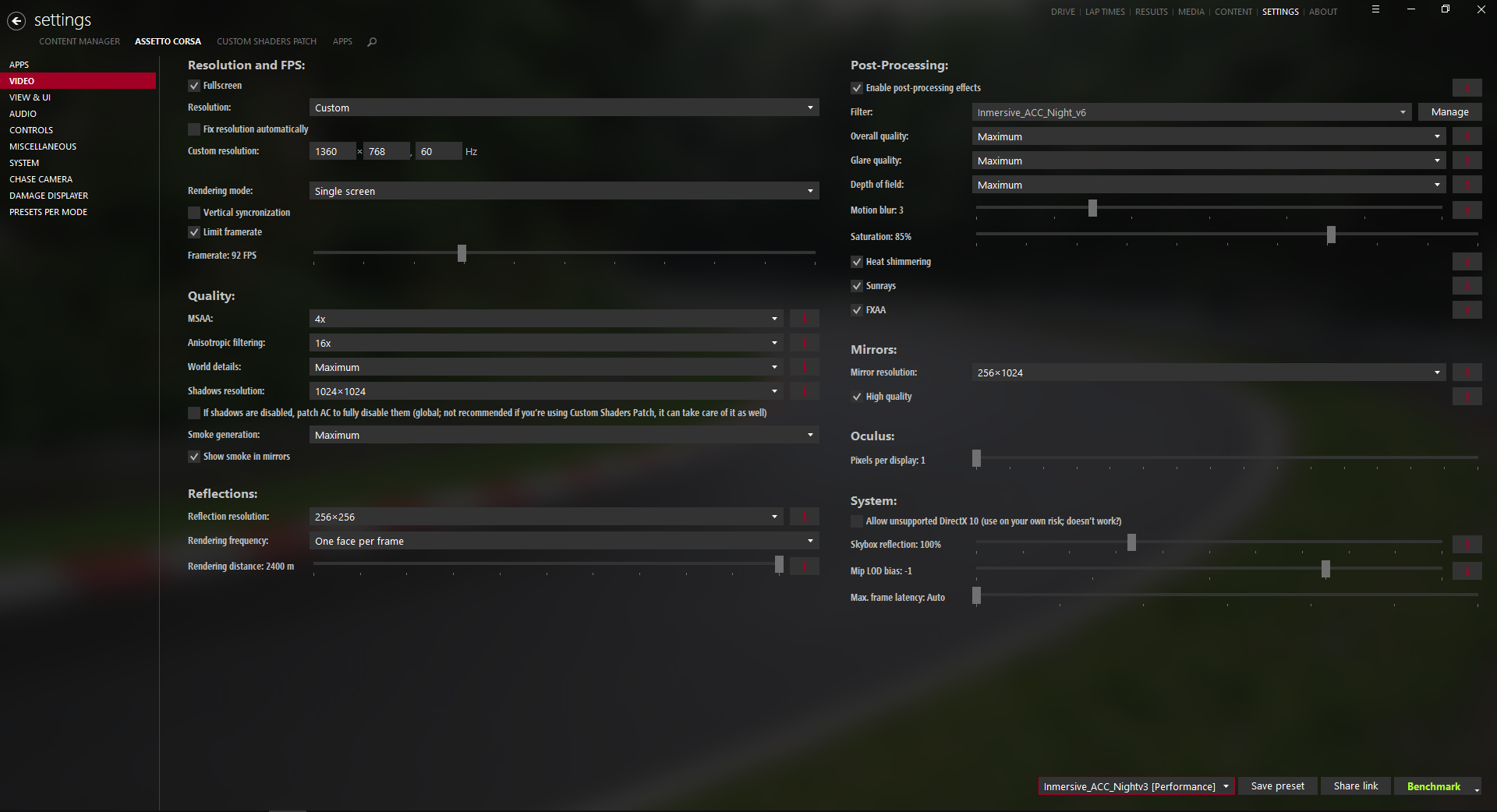 (I also have the SSAO versions installed separately named)
(I also have the SSAO versions installed separately named)
And then these settings for day:
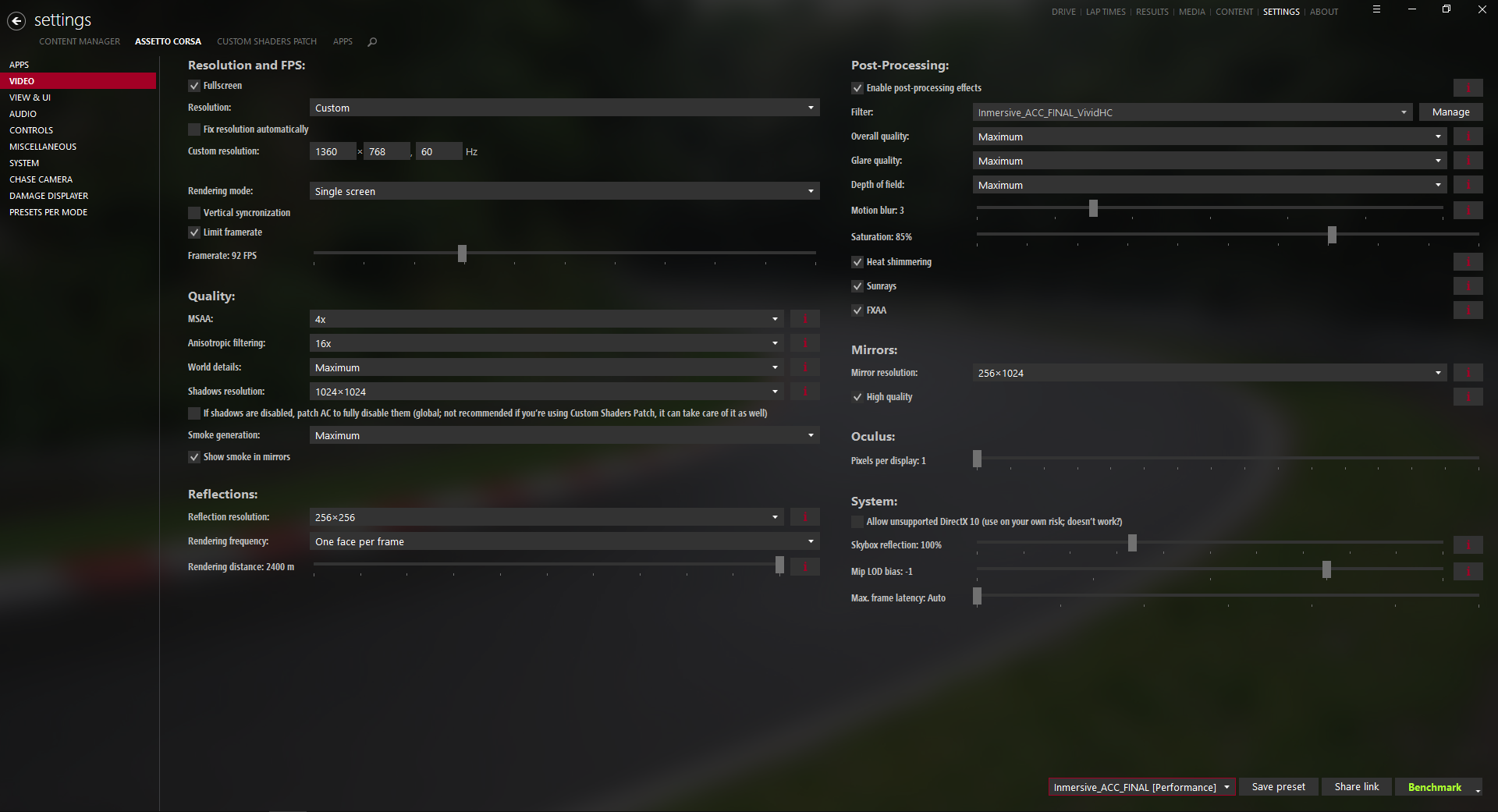
Some of the results vary... These are the most recent ones I've taken from PP Filters v1.3.5-1.3.8:






But then again, in comparison to around I would say v1.2.x of your pp filters, just before versions 1.3.x+, I was able to get these sorta results:


And then these settings for day:
Some of the results vary... These are the most recent ones I've taken from PP Filters v1.3.5-1.3.8:
But then again, in comparison to around I would say v1.2.x of your pp filters, just before versions 1.3.x+, I was able to get these sorta results:
Latest News
-
How to Drive Le Mans Ultimate in VR (For Now...)In its Early Access stage, Le Mans Ultimate does not currently have first party VR support. But...
- Angus Martin
- Updated:
- 3 min read
-
VR Will Hit EA SPORTS WRC In Beta Form 30th AprilVR support will arrive for EA SPORTS WRC next week, initially in beta form, as features...
- Thomas Harrison-Lord
- Updated:
- 3 min read
-
New RaceRoom Drift Content and Community Cup Final At Tuning World BodenseAn in-person final for a RaceRoom community sim racing competition will be held at...
- Thomas Harrison-Lord
- Updated:
- 2 min read
-
Fanatec Renews F1 Partnership Amidst Investment PitchesOfficial Formula 1 branded sim racing continue will continue to be produced by Fanatec, as share...
- Thomas Harrison-Lord
- Updated:
- 3 min read
-
Funselektor Teases Another Potential New ProjectNot content with the upcoming 2D management title Golden Lap, the creators of Art of Rally look...
- Thomas Harrison-Lord
- Updated:
- 2 min read
-
F1 24’s Updated Driver Career Mode DetailedThe new aim of F1 24's driver career is to increase your recognition levels, and ultimately...
- Thomas Harrison-Lord
- Updated:
- 3 min read
-
Assetto Corsa Competizione’s Nordschleife Hits Consoles 2nd MayThe Nürburgring 24hr Pack DLC for Assetto Corsa Competizione arrives this time next week for...
- Thomas Harrison-Lord
- Updated:
- 2 min read











