You are using an out of date browser. It may not display this or other websites correctly.
You should upgrade or use an alternative browser.
You should upgrade or use an alternative browser.
Inmersive Filter - ACC style + SOL + RESHADE [Photorealism] v13
Login or Register an account to download this content
- Author el_mattpro
- Creation date
Hello everyone, finally the v13 is here!, compatible with latest sol updates 1.5.x / 1.6.0 / 1.6.1 and so on. Sorry for the late, i'm on the middle of some studying so i have to go off Assetto Corsa for quite long time and this is making my work to be slower than usual, still i'm pretty sure that v13 will receive a -Hotfix version one of these weeks as there are a few stuff i'll like to add or slighty correct for better looking overall.
Also this filter was made for a good looking on the new/next RainFX update by ilja to CSP
Changelog:
-Adjust .lut green-red balance for Orange-ish Tail lights + better Green grass/trees
-Readjusted the entire .lua file for better ambient/environment lighting
-Modified clouds saturation and overall sky colors-brightness
-Readjusted AutoExposure for a better and more realistic range Onboard+Outside balance
-Modified Reshade tonemaping and Lut for a more neutral (close to no-reshade version) colors
-Modified RTGI Raytracing intensity and range for a natural looking on daytime (maybe to aggresive if SGSI is to high on ExtraFX)
-Readjusted HDAO+ settings for both ExtraFX / MXAO reshade
-etc...
I hope you like this update guys and if you have any problem/artifact/glitch, or whatever the error is, let me know on Discussion Thread in this same post. Also check last pages, maybe you're having an issue that was already solved a week ago. Enjoy and Thanks.
If you consider that my work is worth a Donation, it'll be really helpfull due to the economy problems we are having right now in Argentina and i'll be more than gratefull with you. This is not Obligatory:
https://www.paypal.com/cgi-bin/webscr?cmd=_s-xclick&hosted_button_id=V8RVMVVQGC73E&source=url
Thanks you in advance and really Thanks to everyone that already donate, i appreciate!
Screenshots
No Reshade Filter






Reshade Filter




Video Test
Hello everyone, as you know i released the version 12 of the filter with a new "Non-Reshade" file to avoid the use of reshade and achieve a pretty similar look, i readed your feedback about the filter and start to modify a few stuff to make it better to the majority taste.
Changelog:
THIS UPDATE IS OPTIONAL and ONLY FOR NON-RESHADE USERS
-Modified .lut file and re-encoded into ppfilter
lut changes: -Better Yellow colors / Removed 50% of the Yellow tint on GRASS / Removed 30% of the Orange tint for Red Colors
-Modified ppfilter Contrast and highlights clipping for better clouds look and ambient overall
-Modified ppfilter Gamma and Exposure for better shadows and brighter image overall (around 15% with less range)
-Modified Glare and Hue for more accurate headlights and brakelights look
-Reduced intensity of the .lut from 85% to 70% to counterrest the contrast adjustments and still have the color grading working as intended
If you are one of those users that wanted these changes on the filter (NON-Reshade version), give it a try. If you're ok with the v12 release (with or without reshade) simply avoid this Hotfix Update.
If you consider that my work is worth a Donation, it'll be really helpfull due to the economy problems we are having right now in Argentina and i'll be more than gratefull with you. This is not Obligatory:
https://www.paypal.com/cgi-bin/webscr?cmd=_s-xclick&hosted_button_id=V8RVMVVQGC73E&source=url
Thanks you in advance and Thanks to everyone that already donate, i appreciate!
Sol 1.6 Alpha 4 - Inmersive Filter v12 Non-Reshade - Windy / Scattered




Hello everyone, due to the big demand on this version of the filter, i reworked the v11 preset entirelly, created new .lua files that'll modify the Sol Weather for better adaptation to the ppfilter, and the biggest change: I added a new Alternative Non-Reshade version of the ppfilter that in combination with the lua and the graphics settings you'll find in the folder (click on the values and handwrite if those non apear in your CM) you'll achieve a really close to RTGI look. Still, the reshade RTGI will have tons of features this method doesn't, but the performance impact is higher and for some people doesn't worth it.
Changelog:
-added ppfilter: Inmersive_Natural_NoReshade.ini/.lua version (Recommended)
-reworked light
-reworked ambient light / light bounce and SSGI setup
-reworked sky and night colors and brightness
-new Exposure range with new targeting
-New Glare/Glow and Sunglare
-Added a mixed lut encoded inside the filter for non-reshade users to enjoy better colors
-Reworked DOF to match DSLR camera focus
-Reworked in-game HBAO+ settings to achieve a better performance and look overall
With the proper feedback of this version i'll fix the issues over time if needed. Thanks you for using this mod, screenshots below.
If you consider that my work is worth a Donation, it'll be really helpfull due to the economy problems we are having right now in Argentina and i'll be more than gratefull with you. This is not Obligatory:
https://www.paypal.com/cgi-bin/webscr?cmd=_s-xclick&hosted_button_id=V8RVMVVQGC73E&source=url
Thanks you in advance.
Windy (Sol) Weather - Sol version: 1.6 Alpha
New Inmersive v12 ppfilter: Non Reshade require


Inmersive v12 with Reshade RTGI


Find more screenshots on my Flickr Page: Here
Video:
Hello everyone, first of all i apologize for those errors some of you experienced due to Reshade shaders updates and similar stuff. They're all fixed now
Changelog:
-Fixed Warm Tonemapping
-Fixed Green Shadows artifact
-Added new shader MultiLut2.0_AC created by prod80 specifically for this mod.
I want to thanks him for this shader and texture and his work on prod80 shader pack.
Path Tracing recreated by me on mxao Example (Simulation of RTGI)

Enjoy.
USERS SCREENSHOTS
@stingray_SIX_TWO

@KatanaDriver

@TheCrazySwede

Thanks for sharing your screens using my mod.
Windy (sol 1.6 alpha 1) - 10:00 a.m / Brands Hatch / v11 Inmersive -mxao_il (simulated rtgi)

Overcast (sol 1.5.1) - v11 Inmersive - mxao_Il (simulated rtgi)


Hello everyone, i decided to rework the lights and shadows of the filter and find a way to fake the RTGI effect with less bounce lights and better ambient oclusion to make it Free for All with similar look and better performance. Still if you want to use full RTGI you should go to Pascal Glither patreon and buy the RTGI shader (now with real time reflections and material mip-mapping detection) so i still recommend to use full RTGI in case.
Filter + Reshade: ON vs OFF Comparison: https://imgsli.com/MTU1Njc
How to Install Filter:
-Drag and Drop the "Mod Files" folder content into \assettocorsa\ main directory
How to Install Reshade:
-You'll find all the screens step by step inside the .rar on how to install reshade
Game Folder Example

Game Screenshots v11










Hello everyone, long time. I did rework the Inmersive_Natural.ini preset and created a new Reshade preset (Reshade v4.6.0) called Inmersive.ini, this reshade have a few features that are new in Reshade including the beta (private) RTGI = RayTracing made by MartyMcfly.
In this preset you'll only find RayTracing VALUES, not RayTracing files, if you want RTGI shaders, please support Pascal Glither (MartyMcfly) in his patreon: https://www.patreon.com/mcflypg
Instalation
1-Download Reshade v4.6.0 from oficial page reshade.me
2- Install Reshade setup as Administrator
3- Search for Assetto Corsa (SteamApps/Common/Assettocorsa/acs.exe file)
4- Press on DirectX10/11/12 and install (you can download the shaders you want now or simply avoid the download)
5- Open "Edit Reshade Settings" and check "Skip Tutorials"
6- Drag and drop all the content from the .rar into "SteamApps/Common/Assettocorsa/" folder and combine/replace files
7- That's it.
Remember to select Inmersive_Natural.ini filter in post-process setting/app and select Inmersive.ini reshade preset in reshade app (window pop-up)
Warning: Delete old "Inmersive_natural.lua" located in assettocorsa/system/cfg/ppfilter/sol_custom_configs/. To avoid any issue
Reshade Usage:
Once you open the game, simply hit the button "HOME / Inicio" and that'll open Reshade tab, on the top of the window you'll have a text box for selection, you should select "inmersive.ini" preset in there and all the effects will enable by themselve with my settings, the Inmersive.ini file should be placed on game folder SteamApps/Common/Assettocorsa/.
How to UNINSTALL Reshade
-Delete dxgi.dll/reshade.ini/reshade-shaders folder. Done
WINDOWS 10 KNOW ISSUE with Reshade
-Reshade doesn't work or Game crash (no log/error/reason) when try to open after reshade instalation
Fix: Rename "dxgi.dll" file to "d3d11.dll"
EFFECTS DON'T APPEAR ON RESHADE
Read the solution in Discussion tab, page 11 here:
Misc - Inmersive Filter - AC.Competizione + SOL + RESHADE
Two quick questions about installation before I try this: 1.) Does the reshade installation alter anything in the AC folder that would require me to backup the folder first in case my system can't handle this and I need to revert? 2.) You say you can skip the package download part, but it...www.racedepartment.com
In case you have errors with Prod80 shaders
Simply reinstall reshade and check Prod80 shaders download to have the whole pack downloaded into your reshade-shaders folder, that will download the latest version of each effects made by prod80 user.
If your game is Out of Focus
You're using CinematicDOF.fx, this is only usable for Screenshots, as it simulate a camera lens focus
Enjoy
beaware: The reshade WITHOUT Raytracing will not hit to much performance, maybe 3-5fps. The use of Raytracing (RTGI shader) will cause 20-50% fps drop (not included in the download, read above)
Folder Screenshot
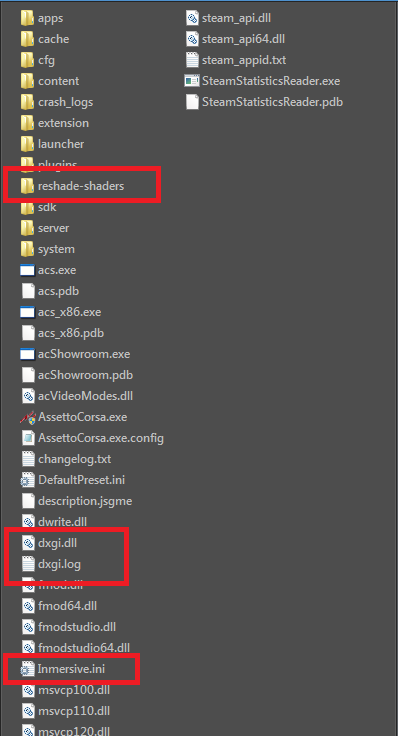
Game Screenshots









v7.0.1 Hotfix changelog: Removed unnecesary .lua files from the .rar
Hello everyone, this update will add a Sol_Config modification into a Filter .lua file so you'll be able to match the Weather/Ambient Brightness-color and almost everything as i have on my game, Black Compensation/White Balance and Track Lights, and other stuff will be personal, each one of you will be able to modify those values to your comfort or weather preset you're using on.
Reshade modifications = The preset will override the old one, i'm testing different values and effects, if any of you like the old preset reshade on top of this one, just re-use/download the v6.0 version with Natural Reshade +Performance, that's up to your taste.
Inmersive_Natural_reshade.ini = Quality preset (8-18fps drop)
Inmersive_Natural_reshade_performance.ini =Performance Preset (2-6fps drop)
PPfilter modifications = New Exposure range, new gamma and tonemap values to match the reshade modifications properly, new sun-glare for vanilla weather and DOF (fps drop with DOF at maximum, be aware, but best DOF quality to date)
1- Go to assettocorsa/system/cfg/ppfilter/ and open Inmersive_Natural.ini
How to Fix FPS DROP while using DOF
2- Search for [DOF]
3- Modify this value from 6 to 3 - APERTURE_SHAPE=6
This will get back DOF to default Assetto Corsa DOF that is less precise but it'll give you a huge performance boost.
Vanilla Weather modified added: As some of you already notice, i present a screenshot of Ayrton Senna's car using "Vanilla Weather" from AC, this weather was modified at first instance back in 2017-2018 for Peter Boerse while he was working on Good and bad Weather Mod (great mod for vanilla system), i just made slightly modifications but the real change between Vanilla and WeatherFX weather is the Reflections, at it uses the original Fresnel created by AC engine and is not a graphic modifications, that's why the lighting reflection looks so good in this screen.
Screenshots with Vanilla Weather (mid-clouds, non 24hs)
Extra FX enable on CSP and High-Ultra settings + Reshade (bye bye fps)



Screenshots with Sol 1.4






in-game fps counter (low graphics - no extrafx + reshade quality)

(You'll find example screenshots at the end of this post)Hello everyone, this update will fix some issues with the filter and reshade, it'll improve the FPS stability (specially with DOF enable) and it'll improve the Reshade look and FPS with the new "inmersive_natural_reshade_performance.ini" preset.
Instalation:
Follow instructions of Instalation.txt inside the .rar
Inside the .rar file you'll find a folder called "ReshadeSettings + Screenshots" and "Sol_Config + Screenshots" altogether with the Graphics Settings, in those folders you'll find screenshot example of the modifications and proper settings, is up to you if you want to modify your game look playing around with Sol_Config and Reshade, if you're going to make a Screenshot session i highly recommend to look at them to understand the basics to modify the ambient to your taste/needs.
Information:
If screenshots are looking darker or brighter than in-game (when capture with F8), go to Documents/AssettoCorsa/Cfg/Extension/Nice_Screenshots.ini and add this line.
[ACCUMULATION_BLUR]
ENABLED=1
HDR_FIX_DARKEN=0.80 ; (or 0.65)<- this value will modify the dark/bright of shadows
HDR_FIX_BRIGHTEN_MULT=0.95 ; <- this value will modify the dark/bright of light
TIME_MS=38
[ACCUMULATION_AA]
DISABLE_FXAA=0
ITERATIONS=16
RANGE_MULT=0
Recommendation:
Select the ppfilter before you start the race session, from AssettoCorsa -> Video Settings, to avoid any weather problem. If you're using SOL 1.3.1 or newer i highly recommend the time 8:30 a.m to 15:30 with Broken Clouds weather preset.
Requirements:
Shader Path v1.30.0 (09-11-2019) by x4fab - Ilja
Link: https://**********/
Sol Version used: SOL v1.4 beta by Peter Boerse (link of beta version on discord)
Link of 1.3.1 RC release: https://www.racedepartment.com/downloads/sol.24914/
Discord link for SOL v1.4 beta: https://discord.gg/7ynsPy
Screenshots + Video
(due to hardware the video is recorded on low-medium graphics settings + reshade enable with performance preset)










(You'll find example screenshots at the end of this post)
Hello everyone, thanks for your support. This update modify a few things on the ppfilter and a lot of them in the Reshade preset, you'll now have a new .fx to simulate AmbientOclussion (MXAO.fx), this effect was made and adjust specially to modify the ambient oclusion on the final image if you're going to take screenshot, i do not recommend this for racing/driving as it'll hit the FPS and you'll notice some artifacts or visual glitch.
Inside the .rar file you'll now find a folder called "ReshadeSettings + Screenshots" and "Sol_Config + Screenshots", in those folders you'll find screenshot example of the modifications and proper settings, is up to you if you want to modify your game look playing around with Sol_Config and Reshade, if you're going to make a Screenshot session i highly recommend to look at them to understand the basics to modify the ambient to your taste/needs.
In this particular case i modify the Sun position with weatherFX app, modify the ambient saturation and brightness with Sol_Config and the car brightness with Lightroom.fx in reshade, trying to match a real life picture (top)

Information:
If screenshots are looking darker or brighter than in-game (when capture with F8), go to Documents/AssettoCorsa/Cfg/Extension/Nice_Screenshots.ini and add this line.
[ACCUMULATION_BLUR]
ENABLED=1
HDR_FIX_DARKEN=0.45 ; (or 0.65)<- this value will modify the dark/bright of shadows
HDR_FIX_BRIGHTEN_MULT=0.95 ; <- this value will modify the dark/bright of light
TIME_MS=8
ITERATIONS_MULT=2
[ACCUMULATION_AA]
DISABLE_FXAA=0
ITERATIONS=35
Recommendation:
Select the ppfilter before you start the race session, from AssettoCorsa -> Video Settings, to avoid any weather problem. If you're using SOL 1.3.1 or newer i highly recommend the time 8:30 a.m to 15:30 with Broken Clouds weather preset.
Requirements:
Shader Path v1.30.0 (09-11-2019) by x4fab - Ilja
Link: https://acstuff.ru/patch/
Sol Version used: SOL v1.3.1 RC by Peter Boerse (link of beta version on discord)
Link of 1.3.1 RC release: https://www.racedepartment.com/downloads/sol.24914/
Discord link for SOL v1.4 beta: https://discord.gg/ZBczVN
Screenshots
Inmersive natural + Reshade v5.5









Warning: Make a Backup of your sol_config.lua file if you're using alpha/beta version or you may encounter a Black Sky on it. If you're getting black sky, replace my sol_config with the original one from SOL
Instalation instruction of ppfilter = Drag and Drop everything inside AssettoCorsa main folder and replace if needed.
Instalation instruction of Reshade inside the .txt file (inside .rar)
Hello everyone, today i bring back to you the Inmersive ACC update for SOL 1.3.1 release version and Alpha v1.4 compatible.
The filters you'll use from now on is called "inmersive_natural", this one will replace the old Inmersive_ACC_SOL.ini one.
Troubleshooting:
If the game is looking dark, i highly recommend to raise the value of "Black_Compensation" in Sol_Config app inside the game (this app install with SOL and WeatherFX)
If track lights are to bright, use Sol_Config app, look for page 3 or 4 that talks about CSP Lights multiplier, enable it and reduce the value from 100 (default) to 55+/- to your comfort.
If the game is looking brighter you can down the Exposure % with PageUp/PageDown keys of the keyboard. AutoExposure is Enable (not from SOL, but from PPfilter itself)
If screenshots are looking darker or brighter than in-game (when capture with F8), go to Documents/AssettoCorsa/Cfg/Extension/Nice_Screenshots.ini and add this line.
[ACCUMULATION_BLUR]
ENABLED=1
HDR_FIX_DARKEN=0.45 <- this value will modify the dark/bright of shadows
HDR_FIX_BRIGHTEN_MULT=0.95 <- this value will modify the dark/bright of light
TIME_MS=8
ITERATIONS_MULT=2
[ACCUMULATION_AA]
DISABLE_FXAA=0
ITERATIONS=35
Recommendation:
Select the ppfilter before you start the race session, from AssettoCorsa -> Video Settings, to avoid any weather problem. If you're using SOL 1.3.1 or newer i highly recommend the time 8:30 a.m to 15:30 with Broken Clouds weather preset.
Requirements:
Shader Path preview205 by x4fab - Ilja
Link: https://acstuff.ru/patch/
Sol Version used: SOL v1.2 beta by Peter Boerse (link of beta version on discord)
Link of 1.3.1 RC release: https://www.racedepartment.com/downloads/sol.24914/
Discord link for SOL v1.4 beta: https://discord.gg/fTEWfc
Screenshots (with reshade enable for screens)








Hello everyone, i made a 2nd preset for reshade with some extra fx you'll get now to achieve a cinemactic look, specially for screenshots.
Instalation:
If you already have reshade installed, then drag and drop everything from the .rar inside your steamapps\common\assettocorsa\ folder and that's it. (optional folder contain a weather change to make CLEAR sol weather appear foggy and bright for morning screens)
1-Install reshade first, using the acs.exe as executable selected (follow instructions inside .rar)
2-Drag and drop the content of the .rar after reshade instalation and replace
3- You'll find a folder called opcional, that folder contain a modification i made to the weather CLEAR from sol 1.2.4 that makes the clear weather be foggy and bright for screenshots. (make a backup of your own file if you want to get back to the original CLEAR weather)
4- That should be it, Enjoy! (if you have problems with reshade, check page 6 of support tab, here on this mod post)
Reshade shortcuts:
Home - Main menu
Numpad 9 - screenshot
Numpad 6 - toggle Effects on/off
Requirements:
Shader Path preview49 + preview74 update (or latest = v146) by x4fab - Ilja (preview 139 is now available, use this one for best graphics enabling ExtraFX in CM)
Link: https://acstuff.ru/patch/
Sol Version used: SOL v1.2 beta by Peter Boerse (link of beta version on discord)
Link of 1.2.3 release: https://www.racedepartment.com/downloads/sol.24914/
Discord link for SOL v1.2 beta: https://discord.gg/fTEWfc
Screenshots









Read Last Update for instruction and stuff: https://www.racedepartment.com/down...tizione-sol-reshade.21503/update?update=48591
This is a hotfix for ReshadeFX not working in some cases (Compiled FX error)
Thanks to the user Blaze191it for the feedback.
How to take Screenshots with F8 with Reshade enable
1- go into Documents/assettocorsa/extension/
2- open the file nice_screenshots.ini (if you don't have it you can create it manually)
3- add this line below
--------------------------------------
[ACCUMULATION_BLUR]
; Accumulation motion blur (for replays)
ENABLED=1 ; Active; 1 or 0; only with ACCUMULATION_AA/ENABLED
DISABLE_RIMS_BLUR=1 ; Disable AC rim blur; 1 or 0
HDR_FIX_DARKEN=0.65 ; HDR fix; hidden
HDR_FIX_BRIGHTEN_MULT=1.0 ; Fix for HDR fix; hidden
TIME_MS=32 ; Exposure (for now, should be smaller than replay interval); from 2 ms to 32
ITERATIONS_MULT=0 ; Multiplier for iterations; from 1x to 5, round to 0.1
----------------------------------
4- Save it, now the section Nice_Screenshot from ShaderPath should be modifyied to match the reshade effect, if you have any problems with this modification, you can delete the .ini file, or Reset to Default in ContentManager->Settings->CustomShaderSettings-> NiceScreenshot
PPFilter Instalation
1- Open the .rar
2- Choose the Weather (Sol/Vanilla)
3- Drag and Drop into AssettoCorsa Root folder
(overrite if you're updating)
Reshade instalation / instructions inside the .rar
(you will have to download reshade from oficial page)
TroubleShooting
Game is really bright: After instalation, delete the .lua files of "inmersive_acc_sol.lua" in this folder -"assettocorsa\system\cfg\ppfilter\custom_sol_configs\-> here". After you delete these files try again, now .lua files will be loaded only from Extension/weather/sol/-> folder.
READ PLEASE - Maybe Last Update
The ppfilter is now fully compatible with reshade and i choose 2 specific effects (made by MartyMcfly - all rights for him and his great work / i'm not the owner of reshade or any reshade effect) These effects will make you able to modify in real time the ppfilter look, similar to Photoshop in-game. Why i'm doing this? well... ppfilter is a matter of personal taste, i can't update this for my entire life with all the changes, so i'll only update ppfilter now to fix uncompatibilities with newer weather systems. Now you will be able to modify in real time the look to your comfort/taste WITHOUT FPS DROP
How to take Screenshots with F8 with Reshade enable
1- go into Documents/assettocorsa/extension/
2- open the file nice_screenshots.ini (if you don't have it you can create it manually)
3- add this line below
--------------------------------------
[ACCUMULATION_BLUR]
; Accumulation motion blur (for replays)
ENABLED=1 ; Active; 1 or 0; only with ACCUMULATION_AA/ENABLED
DISABLE_RIMS_BLUR=1 ; Disable AC rim blur; 1 or 0
HDR_FIX_DARKEN=0.65 ; HDR fix; hidden
HDR_FIX_BRIGHTEN_MULT=1.0 ; Fix for HDR fix; hidden
TIME_MS=32 ; Exposure (for now, should be smaller than replay interval); from 2 ms to 32
ITERATIONS_MULT=0 ; Multiplier for iterations; from 1x to 5, round to 0.1
----------------------------------
4- Save it, now the section Nice_Screenshot from ShaderPath should be modifyied to match the reshade effect, if you have any problems with this modification, you can delete the .ini file, or Reset to Default in ContentManager->Settings->CustomShaderSettings-> NiceScreenshot
PPFilter Instalation
1- Open the .rar
2- Choose the Weather (Sol/Vanilla)
3- Drag and Drop into AssettoCorsa Root folder
(overrite if you're updating)
Reshade instalation / instructions inside the .rar
(you will have to download reshade from oficial page)
Follow the instructions and reshade should work properly in-game and you'll be able to use my preset or modify it to your taste, even save different presets to achieve different looks according to weather/situation/moment, etc..
Enjoy and be free to play around with graphics combinations to your comfort, if the image is to blueish for you, then you can add warm tone with a simple click, dark and bright the areas, etc... have fun and enjoy!Reshade Effects used:
AmbientLight.fx - https://reshade.me/forum/shader-presentation/3029-ambientlight-fx-with-dither-toggle
qUINT_Lightroom.fx - https://reshade.me/forum/shader-presentation/4393-quint
I'm not the creator of those effects, right reserved to the owners SoZ + MartyMcfly
Requirements:
Shader Path preview49 + preview74 update (or latest = v146) by x4fab - Ilja (preview 139 is now available, use this one for best graphics enabling ExtraFX in CM)
Link: https://acstuff.ru/patch/
Sol Version used: SOL v1.2 beta by Peter Boerse (link of beta version on discord)
Link of 1.2.3 release: https://www.racedepartment.com/downloads/sol.24914/
Discord link for SOL v1.2 beta: https://discord.gg/fTEWfc
Screenshots
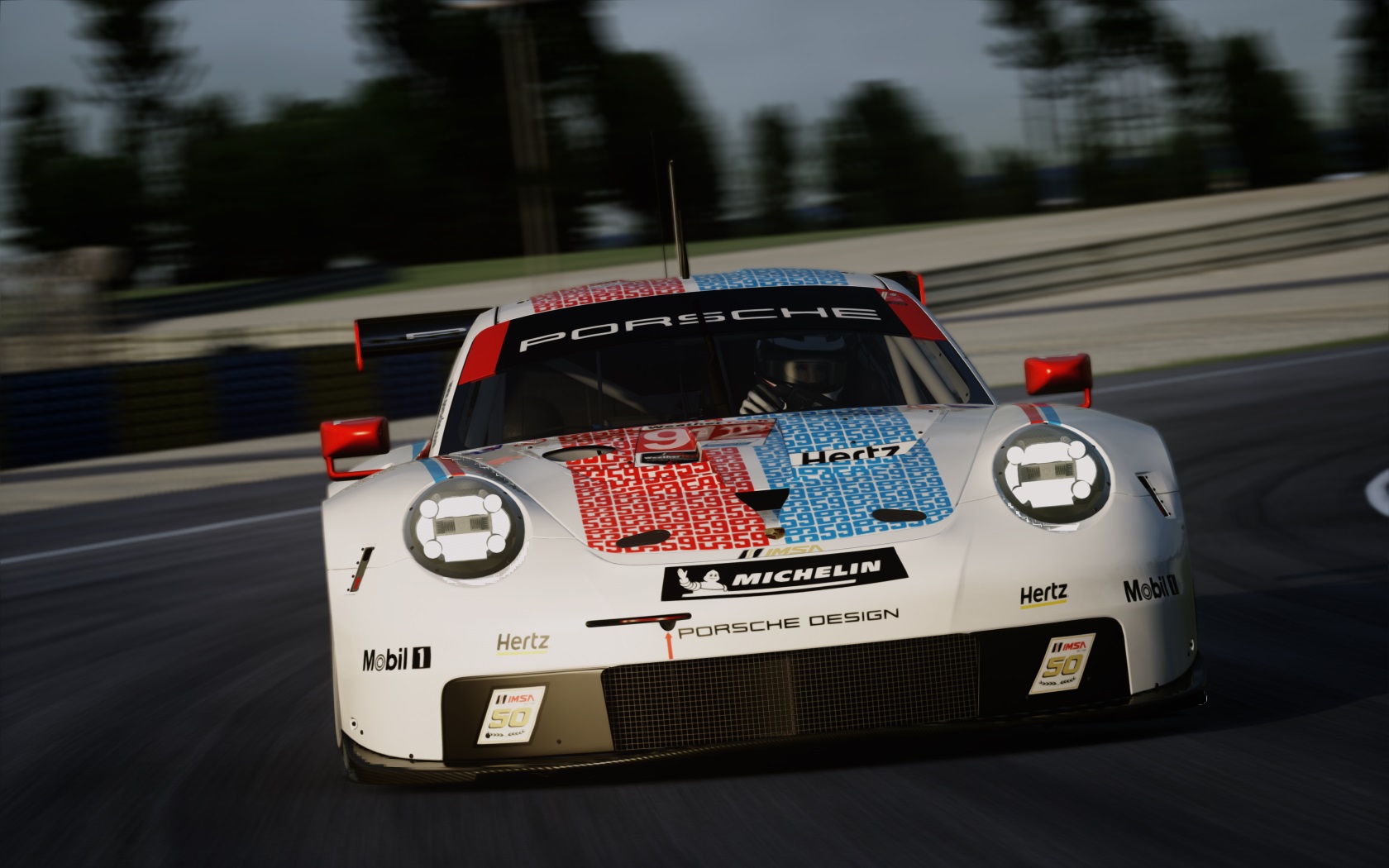









Hello everyone, this is a small update to fix some glare and sun light stuff, altogether to make it better looking for the new functions of shader path latest version (preview 139). Enjoy
VR Users:
Remember that you can modify the brightness/exposure with AVPag/RePag - PageUp/PageDown buttons.
Requirements:
Shader Path preview49 + preview74 update (or latest = v139) by x4fab - Ilja (preview 139 is now available, use this one for best graphics enabling ExtraFX in CM)
Link: https://acstuff.ru/patch/
Sol Version used: SOL v1.2 beta by Peter Boerse (link of beta version on discord)
Link of 1.2.3 release: https://www.racedepartment.com/downloads/sol.24914/
Discord link for SOL v1.2 beta: https://discord.gg/fTEWfc
Screenshots









Hello everyone, long time without updating the ppfilter and i'll tell you why... you'll see now some screenshots about the ppfilter new look but maybe you notice some "Extra FX" that you're not able to achieve, and this is why i take to long for update. I'm talking about latest shader path version (still in beta/private release), the upcoming update of Shader Path mod will make you able to choice extra graphical settings that you were not able to select before, and this'll modify the game look a bit and improve the quality, that's why maybe.. just maybe... you notice that the ppfilter in your PC doesn't look EXACT like you'll see in a min. but the update is almost done so you all will be able to achieve this exact look with no effort. Well i hope you like the update and enjoy it while playing AC or taking screensThanks for the downloads and have a good day.
Note:
These screenshots were taked using Shader Path Preview version 93-99-113 (beta) in development, but preview74 (public release) should work with no problems.
VR Users:
Remember that you can modify the brightness/exposure with AVPag/RePag - PageUp/PageDown buttons.
If you're experiencing double-border image or graphics error in borders of objects or far distance trees and stuff, open the : "system/cfg/ppfilter/->inmersive_acc_sol.ini filter and disable [Chromatic Aberration] (Enable = 0)
Requirements:
Shader Path preview49 + preview74 update (or latest) by x4fab - Ilja (preview 114 is now available, use this one for best graphics enabling ExtraFX in CM)
Link: https://acstuff.ru/patch/
Sol Version used: SOL v1.2 beta by Peter Boerse (link of beta version on discord)
Link: https://www.racedepartment.com/downloads/sol.24914/
Discord link for SOL v1.2 beta: https://discord.gg/fTEWfc
Screenshots










Hello guys, sorry about the time i took to update this, i was really bussy and the ppfilter was facing some problems.
Requirements:
Shader Path preview49 + preview74 update (or latest) by x4fab - Ilja
Link: https://acstuff.ru/patch/
Sol Version used: SOL v1.1 by Peter Boerse
Link: https://www.racedepartment.com/downloads/sol.24914/
Optional but a Must Have:
WeatherFX App: Latest version by leBluem
Link on discord: https://discord.gg/4VugUJ
Sol_Config App: Latest Version by Demonized
Link on discord: https://discord.gg/4VugUJ
Instruction.txt added to the .rar with some notes, please read to avoid mistakes with the latest weathers and stuff. There are some things to fix in the further updates, i'm still working on it. Thanks and Enjoy
Screenshots










Hello guys, i recommend you to read 1 minute about this update.
Sol Version used: SOL v1.1 Alpha v7.7 (download on discord) https://discord.gg/4KVMDt
WeatherFX App: Latest version (it really helps for night purpose) - download on discord too
Weatherfx app made by leBluem, sol weather fx made by peter boerse
Tips: Once you have the latest WeatherFX App version, you'll notice that now you're able to change weather condition + night brightness (objects+tracks and Lights of track appart). This will be really helpfull for you to achieve the look you'll see on the screenshots. I'll put an example.
How the app looks:

Night brightness % will increase the brightness of the track and objects in it.
Track lights will increase the power of the lights + range of it, this'll be really helpfull for road maps, such as highways (like shuto mod) or similar.
To achieve the look of these night screenshots my settings were the next one:
Exposure 100% (set in real time with AvPag/RePag - PageUp/PageDown buttons)
WeatherFXAPP:
night_brightness %100
track lights %120-150 variation
ppfilter: Inmersive_ACC_SOL
Sol_config.lua file replaced in the folder. (Instructions.txt inside the .rar)
Shuto Revival Project Map (Clear 00:00 Sol weather)




C1 Loop v13

DayTime





Hello guys, in this update i fix some common problems with lighting and shadows in the latest sol alpha-beta version, this ppfilter specific (Acc_sol.ini v1.5) was made in the version "SOL 1.1 alpha v7.4"- The config_lua. file have to work with the 3 latest version of SOL beta and alpha as well.
There's now a file called "instruction.txt" inside the .rar to help you to install this without problems and replace the sol-weather file needed to ppfilter work properly, there's a backup of the original one just in case.
Screenshots










Changelog:
Better light
Better compatibility with SOL weather
Tweaked Headlights for a TV-Real style (not to much)
Color Correction for Hue
Bigger range for Auto_Exposure due to SOL new weather / light managment in Beta-Alpha 1.1 v6.6+
(there's now a sol_config.lua in the .rar to Replace Only and avoid these steps below)
Important: to use the filter properlly you must modify some SOL values if it looks wrong (remember that SOL still in development), open "sol_config.lua" [SteamApps\common\assettocorsa\extension\weather\sol] (this is testing 1.1 beta6.6 WeatherFX SOL) change from "true" to False the ppfilter modifications:
ppfilter__modify_glare = false
ppfilter__modify_godrays = false
ppfilter__modify_spectrum = false
If you don't like SOL auto Exposure, disable it like this
ae__use_self_calibrating = false
Brighter Nights:
night__brightness_adjust = 1.0
Less Saturated SKY:
under -> nerd__sky_adjust
Hue = 1.0,
Saturation = 0.9,
Level = 1,
Screenshots










Latest News
-
Ubisoft Removes The Crew From Players' LibrariesA few weeks after switching off the game's servers, Ubisoft has now started removing The Crew...
- Yannik Haustein
- Updated:
- 3 min read
-
Sponsored Pimax Crystal Light Giveaway: Win A Freshly-Unveiled High-End VR HeadsetTwo new VR headsets join the Pimax lineup: The Chinese manufacturer revealed both the Crystal...
- Yannik Haustein
- Updated:
- 3 min read
-
WATCH: Evolution of the Nordschleife in Sim Racing, 1998-2024The latest OverTake YouTube video showcases gameplay from different sims at the Nürburgring...
- OverTake.gg
- Updated:
- 1 min read
-
Nebraska DLC Gameplay Showcased For American Truck SimulatorFollowing work-in-progress blog updates and stills, the first gameplay for the upcoming...
- Thomas Harrison-Lord
- Updated:
- 2 min read
-
Pagani Utopia and Zenvo TSR-S Join The Crew MotorfestTwo bleeding-edge hypercars are now available within Ubisoft Ivory Tower’s contemporary...
- Thomas Harrison-Lord
- Updated:
- 2 min read
-
EA SPORTS F1 24 Game Covers Unveiled Ahead Of GameplayThe line-up is familiar, but the design is new. Perhaps more importantly, a 'reveal' is expected...
- Thomas Harrison-Lord
- Updated:
- 2 min read
-
BeamNG’s V0.32 Update Remasters Ibishu BX, Adds New Truck TrailersNew Ibishu BX derivations, including a drift monster, plus expanded Gavril T-Series options sit...
- Thomas Harrison-Lord
- Updated:
- 3 min read
