Hey I think your problem is that the HUE is in the wrong place. Open the PPFilter in-game (on the right side) and right click, edit on the Inmersive filter. Go to color and pull the HUE closer to 0.
You are using an out of date browser. It may not display this or other websites correctly.
You should upgrade or use an alternative browser.
You should upgrade or use an alternative browser.
Misc Inmersive Filter - ACC style + SOL + RESHADE [Photorealism] v13
Login or Register an account to download this content
- Thread starter el_mattpro
- Start date
Thank you for sharing your filter. I`ve tried with resharde but cant access to dx11 depht buffer because of high network activity discorvered. access disabled to prevent exploitation. So raytracing dont work for me. I guess you know about this issue. I read about of anti cheating thinks in the internet, but how can the other guys run this then?. How can I get access? i really want to see how it looks like. (Sorry if this quetion should be answered pages before.) fxaa and multisampling are set to off (and I tried different options like 2x 4x etc) with same negative result. Would be nice if you have any solution for this. Best regards
Hi @el_mattpro , since SOL 2.0 alpha1 is out, will you consider updating your filter again? Since it has been screwed by the new settings and it is no longer usable (the .lua file, version without reshade). A pity... 
It is actually why i'm reinstalling Assetto Corsa again, i'll try to work on it this week, i've been really bussy these months praying for CSP or SOL to not destroy my filter....again, but you know... this is a never ending story, update here, update there, everything brokes, start again hahahahaHi @el_mattpro , since SOL 2.0 alpha1 is out, will you consider updating your filter again? Since it has been screwed by the new settings and it is no longer usable (the .lua file, version without reshade). A pity...
Seriously impressed with this mod. Didn't think AC could look any better with Sol 1.6...I was wrong! My only qualm is my DX11 always defaults to the wrong resolution selection and sometimes I can't seem to see or swap to the other one due to it not being visible or the bottom of the area flicker glitching such that I can't select the very bottom option when this happens to be the one I need to select to fix the DOF. Is there any way to adjust the default selection?
Actually I think it might be working fine by default (it looks correct in debug mode as per your install example) but I can't see past the end of my car LOL. Is this supposed to be adaptive / auto focus for driving with or only for photos? It also blurs out things like the in game ESC menu, is that expected?

Actually I think it might be working fine by default (it looks correct in debug mode as per your install example) but I can't see past the end of my car LOL. Is this supposed to be adaptive / auto focus for driving with or only for photos? It also blurs out things like the in game ESC menu, is that expected?
Last edited:
Hey I think your problem is that the HUE is in the wrong place. Open the PPFilter in-game (on the right side) and right click, edit on the Inmersive filter. Go to color and pull the HUE closer to 0.
So I've tried setting this lower but the lowest I can go without finding a config file (I'm guessing) to adjust it smaller than 0.7 and it still turns my brake lights from red to orange. Setting to actual 0 gets me back to red brake lights but is this then undoing all the work of ReShade?
Until i release a fix for the new sol version ( i just reinstalled the game to start to work on it), lower the Sepia % to 0 or -1 / -2% to get rid of the Brake lights without modifying HUE, but lower hue will help as well. As for the DOF (blurry thing) in reshade, simply disable quint_ADOF or cinematicDOF.fx as it is made for screenshotsSo I've tried setting this lower but the lowest I can go without finding a config file (I'm guessing) to adjust it smaller than 0.7 and it still turns my brake lights from red to orange. Setting to actual 0 gets me back to red brake lights but is this then undoing all the work of ReShade?
Thanks for the info. Managed to manually adjust the hue lower than 0.7 to 0.5 (may fiddle with a bit lower again but pretty good at 0.5) by going into Settings\Assetto Corsa\Video and clicking "Manage" for the PP filter which I now see you can also access by going to Content\Misc\PP Filters\Inmersive_Natrual.
For the aggressive DOF I ended up just re-enabling MSAA in video settings to disable the DX11 part, though is this robbing me of the fake ray tracing as well? Would it be better to do as you have suggested and disable the DOF section in ReShade? Although without DOF on how do I know which resolution selection under DX11 is the correct one? Sorry for all the questions, just not 100% across everything with this mod yet.
For the aggressive DOF I ended up just re-enabling MSAA in video settings to disable the DX11 part, though is this robbing me of the fake ray tracing as well? Would it be better to do as you have suggested and disable the DOF section in ReShade? Although without DOF on how do I know which resolution selection under DX11 is the correct one? Sorry for all the questions, just not 100% across everything with this mod yet.
Ciao @el_mattpro, attendo con ansia il tuo nuovo aggiornamento del filtro (No Reshade) con la versione di Sol 2.0 Beta 1 e Shader 0.1.65.
is there a problem with the download links or am i the only one? I've been trying to since yesterday but the rar files come out always as corrupted. 9.44MB file size seems correct though.
So I'm using this in combination with the RTIG from PG and it looks amazing. However...when I enable PG's RTIG, it makes the cars see through to where you can see the lines of the barricades and road lines through the car. How would I fix this?
Also, can't wait till this is updated to Sol 2.0. I'm using Sol as the filter until this is fixed but using your reshade settings. Looks nice.
Also, can't wait till this is updated to Sol 2.0. I'm using Sol as the filter until this is fixed but using your reshade settings. Looks nice.
Last edited:
Got help from the Discord channel...apparently you have to select the proper display buffer for your resolution. It looks brilliant now!
Will this ever be updated for Sol 2?
I am using imnersivefilter v13 + ReShade_4.8.2,
but I can not get the depth buffer to work,
I get the following error when I click on "D3D11" button in the reshade menu:
"High network activity discovered. Access to depth buggers is disabled to prevent exploitation."
I saw in some older thread that there was a modded version of reshade 4.6.1 but I couldn't install that one, the installer keeps disappearing without an error message.
Any tips` on how to fix?
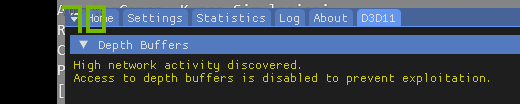
thank you
but I can not get the depth buffer to work,
I get the following error when I click on "D3D11" button in the reshade menu:
"High network activity discovered. Access to depth buggers is disabled to prevent exploitation."
I saw in some older thread that there was a modded version of reshade 4.6.1 but I couldn't install that one, the installer keeps disappearing without an error message.
Any tips` on how to fix?
thank you
The only way to fix that is using the modded version of Reshade setup made by Matsilagi, you can get this version on oficial reshade discord or PGHub by Pascal Glither. The modified version allow the internet connection between the game and the injected reshade files. This was locked on the stock version of reshade to avoid any anti-cheat Ban for using reshadeI am using imnersivefilter v13 + ReShade_4.8.2,
but I can not get the depth buffer to work,
I get the following error when I click on "D3D11" button in the reshade menu:
"High network activity discovered. Access to depth buggers is disabled to prevent exploitation."
I saw in some older thread that there was a modded version of reshade 4.6.1 but I couldn't install that one, the installer keeps disappearing without an error message.
Any tips` on how to fix? View attachment 419279
thank you
I configured everything using manual and everything seems to work. (I mean there is no visible errors in logs).
Hovewer quality of rendering is poor. Generally whole scene looks like without anti-aliasing. When I turn on MSAA to x4 I have no access to depth buffer but scene looks much better.


I use reShader 4.8.2, Sol 1.6.2, Shader Patch 1.60.
What I should adjust to achieve more smooth edges?
Hovewer quality of rendering is poor. Generally whole scene looks like without anti-aliasing. When I turn on MSAA to x4 I have no access to depth buffer but scene looks much better.
I use reShader 4.8.2, Sol 1.6.2, Shader Patch 1.60.
What I should adjust to achieve more smooth edges?
Last edited:
I configured everything using manual and everything seems to work. (I mean there is no visible errors in logs).
Hovewer quality of rendering is poor. Generally whole scene looks like without anti-aliasing. When I turn on MSAA to x4 I have no access to depth buffer but scene looks much better.
View attachment 422701View attachment 422707
I use reShader 4.8.2, Sol 1.6.2, Shader Patch 1.60.
What I should adjust to achieve more smooth edges?
Same problem, I made a workaround instead.
Go to SMAA from the Reshade menu and set the Edge Detection Type to Color edge detection, to make sure you see any changes try changing the debug views. One thing though some of your UI might be affected but hey if it looks good it works for me
Last edited:
Same problem, I made a workaround instead.
Go to SMAA from the Reshade menu and set the Edge Detection Type to Color edge detection, to make sure you see any changes try changing the debug views. One thing though some of your UI might be affected but hey if it looks good it works for me
@GLeEP
You are right. I also figured this out.
Hovewer I would like to understand what is going on here.
I also tried to manipulate with settings like Sharpening (or something similar - I don't remember now) but there is no visible difference.
Last edited:
Latest News
-
3 Features That Could Enhance F1 24 And Future F1 GamesWith the news that there seems to be very little in the way of new additions coming to the next...
- Luca Munroe
- Updated:
- 6 min read
-
Racing Club Schedule: April 28 - 04 MayAs April turns into May, the Racing Club for Premium OverTake members welcomes races in AC, ACC...
- Yannik Haustein
- Updated:
- 3 min read
-
Getting Down and Dirty On Sim Racing's Short OvalsShort Oval Racing is sometimes overlooked by sim racers across many different simulators...
- Connor Minniss
- Updated:
- 6 min read
-
How to Drive Le Mans Ultimate in VR (For Now...)In its Early Access stage, Le Mans Ultimate does not currently have first party VR support. But...
- Angus Martin
- Updated:
- 3 min read
-
VR Will Hit EA SPORTS WRC In Beta Form 30th AprilVR support will arrive for EA SPORTS WRC next week, initially in beta form, as features...
- Thomas Harrison-Lord
- Updated:
- 3 min read
-
New RaceRoom Drift Content and Community Cup Final At Tuning World BodenseAn in-person final for a RaceRoom community sim racing competition will be held at...
- Thomas Harrison-Lord
- Updated:
- 2 min read
-
Fanatec Renews F1 Partnership Amidst Investment PitchesOfficial Formula 1 branded sim racing continue will continue to be produced by Fanatec, as share...
- Thomas Harrison-Lord
- Updated:
- 3 min read












