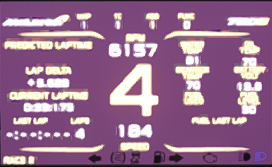You are using an out of date browser. It may not display this or other websites correctly.
You should upgrade or use an alternative browser.
You should upgrade or use an alternative browser.
Misc Exquisite - PP Filter 5.2
Login or Register an account to download this content
- Thread starter zr0w
- Start date
I just updated the filter to the latest version, but the image is darker from the sides when I'm in cockpit view. I can't view my mirrors. Is this by design or a bug?
It might be because the filter has vignette and that's why its happening.. you most likely are on a wide monitor or dual monitor. To disable this go into the pp filter app and disable it via right clicking on my filter and clicking edit then you should find a tab called vignette and uncheck itI just updated the filter to the latest version, but the image is darker from the sides when I'm in cockpit view. I can't view my mirrors. Is this by design or a bug?
Problem with vignette.. I'm sorry about that I'll update the filter soon and include a version that fixes itHello! This looks so great on youtube vids, but when ill try to run it with my triplescreen setup, but my sidescreens gets so dark that they are close to black?
zr0w updated Exquisite - Realistic PP Filter with a new update entry:
Fixed vignette (Wide monitor, tripple monitor black edge)
Read the rest of this update entry...
Fixed vignette (Wide monitor, tripple monitor black edge)
Removed it completely.. Should boost fps just a bit too
Read the rest of this update entry...
Love how the new filter looks, by far the best around and the best iteration of itself, but please stop locking the configuration options in sol and pure, as it is right now I can't race at night the car lights barely iluminate anything I can't even see the markers. I wan't to give it a 5 star review but this has to be fixed first. Using v3.3
Last edited:
Thank you for your comment. I will work on that. The thing is why I lock it up is mainly because if I don't the config doesn't save the custom settings that i've made.. But i'll try and find a way around it I promiseLove how the new filter looks, by far the best around and the best iteration of itself, but please stop locking the configuration options in sol and pure, as it is right now I can't race at night the car lights barely iluminate anything I can't even see the markers. I wan't to give it a 5 star review but this has to be fixed first. Using v3.3
I guessed it had to do with some sort of config you wanted to share with us, but didn't know it worked like that, I know saving configs in sol/pure is posible, but would it be posible for you to save the config, find the file and share that with us? Like the Assetto and CSP settings files? Only thing we'll have to do is drop it in the corresponding folder and load it in game, just an idea, never tried anything of the sort.Thank you for your comment. I will work on that. The thing is why I lock it up is mainly because if I don't the config doesn't save the custom settings that i've made.. But i'll try and find a way around it I promiseThank you for your comment!
Amazinf filter & work. works great on my setup i just need to control the brightness of the clouds man & the emissive of the csp lights cause the headlights look too bright
Last edited:
I'll be releasing an update shortly to have all the sol config and pure config settings unlocked to changeAmazinf filter & work. works great on my setup i just need to control the brightness of the clouds man & the emissive of the csp lights cause the headlights look too bright
Hmm.. Honestly have no idea.. I haven't really tweaked the sun colour or anything its pretty much default and I've never had the issue sadlyHello. Maybe I did something wrong, but the sun looks too small and the light is unnatural in my opinion, closer to pink.
View attachment 590834View attachment 590835
What's the exact issue here? I quite dont get itOnly happens with Exquisite_Pure. Yep, please help. Other than that, it's been my favorite PPFilter.
View attachment 591150
Exterior cams are much much much brighter than interior :/
White is almost... blinding... Can we get this reduced?
Can we get this reduced?
White is almost... blinding...
Dumb question,
How do I install this? I understand how to mod other games and use content manager. But in the readme it says to drag the 2 files into content manager...I'm assuming the included folder is to be copied over to my AC directory, but which folder in my directory? I've just spent 2 days getting AC up and running, Im brand new to the game CM/CSP/SOL etc..etc...I don't want to screw **** up and startover lol.
Thanks
How do I install this? I understand how to mod other games and use content manager. But in the readme it says to drag the 2 files into content manager...I'm assuming the included folder is to be copied over to my AC directory, but which folder in my directory? I've just spent 2 days getting AC up and running, Im brand new to the game CM/CSP/SOL etc..etc...I don't want to screw **** up and startover lol.
Thanks
Latest News
-
Fanatec Renews F1 Partnership Amidst Investment PitchesOfficial Formula 1 branded sim racing continue will continue to be produced by Fanatec, as share...
- Thomas Harrison-Lord
- Updated:
- 3 min read
-
Funselektor Teases Potential New ProjectNot content with the upcoming 2D management title Golden Lap, the creators of Art of Rally look...
- Thomas Harrison-Lord
- Updated:
- 2 min read
-
F1 24’s Updated Driver Career Mode DetailedThe new aim of F1 24's driver career is to increase your recognition levels, and ultimately...
- Thomas Harrison-Lord
- Updated:
- 3 min read
-
Assetto Corsa Competizione’s Nordschleife Hits Consoles 2nd MayThe Nürburgring 24hr Pack DLC for Assetto Corsa Competizione arrives this time next week for...
- Thomas Harrison-Lord
- Updated:
- 2 min read
-
BeamNG Hotfix Adds Vehicle Detail Viewer And A Slew Of FixesBeamNG.drive's 0.32 update has been a huge hit with fans, the obligatory patch to partner the...
- Connor Minniss
- Updated:
- 3 min read
-
Gran Turismo 7’s Update 1.46 Includes Škoda’s Vision GTAn electric concept marks Škoda’s debut within Gran Turismo, and it will be joined by Honda’s...
- Thomas Harrison-Lord
- Updated:
- 4 min read
-
F1 Manager 2024’s New Mentality System, Pitbox Order DetailedAlongside being able to create a custom team, drivers can now be poached, races can be simulated...
- Thomas Harrison-Lord
- Updated:
- 2 min read