Hello all,
I have a little Xmas present for you. In the past few months I've been working on a software as an integrated solution to control every aspect of our beloved sim rigs. The basic idea is to put your button box in total control of every aspect of the simulation, including tactile and motion feedback, if available. But you can also control your ingame chat system, launch telemtry software, and so on. The possibilities are endless. But since every button box has only a restriced set of controls, I introduced a layer concept, which allow the button box to implement context-sensitive bindings of control functions to actions.
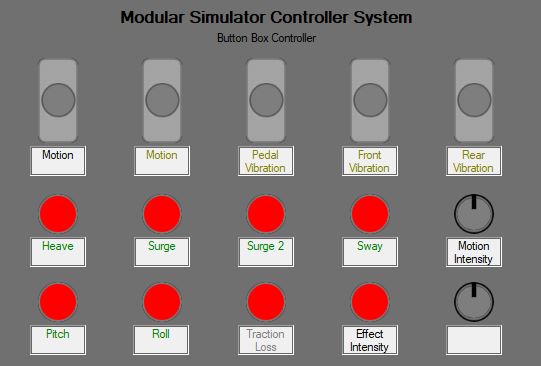
Beside that, the software can control all your favorite applications and simulation games and combine them into one seamless user experience. But take a look at the main features:
* Connect all your external controller, like Button Boxes, to one single center of control
* An unlimited number of layers of functions and actions, called modes, can be defined for your controller. Switch between modes simply by pushing a button or switch a toggle on your controller.
* Modes are defined and handled by plugins, which can be implemented on your own using an objecct oriented scripting language.
* Configurable, visual feedback for your controller actions
* Define your own Button Box visual and integrate it with the Simulator Controller using the simple plugin support. Depending on configuration, this window will popup whenever an action is triggered from your controller, even during active simulation.
* Code your own functions to be called by the controller buttons and switches using the simple, object-oriented scripting language
* Configure all additional applications to your taste, including the simulation games used for your virtual races
* Start and stop applications from your controller hardware or automatically upon configurable events
* Add splash screens and title melodies using a themes editor for a more emotional startup experience
* Full support for sophisticated application automation - for example, start your favorite voice chat software like TeamSpeak and automatically switch to your standard channel
* Several plugins are supplied out of the box:
* Support for Assetto Corsa and Assetto Corsa Competizione already builtin
* Fully customizable plugins supplied for total control of SimHub and SimFeedback - change your settings while racing using the dials and switches on your favorite Button Box
* Send your predefined kudos and rants to the ingame chat without touching the keyboard
* Additional support to trigger every function and action from external sources like a voice or gesture recognition software to always keep your hands on the wheel
* Builtin support for visual head tracking to control ingame viewing angle
Every aspect of the Controller software can be configured using graphical tools:
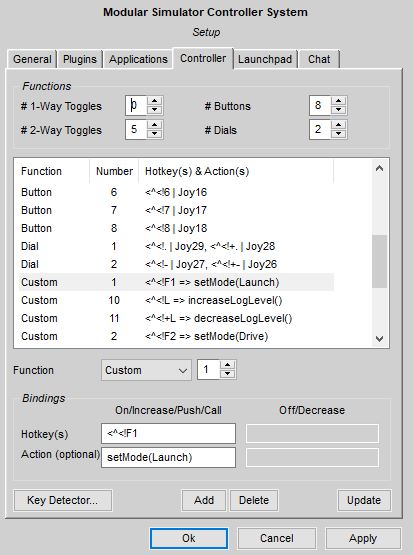
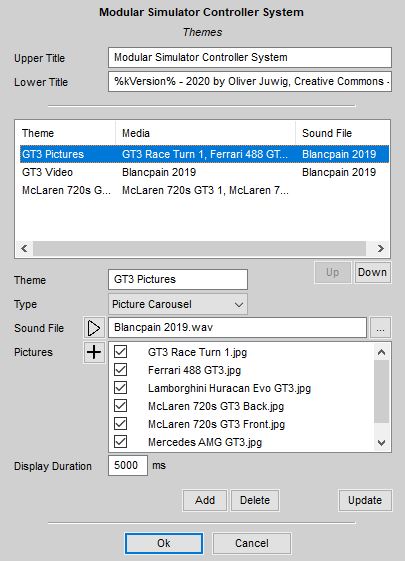
The software is free for anyone for non-commercial use. You can download the latest build at GitHub. Also take a look at the very extensive documentation, including lots of stuff for developers.
And now - have fun. Happy Xmas, a good start into the next year and stay healthy...
TheBigO
I have a little Xmas present for you. In the past few months I've been working on a software as an integrated solution to control every aspect of our beloved sim rigs. The basic idea is to put your button box in total control of every aspect of the simulation, including tactile and motion feedback, if available. But you can also control your ingame chat system, launch telemtry software, and so on. The possibilities are endless. But since every button box has only a restriced set of controls, I introduced a layer concept, which allow the button box to implement context-sensitive bindings of control functions to actions.
Beside that, the software can control all your favorite applications and simulation games and combine them into one seamless user experience. But take a look at the main features:
* Connect all your external controller, like Button Boxes, to one single center of control
* An unlimited number of layers of functions and actions, called modes, can be defined for your controller. Switch between modes simply by pushing a button or switch a toggle on your controller.
* Modes are defined and handled by plugins, which can be implemented on your own using an objecct oriented scripting language.
* Configurable, visual feedback for your controller actions
* Define your own Button Box visual and integrate it with the Simulator Controller using the simple plugin support. Depending on configuration, this window will popup whenever an action is triggered from your controller, even during active simulation.
* Code your own functions to be called by the controller buttons and switches using the simple, object-oriented scripting language
* Configure all additional applications to your taste, including the simulation games used for your virtual races
* Start and stop applications from your controller hardware or automatically upon configurable events
* Add splash screens and title melodies using a themes editor for a more emotional startup experience
* Full support for sophisticated application automation - for example, start your favorite voice chat software like TeamSpeak and automatically switch to your standard channel
* Several plugins are supplied out of the box:
* Support for Assetto Corsa and Assetto Corsa Competizione already builtin
* Fully customizable plugins supplied for total control of SimHub and SimFeedback - change your settings while racing using the dials and switches on your favorite Button Box
* Send your predefined kudos and rants to the ingame chat without touching the keyboard
* Additional support to trigger every function and action from external sources like a voice or gesture recognition software to always keep your hands on the wheel
* Builtin support for visual head tracking to control ingame viewing angle
Every aspect of the Controller software can be configured using graphical tools:
The software is free for anyone for non-commercial use. You can download the latest build at GitHub. Also take a look at the very extensive documentation, including lots of stuff for developers.
And now - have fun. Happy Xmas, a good start into the next year and stay healthy...
TheBigO










